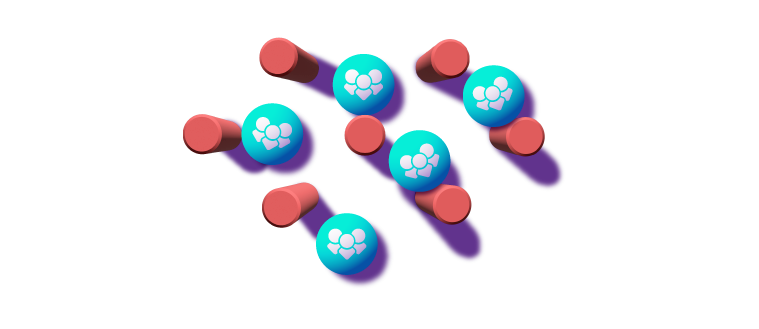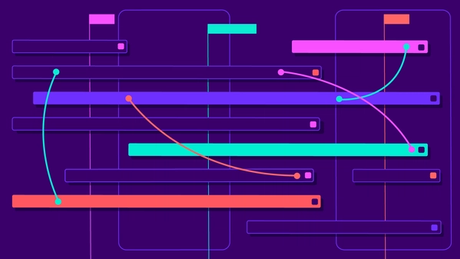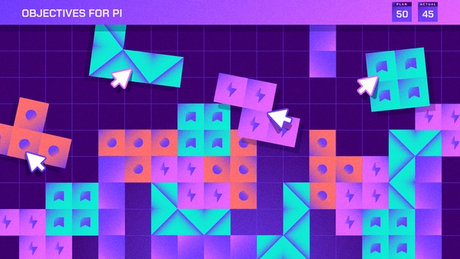Agile best practice
9 min read

Top 3 challenges of agile PI Planning (and how to overcome them)
Tue Oct 24 2023
What is agile PI planning?
PI Planning is a critical event for agile teams to set a clear direction for the upcoming Program Increment or Planning Interval (SAFe 6.0). It helps teams to identify potential risks, assess impact and effort, and benefit from coordination and alignment around priorities and milestones
PI Planning at its core promotes agility. By fostering closer alignment between stakeholders and development teams, it enables effective decision-making, promotes transparency, and encourages adaptive planning. This iterative approach empowers teams to continuously refine their strategies, ensuring successful outcomes and delivering value to stakeholders.
As a result it is necessarily a collaborative process - that ultimately optimizes the delivery of value by blending predictability and agility, while maximizing team efficiency and productivity. But we often overlook how to make the PI Planning event itself more agile.
While an important ceremony for any organization aiming to stay ahead of the competition in today's market - it can also be daunting. From figuring out the right approach to creating feedback loops that keep individuals focused and motivated, there are plenty of complexities when it comes to mastering agile PI Planning.
Additionally in today's distributed landscape, agile teams face unique challenges when it comes to effective collaboration and planning. The key to agile PI Planning agile requires a shift towards more flexible, collaborative and efficient processes and environments.
The key to agile PI Planning requires a shift towards more flexible, collaborative and efficient processes and environments.
This blog post will provide an overview on what challenges there are to agile PI Planning in Jira, and how you can overcome them using Jira together with Easy Agile programs.
Top 3 challenges of agile PI Planning in Jira
1. Collaborating across tools and timezones
Real-time collaboration is essential for agile PI planning, but it is challenging to implement in a remote or distributed environment. The pandemic accelerated the shift to a remote workforce, creating new challenges for PI planning.
Agile teams in Jira striving to effectively plan often face a version of these challenges. One of the most common obstacles teams face is the lack of a visual, intuitive platform that can accommodate the dynamic nature of agile planning. Teams end up using physical boards or switching tools, requiring manual work to implement back into Jira, which can disrupt the flow of work and lead to inefficiencies.
2. Misalignment and miscommunication
PI planning aims to break down silos and bring together multiple teams working on the same sprint. However, with so many teams involved in the planning process, it is common for teams to prioritize their specific goals or issues, leading to inefficient communication. The challenge lies in getting everyone to speak the same language, work to a shared understanding of priorities and ensuring they are all on the same page.
Another hurdle is accommodating cross-team dependencies. Agile teams often work closely with other teams across their organization, and their workstreams are often intertwined. Teams need a straightforward way to visualize these dependencies, to anticipate blockers and plan effectively. What’s more, the process of creating and managing dependencies across multiple teams can become complex and time-consuming.
3. Not being able to see the bigger picture
Lastly, long-term or bigger picture planning can be a struggle. It is easy for PI planning to become too focused on processes and lose sight of the bigger picture where we need to align our goals, objectives and capabilities. In short, it is crucial to align PI planning with the business and customer needs. The planning process should aim to deliver value to customers, build on existing success, and address new challenges. Achieving this requires collaboration, discipline, and creativity.
Teams need to be able to see the big picture and plan work in alignment with the business’ goals and strategy. to Without it, the disconnect can make it challenging for teams to align their day-to-day tasks with their long term goals. The lack of a dedicated space for capturing objectives and their business value can also lead to misalignment and missed opportunities.
So what is needed for agile PI Planning?
When looking for an add-on or additional solution to work with Jira to solve for agile PI Planning, it is key to find one that provides:
- A shared view and understanding to maintain transparency and alignment for the ART, especially program-level visibility
- Connection between business priorities and the work of delivery teams
- Dependency management
- Real-time collaboration
- A tool that everyone can use and access to continue collaboration
Agile PI Planning with Jira and Easy Agile Programs
By using Jira and Easy Agile Programs for your PI planning, you can ensure that your agile workflows are streamlined, collaborative, and in line with your strategic objectives. Easy Agile Programs empowers teams to adapt quickly to changes, manage risks better, and deliver value more efficiently. What’s more, it is a native app embedded in Jira, meaning there is little to no configuration as the tool is set up using your underlying Jira data.
Read on to find out how it helps solve the challenges of agile PI Planning specifically.
1. A shared space to collaborate and iterate
The Program Board
Remember, the key to agile planning is flexibility and collaboration, and the ability to adjust plans as necessary. At the same time, it is important to make the process as easy and intuitive as possible and to avoid wasting time on administrative tasks.
If your teams are in Jira, the first place to start is by creating an environment in Jira so there’s less manual overhead and cognitive load for everybody to be able to participate and for planning to translate into delivering. Easy Agile Programs digitises the SAFe Program Board which provides transparency to all members of the ART.
It is built using native Jira issuse and boards, and acts as a single source of truth during and beyond planning. It’s here we have a holistic view of the work we’ve committed to as an ART and an indication of whether we’re on track to achieve it, with the flexibility of making adjustments without leaving the tool should we need to.
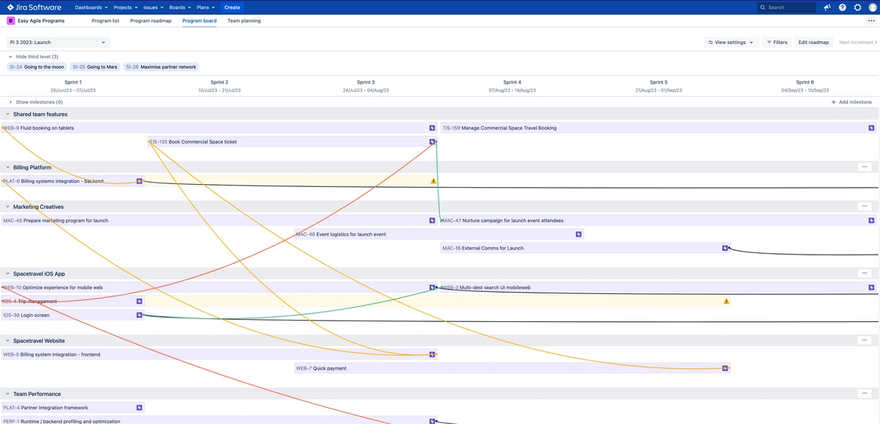
The digitised Program Board in Easy Agile Programs is highly visual and also filterable, allowing you to focus in on specific teams, status of issues, or features/epics for focussed ART, PO and coach syncs during the Program Increment.
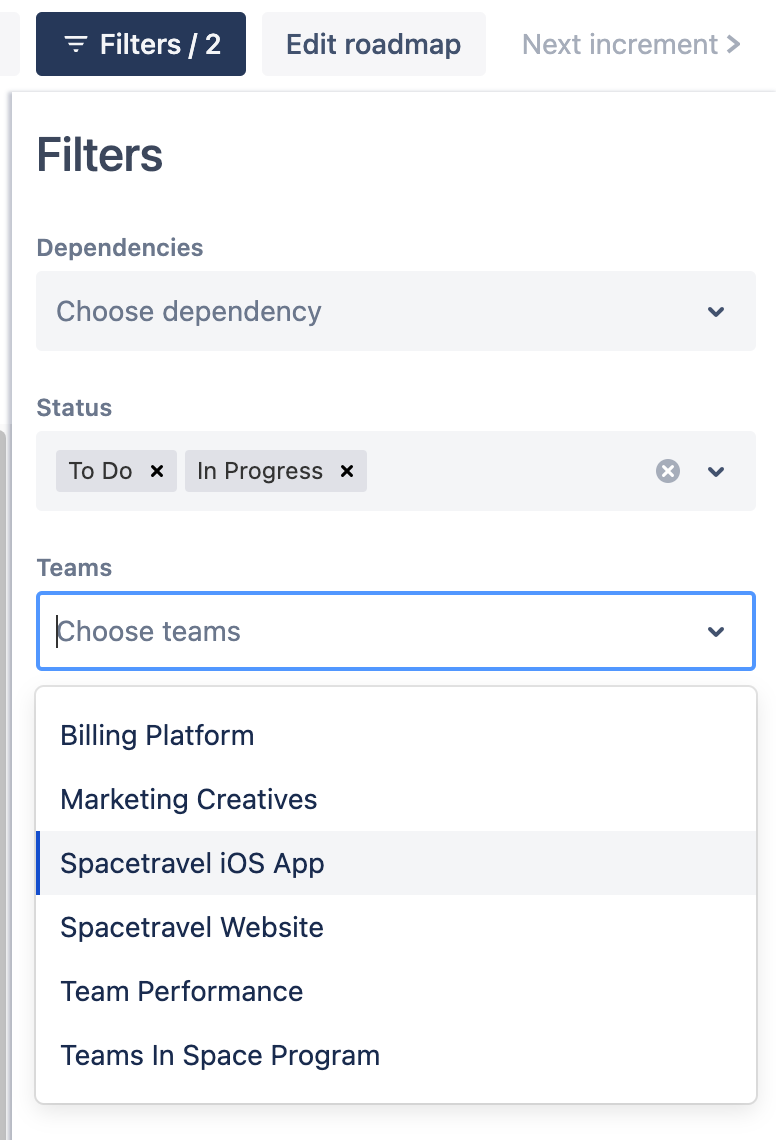
The Team Planning Board
Unlike other tools, teams have a dedicated Team Planning Board for team breakout sessions. Here teams can break down features into stories and schedule them within sprints, estimate capacity and plan work collaboratively within and across teams. Given that teams have access to their own backlog and are scheduling work onto their own board in Jira, there is no downtime or double handling.
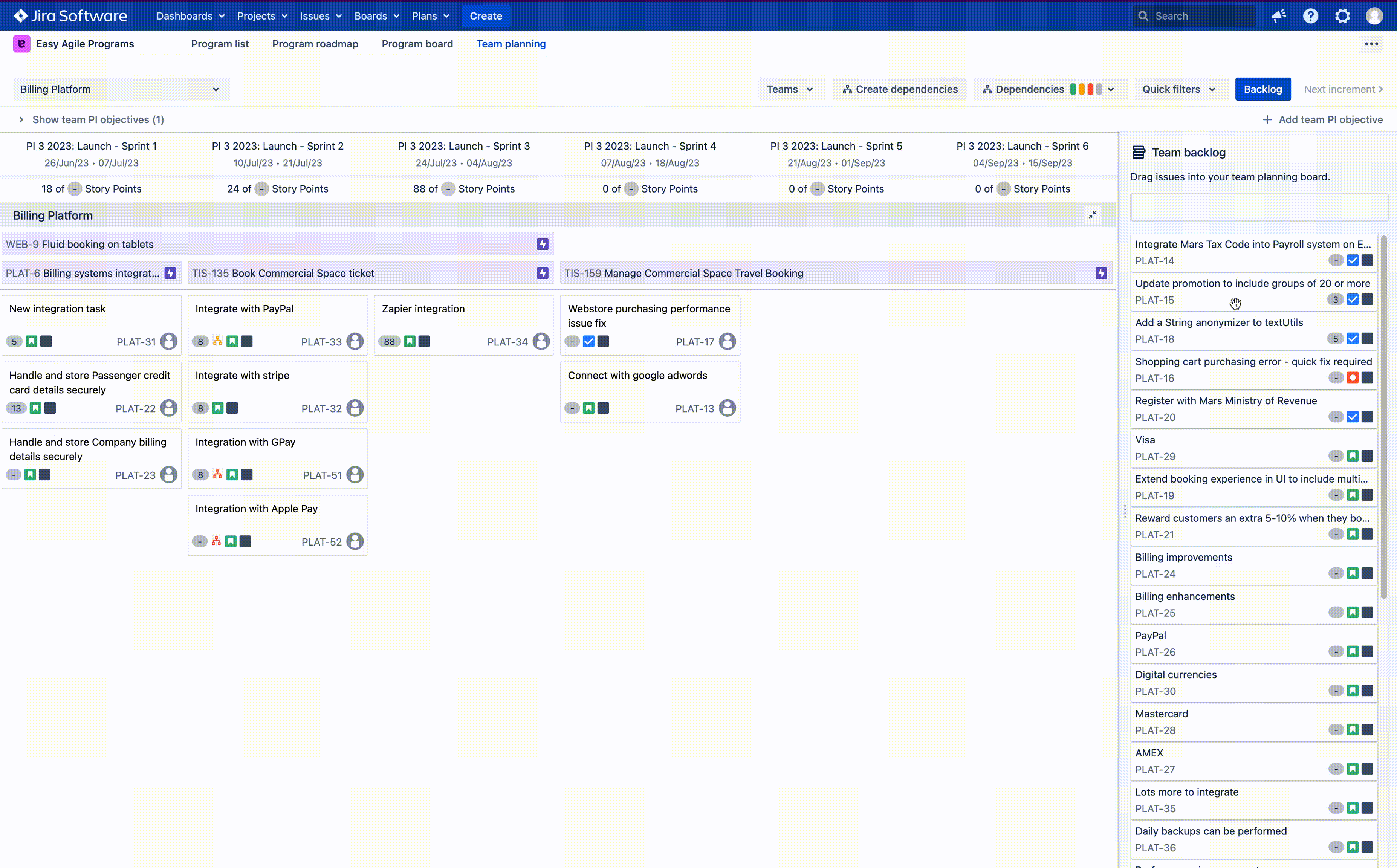
2. Anticipating and visualizing dependencies
Visualizing and managing program risks and dependencies is not only crucial for effective Planning - but it is also a clear indicator of how well we stay aligned as teams within the ART. Easy Agile Programs is a powerful way to visualize dependencies, enabling teams not only to create, identify, and understand the health of dependencies, but also to resolve dependencies across multiple teams. This fosters collaboration, breaks down siloes and mitigates potential roadblocks to progressing the work.
On the Team Planning Board
When teams are at the stage of breaking down features into stories or epics, they can easily create and understand dependencies within and across teams.This means that work is never created without understanding how it aligns or conflicts with other teams in the ART to maintain alignment. Creating dependencies is easily done through drag and drop:
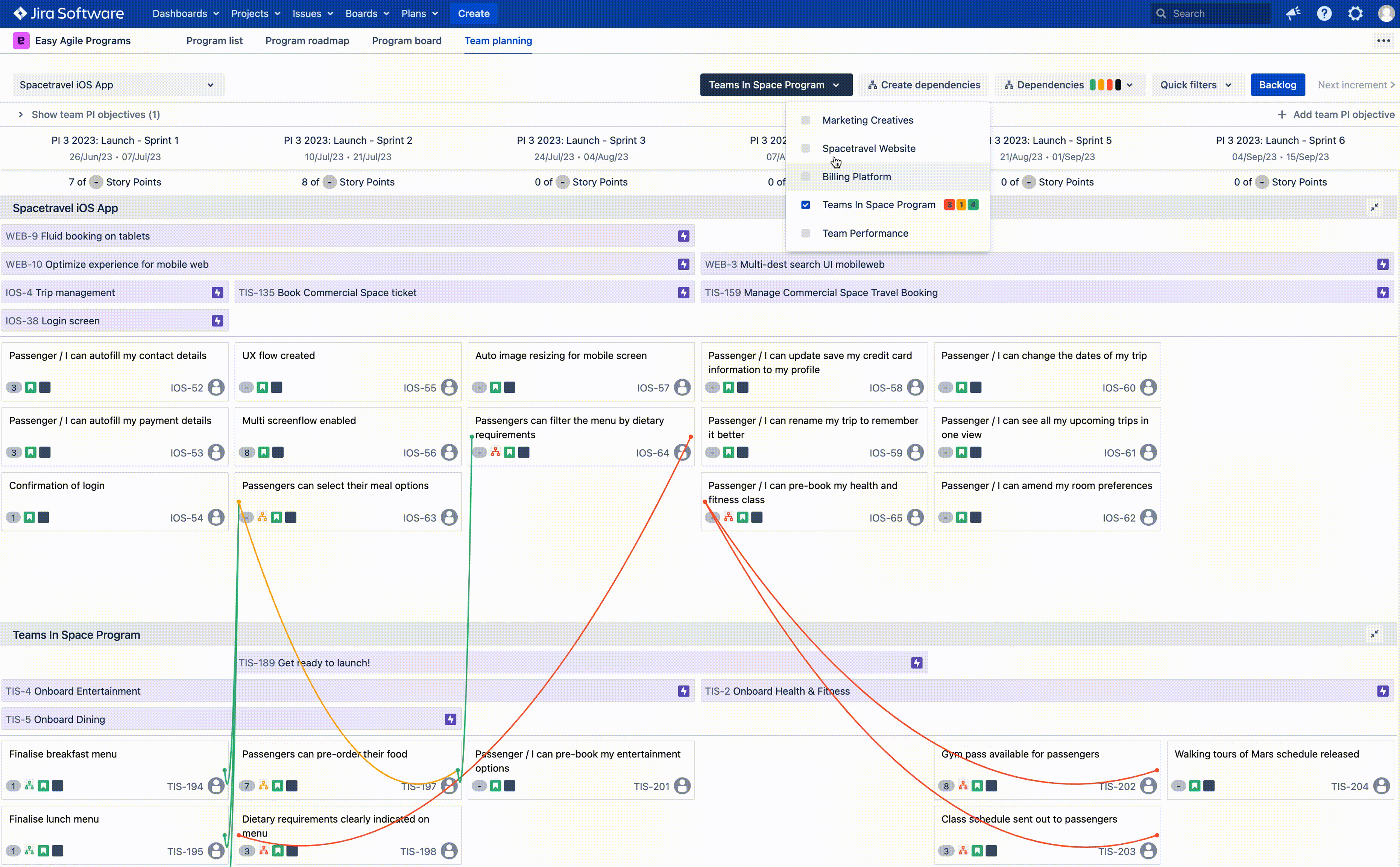
On the Program Board
Identifying dependencies and potential risks to scheduling work is a critical part of PI Planning. Aside from visible dependency lines, Easy Agile Programs also visualises the health of those dependencies. Green means the dependency is healthy, orange means it is at risk, and red indicates a conflict. Black dependency lines indicate dependencies external the PI or Program - critical for the Release Train Engineers to address between ARTs.
This is all visible on the Program Board where we can also filter by dependencies:
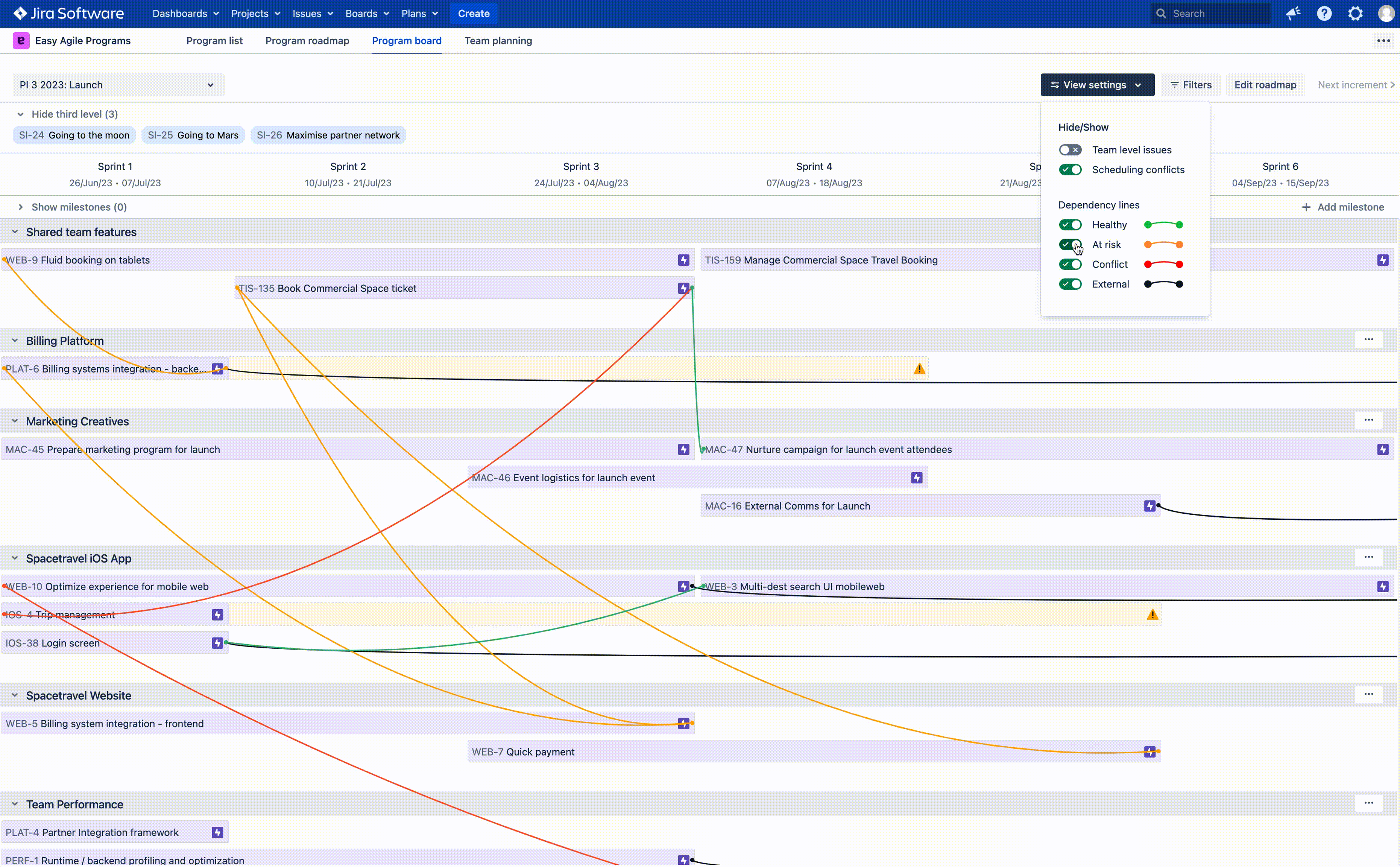
Want to learn more about Easy Agile Programs?
On demand demo
3. Bigger picture planning and alignment
Third level hierarchy
Connecting the work of the teams to what the business cares about is instrumental in the delivery of value. Easy Agile Programs provides the connective tissue between higher level business priorities and initiatives with third level hierarchy, making it easy to understand what is scheduled to deliver against business priorities and how it is progressing.
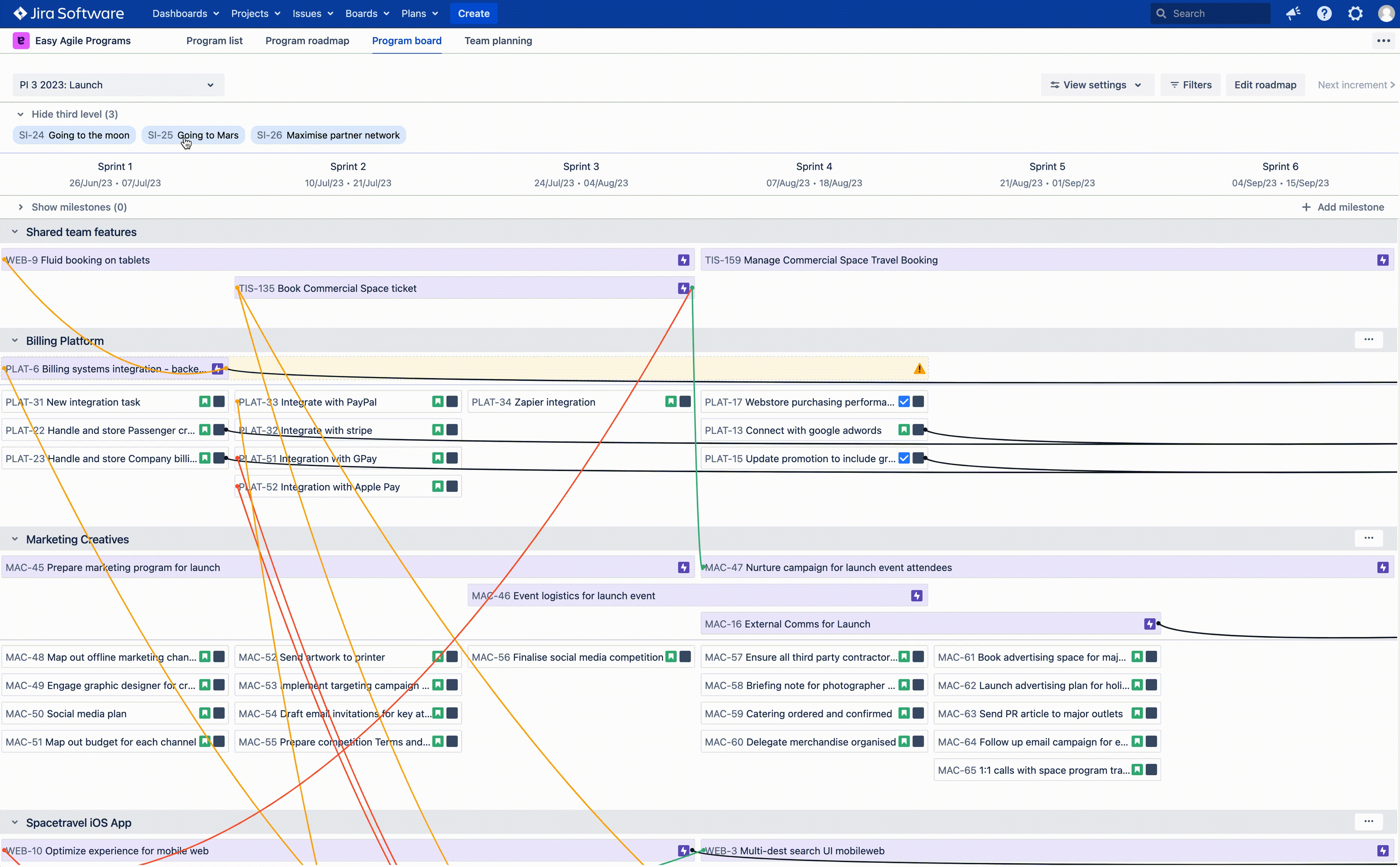
PI Objectives
From the Team Planning Board can easily create draft PI Objectives and link them to Jira issues, ensuring alignment and transparency with business value. This is a critical part of linking what the team is working on to broader business objectives, and Easy Agile Programs literally links the issues to these objectives so that we can filter the work by objective.
Agile planning is iterative, and plans often require adjustments.
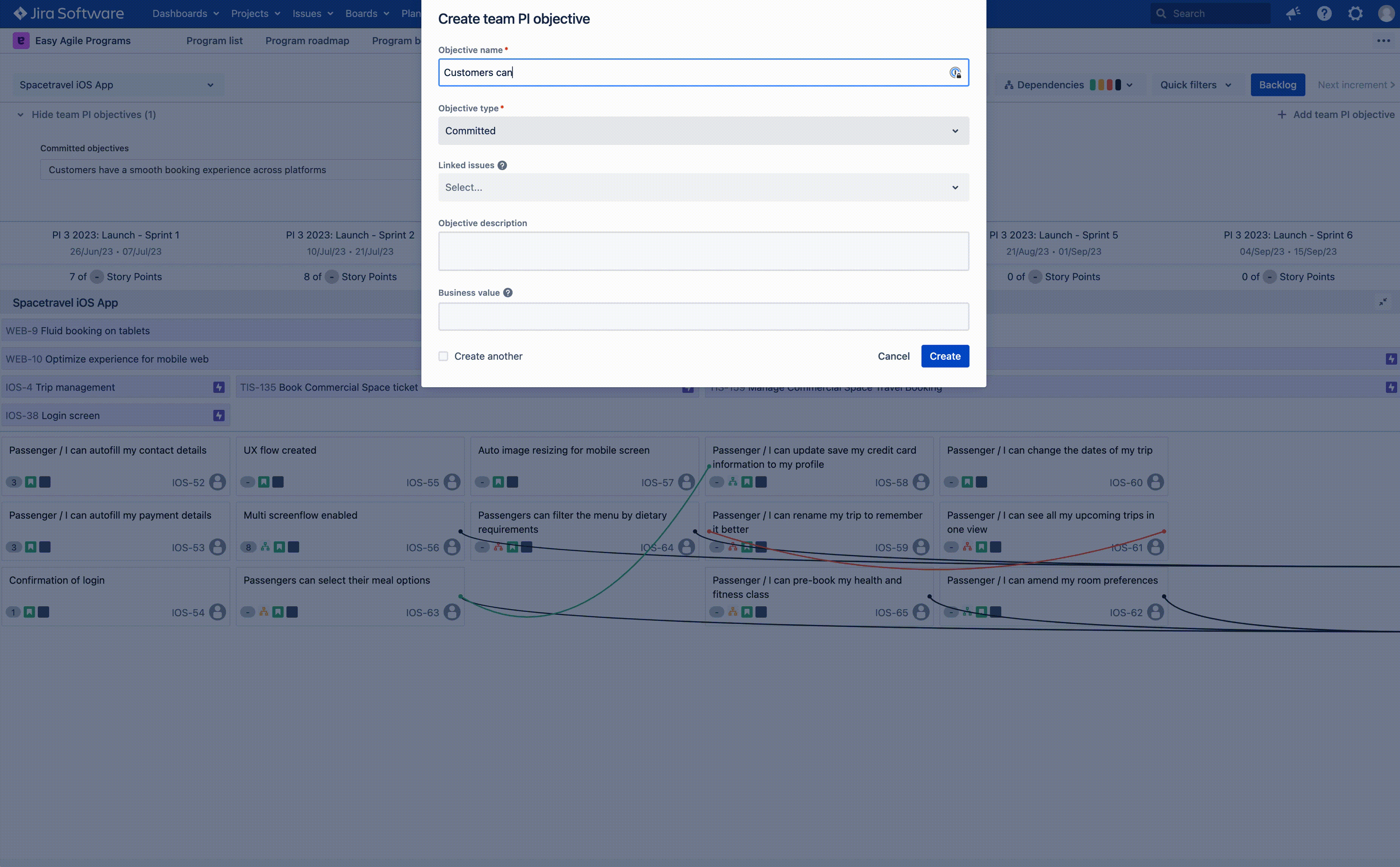
Can I still use Easy Agile Programs for planning if I'm not practising SAFe?
Absolutely. Easy Agile Programs is not just for teams practising the SAFe methodology.
The tool is flexible and adaptable, making it equally beneficial for any agile team that values interactive, visual planning. Regardless of the specific framework you use, Easy Agile Programs facilitates clear communication, makes it easier to manage dependencies, provides a shared view of team capacities and progress, and aligns teams with overarching business objectives.
This way, whether you're practicing Scrum, Kanban, or your own unique blend of agile methodologies, you can still leverage the power of Easy Agile Programs to foster a more collaborative and efficient planning process.