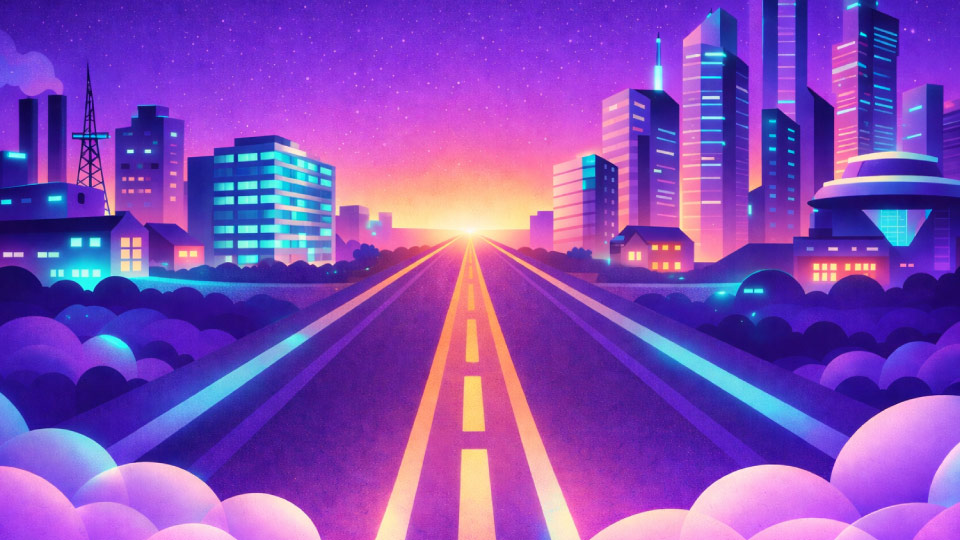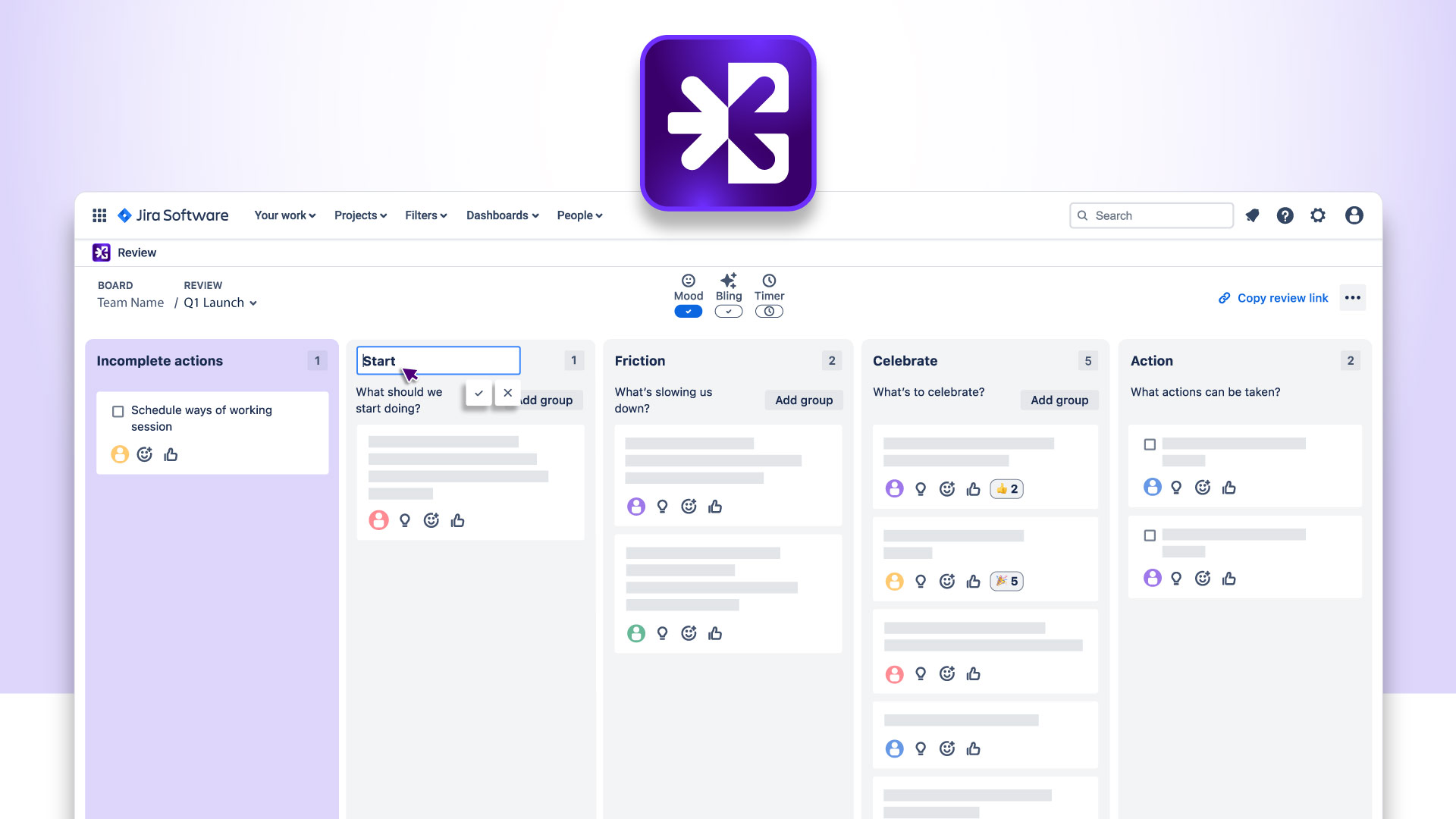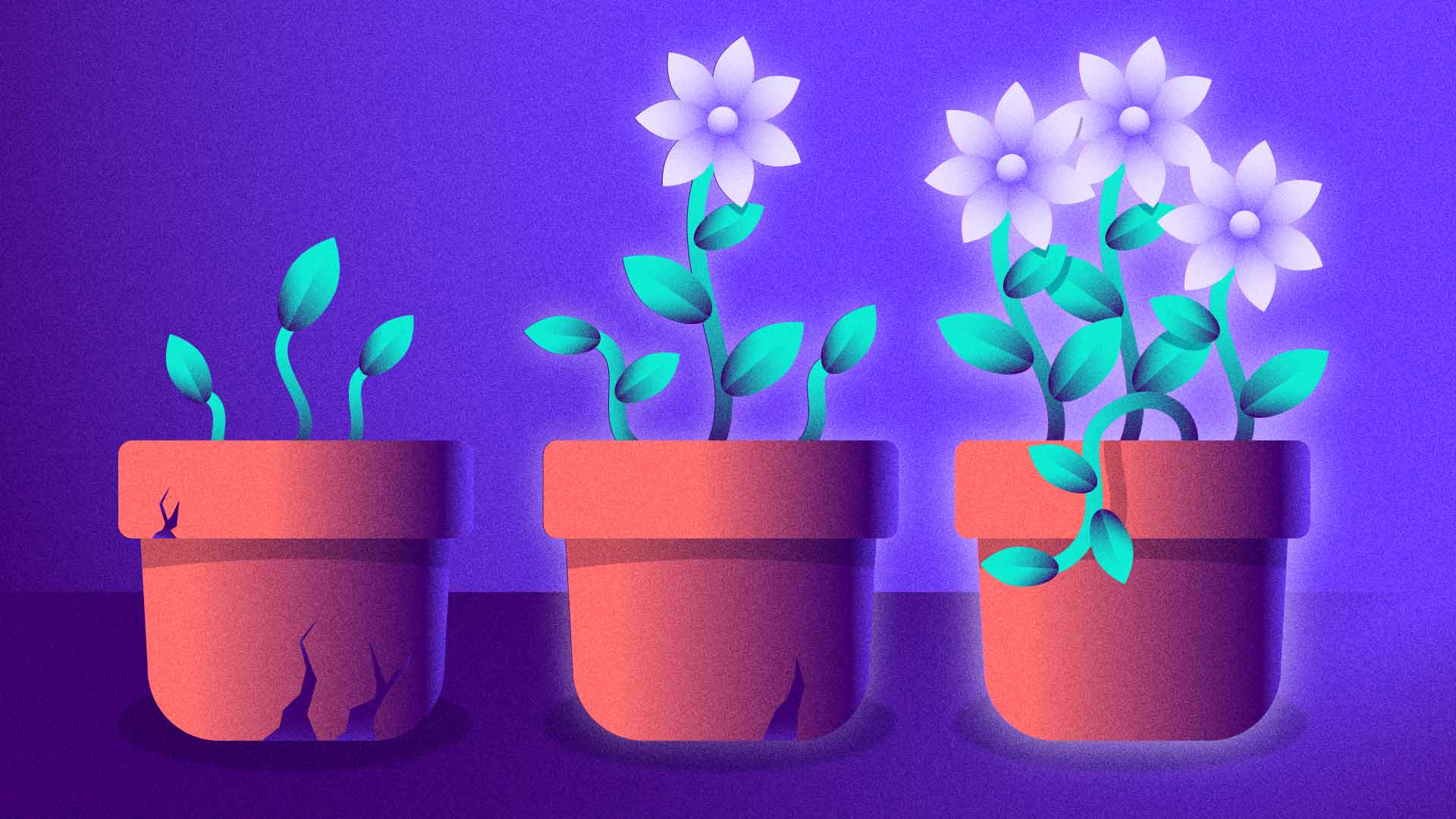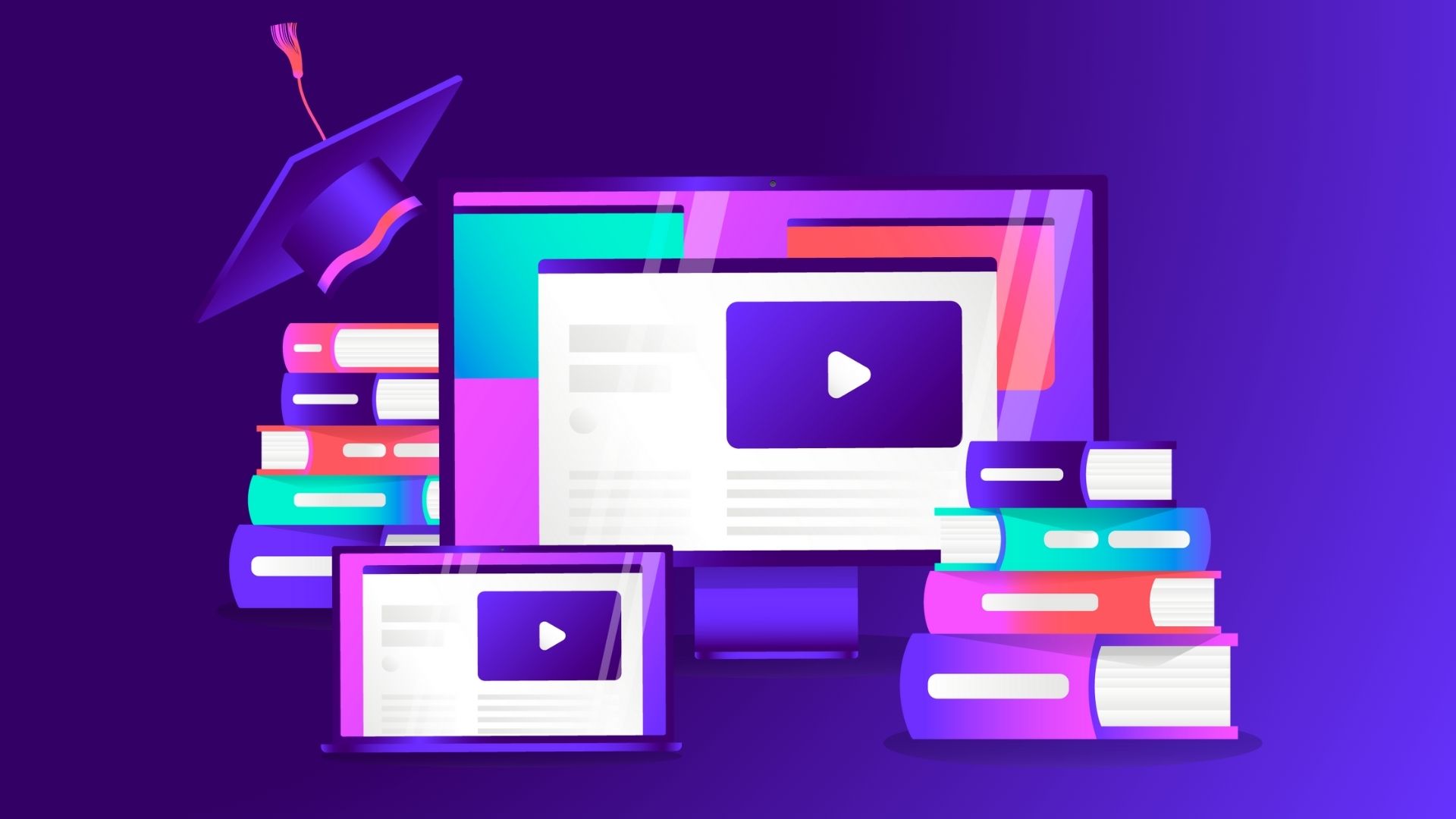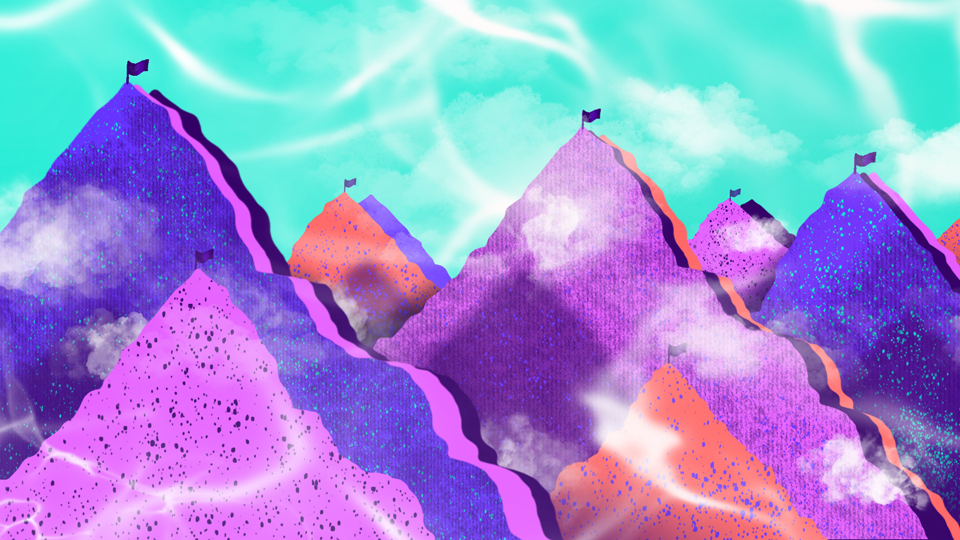Category
Product
- Product
Easy Agile apps on Forge: What this means for you
In the first half of 2026, we'll be moving Easy Agile Cloud apps from Atlassian Connect to Atlassian Forge, Atlassian's new Cloud developer platform.
Most customers won't notice day to day changes, but we want to be clear about what's happening, why we're doing it, and what (if anything) you may need to do.
What's changing
We're migrating our Easy Agile Cloud apps to Forge during the first half of 2026. Because each app has its own rollout plan, the best way to stay informed is to watch for email updates related to the specific Easy Agile apps you use.
We’re aiming for like-for-like behaviour, but a small number of changes are hard to avoid. Depending on the app you use, you may notice:
- Minor cosmetic updates.
- Custom fields shown on work items will link to the work item search page, showing all work items in a program or increment.
- The URL will change, so any saved bookmarks may need updating. You can still access the app from the Jira navigation.
Why we're doing this
Atlassian is moving away from Connect, the previous developer platform, over time. Forge is where Atlassian is investing for the future of Cloud apps, and we're making this shift so we can continue to:
- Deliver ongoing improvements and fixes
- Stay aligned with Atlassian's platform direction
- Keep our apps secure and supported over the long term
Having our apps Forge native also means greater reliability, security, and performance for our customers.
Impact for customers
Will there be downtime?
While we do our best to keep any downtime a minimum, there maybe some small periods of time where features are inconsistent or missing. This is due to data and features migrating within the Atlassian platform and are expected to only last minutes at the most.
Will performance or reliability change?
We do not expect any meaningful performance or reliability changes as a result of the migration.
Will admins need to take action (re-consent/permissions)?
Our goal is to make this as smooth as possible. We don't expect administrators to need to approve new permissions as part of this transition.
Data and compliance
Does this change where your data is stored or processed?
No change right now. We will continue using our existing secure platform to store and process app data.
Does more data leave Atlassian than before?
No. This migration does not introduce any additional data leaving Atlassian compared to our current Connect-based apps. Data captured in our apps (like your retrospective data) continues to be stored and processed in our existing secure platform, due to limitations of the current offerings on the Forge platform. These offerings are in active development and can change in the future, so we are constantly assessing the readiness of the platform.
Data residency, policies, and documentation
There are no changes to data residency or compliance documentation as part of this migration.
Do Easy Agile apps qualify for Atlassian’s “Runs on Atlassian” badge?
Not at this time. That badge applies to apps that use only Atlassian-hosted compute and storage. Some of our data processing still uses our existing secure platform due to current Forge limitations, and we’ll reassess as Forge evolves.
Pricing
This migration to Forge will not change what customers are currently paying.
If anything related to pricing were to ever change in the future, we would communicate that separately with appropriate notice.
Next steps
If you use one of our apps on Cloud, you don't need to do anything right now. We’ll send app-specific emails as each migration rolls out, including what to expect, any visible changes, and anything admins may need to review.
If you have questions about your environment, security review requirements, or data handling, please reach out to our team via support@easyagile.com and we'll point you in the right direction.
- Product
Look Back, Leap Forward: Introducing Review by Easy Agile
Every team wants to do great work together. But in the rush to deliver and in the chaos of competing priorities, the simple act of pausing to reflect on what’s going well and what can be better, slips through the cracks or to the bottom of the list. Meetings come and go. Notes get scattered. Good intentions fade before they turn into change.
We built Review by Easy Agile to make reflection - and improvement - a habit that actually sticks. When teams can create a safe space for challenges, improvements and wins to be shared, change happens.
With over two decades leading creative and technical teams across Atlassian, Shippit, SafetyCulture, and now Easy Agile, our CEO Mat Lawrence has seen firsthand how reflection fuels alignment and growth.
“We are living in a period of massive change. Teams everywhere are being disrupted and I’ve seen the difference it makes when we go on the journey together. Creating space to chat about what’s working and what’s not is the best way to help each other find a future that’s genuinely better. When we look back with intent, we’re far more likely to move forward with confidence.”
Why this matters now
Retrospectives, reviews, and debriefs work because they give people space to share openly, learn from experience, and commit to clear, owned actions. But too often those conversations feel inconsistent, disconnected from real work, or hard to follow through on. That’s how lessons get lost and the same issues come back sprint after sprint.
We believe every team can improve when reflection is:
- Structured enough to stay focused
- Inclusive so every voice is heard
- Close to the work so insights turn into action.
Meet Review by Easy Agile
Review is a free, Jira-native app that helps teams run retros, reviews, or debriefs with less effort and more impact. Our objective is to make these as simple, purposeful and action-oriented as possible.
From our own experience as a growing company at Easy Agile, we’ve seen the value in creating this space within and outside of our software teams:
“Every improvement starts with reflection. I’d like to see teams of all types committing to make time for reflection and to honestly review how to make their work as enjoyable and impactful as possible. This is the critical starting point to then actively create change together,” says Mat.
That’s why Review has been designed for any team - software teams, marketing squads, project crews - anyone who wants to turn reflection into progress inside Jira.
It brings together the essentials so your time together as a team is always worth it:
- Built-in templates to guide useful, repeatable conversations - no blank-page prep required.
- Anonymous input, reactions, and mood checks so everyone can contribute honestly and feel safe doing it.
- Clear, owned actions captured alongside the discussion so nothing gets lost.
- Always-on board in Jira so reflections and follow-ups stay visible, in context.
What changes when teams reflect well
When reflection is easy and consistent, teams stop treating it as a ceremony to get through and start using it as a lever for real improvement:
- Sessions feel purposeful, not performative. Conversation stays on what matters, debates turn into decisions.
- Momentum builds. Actions are captured with ownership, so improvements don’t evaporate between meetings.
- Trust grows. It’s safer to speak up, quieter voices are heard, blind spots shrink.
- Small changes compound. Incremental improvements add up to meaningful outcomes over time.
Built for real teams (not just ideal ones)
With the newest addition to the Easy Agile family, we’ve kept the experience lightweight and practical. You’ll find the familiar Easy Agile feel: calm, clear, and helpful - focused on reducing overhead so facilitators can guide the conversation, not wrangle a tool. That means less time on setup and more time on outcomes.
And because Review lives in Jira, your reflections stay connected to the work - not scattered across docs or slides. You’ll spend less energy chasing context and more energy improving how you work.
So what can get in the way of a good retro or review?
“Positive change requires honest reflections. So embrace being curious with each other and keep asking why something went well or dig deeper to find the root cause of an issue so you can embed better practices in how you work together”, advises Mat.
Looking back is how teams move forward
Whether retros are already part of your rhythm or you’re ready to make them more purposeful, Review by Easy Agile helps your team reflect, learn, and act - together, in Jira.
Free to install. Easy to use. Built for real teams who want to keep improving.
- Product
The Small Habits that Build Better Teams
Big change starts with small habits
When teams seek improvement, the temptation is often to pursue big changes. A new framework, process, or tool feels exciting. But in daily work, it’s not usually these sweeping moves that make the biggest difference.
Progress often comes from something quieter. Small, consistent habits shape how a team collaborates, how trust grows, and how improvement is sustained. Like steady care in a garden, these everyday actions build strength over time. At first, they may seem invisible, but together they create a culture where growth is expected.
Many teams already run retrospectives or reviews. But they are often irregular, repetitive, or disconnected from real work. Actions get logged, but not acted on. Some voices dominate, while others go unheard. This is why retros can feel like gestures rather than habits. The ceremony exists, but the follow-through is fragile.
Why habits matter more than gestures
Planting once and walking away does not grow a garden. In the same way, a single retrospective or review will not create change. What matters is the regular rhythm of listening, reflecting, and acting.
Habits turn intentions into results. A team that reflects consistently, values every voice, and follows through on actions builds trust and resilience. Improvement stops being a rare event and becomes part of the workflow. Step by step, progress compounds.
Yet in many organisations, retrospectives and reviews are still treated as optional. They are the first thing cut when deadlines press. Without consistent care, insights fade, and the cycle breaks. The ceremony remains, but the habit that gives it power is missing.
The reality teams face
Teams want to get better, but reflection often falls short. Common challenges include:
- Sessions feel repetitive or lack focus.
- Outcomes are captured but not acted on, resurfacing repeatedly in future review cycles (adding to point one).
- Insights live outside workflows (think Jira for software teams or Confluence for marketing teams) and are forgotten as daily work requirements dominate.
- Louder voices dominate, quieter ones hold back.
- Retros are inconsistent, skipped, or rushed.
These challenges weaken trust. People disengage because they doubt reflection leads to change. The result is a cycle where time is spent in retros, but little improvement follows. Like the neglected soil in our garden analogy, the conditions for growth disappear.
What happens when reflection becomes a habit
When reflection is a habit, retrospectives and reviews shift from a chore to a valuable practice. Here is what changes:
- Teams pause regularly, not just in crisis.
- Every voice is heard and considered.
- Actions stay connected to work in Jira.
- Clear ownership ensures progress is visible.
- Sessions feel purposeful and safe, building trust.
The role of the ceremony
Retrospectives, reviews, and debriefs give teams space to pause and act. They are not solely about templates (which can help) or rituals. At their best, they create safety, learning, and ownership.
When run well, ceremonies create rhythm. They remind teams to step back and ask: How are we working together? This rhythm surfaces issues early, strengthens collaboration, and builds confidence that problems will be addressed.
But ceremonies only work when they are consistent and connected. A retro once in a while will not resolve recurring blockers. A review that loses actions will not improve delivery. Habits are what make the difference.
Small habits that build stronger teams
Here are the habits that matter most:
- Reflect regularly, not occasionally. Short, frequent retros uncover issues early.
- Keep preparation simple. Templates and light structure save time.
- Create a safe and inclusive space. Anonymous input helps every voice be heard.
- Connect actions to work. Capture them directly in Jira, where delivery happens.
- Focus on follow-through. Revisit actions, even small ones, to show progress.
- Build momentum with small wins. Fixing one blocker compounds over time.
- Celebrate progress. Recognition reinforces the value of reflection.
With these habits, retros and reviews shift from overhead to support. Tools help, too. A free retro tool can make it significantly easier to plant and protect these habits without the overhead.
Making it easier
This is where Review by Easy Agile helps. Review is a free retro tool inside Jira that makes retrospectives, reviews, and debriefs more structured, inclusive, and action-focused. It’s designed to make good habits simple to start and sustain.
With Review, teams can:
- Use built-in templates to cut prep time.
- Gather anonymous input to create safety.
- Prioritise ideas with voting and reactions.
- Capture owned actions directly in Jira boards and backlogs.
Because Review is Jira-native, there are no extra logins, no context switching, and no risk of insights disappearing. Reflection becomes part of the workflow, not an add-on. And because it is free, any team can start today.
Small steps, big outcomes
The biggest improvements rarely arrive in one leap. They grow from small, steady steps: fixing a blocker, simplifying a process, making space for every voice.
Consistent retros and reviews turn reflection into progress. Over time, these small habits create a culture of trust and improvement that sustains itself.
Healthy teams, like healthy gardens, are not built overnight. They grow because people return regularly to care for them. Each small act compounds into stronger collaboration, better delivery, and greater trust.
This applies beyond software. Any team that takes time to reflect and act can build habits that help them thrive.
Start planting the seeds of better teamwork with Review by Easy Agile, a free retro tool in Jira.
- Product
Learn together. Deliver more with the Easy Agile Learning Hub
Shared understanding lifts team performance. When people see the same picture, decisions get easier and delivery feels smoother. The Easy Agile Learning Hub gives you free, on demand courses that help your team run stronger ceremonies and get more value from your toolset.
Why shared learning matters
Most teams know the basics of agile. The challenge is turning that knowledge into simple routines that work in your context. Focused learning aligns product, delivery, design, and leadership on what good looks like in the next ceremony.
Shared learning also reduces time spent debating terms or tools. When everyone uses the same language, you avoid friction and protect time for real work. It is a small change with a big upside for planning, predictability, and morale.
Designed for busy teams
The Learning Hub is built for quick wins. Courses are short, friendly, and easy to follow for readers from any language background. Each lesson focuses on one idea, then shows how to apply it in a real setting. You can learn on any device, at any time, and you can repeat lessons when you need a refresher.
What is inside the Learning Hub
You’ll find streams of learning that help support teams and each other. First, courses on ceremonies and everyday practices. Second, guidance on getting more from Easy Agile apps inside your Atlassian stack. Together they help you turn good intentions into stable habits.
Goal setting: Clarity → Action → Alignment
Learn a method agnostic way to set goals across teams of teams. Define shared outcomes, make goals actionable, and keep alignment through delivery so effort drives real results, not rework. you'll practise inside Easy Agile Programs for Jira, which keeps your goals close to plans and progress. For product managers and programme leads, this is the best first step. Watch the 30 second preview, then start with the program planning path.
Build shared understanding of priorities: Easy Agile TeamRhythm
Use TeamRhythm's User Story Map inside Jira to align your team, prioritise visually, and plan by customer value. See the work as a story from the customer view, not a flat list of tickets. This helps everyone spot gaps, slice scope, and agree the next thin release. Designers, analysts, and product owners will feel at home here. Watch the 30 second preview, then follow the user story mapping path.
From retro to action: how Easy Agile TeamRhythm helps your team follow through
Capture feedback throughout the sprint, assign and track owned action items, spot recurring themes, fix root causes, and close the loop on team improvement. Improvements live where work lives, so they do not fade after the meeting. Delivery leads and engineers who want visible follow through should begin here. Watch the 30 second preview, then take the retrospectives path.
From learning to better outcomes: How teams get started
A simple entry point is to pair learning with an upcoming ceremony. For example, take the TeamRhythm story mapping course on Monday, then use the map to shape backlog items on Tuesday. Ask each person to call out the slice of customer value they think is most important, then compare what the map shows.
For programme level planning, book time with the goal setting course in Easy Agile Programs. Start by agreeing a few shared outcomes, then test them against real constraints and real teams. Use the course prompts to check if each goal is clear, actionable, and still aligned once you connect it to delivery plans.
To improve how you close the loop, schedule the retro to action course before your next review. Capture feedback during the sprint, assign owners in the session, and track progress in the same place you track work. In the next retro, look for themes, celebrate what improved, and decide on the next small change.
Built for every role
Product managers and owners will find ways to shape a clear backlog, tell the story behind priorities, and connect outcomes to customer value. Delivery leads and engineers will find tools to reduce carryover, improve estimation, and keep work visible. Designers and analysts will learn how to bring insights into ceremonies so decisions are well informed. Leaders will see how to sponsor healthy habits and remove blockers without micromanagement.
Inclusive and practical by design
The Hub avoids jargon and long lectures. It uses plain language and calm pacing so people can follow along with confidence. Examples reflect common team scenarios. You'll not be told that there is one right way. Instead, you get simple patterns you can adapt to your context.
Zero cost, real impact
Budget should never block better teamwork. The Learning Hub is free for the Easy Agile community. You do not need to be a power user of our apps to benefit. If you are exploring Easy Agile, it is a helpful way to see how our approach supports clear, collaborative planning in Jira. If you already use our apps, the Hub helps you get more from your investment by showing practical ways to apply features in real work.
Invite the whole team
Shared learning works best when everyone has access. Invite product, delivery, design, and leadership to join you. Even if some colleagues are not active in Easy Agile tools today, they'll benefit from the guidance on ceremonies and team practice. A common foundation pays off in every meeting and release.
Simple next steps
Registration takes a few minutes. Pick a course that matches your next ceremony or planning horizon. Share one tip in chat and agree to try it as a team. After the session, ask two quick questions. What felt better. What will we repeat next time. This steady rhythm turns ideas into lasting habits.
Ready when you are
The Easy Agile Learning Hub is here to help you learn, align, and deliver with confidence. It respects your time and your context. It turns shared learning into shared results.
Explore the Learning Hub today. If you prefer direct action, start learning for free and bring a colleague with you. Your next ceremony can be clearer, calmer, and more effective with a small step from the Hub.
- Product
How to Keep PI Objectives Visible in Jira from Planning to Delivery
TL;DR
Too many agile teams set clear PI objectives during Program Increment (PI) planning, only to see them fade into the background as delivery begins. Based on our conversations with program managers, release train engineers, and product owners, this post explores why objectives drift, the hidden cost of losing visibility, and how keeping team PI objectives in Jira with Easy Agile Programs creates alignment from planning through delivery. You’ll learn how to link Jira issues to objectives, measure PI objectives effectively, and keep your Jira Program Board a living source of truth.
---
Over the past few months, we’ve spoken with program managers, release train engineers, product owners, and developers about one deceptively simple question: what makes team objectives actually stick? These conversations gave us an unfiltered look at the common pitfalls, the quiet wins, and the practical fixes that make objectives matter beyond the PI planning room.
Why share this? Because too many teams start a Program Increment with clear, energising PI objectives (whether they’re team PI objectives or uncommitted objectives), only to watch them fade from view as the work begins. That loss of visibility has a cost: misaligned priorities, delayed risk detection, and value left on the table.
One Release Train Engineer summed it up perfectly: “The minute those slides are closed, you’re relying on memory. That’s when teams lose the thread.”
Without visible objectives in Jira, the tool teams use every day, the bigger picture starts to blur. Swim lanes drift, dependencies go unnoticed, and progress becomes something you “feel” rather than something you can see.
In this post, we’ll share what our conversations revealed about why PI objectives drift and how keeping them visible inside Jira transforms the way teams deliver. If you’ve ever finished a quarter wondering where the original goals went, this will help you keep them front and centre - from planning through to shipped value.
Why Agile Program Objectives Drift After PI Planning (and How Jira Can Fix It)
In our customer interviews, one message came through loud and clear: the hardest part isn’t setting PI objectives, it’s keeping them alive once delivery starts.
The first few sprints often run smoothly, but as one program manager described:
“About a month in, swim lanes have drifted, and people start making decisions in isolation. Not because they don’t care, but because they can’t see the bigger picture anymore.”
When PI planning objectives sit outside the system teams use every day, they fade into the background. Leaders end up relying on subjective progress reports in meetings rather than real-time data.
As one product owner admitted: “We used to go into steering committee meetings saying ‘we think we’re fine’ because we didn’t have the numbers in front of us.”
The problem is that drift rarely shows up in burndown charts until late, when there’s little time left to correct course. By embedding PI objectives directly into Jira Program Board, teams can spot slippage early enough to adjust priorities or resources, without cutting scope or burning weekends.
The Hidden Cost of Invisible Objectives
Invisibility comes with a price. What looks like a small misalignment in week three can compound into missed delivery dates, reduced trust, and expensive rework by the end of the Increment.
An engineering manager told us:
“The team had been working flat out, but half of it wasn’t on the most important thing. That’s not a work ethic problem, that’s a visibility problem.”
In contrast, organisations that keep agile program objectives in Jira updated throughout the PI report sharper decision-making and more predictable outcomes.
“If an objective was lagging, we could see it in week two, reallocate, and still hit the deadline,” said one customer.
That kind of agility isn’t luck - it’s the result of having a clear, real-time view of where each goal stands and being able to measure PI objectives effectively during delivery.
A North Star in the Jira Program Board
Easy Agile Programs adds an Objectives layer directly to the Jira Program Board. It’s a natural extension of the workspace, not an external dashboard that risks becoming outdated. Program Managers, Release Train Engineers, and Product Owners can create team-level goals in seconds, right alongside sprints and stories.
For customers, this changes the culture around objectives. “When objectives are in Jira, they’re part of the language of the team,” one program manager said. “They’re visible in the same space we do our actual work.”
Another told us:
“I can have a 30-second look before an exec call and know exactly which goals are healthy and which need attention.”
Three Practical Steps to Make PI Objectives Stick in Jira
1. Write team-level PI objectives in plain language
Avoid jargon and write goals anyone can repeat. “If the CFO can’t explain the objective back to you, it’s too complex,” said one lead. Keep it to two to four objectives per team to maintain focus.
2. Score by business value, not just effort
Scoring keeps priority calls grounded in facts, not opinions. “When a new request pops up, we can show how it ranks against existing priorities,” a product owner explained. Business value scoring in Jira makes trade-offs clear and supports SAFe objectives by aligning work to highest value outcomes.
3. Link every Jira issue to an objective
This creates a visible goal flag on the ticket, reinforcing context for developers. “When they see the flag, they instantly know why it matters,” one engineering lead told us. That simple link turns everyday work into visible progress toward shared outcomes, and supports better dependency management when objectives cross teams.
Turning Jira into a Real-Time PI Objectives Tracker
Progress tracking in Easy Agile Programs for Jira isn’t a quarterly exercise - it’s continuous. The Objectives View blends story points completed, dependency status, and value-to-effort ratios into a live dashboard.
One program manager shared how this shifted leadership updates:
“Before, steering committee was 20 minutes of figuring out if we were in trouble. Now we walk in, show the view, and talk about solutions instead.”
Teams use it in different ways:
- Daily stand-ups: filter by objective to surface blockers tied to business goals.
- Backlog refinement: see value scores alongside story points to guide trade-offs.
- Sprint reviews: replace ticket lists with progress bars that tell a value story.
- Retrospectives: compare delivered impact with forecast value to refine scoring.
Your turn: Turn Objectives into Outcomes Everyone Can See
Across our customer conversations, one theme stands out: when PI objectives are visible inside Jira, they stop being a one-time planning exercise and become a continuous guide for decision-making. Teams know where they stand, leaders know where to focus, and everyone can connect the work in progress to the outcomes that matter most.
Keeping objectives in Jira means you’re not managing from memory or chasing updates through multiple tools. You’re working from a single source of truth that’s already embedded in your team’s day-to-day. That visibility creates alignment without extra meetings, reduces the risk of drift, and allows you to respond to change without losing sight of your goals.
As one program manager put it:
“It’s not about adding another tool - it’s about putting the goals where the work lives. That’s what keeps us aligned from planning through delivery.”
If your PI planning goals keep slipping out of sight, it’s time to bring them into the place your teams already live and breathe. Easy Agile Programs turns Jira into a living, shared objectives hub - helping you plan to ship, and then prove it.
Ready to make your objectives as visible as your work? Start a free trial of Easy Agile Programs and turn your plans into measurable progress your whole organisation can see and celebrate.
Your next 30 minutes
- Install Easy Agile Programs from the Atlassian Marketplace – it’s free to evaluate.
- Import your upcoming Program Increment – story points, sprints and existing issues sync automatically.
- Draft three objectives and link a handful of issues. Watch the Board light up with goal flags.
- Share Objectives View with your leadership Slack channel. Collect applause – and funding.
In half an hour you’ll turn opaque plans into a living dashboard that guides every commit.
FAQ: Objectives in Jira and PI Planning
1. How do you link PI objectives to Jira issues?
In Easy Agile Programs, drag and drop any issue onto an objective to create a goal flag. This keeps context visible wherever work happens.
2. What’s the benefit of tracking business value of PI objectives in Jira?
Business value scoring in Jira lets you prioritise by impact, making trade-offs data-driven and transparent to all stakeholders.
3. How does adding PI objectives in Jira help during PI Planning?
Embedding team PI objectives in Jira means the goals you set during PI Planning stay visible and measurable throughout the Increment, reducing drift and late surprises.
4. How do you measure PI objectives effectively?
Use a combination of business value scores, progress tracking in the Jira Program Board, and dependency health to assess whether objectives are on track to deliver their intended outcomes.
- Daily stand-ups: filter by objective to surface blockers tied to business goals.
- Product
How to Prove Your Progress in a PI Sync
TL;DR
Weekly PI Syncs work best when updates are evidence-based, not from anecdotal. When work in Jira is linked to measurable objectives and real-time status is visible, teams see momentum and risks early. Independent research shows that scattered information hides delays and consumes budget; evidence closes that gap.
Easy Agile Programs brings this into Jira. Teams create objectives, link every scheduled issue, and see concise progress bars and value scoring that make the impact clear. The result is faster, confident decisions, fewer update-chasing meetings, and customers see outcomes sooner.
Why tracking progress in Jira beats assumptions
It’s the first weekly PI Sync, and every team lead shares a confident “In Progress” update. By the second sync, a hidden dependency has derailed two of the teams, and leadership wonders how the story changed so quickly. Sound familiar?
PI Syncs work best when updates are anchored in evidence. When each team links issues to clear objectives and shares progress tracked where the work lives in Jira, leaders see momentum and emerging risks early. The conversation can focus on decisions rather than debate.
Research shows the cost of scattered information is real. Atlassian’s 2025 State of Teams reports that leaders and teams waste 25% of their time searching for information, a symptom of poor reporting and fragmented data. When information is hard to find, decisions are slow, and delivery dates slip.
When you connect work to measurable objectives, make real-time status visible, and map dependencies across the PI, you provide everyone with the picture they need to see the logical next step.
The Cost of Hidden Delays
In PMI’s 2020 Pulse of the Profession, organisations wasted 11.4 cents of every project dollar through poor performance. That’s real budget lost because problems stayed hidden until it was too late.
Fast forward to 2023, and Harvard Business Review found that while 89 percent of large companies have a digital or AI transformation underway, they’ve captured only 31 percent of the revenue lift they expected, largely because they can’t verify progress against the outcomes they promised.
The Standish Group paints an even starker picture: just 16 percent of IT projects finish on time, on budget, and on scope. The rest overspend, under‑deliver, or stall altogether.
Getting it wrong is expensive.
Data Beats Guesswork
Intuition absolutely has a place in innovation, but there are much better barometers for risk. Teams that look beyond the ship date and measure success in terms of business value and strategic alignment, as well as customer impact and quality, deliver much better results. PMI’s 2025 research shows teams with high “business acumen” (i.e., robust performance measurement) meet their business goals 83 percent of the time and fail only 8 percent of the time.
Simply put, when you can point to objective data, you make better decisions earlier and improve your chances of maintaining momentum.
Three Capabilities for Reliable Tracking in Jira
To reliably track work and progress on objectives across multiple teams, you need to be able to see those objectives, their status, and their dependencies clearly.
- Link every task to a clear goal
When work connects directly to objectives, teams know why a story matters and leaders can see which goals risk slipping. Tools like Easy Agile Programs let you create tangible objectives inside Jira and link every issue to them. This is the foundation for tracking delivery progress in Jira across teams. - Surface real‑time health signals
Use status pills, dependency maps, and filterable views to expose blockers as they emerge, not as they bite. When teams can spot problems early, they can rearrange sequencing to support each other and keep delivery moving. This is Jira progress tracking designed for teams of teams. - Maintain one source of truth
When progress lives where the work lives, everyone sees the same numbers. No tool‑switching or chasing status updates. Shared context cuts through noise and lets leaders focus support where it counts.
Plans Built for Shipping, Not Shelving
Easy Agile Programs embeds the capabilities you need to reliably track progress towards delivery. Objectives are visible, linked work is clear, dependencies are transparent, and status is current. That means teams can adjust early, before roadblocks cause delays.
Track progress on objectives with clarity
Objectives sit at the top of each increment with a concise progress bar that shows the percent complete and remaining work. Every scheduled Jira issue can be linked to an objective, so effort maps directly to outcomes. Product owners can add business-value scores to focus time where it matters most. The Objectives view and the Objectives Report provide a consolidated read on progress, grounded in Jira data rather than slide decks.
Map dependencies and blockers early
Open the Dependencies view or report to see relationships across teams. Visual links highlight upstream and downstream connections and flag items at risk. Select any link to open details such as owner, due date, and next steps, so teams can act before a small issue puts pressure on the schedule. You can also filter the Program Board by Initiatives to see the contributing epics and stories, plus any dependencies that could affect them.
Teams replace anecdotal updates with evidence they can show stakeholders. Leaders can avoid reactive firefighting to focus on coaching and delivery. Most importantly, customers feel the value sooner because plans that are aligned with objectives deliver outcomes that make a real difference.
Try It: Turn Progress into Proof
Easy Agile Programs installs in minutes, and with our easy setup guide, you can create a digital program board for your teams in Jira with minimal overhead. You can test the full functionality yourself with a free 30-day evaluation period, and once you've given your teams the clear picture of progress they need in Jira, you'll see anecdotal updates transform into evidence-based progress.
- Link every task to a clear goal
- Product
How to Improve Software Security: Start With These 6 Key Steps
Software security—it’s definitely not the sexiest of topics, but it’s an important one. When not prioritized, it can lead to devastating results for developers, stakeholders, and users.
Software security isn’t about strong passwords or authentication. It happens long before, while a product is being built. By implementing best practices early in the design process, software developers can embed rigorous security measures into every aspect of a product's design.
In this post, we’ll share 6 critical strategies for improving and maintaining software security.
As a Platinum Atlassian Marketplace Partner, Easy Agile products adhere to stringent security measures.
The importance of software security
Customers depend on their applications being secure. Software security protects against malicious cyberattacks, hacking, and other online risks. It’s a prevention method that addresses security early rather than waiting for security issues to occur.
The number of cyberattacks increases every year with no sign of slowing down. More and more of our business practices and personal lives are moving online, which means there are more and more opportunities for hackers to exploit.
This is why it is critical that software designers understand the gravity of software security and put security protocols front and center in the design process. When issues and vulnerabilities get spotted early, you can address them quickly and with fewer costs.
How to improve and maintain software security
Software security is an ongoing process. You always need to work to improve your security by investing in training, making security part of your software design process, and meticulously testing for potential vulnerabilities.
Follow our 6 strategies to improve and maintain your software security.
📖 READ: Easy Agile Trust Centre - Our commitment to you
1. Make security decisions at the design level
The best way to prevent a security risk is by building security into the earliest stages of development. Keeping software security top-of-mind while making any design decision will prevent attacks from disrupting your product.
Putting in the time early in the design process will save time later on, and it’s much more cost-effective than a break/fix method that deals with issues as they occur. You can safeguard the security of software and prevent security breaches as well as dangerous software defects if everyone on your team addresses security throughout the design process, especially when making big product decisions.
Just like keeping customer needs at the forefront of decision-making, consider security every step of the way. A security breach or application downtime could negatively impact your stakeholders and users severely.
2. Invest in team training and education
Security is only as strong as your weakest link, which is why it’s so important to invest heavily in employee training. Regularly training your team in software security best practices will ensure everyone is on the same page about what’s expected, where in the software development life cycle (SDLC) security is addressed, and how to keep up with the evolving security landscape.
Malicious attackers are always coming up with new ways to disrupt and exploit software, so it’s important that teams are regularly trained and updated about how to keep up with security requirements.
Don’t only train new employees in computer security. You should provide secure coding training and other safety tutorials for all software engineers, no matter their rank or experience. Require mandatory participation and ensure compliance. Everyone needs to be on the same page about how important software security is in the design process. This means introducing new training and reviewing basics multiple times a year.
Have team members complete test runs or simulations of phishing attacks that will help them improve intrusion detection. The sooner they can shut down an attack, the less damage will be done. Practicing this exercise regularly will ensure the entire team knows exactly what to do in the event of a cyberattack.
3. Have set policies and procedures in place
Your policies around security need to be clear and available to all team members. Ensure you have thorough protocols in place to make sure nothing slips through the cracks.
What are your current processes for ensuring software security is addressed throughout software development? Who is in charge of maintaining and updating these protocols and security controls? Does everyone on your team know about these protocols, and are team members up to date on what’s expected?
4. Embed software security within your SDLC
Make software security part of your software development life cycle (SDLC). Intentionally including it in your SDLC will make sure building secure software is an aspect of your standard business practices.
Ensuring security is adequately represented in your SDLC will take time, but it’s well worth it. Put in the time upfront for tasks like searching for security vulnerabilities, security remediation, and code review, completing a risk analysis, and conducting software composition analysis. The sooner you can address bug fixes and vulnerabilities, the better.
5. Complete risk analysis and rigorous testing
Test, test, test. The sooner you spot a vulnerability, the sooner you can begin fixing it. The more you test, the more likely you are to find issues, vulnerabilities, or software defects that cybercriminals are going to exploit.
Complete thorough risk analysis and various forms of testing early and often. Use a variety of analysis techniques for application security testing, such as penetration testing (or pen testing), which can identify the many ways your system’s vulnerabilities can be exploited.
6. Implement least privilege access
The principle of least privilege (PoLP), also known as the principle of minimal privilege or the principle of least authority, is an information security concept and practice that gives modules (such as users, programs, or processes) the bare minimum level of access or permissions required to perform their or its standard job functions.
Least privilege refers to a person or program’s authority to bypass security restraints. It’s a cybersecurity best practice that protects privileged access to high-value data and assets. Such access should only be given out on a need-to-know basis to safeguard against security issues.
An intern or temporary employee won’t have the same access as a manager or business owner. They’ll only be given exactly as much access as is needed for them to complete their job.
Privilege creep can also be detrimental to your security. This happens when access control and other privileges are not revoked by administrators once they are no longer needed, such as at the conclusion of a project or after transitioning into a different role. Ensure you have protocols in place for how leaders within your business keep track of access. How often do you assess your user privileges? Who is responsible for this task? Will you put security teams in place?
A quick recap and additional resources
Let’s go over these critical software security steps one more time:
1. Invest in team training and education.
2. Make security decisions at the design level.
3. Have set policies and procedures in place.
4. Embed software security within your SDLC.
5. Complete risk analysis and rigorous testing.
6. Implement least privilege access.
There’s plenty more where this came from. We are dedicated to helping teams work better with agile tools and practices. We make plugins for Jira that have simple, collaborative, and customer-focused functionality, including;
- Product
Rethinking our UI: How Easy Agile innovates for a better user experience
At Easy Agile, we’re constantly looking for new ways to improve our products, and one of the ways we foster innovation is through Dash Days—a focused period where our team steps away from daily tasks to experiment, explore, and reimagine how our tools can better serve customers.
During our most recent Dash Days, we took a fresh look at the user interface of two of our flagship products, Easy Agile TeamRhythym and Easy Agile Programs. The goal was to enhance interaction and discoverability, so users can experience the full value of our tools without unnecessary complexity.
Here’s a glimpse into our thought process, challenges, and the exciting solutions we explored.
The challenge
As Easy Agile TeamRhythym and Easy Agile Programs have evolved, we’ve introduced powerful features designed to give users more control and flexibility. However, as new capabilities have been added, the interface has become more elaborate. For us, this presents an opportunity—an opportunity to take a step back, simplify the experience, and help users unlock more of what our products offer.
To address this, we brought people from across the business together to brainstorm how we could improve the experience in both products. Through these sessions, we identified a few core opportunities:

- Discoverability: How do we make it easier for users to find and use the powerful features built into our tools?
- Visibility: What’s the best way to surface the right information and features when users need them?
- Consistency: How do we create a more uniform experience within and across our products to make navigation intuitive?
Armed with these insights, we then set out to explore solutions tailored to each product’s unique challenges.
A more personalized experience with Easy Agile Programs
For Programs, we focused on three “how might we” questions to reframe our challenges into opportunities:
- How might we create more focus on the actions users are trying to complete?
- How might we make navigation more intuitive and easy?
- How might we help users with more context about where they are in the app at any given screen?
Out of the many solutions we explored, the one that got us the most excited was the idea of an Easy Agile Programs Home Screen—a personalized dashboard designed to guide users based on where they are in their planning cycle.

Conceptual sketch of the Easy Agile Programs home screen This home screen could adapt based on where users are in their journey, offering relevant guidance and actions.
- For new users, the home screen could provide clear onboarding steps and easy access to help, so they can get started quickly and confidently.
- For experienced users, it could offer insights and key actions related to their progress, so they can stay focused on what matters most. Users might even see data summarizing their accomplishments, which makes it easier to share successes with their teams.
Whether someone’s brand new to the product or deep into execution, the home screen could be a great way to guide and coach our users—helping them answer questions like, "What should I be doing next?" or "What extra value am I missing out on?".
A more focused interface for Easy Agile TeamRhythm
For TeamRhythym, our three key “how might we” questions were:
- How might we provide more focus within the User Story Map during sprint planning?
- How might we improve the discoverability of issues without epics?
- How might we enhance the layout to highlight key features and improve overall usability?
With these questions in mind, we explored a range of ideas to simplify sprint planning and make it easier for users to prep, plan, and review their work, whether they’re using Scrum or Kanban.

Three steps to simplify sprint planning on Easy Agile TeamRhythm Sprint planning can sometimes feel overwhelming when you have multiple sprints competing for attention. To help users focus, so we explored the idea of introducing a focused view during sprint planning.
- This would allow users to zoom in on a specific sprint and the backlog alone, while collapsing others.
- Each issue would have its own row in the detailed view, and users can drag and drop either an entire row or drag individual issues to quickly rank them based on priorities.
- The sprint view will also hide epics that don’t have linked issues in the current sprint, giving users a cleaner view of what’s relevant to their current work.

Conceptual UI of TeamRhythm User Story Map's focused view for sprint planning 
Conceptual UI of TeamRhythm User Story Map's detailed sprint view We also looked at ways to enhance the User Story Map interface to bring the most useful tools and features to the forefront. By improving how key functionality is presented, we’re helping teams quickly access what they need, when they need it, enabling them to stay productive without interruption.
.gif)
Conceptual UI of a more condensed top navigation for TeamRhythm User Story Map This way, we can create a smoother, more focused experience for teams using TeamRhythm, so they can focus on what’s in front of them without being distracted by everything else.
Your turn. What do you think?
At Easy Agile, we’re always thinking about what comes next.
These ideas aren’t on our official roadmap just yet, but they’re the kind of innovations we’re excited to explore.
If you think these changes would improve your experience with Easy Agile TeamRhythm and Easy Agile Programs, let us know! Your feedback helps us decide what to prioritize, so we can continue building tools that truly make a difference for your teams.

- Product
Overcome common retrospective challenges with Easy Agile TeamRhythm
Retrospectives help create an environment where team members can freely share their wins and challenges. By encouraging this feedback, you get critical insights into what can be improved in the next iteration. But while it sounds straightforward in theory, many teams struggle to make agile retrospectives work in practice.
So if we know team retrospectives can be a great way to drive continuous improvement and deliver value – why do so many teams struggle to get it right?
The slippery slope to becoming a tick box exercise
According to Easy Agile team member Tenille Hoppo, the struggle with retrospectives often lies behind two key challenges. "If you’re having the same discussions week after week, and the team can’t see anything changing, then people can become fatigued, disengaged, and bored," said Tenille. "Over time, retrospectives become less respected and less effective as a process, and eventually become nothing more than a tick box exercise".
"Then there’s the challenge around capturing actions in real-time," said Tenille. "We’ve all been guilty of having great ideas while working on something, but by the time the next retrospective comes around, the idea is gone".
The challenges around keeping retrospectives fresh, productive, and integrated with the work in Jira are behind the development of Easy Agile TeamRhythm, an app designed to overcome these common issues and help teams deliver value to their customers more quickly.
Integrating user story maps and retrospectives
"We believed if we could integrate the retrospective process right alongside the work in Jira, teams would be better able to deal with the issues blocking their progress and work more effectively," said Tenille. "So, we mapped out the groundwork as part of an Inception Week project, and soon after that, Easy Agile TeamRhythm was born".
Easy Agile TeamRhythm replaces our first app, Easy Agile User Story Maps, and integrates team user story maps with team retrospective boards. The user story maps are used for planning and managing work (including sprint planning and backlog refinement), while retrospective boards help teams do that work better. "It made sense to build on the sprint planning and backlog refinement capabilities of Easy Agile User Story Maps and introduce retrospective boards to capture and collate ideas for improvement," said Tenille. "With retrospectives colocated where work is managed in Jira, you can turn action items into Jira issues and schedule work, ensuring retrospectives are effective and valuable".
Elevating retrospectives with Easy Agile TeamRhythm
Easy Agile TeamRhythm supports teams from planning through to release and retrospectives. It covers user story mapping, sprint planning, version planning, backlog refinement, and team retrospectives.
By featuring a team retrospective board integrated alongside your Jira boards, agile teams can use the app to:
Capture feedback in real-time
Team members can capture feedback quickly and easily as they do their work. As a result, feedback and ideas don’t get lost and, instead, are there waiting for you when you run the next retrospective.
Combat fatigue with templates
You can access different templates to help change the format of retrospectives, frame things differently, and keep team members interested. This can also help teams see things from different angles and come up with new ideas.
Current templates include:
- Foundation
A highly customizable template based on the Start, Stop, & Continue model. The team looks at looks at the actions they want to introduce, those that aren't working, and what can continue into the next cycle. - Get Rhythm
A music-themed template using the 4 L’s retrospective format, to understand what is “Loved, Learned, Loathed, and Longed for”. The team calls out what they appreciate, what the sprint taught them, what went wrong, and what they would’ve wanted more of. - Space Mission
A stellar-themed template based on the Sailboat retrospective format, examining the approaches that inhibit progress, or reap desirable outcomes, and establish a direction for planning the next iteration. - Rose Blossom
A rose-themed template based on the Starfish model, that involves rating the efficacy of action items to determine the methodologies they should keep, discard, and apply in the next round.
Improve the next iteration by applying insights
The ‘Actions’ column is where you turn feedback into tangible actions and create in-built accountability. In just two clicks, you can turn an action item into a Jira issue that is automatically added to your backlog. You can then assign an owner and schedule it into an upcoming sprint or release.
“We’ve improved our communication and team alignment, which has helped give us faster results”.
Casey Flynn, Adidas
Make your next release better
"Agile isn’t about wringing every ounce of work you can get from your team, and it’s also not about wasting time in unproductive meetings that don’t drive an outcome," said Tenille. "With Easy Agile TeamRhythm, we provide the framework and functionality to help share learnings, plan solutions, and take action. And as teams focus on incremental improvements, they can start working better together, feel happier in their role, and deliver better outcomes".
TRY EASY AGILE TEAMRHYTHM FREE FOR 30 DAYS
Like to hear more?
Tenille presented on this topic in a webinar with Atlassian Solution Partner Almarise. Watch the full presentation below.
- Foundation
- Product
How Strategy Roadmaps Turn Strategic Visions Into Action
Most strategies fail because the execution falls short.
A strategy roadmap connects vision to action. It shows how a strategy will be carried out and highlights the key results within a set timeframe. A product roadmap follows the same idea but at a smaller scale.
For team leaders, a strategy roadmap is a practical way to plan how to meet strategic goals and to share the business vision with stakeholders.
In this guide, you’ll see why a roadmap matters and how to create one.
Why do you need a strategic roadmap?
Business plans are ideas on paper. Strategy roadmaps are practical.
Company leaders will outline a strategic plan to achieve a particular vision. But it's generally up to teams to create a strategy designed to achieve the vision. Strategic roadmaps fill the gap between business strategy creation and implementation, so team members know exactly what to do.
A roadmap makes the work visible. It clarifies stakeholder roles and responsibilities and helps evaluate whether you have enough resources to achieve your goals. It's also an important communication tool for teams and stakeholders, helping them stay aligned.
Without roadmapping, organisations risk losing sight of the vision. Communication weakens and progress slows.
When you create a strategy roadmap, you are setting a clear plan for meaningful change. You understand why the change is needed, which tasks matter most, and the order in which actions should happen.
Create your strategic roadmap in 6 steps
Once you understand the need for change and the sequence to apply the changes, you can establish a strategic roadmap for any process.
Remember that while you're roadmapping, you should always link your strategic roadmap objectives with the business vision as you work through these steps.
1. Understand the change you want to achieve
Ask yourself what obstacles stand in the way of achieving the vision. Once you outline the challenges you face, you can establish ways to overcome them.
2. Establish short-term objectives
You need to develop long-term strategic plans and short-term objectives. Then, you can figure out how to achieve them. Each short-term objective must link to a specific goal from the business vision.
3. Evaluate your resources
Product managers should address their resources (time, finances, technology, etc.) and whether these are enough to achieve their strategic goals. If not, you’ll either need to adjust the plan or find more resources.
Keep relevant KPIs in mind when evaluating your resources. For example, if you want to monitor customer acquisition, you may need additional software to measure current and future service levels.
You can use change indicators to show where your resources are at for each strategic roadmap action.
Change indicators can include:
N: No change needed
L, M, H: A low, medium, or high-level change is necessary
New: New capabilities are required to bring about change
Link these indicators with each objective.
4. Plan how you’ll gain resources
Next, build a process to secure the resources you need.
For example, if increasing sales is the goal, you may decide to hire a new salesperson. That means working with human resources to search for candidates and assess who fits best.
5. Develop the initiatives
Now it is time to decide how to group actions. In software development, a Scrum workflow helps by breaking features into smaller items that can be delivered within a sprint.
As in step 4, you may discover more initiatives than you can realistically manage. Prioritisation tools such as a SWOT analysis or a balanced scorecard can help you choose which to tackle first. A simple method is to rank initiatives by importance and set a limit on how many to pursue. In practice, most teams find they can only deliver the top few initiatives based on their capacity.
6. Create the strategy roadmap
You now have the information you need to build your roadmap. When creating it, consider:
- Simplifying the road mapping process so all stakeholders can understand
- Clearly communicating why the change is necessary and how the roadmap helps with the visualization of the impending process
- Showing what changes should be made and how these will solve the problem
- Making direct associations between the "why," "what," and "how" so that you can record any needed alterations
Where can you use a strategic roadmap?
There are many possible uses for a strategy roadmap. Here are several examples to consider:
1. Getting buy-in from investors
A startup can use a strategy roadmap to give potential investors everything they need to know about the company’s goals.
A startup roadmap is an excellent complement to a business plan. Both formats demonstrate in-depth thinking about existing capabilities and how you can move from a current to a future state. Prioritization of capabilities also demonstrates reliable strategic thinking.
2. Product road mapping
The product roadmap is like a small-scale strategic roadmap. It should work alongside the product strategy and show product teams how to achieve product goals. Product roadmaps help to clarify new product development and iterations and link dependencies.
The outcome is a clearer direction and a higher chance of delivering successful products.
Pro tip: Easy Agile Roadmaps for Jira makes it simple to create a product roadmap that works for your team.
3. Capability-based planning
A strategy roadmap is a powerful tool for driving change across the organisation. Your plan should cover the people, processes, and physical changes needed for success.
Prioritise the most important initiatives and capture them on your roadmap. This gives teams a practical guide to follow and keeps everyone focused on what matters most.
Make a strategic vision a reality with a strategic roadmap
Product teams can use roadmaps to clarify backlogs, set timeframes, and prioritise resources. Managers can connect the broader vision with strategy roadmaps, creating a clear path from goals to outcomes.
Roadmaps close the gap between planning and achievement. Start putting your vision into action with a strategy roadmap today. Easy Agile Roadmaps can help you keep all your plans in Jira, and communicate your strategy effectively.
- Product
Story Maps: A visual tool for customer focus
This past May John Walpole of Twitter presented Story Maps: A visual tool for customer focused development at the Facebook Technical Program Manager event in Silicon Valley. And our product, Easy Agile User Story Maps for JIRA, got a shoutout — thanks John!
Watch John’s lightning talk now:
John Walpole is a Technical Program Manager at Twitter in San Francisco. Prior to joining Twitter he was an engineer, product and program manager involved in the Xbox, Azure and Windows projects at Microsoft.
In this lightning talk, recorded at Facebook, John explores story maps as a way to figure out what your agile software development team should focus on (in order to satisfy customer needs). Story maps keep the customer journey front and centre during development and make it clear what should be included in a team’s sprint. For more on story mapping see Understand what your customers want with agile user story maps.
- Product
Easy Agile Roadmaps: How To Create a Product Roadmap Template
Roadmaps help agile teams produce great products. They’re iterative, visual, collaborative, and they can be created directly in Jira. We designed the simplest roadmapping tool for Jira to bring the benefits of roadmaps straight to agile development teams. Use the Easy Agile Roadmaps app to create product roadmap templates that are simple to use, flexible, and integrated directly within Jira.
In a previous post, we shared a quick guide on how to create a Jira roadmap using Easy Agile Roadmaps. If you haven’t used Easy Agile Roadmaps yet, start there to install a free 30-day evaluation and create a product roadmap in Jira.
This post will cover some of the key features of our app, including how to synchronize your roadmap, schedule work from your backlog onto the timeline, create theme swimlanes, and visualize key date milestones.
The benefits of roadmapping
Roadmaps are extremely useful. Here are just a few of the things they can do:
- Provide a big picture vision for agile teams
- Provide a visual summary of the product development process
- Communicate strategic initiatives and business objectives
- Allow for real-time iterations
- Provide a clear time frame to keep product strategy on track
- Ensure short-term goals are met as soon as possible while still keeping an eye on long-term goals
- Help product managers oversee and organize product releases
- Track important release dates and product launches
- Keep everyone up-to-date on broader business goals
- Illustrate both a detailed and high-level overview of deliverables
- Help product managers and team members see dependencies between issues
- Help development teams bring constant value to external stakeholders
Plus, when you create a Jira roadmap, you have quick access to your product plans, and you always know exactly where your roadmap lives — right in our app. No more chasing down Gantt Charts or looking for one-off PowerPoint presentations!
Easy Agile Roadmaps: configuration, themes, markers, and PDF export
We designed the simplest and most flexible roadmapping tool for Jira to help agile teams work better together. Easy Agile Roadmaps create a flexible, iterative, and easy-to-use visual timeline of product development, allowing product owners to sequence the most critical features for customer delivery.
Watch our demo or follow the instructions below to:
- Synchronize Jira start and due date fields
- Schedule issues on the timeline
- Add swimlane themes
- Configure version and date markers
- Export the roadmap as a PDF
Synchronize Jira start and due date fields
We require users to specify which date fields should be mapped directly to the roadmap for a synchronized roadmapping experience. You’ll need to choose your date fields since multiple custom date fields may exist, such as project start and end dates or contract start and end dates.
A Jira administrator is required to map date fields.
Navigate to the Jira administrative cog and click “Manage apps” from the dropdown menu. Down the left-hand side of the manage apps page, find “Easy Agile Roadmaps,” and click configuration. Here, you can select the desired date field.

In each dropdown menu, you will see all of the available date fields to choose from on your Jira instance. Next, ensure that both of those date fields are associated with the screens used by your product teams.

Once installed, Easy Agile Roadmaps can be found in the project sidebar for every Scrum and Kanban agile board. Clicking on the roadmap icon in the project sidebar will load your roadmap for your selected board. From the dropdown menu in the top right corner, you have the option to view your roadmap from a weekly, monthly, or quarterly timeline scale.
Schedule issues on the timeline
After loading your roadmap, two theme swimlanes are present on the roadmap. The first is an example roadmap titled “My theme” that can be renamed. The second is a swimlane called “issues without themes.” Any issues populated within your selected date fields will appear on the timeline in a swimlane titled “issues without themes,” located at the bottom of your roadmap.
You can use the drag-and-drop functionality to move any issue to a different theme or place it on the timeline.

Issues from your board that have not been populated with start and due date fields can be added to your roadmap from the issues panel. Click on the blue “Issues” button in the top right corner of the roadmap, and simply drag an issue from the panel onto the timeline to schedule it on your roadmap.
Issues can be resized to show their expected start date, duration, and end date. To resize an issue, drag the left or right end to the desired date.
Create swimlane themes
You can slice your roadmap using theme swimlanes. These are a flexible way of grouping work and dividing the roadmap into a more visually digestible format. Theme swimlanes can represent anything suitable for your business context, from distinct themes of work to project components. Examples of themes include health and safety, customer onboarding experience, or customer satisfaction and engagement.

To create a new themed swimlane, click the “Create Theme” button located at the top of your roadmap. Name your theme, and press “Submit.” Your new theme will appear above the issues without themes swimlane and can be reordered using the arrows to the right-hand side of its name.
Configure version and date markers
Use Markers to visualize key date milestones and Jira fix versions on your roadmap.
To add Jira fix versions to your timeline, select the “Markers” button from the top of the roadmap. Click “Add Marker” to the fix versions you want to add to your roadmap.
Date markers are a flexible way of representing milestones or events, such as conferences, beta periods, or marketing campaign launches. To create a date marker, select the “Markers” button from the top of the roadmap. Select the option “Add a Date Marker.” Name your date marker or milestone, set the start and end date, and choose the marker color. Use color to signify different types of events and to add another layer of visual organization to your roadmap.

Export the roadmap as a PDF
The roadmap can be exported as a PDF to share with users and stakeholders who don't have access to Jira. To export your roadmap, click on the ellipses menu and select “Export to PDF.”
Select the timeframe you would like to share using the start and end date options, then press “Export.”

Product roadmap template example
Below is an example product roadmap template made with Easy Agile Roadmaps. The roadmap shows product launch dates, events, and overdue tasks with vertical colored Markers. Issues are arranged and scheduled by date in themed swimlanes that further organize the roadmap.

Easy Agile Roadmaps are completely customizable, so you can establish a process that works best for your team and your stakeholders.
How to get the most out of a product roadmap
✅ Utilize swimlane themes to tell a story about the customer journey. Ensure swimlane themes are customer-focused, so you always have their needs top-of-mind.
✅ Think of the roadmap as a living document. It will continue to evolve based on the needs of your team and stakeholders.
✅ Ensure the roadmap is accessible to all stakeholders so that they understand what’s going on and why you are making each decision. If necessary, regularly export the roadmap as a PDF for stakeholders who can’t access Jira to ensure organizational alignment.
✅ Actively collaborate with stakeholders, and involve them in the entire process. This will give you a clear understanding of what work will bring the most value to customers.
We dig deeper and expand on these guiding principles in our Product Roadmap Guide.
Try Easy Agile Roadmaps free for 30 days
Product roadmaps are widely used by agile teams since they simplify product goals and planning with a visual representation of the product journey.
Easy Agile Roadmaps help teams align around a product vision to continually bring value to customers. Complete a product roadmap so you can impress your team and stakeholders before ever making a commitment. Start your 30-day free trial to see what a difference this can make in your process.
If you have additional questions, ask us for an on-demand demo, which covers the features outlined in this post. Or, contact our team at any time with specific questions about any of our Easy Agile apps.
- Product
Introducing Easy Agile Personas for Jira
We’re excited to let you know that we’ve released a brand new app for Jira in the Atlassian Marketplace: Easy Agile Personas.
Customer focus isn’t easy.
- It’s easier to work on the things we like to work on.
- It’s easier to do what’s up next on the to-do list.
- It’s easier to delay the complex work until next month.
According to HubSpot, 96% of growing companies say that customer satisfaction is a key driver of their success.
Do your teams have a deep understanding of who your customers really are?

A good measure of customer focus is that everyone in a company can talk about key customer personas.
While some teams have talked about Personas in the past, we found that many do not store them in a central location and keep them updated as customer preferences evolve.

Even worse, software development teams working in Jira have limited visibility of how the issue they’re working on adds value.
That’s why we built Easy Agile Personas for Jira. (now available for a 30 day free trial on Cloud and Server)
The top 3 things you can do using Easy Agile Personas for Jira:
- Create and maintain customer personas in Jira, where the entire team can access them
- Use custom fields to link user stories to customer personas and rank the importance of the work
- Plan your backlog based off customer value, not opinions.

After just a few weeks in beta, Easy Agile Personas has been installed over 40 times and is now the #1 Personas App on the Atlassian Marketplace.
Our goal: customer focus made easy.
P.S. Like what you see? We’d love some feedback. Please let us know your thoughts on the latest Easy Agile app by emailing us at hello@easyagile.com****
- Product
How to create a Jira roadmap using Easy Agile Roadmaps [2021 update]
Creating a product roadmap in Jira can fulfill a few really important roles.
- It can establish a vision for an agile team struggling for momentum.
- It can communicate to the broader business what you’re planning to work on in future iterations or sprints.
- It can help the product manager visually record dependencies between issues.
Bonus: by creating a Jira roadmap you won’t need to track down that one you created in Google Sheets or PowerPoint (or did I create it as a table in Confluence?) 🤷
Sorted. Sold. Show me how!
Ok — this is how you can create a free roadmap in Jira using Easy Agile Roadmaps:
Step 1. Go to the Atlassian Marketplace
Hop over to the Atlassian Marketplace page for Easy Agile Roadmaps.
Step 2. Start and install free 30 day evaluation
Press the yellow ‘Try now’ button to start your 30 day free evaluation. This means you can create a full roadmap and impress your team before you decide if it’s right for you.
You’ll need admin rights on your Jira to start a free evaluation. Or buy coffee for someone who does.
Choose from Cloud, Server or Data Center (whichever Jira hosting type your company uses).

Step 3. Open the roadmap
Once Easy Agile Roadmaps is installed, each Scrum and Kanban board in Jira will have a linked roadmap.
To open it up, look for the Roadmaps icon found in the Project Sidebar for all agile boards on Jira Server and for single-project agile boards on Jira Cloud.

If you’re on a multi-project agile board on Jira Cloud, the roadmap link can be found in the ‘…’ dropdown on the top right of your agile board screen.

Step 4. Add your first item to the Jira roadmap
Your blank roadmap should now be staring at you. ✅
You can add any issue type to a team’s roadmap. To access the issues from a team’s agile board, select the blue button marked either “Issues” or “Epics” in the top right of the roadmap.
Select the ‘Options’ dropdown to check the issue types you would like to appear in your roadmap backlog.
Then, drag and drop onto the roadmap. You can adjust the start and end dates and phasing of each issue by dragging the left or right ends of the coloured boxes.

If you’d like to send your roadmap to someone who doesn’t use Jira, you can export it as a PDF.
Congratulations! You just created a product roadmap in Jira. Now you can show it off to your team and delete your excel roadmaps FOREVER.
There’s a ton of other features that comes with Easy Agile Roadmaps, like Themes, Version Markers and Date Markers.
We’ll cover that in a future post. You can try out all of these in the free 30 day evaluation.
But for now, bask in the glory of your new roadmap.
Sit back and marvel at what you have created. You deserve it.
Try roadmapping today with Easy Agile Roadmaps for Jira
👉 👉 Read next: Principles of an Agile Product Roadmap
- Product
The Top 6 Enterprise Project Management Software Options
There is a HUGE difference between managing a single project versus the kind of project management large organizations require for aligning multiple projects, teams, and departments. Project portfolio management at the enterprise level is a whole other beast that requires reliable and scalable enterprise project management software (EPM software) that meets the needs of your business.
There are so many effective enterprise project management software tools available today that making a decision can become overwhelming. How do you know which platform is best for your business, and how will your project teams and teams of teams perform based on the project management system you choose?
Learn more about the top enterprise project management tools, including what to look for and what features are available for the most popular EPM software.
Looking to achieve team alignment at scale?
Want more focused team planning?
What to look for in enterprise project management software
Since each organization has different needs, there’s no single best EPM software. It depends completely on the features you’re looking for, what the team needs, and personal preferences.
Here’s what to look for and keep in mind when choosing an enterprise project management solution:
- Messaging and collaboration tools that aid communication among team members and among various business teams and departments
- Calendars for tracking due dates and deadlines
- Customizable automations
- Gantt chart capabilities that provide a visual representation of project progress, due dates, who’s working on what, and how tasks are connected
- Other project views, such as calendars or Kanban boards
- Time tracking and timesheet capabilities
- File sharing with varying degrees of functionality, including user permissions or enabling versioning
- Accounting and expense tracking
- Ways to analyze data with metrics and dynamic reporting and features
- Intuitive, user-friendly interfaces that are easy to implement and onboard
- Integrations with other enterprise-level software, such as Salesforce, Dropbox, Slack, etc.
Easy Agile Roadmaps: Align your team around the vision for a product and how they'll sequence features for delivery to customers.
The best enterprise project management software
Below we’ve outlined the benefits of six of the most popular EPM software products. Know that there isn’t one right answer, and in the end, choosing the right tools depends on your business needs, how your teams work, and the features you need to work at your best. The following software products are robust and scalable so that you can utilize them across your entire enterprise and continue to grow your business without outgrowing your resource management software.
1. Jira
Jira is ideal for software development teams and those utilizing other agile tools and processes, such as the Scrum framework. Jira helps enterprise teams design workflows, monitor capacity, and identify dependencies before any slowdown occurs. This ensures work continues rolling out smoothly and stakeholders and users are delivered continuous value.
The benefits of Jira include:
- Using @mention alerts and other collaboration functions to align tasks
- Creating clear action items
- Visibly tracking work with customizable workflows
- Prioritizing tasks based on what’s most important
- Distributing work evenly across the team based on capacity
- Identifying potential bottlenecks before they occur
- Creating user stories for a customer-centric approach
- Addressing product issues
- Viewing product release statuses
- Using automations to reduce repetitive work
- Accessing real-time metrics and data
- Integrations for the tools you already use, such as Confluence, Bitbucket, Slack, Microsoft Teams, GitHub, and many more
📣 Jira is one of our favorite agile resources. We’ve developed a suite of Jira plugins, including Easy Agile User Story Maps for clear visualization of the customer journey and Easy Agile Programs for Jira, a complete PI Planning solution for agile teams.
2. Asana

Asana is among the best enterprise project management software and has over a million paid users, including Amazon, PayPal, and Airbnb. Asana Enterprise gives enterprises access to its full suite of work management features, admin capabilities, and data control, allowing large companies to scale quickly and securely.
The benefits of Asana include:
- Choosing the project view that suits your style, including calendar, lists, boards, and timeline
- Organizing and assigning tasks with lists that show teams what they need to do, which tasks are the priority, and when work is due
- Mapping work to manage and align overlapping, dependent, or unscheduled tasks
- Automating routine work
- Utilizing boards and real-time charts to visualize workflows, determine potential bottlenecks, and keep work on track
- Over 200+ integrations
3. Wrike
Wrike is enterprise management software that’s been named a Forrester leader, meaning it’s software that has been thoroughly evaluated by experts and is strongly recommended. Wrike enables users to customize dashboards, workflows, request forms, and more. It uses artificial intelligence (AI) to accelerate results through smart automation and project risk prediction. You can customize the features you need to streamline and prioritize projects and tasks with interactive, drag-and-drop Gantt charts, Kanban boards, and purpose-built workflows.
The benefits of Wrike include:
- Organizing file management by enabling versioning
- Sharing tasks among team members
- Utilizing visual proofing and automated approval systems to streamline feedback
- Keeping on track with visual timelines that align everyone’s tasks
- Eliminating silos with clear visibility across departments
- Utilizing advanced communication tools, such as voice commands, smart replies, and document processing
- Generating reports from real-time data
4. Monday.com

Monday.com is a top enterprise project management software that features customizable, visually intuitive, and simple-to-use layouts designed to illuminate the order in which tasks should be completed. It’s also highly scalable, which is why it’s software that’s preferred by large, well-known enterprises such as Adobe, Uber, and Coca-Cola.
The benefits of monday.com include:
- Getting started quickly with customizable templates
- Tracking hours, timelines, and documents
- Easily seeing notable deadlines and overdue tasks
- Automating repetitive tasks to avoid human error
- Accessing multiple views, such as calendar and Kanban
- Supporting your company’s preferred methodology (lean, agile, and more) with templates, automation, and integrations
- Integrating the platform in a few clicks with your existing tools, such as Jira, Slack, Google Drive, Trello, and more
5. Celoxis
Celoxis is a wide-ranging, web-based platform that enables effective collaboration and project portfolio management. It is particularly helpful for enterprises working with distributed teams operating in different time zones as well as for organizations that want to use EPM software to collaborate with stakeholders directly.
The benefits of Celoxis include:
- Viewing task management in multiple formats, including Gantt and Kanban
- Building dynamic project plans
- Collaborating with @mentions, comments, file sharing, and more
- Connecting with stakeholders through portals for collaboration, discussions, and file sharing
- Monitoring issue and bug tracking
- Assigning work based on capacity, availability, and skills for simplified resource allocation budgets, receivables, and profitability across multiple portfolios
- Utilizing version controls
- Producing analytics and interactive data
- Over 400 integrations with other business applications
6. Trello

Trello originally came on the scene as a simple and collaborative digital Kanban tool. It’s the traditional To-do, Doing, and Done format packaged in an intuitive platform that’s now used by over one million teams worldwide. The visual appeal of Trello is offered to enterprise-level organizations with additional features designed for large teams and multiple departments.
The benefits of Trello include:
- Emphasizing work with visual boards
- Editing with intuitive drag-and-drop
- Choosing from a long list of customizable views, including timelines, tables, dashboards, calendars, and maps
- Ensuring everyone’s voice is heard with a voting feature
- Viewing which cards haven’t been seen in a while with a card aging feature
- Setting up advanced permissions for increased security (bulk deactivation and invite restrictions)
- Archiving items that can be brought back in motion if needed
- Using automations for fewer clicks
Find a platform that can grow with you
What matters most when choosing enterprise project management software is that you move beyond basic project management features to a system that will allow you to manage a portfolio of complex projects across a number of different business teams. You need to be able to grow with your platform as your business scales and evolves.
Choosing software that doesn’t work for your team, hinders productivity, or needs to be changed down the line is a costly mistake that can derail your projects, potentially damaging both team morale and customer perception. If you’re still not sure which platform is best for you or whether it’s worth making the switch, we encourage you to reach out to project managers and industry leaders for honest feedback on what it’s like working with each platform at the enterprise level.
Make the most of Jira with Easy Agile plugins
Our number one goal at Easy Agile is to help teams work better together using agile. We design plugins for Jira that improve efficiency and team collaboration. Our tools are simple, effective, and integrate directly with Jira. Try any of our plugins absolutely free for 30 days.
For more articles from us surrounding agile methodologies, the Scrum process, how-to guides, and more, follow the Easy Agile blog.
- Product
Easy Agile's getting onboard the Cloud Fortified train
What is Cloud Fortified?
The Atlassian ecosystem keeps growing, and today there are over 5,300 apps and more than 1,600 partners, with customers installing so many products that meet a multitude of needs.
Atlassian products set a strong foundation of security and reliability and it only makes sense that the apps that clip onto these products are just as safe and secure. This is particularly true for enterprise organizations pursuing cloud migration who want to ensure their apps meet cloud security standards.
Enter Cloud Fortified.
The Cloud Fortified program and badge makes it super simple for customers to identify enterprise-ready cloud apps with additional security, reliability, and support.
In November 2021, the Easy Agile team proudly said “Wooohooo!” as we became Cloud Fortified across our full product range 🙌 🙌
Easy Agile Trust Center: You have put your trust in us and our products. Maintaining this trust will continue to be our priority.
What Easy Agile apps are Cloud Fortified?
Easy Agile TeamRhythm
Support your team from planning through to release and retrospective, and deliver products that your customers value, with our intuitive, agile solution in Jira.
Try Easy Agile TeamRhythm for free here
Easy Agile Programs
The complete PI Planning solution for Jira. Ideal for distributed, remote or face-to-face Program Increment Planning.Try Easy Agile Programs for free here
Easy Agile Roadmaps
The simplest and most flexible roadmapping tool for Jira.
Try Easy Agile Roadmaps for free here
Easy Agile Personas
A customer centric approach to backlog refinement.
Try Easy Agile Personas for free here
Why is Cloud Fortified so important?
At Easy Agile, our customers are our highest priority. Cloud Fortified demonstrates our commitment to cloud security based on Atlassian’s programs and standards. It also is an easy way for our stakeholders to know that we meet Atlassian-aligned performance and reliability requirements and abide by strict support SLAs for an excellent cloud experience at scale.
Maximum security and continuous monitoring
Our Cloud Fortified apps are subject to the following four initiatives, which identify vulnerabilities at scale and shows our commitment to fixing these vulnerabilities and meeting Atlassian’s security baseline:
- Ecoscanner: Atlassian’s Ecoscanner platform continuously monitors all Marketplace cloud apps for common security vulnerabilities.
- Vulnerability Disclosure Program: Through this program, customers and security researchers can report cloud app vulnerabilities to Atlassian and Marketplace Partners. Atlassian runs this program and defines the parameters for all cloud apps.
- Cloud App Security Requirements: Atlassian has defined a minimum set of mandatory requirements that all Marketplace cloud apps must meet to ensure security best practices across our ecosystem.
- Security Bug Fix Policy: All Marketplace Partners are expected to meet Security Bug Fix SLAs to ensure cloud app vulnerabilities are addressed promptly.
Easy Agile also actively invests in two additional programs:
- Marketplace Bug Bounty Program: Through this program, we proactively combat security risks before they arise by incentivizing security researchers to find vulnerabilities
- Security Self-Assessment Program: Through this program, Easy Agile complete an annual security assessment that Atlassian reviews and approves.
Reliability at Scale
As Cloud Fortified apps, Easy Agile products undergo additional checks for service reliability and performance at scale, measured and monitored against service level indicators and objectives. We also proactively check to ensure future compatibility with Atlassian’s Jira to avoid disruptions. This means our Easy Agile apps are less likely to break in response to a Jira update.
As part of the Cloud Fortified certification, Easy Agile were also required to confirm our incident and change management process, that is integrated with Atlassian’s to allow for faster recovery time and continuous improvement. That means in the case of an incident there is a verified process to get back online fast.
Responsive Support
When you need help with one of our products, know that we will be there. Our Cloud Fortified apps abide by strict support SLAs. If one of our Easy Agile apps has a problem, we will get back to you within 24 hours, 5 days a week during local business hours.
Read more about our Service Level Agreement and commitment to you.
Learn more about our Security practices
The Easy Agile Trust Center has been created to help you and your team feel confident in our products security, reliability and privacy. If you want to learn more about how we are looking after your security needs, visit our Easy Agile Trust Center.
- Product
Better together: why we've put the user into User Story Maps
There are some things so obvious that you wonder why it hasn’t happened sooner or how you ever lived without it. This is how we feel about our just-launched integration between Easy Agile User Story Maps and Easy Agile Personas.
Central to successful user story mapping are the questions:
- Why are we building this?
- Who are we building this for?
- What value will the solution provide for the customer and when?
The answer to all of these questions and the raison d'être for a user story map in the first place is the user or customer.
User story mapping is the visual representation of the journey a customer takes with a product - helping you and your team to focus on what provides the most value to your customers and their desired outcomes.
A user persona or customer persona is the embodiment of the characteristics and behaviours belonging to your most valuable customers. It helps everyone in your team have a shared understanding of who your customer is in order to empathise with them and have them front of mind when working on ways to improve the product.
5 ways adding Personas takes your User Story Map to the next level
So what's the result of bringing these two powerful agile tools and practices together (apart from the latest version of Easy Agile User Story Maps and Easy Agile Personas)?
Without going into the benefit of user story mapping or creating user personas as separate practices, here are five key benefits you’ll gain from adding your user Personas to your User Story Map.
1. Add the most important context to your User Story Map - your user
How many times can you honestly say you’ve written or worked on a user story without really knowing who that user is? Could you confidently share their interests, motivations, communication styles? Could your teammates?
We know companies like yours want to be more focused on their customers, and the truth is you can’t afford not to. According to a Walker study, customer experience will overtake price and product as the brand differentiator by the end of 2020.
We also know it’s easier to work on the things we like to work on, or what’s next on the to-do list, or the problems we identify as important - but are these the things that are most important to your most valuable customers?
The integration between Easy Agile Personas and Easy Agile User Story Maps adds the most important context to your User Story Map - your user - helping your team keep them front of mind.
Easy Agile Personas allows you to link stories on your backlog to Persona profiles in the Jira issue view, using the Persona and Persona Importance fields. In the latest version of Easy Agile User Story maps, we’ve exposed these fields in the issue view modal. This means that no user story will be left behind because you can now connect it with a user right there on the issue in your Story Map.

NB: The Persona and Persona Importance custom fields must be on the screen used by your Project before they will appear in the issue view in Easy Agile User Story Maps. Not sure how? Read this doc which explains how to do this.
2. Prioritise the work that delivers better value to your customers
In addition to the Persona custom field on the issue view, you can also set Persona Importance for your Issue. This enables your team to focus on what provides the most value to your customers and their desired outcomes and prioritise work accordingly. Focussing your team on work that delivers better value to your customers starts by determining what that work is in practical and tangible terms i.e. your issues in Jira.
3. Gain a holistic view of the journey for each Persona
So now that you’re able to add the context of your customer and how important your work is to them, we thought it was also important to be able to filter your story map by Persona and Importance to Persona with a native filter. Prior to this, the only way to filter the Story Map by Persona was to manually create a quick filter outside of the Story Map, for each of your Personas.
By filtering your board by Persona, your team has a holistic view of the customer journey and can quickly and easily see which developments in the upcoming Sprint/Release directly impacts and serves each of your Personas.

4. Better visibility to easily align your team's output with customer outcomes
Together with the custom fields on your issue and native Persona filter, the ability to filter your board by Importance to Persona allows for better visibility and enables greater and more effective collaboration between teams. Not only does this make it easier to ensure that high importance, low effort stories are being prioritised, but also unleashes your team’s capability to run truly customer-focused story mapping sessions.
5. Seamless planning sessions with less interruptions
With Easy Agile Personas and Easy Agile User Story Maps, not only do you not need to leave Jira to create your Personas or map out your User Story, but with this integration you don’t even need to leave your Story Map to assign issues to Personas and Persona Importance. We’ve worked hard to have Easy Agile Personas and Easy Agile User Story Maps work better together - so your team can too.
Ready to add Easy Agile Personas to your Story Map?
Not yet a User Story Map customer? You can try that for free too.