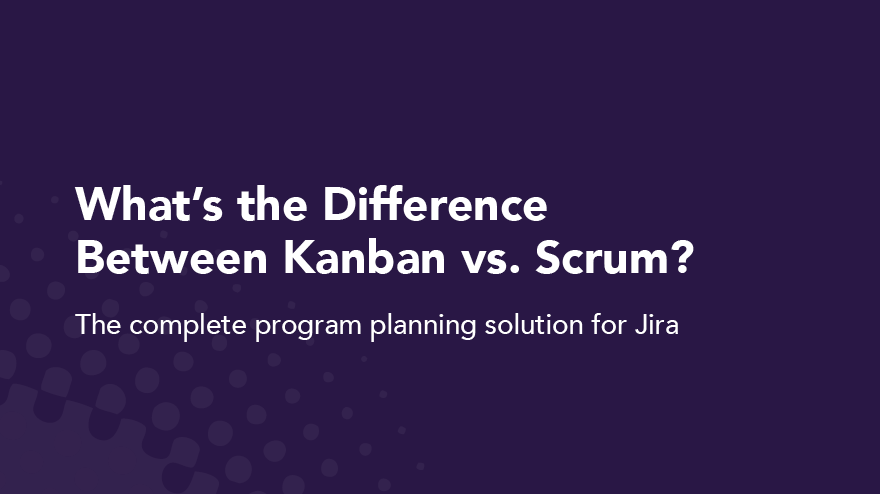Tag
Agile Teams
- Agile Best Practice
The Ultimate Guide to Agile Retrospectives
You’ve come to the end of your sprint. Your team planned and prioritized the most important tasks and executed them as well as possible. It’s just almost time to begin planning again, and jump into the next sprint...
BUT — there’s a critical step you've overlooked. The team retrospective meeting.
What went well? What didn’t go well? What do you need to improve upon for next time?
We built this guide based on years of agile training and software development experience. Our ultimate guide to retrospectives has everything you need to run effective retrospective meetings, including the benefits of retrospectives, how to run them well, and extra resources.
An intro: what is agile?
But first, a review of agile. If you’re already familiar, feel free to skip ahead to the next section on retrospectives.
One of our favorite ways to differentiate the agile methodology from traditional, waterfall project management is to compare the approaches to jazz vs. classical music.
In classical music, a conductor brings a piece of music to an orchestra. The conductor guides the group through the piece, dictating exactly what happens where and when based on their own previously decided ideas. It’s a lot like traditional project management. A project manager creates a plan, brings it to their team, and tells them how to carry it out. Each step plays out as it was designed to, under the careful observation of the project leader.
Now, consider jazz music. Jazz is collaborative, with each bandmate feeding off of each other in a flexible environment. The band doesn’t go in completely blind. Everyone is working off of a piece of music — but it’s not strictly adhered to, allowing for new directions to be discovered in the moment. The band, just like an agile team, works together to create music flexibly and iteratively, with each iteration a little different — and hopefully even better — than the last.
💡 Learn more: Agile 101: A Beginner's Guide to Agile Methodology
Traditional project management isn’t flexible. Instead, team members must work in a sequential order that’s dictated by the original plan and project manager. Think of an assembly line. The same steps are followed from project to project. The linear structure means that if one piece of a project stalls, the entire project stalls.
Agile, on the other hand, is non-linear. It focuses on collaboration between team members, flexibility, and delivering consistent value to stakeholders throughout the development process. Each new iteration yields actionable insights about what’s working and what isn’t. This multidimensional way of working eliminates the bottlenecks and dependencies that are common with traditional project management.
What is a retrospective?
Retrospectives are a staple of many agile processes. They can be a critical moment for teams to come together and provide feedback about how processes can improve. Retrospectives keep the agile process — well — agile and encourage continuous improvement. No matter how well the last sprint went, there is always something that can be improved upon for the next iteration.
Agile retrospectives help agile teams gather data and feedback from those involved in the Scrum process. In Scrum, a retrospective is held at the end of every sprint, which is generally every two weeks. The retrospective is a chance for all team members to share what went well, what didn’t, and what could be improved upon for next time. The insights are taken into account in the next planning session to ensure teams learn from their mistakes, successes, and each other.
How retrospectives fit with Scrum
Retrospectives are conducted in a variety of agile methodologies, but for the purposes of our Retrospectives Guide, we’re going to discuss retrospectives within the Scrum process. It’s one of four critical meetings used in Scrum, coming at the conclusion of each sprint. So, how are retrospective meetings utilized in Scrum?
Scrum artifacts
Artifacts are the pieces of work the team completes over the course of the sprint. The product backlog is a compilation of tasks that the team believes need to get done in order to complete a product or iteration of a product. The product backlog is large and not very refined.
Items from the product backlog get moved into the sprint backlog when it’s time for them to be completed. The sprint backlog represents everything the team hopes to accomplish over one sprint, which generally lasts for two weeks. The sprint backlog is more refined — it focuses on the current state of the product, stakeholder feedback, and customer needs.
Scrum roles
There are three Scrum roles, and each has different duties within the Scrum framework. The product owner prioritizes the work that needs to be completed over the course of each sprint. They refine and prioritize backlog items, moving the necessary product backlog items into the sprint backlog.
The next role is the Scrum Master, who guides the team during the two week sprint, ensuring the Scrum framework is adhered to. This person is an expert in all things Scrum and can act as a facilitator during daily stand-ups and other important meetings. The Scrum Master tends to play a key role in leading retrospectives.
Lastly comes the development team. They make up the bulk of the team and complete the work set out in the sprint backlog. The development team participates in planning, attends daily stand-up meetings, and delivers work to the client and stakeholders.
Stakeholders and customers, while not directly on the Scrum team, play important roles in the Scrum process. Stakeholder and customer needs must always be at the forefront of development decisions. Stakeholders should be brought in early and often to provide critical feedback as a product is being developed.
Scrum ceremonies
The Scrum ceremonies are the events that take place within the Scrum framework. First comes sprint planning to set the stage, then daily Scrums or standup meetings, followed by a sprint review and a sprint retrospective.
The sprint planning meeting is when everything gets set up for the next sprint. Sprint planning meetings are opportunities to prioritize backlog items and get the entire team aligned on their goals for the upcoming two weeks. Without planning, the team won’t have clear goals, and they won’t know what tasks to tackle next.
The daily stand-up, sometimes called a daily Scrum, occurs every day of the sprint. The entire team participates in this daily meeting that updates everyone involved in the sprint. During the meeting, team members update each other on what they accomplished over the past 24 hours and what they hope to accomplish over the next 24 hours. This time also serves as an opportunity to discuss any issues that occurred or potential roadblocks that could prevent work from moving forward smoothly.
The sprint review meeting happens at the end of the sprint and is an opportunity to discuss the success of the sprint based on what tasks are considered “Done.” The sprint review can also bring stakeholders into the Scrum process to ensure everyone still aligns on where the product is going and what should happen next. Stakeholders provide invaluable insights that ensure the team stays on track to meet customer needs.
The last ceremony in the Scrum framework is the shining star in our guide. The sprint retrospective meeting arrives at the end of every sprint. It’s a critical meeting that helps the team improve from one sprint to the next. It allows team members to share what went well, what didn’t go so well, and what could be improved upon for next time.
We’ll dissect the elements of a good sprint retrospective throughout the rest of this guide.
💡 Learn more about the differences between these four meetings in our article: Agile Ceremonies: Your Guide to the Four Stages.
The benefits of retrospectives
Retrospectives put the iterative in agile. They provide a focused time for teams to learn from the past and each other so they can constantly improve the development process. Retrospective benefits are vast, and they trickle down into all areas of development. The insights from a retrospective can improve productivity, team dynamics, team trust, customer value, and the overall Scrum process.
Retrospective benefits include:
- Documenting feedback in real-time after each sprint
- Exposing issues from the previous sprint that are holding the product or team back
- Aligning the team around the most important issues
- Giving everyone involved an opportunity to express ideas, thoughts, and experiences
- Informing leadership of potential roadblocks
- Bringing the team together around common goals and action items
- Establishing a safe space for sharing positive and constructive feedback
- Encouraging a continuous improvement mindset
- Helping product owners make decisions for the next sprint
- Setting the team on a positive path for the next sprint
6 Effective retrospective techniques
Now that you know why retrospectives are so important to the agile process, it’s time to dig into how to run them effectively. Use our 7 retrospective techniques for a smooth meeting that keeps everyone engaged and always results in quality insights.
1. Choose a time that works for everyone and stick to it
It’s important that every member of the Scrum team participates in the retrospective. This means holding it when everyone is available, whether that’s in-person or virtually.
Get feedback from your team about the best time to set this meeting. It should take place right after the sprint ends but before the planning meeting for the next sprint. This can be a tight window, which is why it helps to schedule this meeting at the same time every two weeks.
Consistent meeting times help ensure the meeting actually happens and that an optimal number of team members can attend.
2. Find new and creative ways to acquire feedback
The Start, Stop, Continue format can take many forms, but the general process is the same. The team discusses what they want to start doing, what they want to stop doing, and what they want to continue doing in the next sprint. It’s a simple framework that addresses both what went well with the previous sprint and what could be improved for next time.
This is a tried and true method, but it’s also important to change up your format and ask different questions to keep the team engaged.
You are trying to acquire similar information each time (what to start, stop, and continue), but the way you gather that information can change and evolve. Add variety to your Scrum retrospective and mix things up every once in a while to keep everyone engaged.
Find new ways of asking similar questions, and bring in new ice-breakers that help the team feel comfortable discussing the past two weeks with honesty and clarity.
Other versions of “Start, Stop, Continue” include the Rose, Bud, Thorn exercise, where team members discuss something positive about the experience, a “budding” opportunity that can be expanded on for next time, and something negative about the experience that should be improved upon. Another alternative is the Anchors and Sails exercise. What about the last sprint weighed or anchored the team down, and what positives put wind in their sails, so to speak?
Boring retrospectives will make team members dread the meeting and will lower participation significantly. If participants aren’t engaged, they won’t contribute as openly, and they won't take ownership over the process.
Mixing things up is also a good way to uncover insights the team hasn’t considered before. New questions will spark new ideas, issues, and solutions that otherwise would not have been discovered.
3. Ensure all voices are heard
All voices need to be heard in the retrospective. It’s the responsibility of the meeting facilitators to make sure everyone has a chance to speak during the meeting and that loud or dominant personalities don't overtake the conversation. They have to be heard too, but not at the expense of more introverted team members.
If you notice some members of your team do not participate, start asking them direct questions. If this only makes them retreat further into their shell, take them aside at the end of the meeting for a one-on-one conversation. How can you make the meeting environment more comfortable for them? What will best enable them to collaborate effectively? Ensure this is framed in the right way so it doesn't sound like they're in trouble but rather like you value and appreciate their input.
4. Establish a comfortable environment
Ensure the retrospective feels safe and comfortable for everyone involved by instilling trust, collaboration, and open dialogue. Each team member should feel like their voice is important. It should be a place of positivity, not a chance for team members to dunk on one another. It’s up to the facilitator to ensure everyone is comfortable.
There should be room for everyone to speak. The whole team should feel like they can express their thoughts and opinions about what happened over the course of the sprint. If people feel uncomfortable or think their voice won't be appreciated or heard, they will hold back and not actually express their honest feedback.
This is detrimental to the process, as it can leave recurring issues to fester and worsen over the course of future sprints. It is in everyone’s best interest to be open and honest and to hear everyone out. The goal of a retrospective is to solve issues, prevent roadblocks, and improve the team’s processes. If team members are silent or dishonest about how they feel things are going, nothing will be solved.
Comfort plays a big role in how honest everyone will be. Ensure everyone is respectful and that speaking time is shared across the team. Take time building trust and allowing the team to get to know each other. A team that trusts one another can work together and build each other up — and you’ll be able to manage issues before they begin to hinder productivity, team wellness, or the Scrum process.
5. Document everything and create clear action items
If you don’t document it, it didn’t happen. Don’t rely on memory alone after the retrospective. Document the feedback team members provide, and ensure any important ideas or issues are brought to the next planning meeting.
Turn important insights into action items to make sure ideas are not lost. Ensure action items are specific and clear and that the whole team understands what “done” actually means for each task. Once an action item is created, make sure there is follow-up, ideally at the beginning of the next retrospective. Determine who is responsible for the action item and how important it is in the grand scheme of your product backlog.
6. Review your action items at the next retrospective
So, you’ve collected your and your team’s insights and made those insights into action items. The final step is addressing those action items during the next retrospective. Were they resolved, or did the same issues keep occurring?
It’s best practice to review your previous retrospective action items at the beginning of the next retro. Did the team make progress on the task? What else needs to happen? Do you need to follow up again at the next retrospective meeting?
What happens after the retrospective?
The retrospective may be the last meeting of the sprint, but it doesn't end there. Take those insights into the next sprint.
After the retrospective, the product owner reevaluates the product backlog and chooses what will go into the sprint backlog for the next round of work. They should consider past mistakes, successes, stakeholder feedback, and retrospective insights as they make decisions.
The sprint planning meeting comes after the retrospective and will help the team regroup and align on what they need to accomplish next. With each sprint, you will gain more information about the product, your customers, how the team works together, and your overall process. These lessons are taken into account to make improvements from sprint to sprint and product to product.
For better sprints, read our sprint planning guide, which includes everything you need to run efficient and effective planning meetings. ➡️ The Ultimate Agile Sprint Planning Guide.
Turn an action item into a Jira issue in just a few clicks, then schedule the work to ensure your ideas aren’t lost at the end of the retrospective.
Use Easy Agile TeamRhythm
Retrospective mistakes to avoid
Collecting feedback may sound simple, but there are many ways a retrospective can go wrong — from overpowering team members to asking repetitive questions to failing to capture insights effectively. Read our list of common retrospective mistakes to make sure your team doesn’t drop the ball.
❌ Skipping or delaying the retrospective
Due to a lack of time or resources, teams may consider skipping the retrospective. This is a costly mistake.
Do not, under any circumstances, skip a sprint retrospective. This is a critical time when the team has a chance to improve their processes. Skipping a retrospective enables the status quo and encourages complacency. The agile process is about continuous improvement — without the retrospective, you lose a critical opportunity to learn about the strengths and weaknesses of your team and its processes.
Delaying the retrospective can also be detrimental to your progress as a Scrum team. It’s important that you gather insights right after the sprint ends — while the ideas and issues are still fresh.
Delaying the retro could result in team members forgetting how the process actually went, leading to bland feedback that lacks the kind of detail that can create positive changes. And if delayed too long, something else could come up that takes priority over the retrospective, meaning the meeting may never occur at all.
❌ Always asking the same questions
The Scrum process is repetitive by nature, but that doesn’t mean your retrospectives should be boring or unbearably dry. Sticking to the status quo is a huge mistake in retrospectives.
When you repeat the same meeting every two weeks, you need to add variety in order to keep the team engaged. As soon as you lose team attention, engagement will drop, and the quality of the feedback you receive will too.
When running a retrospective, check in with yourself and the team to make sure engagement and interest stay high. If you are losing people’s attention and find engagement is dropping, change your format or the types of questions to keep everyone awake, attentive, and on their toes. Switching up who facilitates the meeting is another way to add variety into the mix.
❌ Allowing some of the group to dominate the conversation
Every voice on the team needs to be heard, but sometimes it’s the loudest ones that come through, well, the loudest. 📢 Effective retrospectives require multiple perspectives to deliver fresh insights.
Don’t let a select few voices dominate the conversation. A domineering team member will use all of the meeting’s time and limit the insights you can gather. If every voice isn’t heard, problems with the process could persist throughout multiple future sprints, severely impacting the effectiveness of your team. Plus, those who aren’t as loud will feel less involved and undervalued.
❌ Failing to empower softer voices
Along with discouraging domineering behavior, you need to amplify the softer voices.
Some people will be less likely to engage, or they may be too shy or afraid to express their opinions in a group setting. Watch out for this. If you notice it, find ways to make those underheard voices heard. It could mean asking them questions directly during the meeting, or it could mean taking a shy team member aside after the meeting to collect insights one-on-one.
If they find the group or your process intimidating, make the necessary adjustments to ensure everyone feels comfortable expressing their thoughts about the sprint. A retrospective is a collaborative process. Do what you can to engage and empower every member of the team.
❌ Jumping to conclusions without discussion
A single statement from one team member isn’t the end of the conversation. When team members bring up issues or ideas, they need to be discussed as a team. Do others feel the same way? Is it critical that this idea be implemented immediately, or can it be put on the back burner for now? How does a particular insight impact the product or customer needs specifically?
Don't jump to conclusions without having a meaningful discussion. You can gather information from your team quickly without throwing off your set meeting timeline. Don’t let any one topic throw you off course, but ensure you aren’t overlooking anything. If the team agrees an idea has merit, turn it into an action item that can be followed up on at the next retrospective meeting.
❌ Not implementing insights into the next sprint
Unfortunately, this is quite common. A team holds a retrospective meeting and does almost everything right only to fail to thoroughly record their team’s insights and put them into practice.
The whole point of the retrospective is to help your team improve. If you don’t properly document the feedback you receive from the team and don’t put those insights into action, you’re not getting the most from your retrospectives.
Turn feedback and discussion topics into clear action items you can follow up on later. Take important action items and insights into your sprint planning meeting and check in at your next retrospective. Were you able to make progress on the previous retrospective’s action items? What roadblocks did you hit? Do the action items require any further attention or follow-up?
❌ Not improving your retrospective process
Even a retrospective could use a retrospective! 🤯
Every now and again, take time to review your retrospective process. Ask your team to provide feedback on how they think the meetings are going. What do they like, what do they not like, and how do they think the retrospective meetings could improve?
You can improve on each aspect of your agile process. Go straight to the source to gather the opinions of those involved in the meeting. Do team members feel heard? Have issues been addressed to their satisfaction? Have the meetings grown stagnant?
When it comes to improving your retrospectives, your team has the data. Do not hesitate to ask.
Just because retrospectives come last in the Scrum process doesn’t mean they aren’t important. Don’t lose steam as you cross the finish line. Hold a retrospective at the end of every two-week sprint. Ensure each sprint retrospective includes insights from each team member and that insights are documented and transformed into clear action items.
📚 Additional resources
We have a wealth of free resources on the Easy Agile blog, and we continue to add to it every week. We recommend checking out our other guides as well as our top-performing agile content.
- The Ultimate Guide to PI Planning
- The Ultimate Guide to User Story Mapping
- Product Roadmaps: Your Guide To Why and How To Use Them
- The Difference Between a Flat Product Backlog and a User Story Map
- What's the Difference Between Kanban vs. Scrum?
- DEEP: The 4 Characteristics of a Good Product Backlog
Thanks for reading our ultimate retrospectives guide! 👏 If you have any questions about this guide, our other content, or Easy Agile products, reach out to our team. We love talking to teams and individuals about agile and how to work better together. We’ll continue to update this guide as we gain more retrospective insights, techniques, tools, and best practices.
Using Easy Agile to improve your Agile process
If your sprint retrospective isn’t effective, your next sprint will suffer from the same issues. It is imperative that Scrum teams gather at the end of each sprint to discuss what went well, what didn’t go so well, and what can be improved on for next time. Otherwise, you invite complacency and stagnation into your Scrum process — the antithesis of agile.
Improve your Retrospectives with Easy Agile TeamRhythm. The Retrospective features in TeamRhythm help your team stay on the path of continuous improvement. Watch the highlights tour to see how Easy Agile TeamRhythm makes sprint planning, managing your backlog, and team retrospectives easier. Visit Atlassian Marketplace to start your free, 30-day trial today.
- Workflow
How SAFe Agile Increases Enterprise Performance
Many organizations struggle to manage large-scale projects. SAFe can help.
SAFe gives you the framework and training that you need to make a sustainable change on a large scale. If you want to change on a small team level, department level, or across the enterprise, SAFe shows you how.
There are many benefits to implementing SAFe. But what exactly is it, and how can you use SAFe to help create a lean enterprise?
Want to empower your team to implement the Scaled Agile Framework (SAFe)?
Try Easy Agile Programs
SAFe background
SAFe is the acronym for “Scaled Agile Framework.” As agile focuses on small-scale continuous improvement, SAFe uses its philosophy at an enterprise level.
SAFe increases business agility, resulting in flexible and responsive teams for large organizations. SAFe uses its own set of values along with Lean-Agile principles.
This agile framework started when software systems expert Dean Leffingwell became frustrated with traditional work processes in the software industry. He developed the SAFe method to help change work processes that reaped results.
You can use this framework to instill a Lean-Agile mindset on a large scale. It focuses on constant improvements. As a result, enterprises improve work performance and productivity.
You can access training through Scaled Agile Inc. to scale work and improve performance in your enterprise.
Implementing SAFe at the team, program level, or enterprise is completely doable.
Try Easy Agile Programs for Jira
SAFe values
The Scaled Agile Framework uses four core values:
- Alignment of business decisions with the business vision, strategy, implementation and goals on a small to large scale.
- Built-in quality to produce desirable outcomes that create success.
- Transparency: Good decisions can only be made when comprehensive information is available.
- Program execution that links back to strategy and vision
By applying these values, teams and organizations increase engagement by making it clear what they expect of agile team behaviors and actions.
When everyone works together and understands their responsibilities, the chance of success increases dramatically. SAFe encourages openness and engagement in meeting individual and team responsibilities. So, if an individual or team hits a roadblock, they communicate to find joint solutions to problems.
At scale, organizations use Lean-Agile methodology to:
- Drive the on-time delivery of software development products
- Support quality product deliverables
- Increase stakeholder engagement and satisfaction
- Streamline performance based on regular, predictable schedules
💥 Achieve team alignment at scale: Easy Agile Programs product demo 💥
What is agile?
SAFe applies the agile methodology to larger teams. So, let's cover what agile means.
Agile methodology focuses on flexibility, collaboration, and value delivery. It means constantly adapting, or iterating, a product based on changing user and stakeholder needs. Agile teams rapidly respond to change and quickly adapt, whether they use Scrum or Kanban.
Every iteration has a set timebox. Team members use these increments to support streamlined workflows. They create, test, and deliver outcomes that work better than traditional work processes.
What is Lean?
Lean methodology also plays a role in SAFe.
The Lean method has its roots in the auto industry. Ford motors, Toyota expanded on Ford's methodology to further minimize waste and deliver value. Now, Lean has a more comprehensive set of principles with practical applications.
Lean highlights the importance of reviewing value streams to improve efficiency and create more customer value.
When you use Lean principles, teams create more value, higher performance, and increased productivity. In other words, Lean supports business agility.
SAFe incorporates this Lean method of work. So, you can also apply SAFe to lean portfolio management (LPM) and many other areas of the organization.
SAFe Agile principles
The SAFe Agile framework also focuses on 10 SAFe principles. These principles help link performance, quality, and profits.
- “Take an economic view.”
- “Apply systems thinking.”
- “Assume variability; preserve options.” This means no one solution is correct, so teams should keep an open mind when discussing work approaches.
- “Build rapidly in increments to hasten learning cycles.”
- “Create milestones on objective analysis of working systems.”
- “Envision and restrict WIP, limit work batch sizes, and control queue lengths.” Any stoppages and problems lengthen the time to market, increase the use of scarce resources and reduce potential profits. In short, “time is money.”
- “Apply cadence, synchronize with cross-domain planning.”
- Encourage the innate motivation of knowledge within Scrum teams
- Spread the decision-making process
- Organize goals and work around the value that it creates
What is SAFe’s big picture?
If you’re having a tough time trying to visualize SAFe, let’s look at the big picture. Whereas the typical agile team is smale, SAFe offers a way to scale agile methodologies to larger organizations. It focuses on cross-team collaboration and motivates everyone to adopt a Lean mindset.
This means streamlined work processes and a clearer understanding of which processes create value. It also encourages larger teams to constantly adapt and improve.
The framework shows how strategic planning can transform into practical work execution. Agile teams use the Agile Release Train (ART) to collaborate at each level of work to make this happen. SAFe also offers training to become a Release Train Engineer to support change.
At each level, the framework also indicates the SAFe principles that teams must use. By using these principles, they achieve value creation via coordination and a flexible workflow.
Create and visualise dependences within a single team or between teams
Focused Team Planning
Join a Easy Agile Programs Product Demo
The benefits of implementing SAFe
Leaders and employees can see the SAFe roadmap and workflow. They can also see the large-scale impact on business agility.
Some of the benefits of implementing SAFe include:
- Improving systems thinking across the organization
- Improving value streams and quality outcomes
- Increasing productivity
- Developing team environments through lean thinking
- Decreasing time-to-market
- Creating specific methods to achieve goals
- Generating transparency that clarifies roles, responsibilities, and action
- Removing silos and aligning smaller teams with the greater whole of the organization
- Increasing business agility to meet overall organizational goals
SAFe Agile certification
You can take advantage of certified SAFe Agile training courses to upskill your agile teams. Scaled Agile Inc. offers various training courses to manage Agile transformation.
SAFe training courses can help you implement SAFe methodology, lead SAFe teams as a SAFe Scrum Master, and manage Lean portfolios in SAFe.
SAFe + Jira = Success
Combine SAFe and Jira, and you have a comprehensive framework for success. After starting with SAFe, enterprises report significant, quantifiable improvements in implementing strategies.
Check out Easy Agile Programs for Jira. This app helps align teams at scale with its Program Roadmap. Viewing dependencies and other milestones at the ART level. Try it for free.
- Workflow
Sprint Retrospective Templates to Help Run Better Sprints
Agile retrospectives are a time to reflect on the sprint before. During this time, the Scrum team decides on the agile retrospective template to use during retrospective meetings. A sprint retrospective template provides a structure for retrospective meetings. These retrospective templates guide agile teams in analyzing their previous sprint.
What is an agile retrospective?
Teams use agile retrospective meetings to improve the next sprint. As the team members move through the product life cycle, they gain new learning after each sprint retrospective, which they apply to the next sprint.
The focus of the sprint retrospective meeting
Sprint retrospective meetings ask four questions, as listed below. The agile team places these four questions in the four quadrants of their retrospective template. (Note: Team members can use a whiteboard or sticky notes to set up their meetings. Or they can use Jira software to facilitate remote team meetings in real-time.)
Co-located agile teams can also use whiteboards and sticky notes to do an agile retro. But for remote teams, agile retrospective template software allows all team members to participate in sprint meetings.
Here are the four question areas for discussion:
- What went as planned?
- Where could the team have made improvements?
- What should team members do in the next sprint?
- What confuses the team?
1. What went as planned?
The agile retrospective requires in-depth analysis. Team members can chat about what they enjoyed, which methodologies worked for them, and what agile ideas are worth taking into the next sprint.
Typical questions that agile teams ask in this first stage include:
- What were team members happy with?
- What actions delivered positive results?
- What processes or actions should the agile team continue with?
- Should anyone receive a special thanks for their contribution?
2. How could the team have improved?
Stakeholders examine where they went wrong and try to find the root cause of the issues. Brainstorming involves what they could have tried previously, where improvements are needed, and what processes or actions they can test in the next sprint.
Here are some ways to make this question more concrete:
- What has the team previously not tried that might work?
- What is one new thing that we could attempt?
- What new tactics or actions can we test next?
3. What should team members do in the next sprint?
In this part of the template, the team explores new ideas for how to improve their follow-up approach. New ideas can be risky, so the Scrum team should carefully consider opportunities for improvement. The idea in this questioning phase is to clarify problem areas, where value was not produced, and what was puzzling in the previous sprint.
In this round, the team should discuss:
- What didn’t work?
- What did the team do that did not produce value?
- Which areas specifically require improvements?
- What did not go as anticipated?
- What issues in the previous sprint are confusing?
4. What still confuses the team?
In this section, the team should focus on areas that weren’t as effective or did not go as anticipated and what areas need improving. Other relevant areas include where the agile team didn’t deliver value, focus areas that require development, and what was confusing about the sprint.
Here, it’s important to talk about:
- What questions still remain unanswered?
- What outcomes still require further investigation?
- Is the team following processes that don’t deliver clear value?
Through a process of iteration, the Scrum team brainstorm to come up with real-time solutions to take over to the next sprint. Using retrospective ideas, the team populates the four quadrants of the retro template, producing a visual representation of their post-mortem.
Scrum teams can apply the four questions above in other retrospective templates or customize a template to conduct their post-mortems.
Retrospective template options
Team members can choose from retrospective templates to customize their sprint meetings.
Sprint planning can benefit from any of the agile retrospective templates below:
- The start, stop, continue template
- The four Ls retrospective template
- A starfish retrospective
- Sailboat retrospective
- Glad, sad, mad
- Mad, sad, glad
1. Start, stop, continue
In the “start” part of this retro, the agile team looks at the actions they’ll take in the next sprint. “Stop” refers to looking at the recently completed sprint to examine what didn’t work and the actions that the team should no longer take. “Continue” means identifying what worked in the current sprint and should be taken over to the next cycle.
2. Four Ls
Agile teams use this retro template to understand what they “Loved, Learned, Loathed, and Longed for” at the end of the sprint iteration. The team calls out what they appreciate, what the sprint taught them, what went wrong, and what they would’ve wanted more of (coffee, team members, time, etc.).
3. Starfish
Instead of using a retro that focuses on what worked and what didn’t, the starfish highlights degrees of efficiency in deliverables. Teamwork involves rating action items as levels of effectiveness to determine what methodologies they should keep, discard, and apply in the next round.
4. Sailboat
Scrum teams use the sailboat retro to determine their trajectory in unknown waters. Applying the sailboat retro means knowing what approaches inhibit progress, what new approaches will reap desirable outcomes, and establishing a direction for sprint planning.
5. Mad, sad, glad
The mad, sad, glad sprint retrospective is a technique that concentrates on the emotional status of teams. Scrum teams ask each other questions to create positive emotional support. These questions are also aimed at morale-boosting to create a positive atmosphere that supports teamwork and continuous improvement.
The agile retro can follow any template they choose or select one and customize it for their specific needs. Whatever they do, teamwork is vital to the success of continuous improvement.
Decide on your retro template today
Now that you understand how the sprint retrospective template works, you can customize yours for joint teamwork.
Instead of focusing on longed-for outcomes and functionalities, Easy Agile can help your Scrum team move from sad to glad.
Team retrospectives right inside Jira
Looking to improve how your team is working together? Easy Agile TeamRhythm helps you turn insights into action with team retrospectives, to improve how you’re working and make your next release better than the last.
- Agile Best Practice
How to Approach Your Agile Release Plan for Successful Development
Scrum teams create release plans to support successful product releases. This helps them maintain their focus on the product vision and feature deliverables.
Here, we’ll explore agile release planning, why it’s important, and best practices to ensure successful releases.
What is agile release planning?
Because software projects are unpredictable, release planning helps team members prioritize their workflow. A release plan focuses on getting specific product features ready for the market. It should examine the product scope, the release date for feature completion, and the resources needed for each release.
The development team uses feedback from earlier product iterations to guide their planning. Product owners and Scrum teams meet to discuss the agile release plan, ensuring everyone understands the required product functionality and the effort needed for each increment.
Instead of planning for a significant product release, teams divide the project scope into short sprints. Many Scrum teams use Jira to help them visualize their sprints and track project status in real time.
Why is release planning important?
Agile release planning is critical for several reasons:
- Strategic alignment: It helps align development activities with broader business goals and customer expectations, so the highest-value features are delivered first
- Predictability: A clear release plan creates predictability, setting realistic expectations for stakeholders and improving overall project transparency
- Risk management: Identifying potential risks and dependencies early helps the team proactively address them, reducing the likelihood of significant delays or setbacks
- Improved collaboration: It promotes collaboration among team members and stakeholders, encouraging clear communication and a shared understanding of project goals
- Separation from product roadmaps: While a product roadmap provides a high-level strategy for the product, a release plan focuses on execution. Understanding this distinction helps teams use both tools effectively.
Project release planning helps software development teams plan, direct, and release each project in increments to serve the customer experience. Teams often use this methodology for short sprints of product development.
Release planning provides agile and Scrum teams with a solid direction to complete their projects. Team members also use this opportunity to use sprint feedback to create increments that align with the next release’s project roadmap.
Getting the product plan together
Release planning seems complex, but with some foresight, it can be simple. Let’s review each part of the process.
1. Who leads the release plan?
Typically, the product development team takes its lead from the Scrum master or the product owner. During the meeting, this leader will raise questions about the product backlog to ensure that sprint discussions align with the final product.
All the product stakeholders should participate in the release plan to ensure their feedback is taken into consideration. Without input from everyone involved in the product development, the team risks missing out on vital information to keep the product roadmap on track.
2. Agile release plan aspects
While the release plan is meant to be agile, it also follows a strict process to ensure that teams keep the product roadmap in sight.
Agile teams take all the sprint planning discussions and evaluate these to detail new product deliverables. Although most organizations will use various approaches in their release planning process, each sprint review should include the following aspects:
- The agreed product development releases at each stage of the sprint
- A direction for each new product release
- Specific current and future iterations due in each upcoming release
- What features and functionality should accompany the iteration
- Specific task requirements for each feature delivery to meet the release goal
By going through an in-depth release planning process, software development teams harness the value of these sprint meetings. The ability to rapidly change direction as necessary ensures the team releases the best possible product.
This constant iteration in each sprint review is also valuable in the dynamic environment of product development.
This level of planning, combined with an iterative schedule to account for the dynamic nature of software, is what makes Agile product development so valuable.
3. Sprint meeting discussions
Sprint meeting discussions revolve around user stories, product backlog, and product backlog items. Scrum release planning also considers other issues such as dependencies and product functionality. Other aspects that the team speaks about involve the next release and the number of sprints they must complete and deliver.
Essentially, team members must keep the product vision in mind for effective release planning. This vision helps team members isolate minimum market sprint feature batches and their release dates.
Sprint meeting discussions should include:
- Release plan prioritization of impending new product features and functionality
- Evaluation and inclusion of stakeholder feedback for each sprint
- Detailed descriptions of sprint deliverables and whether these fall into the category of product short-term increments or major longer-term releases
- Which product version will be ready for release and the ideal sequence of product releases to achieve each release goal
Development teams build several product versions. After creating these versions, they prioritize them to release the most important ones to users.
Part of the purpose of release planning is to ensure that all stakeholders are on the same product development page. Another element of these sprint planning meetings is to drive ownership and acceptance of the product vision.
Development of the release plan
There are four steps that software development teams follow to create their product plan.
1. Creating the vision
First, you need to define the vision for the product. Creating a clear vision produces a roadmap for the team to follow in each consecutive sprint. This vision should align with market demand and the product owner’s goals.
It also encourages team members to sift through which features they should prioritize. Similarly, the product roadmap helps teams evaluate the resources they need during the sprint review. Product planning also enables teams to be flexible. Planning reviews ensure direction changes to accommodate ongoing increments to achieve overall release goals.
2. Prioritization of the product backlog
After defining the vision, team members focus on prioritizing features in the product backlog. Here, stakeholder inputs must align with the vision to successfully implement user stories. User stories are vital to the process as they provide the background for detailing product features or functionality.
The product manager provides the team with direction at this stage to outline a viable release plan. This release plan must include the product release goals, release dates, and prioritization of user stories.
3. Set the Scrum planning meeting
The next step in the planning meeting is for the stakeholders to review the plan. Team members now have the chance to adjust deliverables in line with the vision.
Everyone must agree to the release plan at this stage before they can move forward to the next release.
Meeting agenda
Setting up a meeting agenda helps manage the release plan. The essential elements of the agenda for the Scrum framework include:
1. Product plan assessment
The Scrum team reviews the product roadmap to ensure that everyone accepts the product vision and goals.
2. Architecture evaluation
With each release, the Scrum team and product owner evaluate the previous sprint’s architecture. They examine the technical details of the product development and discuss any potential problems that can impact the product release.
Scrum teams go over the scope and estimates of their release plan. Team members determine whether their planning includes the risk of technical debt and if they can complete certain task aspects, such as documenting their work to meet deadlines. Stakeholders also review dependencies that can influence the product versions’ functionality.
3. Velocity and iteration assessment
Scrum teams go over previous iterations to review their velocity estimates. They align their estimates with the suggested iteration schedule to ensure they cover all vital elements.
The product manager controls this assessment to ensure points are assigned to user stories. Assessing user stories and assigning points demonstrate the level of effort the team must invest in each iteration. The total number of story points then represents the estimation of release dates for each sprint release.
An iteration schedule is built by the agile team to determine their velocity for the current and subsequent sprints during this assessment.
The team creates the release scope, which includes all the necessary releases. The Scrum master assigns work to each team member, and all the stakeholders agree to the plan before moving to the next step.
4. Agreement on the definition of done
The team members must now discuss what will qualify as the definition of done for each feature release. Team members must consider whether their evaluation of user stories meets all the product owner's acceptance criteria for release. Once they can prove the acceptance criteria are met in their assessment, they will know that a release completion is valid.
The definition of done must confirm that team members have completed all their assigned tasks for the user story. Team members must also record each task so that the product owner can assess their work.
5. Populate the product release schedule
The project manager can now populate and complete the release plan schedule. All stakeholders should be able to access the calendar to track progress. This release plan schedule helps everyone stay focused on product deliverables and release dates.
Best practices for agile release planning
To make your agile release planning effective, follow these key best practices:
- Set a clear product vision: Define a clear, shared vision that aligns with your customers’ needs and business goals. This helps guide your team's priorities and decision-making throughout the project.
- Prioritize features by customer value: Clearly identify and prioritize features that provide the greatest value to your customers and the organization. This helps your team stay focused on delivering impactful results.
- Regularly review and adapt your goals: Agile release plans aren’t set in stone. Regular check-ins ensure that goals remain relevant as priorities shift based on customer feedback, business needs, or market changes.
- Clarify roles and responsibilities: Make sure everyone on the team understands their role and what’s expected of them. Clear roles enhance accountability and help prevent misunderstandings or duplicated effort.
- Define a 'Definition of Done': Establish clear acceptance criteria for what constitutes a completed feature or release. This ensures technical and functional completeness before deployment.
- Integrate DevOps practices: Aligning agile release planning with DevOps methodologies enhances collaboration between development and operations teams, improving deployment frequency and reliability.
- Plan small, incremental releases: Break down large product releases into smaller increments. This approach lets your team deliver frequent updates, gather user feedback early, and adapt quickly to customer demands.
Get help with your release planning
Agile release planning is a vital part of the software development team’s success. Create a comprehensive agile release plan for minor or major releases, and you make your life simpler for an upcoming release. Focusing on the release plan calendar helps keep product owners and team members aware of the overall product vision.
At Easy Agile, we offer tools that support agile release planning directly within Jira. Easy Agile TeamRhythm supports collaborative release planning in Jira. The highly-visual story map format transforms the flat Jira backlog into a meaningful picture of work, making it easier to manage your backlog and plan your release.
- Product
Easy Agile Roadmaps: How To Create a Product Roadmap Template
Roadmaps help agile teams produce great products. They’re iterative, visual, collaborative, and they can be created directly in Jira. We designed the simplest roadmapping tool for Jira to bring the benefits of roadmaps straight to agile development teams. Use the Easy Agile Roadmaps app to create product roadmap templates that are simple to use, flexible, and integrated directly within Jira.
In a previous post, we shared a quick guide on how to create a Jira roadmap using Easy Agile Roadmaps. If you haven’t used Easy Agile Roadmaps yet, start there to install a free 30-day evaluation and create a product roadmap in Jira.
This post will cover some of the key features of our app, including how to synchronize your roadmap, schedule work from your backlog onto the timeline, create theme swimlanes, and visualize key date milestones.
The benefits of roadmapping
Roadmaps are extremely useful. Here are just a few of the things they can do:
- Provide a big picture vision for agile teams
- Provide a visual summary of the product development process
- Communicate strategic initiatives and business objectives
- Allow for real-time iterations
- Provide a clear time frame to keep product strategy on track
- Ensure short-term goals are met as soon as possible while still keeping an eye on long-term goals
- Help product managers oversee and organize product releases
- Track important release dates and product launches
- Keep everyone up-to-date on broader business goals
- Illustrate both a detailed and high-level overview of deliverables
- Help product managers and team members see dependencies between issues
- Help development teams bring constant value to external stakeholders
Plus, when you create a Jira roadmap, you have quick access to your product plans, and you always know exactly where your roadmap lives — right in our app. No more chasing down Gantt Charts or looking for one-off PowerPoint presentations!
Easy Agile Roadmaps: configuration, themes, markers, and PDF export
We designed the simplest and most flexible roadmapping tool for Jira to help agile teams work better together. Easy Agile Roadmaps create a flexible, iterative, and easy-to-use visual timeline of product development, allowing product owners to sequence the most critical features for customer delivery.
Watch our demo or follow the instructions below to:
- Synchronize Jira start and due date fields
- Schedule issues on the timeline
- Add swimlane themes
- Configure version and date markers
- Export the roadmap as a PDF
Synchronize Jira start and due date fields
We require users to specify which date fields should be mapped directly to the roadmap for a synchronized roadmapping experience. You’ll need to choose your date fields since multiple custom date fields may exist, such as project start and end dates or contract start and end dates.
A Jira administrator is required to map date fields.
Navigate to the Jira administrative cog and click “Manage apps” from the dropdown menu. Down the left-hand side of the manage apps page, find “Easy Agile Roadmaps,” and click configuration. Here, you can select the desired date field.

In each dropdown menu, you will see all of the available date fields to choose from on your Jira instance. Next, ensure that both of those date fields are associated with the screens used by your product teams.

Once installed, Easy Agile Roadmaps can be found in the project sidebar for every Scrum and Kanban agile board. Clicking on the roadmap icon in the project sidebar will load your roadmap for your selected board. From the dropdown menu in the top right corner, you have the option to view your roadmap from a weekly, monthly, or quarterly timeline scale.
Schedule issues on the timeline
After loading your roadmap, two theme swimlanes are present on the roadmap. The first is an example roadmap titled “My theme” that can be renamed. The second is a swimlane called “issues without themes.” Any issues populated within your selected date fields will appear on the timeline in a swimlane titled “issues without themes,” located at the bottom of your roadmap.
You can use the drag-and-drop functionality to move any issue to a different theme or place it on the timeline.

Issues from your board that have not been populated with start and due date fields can be added to your roadmap from the issues panel. Click on the blue “Issues” button in the top right corner of the roadmap, and simply drag an issue from the panel onto the timeline to schedule it on your roadmap.
Issues can be resized to show their expected start date, duration, and end date. To resize an issue, drag the left or right end to the desired date.
Create swimlane themes
You can slice your roadmap using theme swimlanes. These are a flexible way of grouping work and dividing the roadmap into a more visually digestible format. Theme swimlanes can represent anything suitable for your business context, from distinct themes of work to project components. Examples of themes include health and safety, customer onboarding experience, or customer satisfaction and engagement.

To create a new themed swimlane, click the “Create Theme” button located at the top of your roadmap. Name your theme, and press “Submit.” Your new theme will appear above the issues without themes swimlane and can be reordered using the arrows to the right-hand side of its name.
Configure version and date markers
Use Markers to visualize key date milestones and Jira fix versions on your roadmap.
To add Jira fix versions to your timeline, select the “Markers” button from the top of the roadmap. Click “Add Marker” to the fix versions you want to add to your roadmap.
Date markers are a flexible way of representing milestones or events, such as conferences, beta periods, or marketing campaign launches. To create a date marker, select the “Markers” button from the top of the roadmap. Select the option “Add a Date Marker.” Name your date marker or milestone, set the start and end date, and choose the marker color. Use color to signify different types of events and to add another layer of visual organization to your roadmap.

Export the roadmap as a PDF
The roadmap can be exported as a PDF to share with users and stakeholders who don't have access to Jira. To export your roadmap, click on the ellipses menu and select “Export to PDF.”
Select the timeframe you would like to share using the start and end date options, then press “Export.”

Product roadmap template example
Below is an example product roadmap template made with Easy Agile Roadmaps. The roadmap shows product launch dates, events, and overdue tasks with vertical colored Markers. Issues are arranged and scheduled by date in themed swimlanes that further organize the roadmap.

Easy Agile Roadmaps are completely customizable, so you can establish a process that works best for your team and your stakeholders.
How to get the most out of a product roadmap
✅ Utilize swimlane themes to tell a story about the customer journey. Ensure swimlane themes are customer-focused, so you always have their needs top-of-mind.
✅ Think of the roadmap as a living document. It will continue to evolve based on the needs of your team and stakeholders.
✅ Ensure the roadmap is accessible to all stakeholders so that they understand what’s going on and why you are making each decision. If necessary, regularly export the roadmap as a PDF for stakeholders who can’t access Jira to ensure organizational alignment.
✅ Actively collaborate with stakeholders, and involve them in the entire process. This will give you a clear understanding of what work will bring the most value to customers.
We dig deeper and expand on these guiding principles in our Product Roadmap Guide.
Try Easy Agile Roadmaps free for 30 days
Product roadmaps are widely used by agile teams since they simplify product goals and planning with a visual representation of the product journey.
Easy Agile Roadmaps help teams align around a product vision to continually bring value to customers. Complete a product roadmap so you can impress your team and stakeholders before ever making a commitment. Start your 30-day free trial to see what a difference this can make in your process.
If you have additional questions, ask us for an on-demand demo, which covers the features outlined in this post. Or, contact our team at any time with specific questions about any of our Easy Agile apps.
- Workflow
Planning Poker — Agile Estimation Technique How-to Guide
One of the core functions of an agile software development team is effort estimation. You can't properly prioritize a product backlog without first having an idea of the amount of work it will take to finish each of its user stories. One agile estimation technique is planning poker. Agile development is a collaborative pursuit, and planning poker is a consensus-building exercise that gets your entire team involved in the estimation process.
Software development teams use planning poker to assign effort (for example, story points or ideal days) to items in their product backlog. Sometimes also called Scrum poker, it's a gamified way to build consensus by allowing all of the Scrum team members to participate in the estimation process. Physical or digital poker cards are used to facilitate a collaborative planning session. ♠️
Here, we give you a how-to guide to planning poker. First, we'll show you how to play it in the context of a sprint planning meeting. Second, we'll look at some of its benefits as an estimation technique. Then, we'll see why planning poker can be used in product roadmap planning. It can help get your stakeholders involved in a consensus-building estimation session around your product's customer themes.
Playing planning poker — agile collaboration
One of the critical activities for agile teams during a sprint planning session is estimating the amount of effort it will take to complete each user story in the sprint. A common way to do this is to allow a single person, like the product owner or a software developer, to assign story points to each user story. Alternatively, you can use planning poker as an estimating technique to get the whole team involved.
A planning poker session is a fun and collaborative way to gamify sprint planning. After all, the Agile Manifesto highlights the value of collaboration and interactions in software development. Planning poker is a great way to adhere to those agile principles.
So, it's sprint planning day. When your team members are gathered, do the following:
- Set the stage. If your team is new to planning poker, explain the process. They'll use playing cards to estimate the size of each user story in the next sprint iteration. The product owner or Scrum master will act as the moderator, all team members will play, and there will be plenty of room for discussion and questions throughout the session.
- Hand out the poker cards. Give each player an identical set of numbered cards. We recommend using the Fibonacci sequence — 0, 1, 2, 3, 5, 8, 13, 21, etc. (To read why this sequence is so effective for estimating, see Mike Cohn of Mountain Goat Software's explanation.) And by the way, if you can't meet in person and are planning as a distributed team, then you can try planningpoker.com as a way to conduct your session remotely. 😃
- Read a user story. The moderator reads the team members a story from the sprint. They should provide as much detail and context as possible to help the team estimate the work involved.
- Discuss the story as a group. First, let the team ask any clarifying questions about the user story that was just read. Then, open the floor for discussion — each team member can describe what it will take to get the story done, any dependencies blocking the work, and who on the team might need to be involved in its effort.
- Play cards. Now, it's time to play the game. Each team member submits a card (face down!) to the moderator. When all the playing cards are submitted, the moderator reveals what each one estimates. In an ideal world, all of the numbers match! This means there is perfect team consensus about the effort required for that sprint item and you can move on to the next one.
- Discuss and estimate again. Most likely, there will be some difference in the initial estimates. This gives each team member a great opportunity to provide support for why their estimates were either higher or lower than the others. Then, you can do another round of submitting and revealing cards to see if there is further consensus. Tip: Let the moderator decide when to end the round. Remember, you don’t need a perfect story point consensus for every user story.
You did it! Your sprint is planned, and the entire team gained a shared understanding of how each member perceived the effort and work needed to get each user story done.
The benefits of planning poker agile estimation
As an agile estimating and planning technique, planning poker has its pros:
- It encourages collaboration. As a cross-functional team, it's important that each team member has a voice during the estimation process. As each estimator provides their perspective on a user story, the group better understands how they arrived at their conclusion.
- It drives consensus amongst your entire team. With each round of planning poker, the team’s estimates are more likely to converge.
- It has documented merit as a more accurate way to estimate (versus a single person providing the estimates).
In a study published by ScienceDirect, planning poker was used to estimate half of the work of a software project. There were two discoveries. First, planning poker estimates were statistically higher than individual estimates. Second, the poker estimates turned out to be more accurate than the individual estimates for the same tasks.
Planning poker for roadmap planning
Planning poker is a fun and effective way to gain an accurate estimate for your product backlog items. But, why not also use it for strategic planning sessions like roadmap planning?
In our definitive guide to product roadmaps, we discuss how roadmaps focus on big-picture, customer-centric themes, as opposed to individual features. We also highlight that developing your product roadmap should be a collaborative process (just like sprint planning) and should involve multiple stakeholders.
So, go back to the steps above. Think about how you can use planning poker cards to get your relevant stakeholders to estimate the relative size of each customer theme in your product roadmap. It will be a fun way to get a big-picture consensus of your organization's product vision.
Grouping your themes
Planning poker is a collaborative way to get the whole team to help estimate the work involved in a user story. It drives consensus and tends to be more accurate.
If you use Jira to conduct your sprint planning meetings, you already have a tool that organizes your user stories and product backlog. As you try planning poker in your next product roadmap planning meeting, give Easy Agile User Roadmaps for Jira a look. It provides the ability to group Jira items into themes that your stakeholders can easily see. Happy playing!
- Jira
The Best Jira Tutorials, Training, and Certifications
There are infinite learning opportunities available when it comes to using Jira to help you make the most of the tool. From Jira tutorials to Udemy courses to an Atlassian certification, you can continue to hone your skills and learn from others.
There’s always more to discover. Brush up on skills, advance your career, and gain certificates that can land you your dream job. Continued learning can make you an indispensable MASTER of all things Jira within your organization and around the world.
Read our list of recommended Jira tutorials, training, and certifications that will start you on the path to Jira mastery.
Why agile teams choose Jira
Jira is an agile project management tool developed by Atlassian. It began as a software development application for devops teams but has evolved to help modern workplaces practicing agile methodologies augment their process.
The software is widely used for bug tracking, issue tracking, and addressing performance improvements based on real-time data. And the online functionality reduces the physical dependencies of managing a project as a team — something that grows more important to businesses every year.
Fun fact: The name Jira is the truncation of Gojira, the Japanese name for Godzilla. Atlassian recommends yelling it loudly as if you were charging into battle!
Jira is widely used by nearly every development team because it takes a customer-first approach to designing products. Jira allows for extensive customization to help teams meet the needs of their customers.
How to choose the Jira learning that's best for you
Follow these tips when selecting how to receive further Jira training and education:
- If you are pursuing training to advance your career, you may want proof of course completion, either from an Atlassian University training course or a Udemy course, to provide potential employers.
- If you are interested in becoming an Atlassian Certified Professional, you’ll need certification through Atlassian University.
- If cost is a barrier, begin with the free tutorials available from Atlassian University.
Jira tutorials, training, and certifications from Atlassian

Our list will begin with learning opportunities from Atlassian University (since they know Jira best), and then we’ll expand to tutorials, training, and courses from other online sources below.
Atlassian University
Atlassian offers several free Jira tutorials for both beginners and pros, so you can gain confidence with product skills that cover exactly what you need to get started and beyond. The Jira tutorials are clearly labeled with a timestamp to help you plan your schedule.
Each short Jira tutorial is grouped into a series based on a range of topics, beginning with the very basic to the more specific, including:
- Getting started with boards in Jira Software
- Jira Essentials with Agile Mindset
- Getting More from Jira Workflows
- Automating Jira
Some tutorial series are short enough to complete on a lunch break, whereas others will take a few hours. So instead of doomscrolling while you eat your sandwich, pull up a quick tutorial to advance your skills! 🥪
If you hope to earn a certification, but you’re not entirely sure which specific training courses will get you there, Atlassian has role-based learning paths to guide you on your way.
Atlassian University — Jira certifications
To finally and officially cement yourself as a Jira Jedi Master, you can become an Atlassian Certified Professional and the go-to expert for all things Jira. Plus, all Atlassian certifications are globally recognized, so wherever you find yourself, Atlassian will be with you.
A number of different certifications are available depending on your chosen skillset. To achieve a certification, you’ll need to take the courses available through the above training link, gain real-world experience, and take an exam.
Other Jira tutorials, training, and courses
While Atlassian University is filled with learning opportunities, plenty of other resources will help you grow from beginner to expert and from expert to master.
Top Udemy Jira courses
Udemy Jira courses offer a wide variety of topics at a range of prices for those just starting out with Jira and old pros. Students can access broader topics like agile and project management as well as Professional Scrum Master (PSM) courses to prepare you for your certification.
Courses come with a rating based on the experience of past students. And considering that over 200,000 students are learning Jira on Udemy, you’ll be able to see which courses are well-reviewed to help you decide.
From beginner crash courses to more advanced or niche topics, there’s something for everyone. They also offer free “bite-sized” Jira lessons with videos 3 to 11 minutes long, so you can fit them into any busy schedule. Plus, all courses come with a 30-day money-back guarantee.
Expium’s Atlassian courses
Expium offers workshop-based Jira training for enterprise Atlassian customers. The courses aim to equip students to competently configure Jira with a range of workshops covering beginner basics to more specific topics.
The hands-on learning is available for public, private, or online classes. Expium is a Platinum Solution Partner, which means, according to Atlassian, they meet the highest training criteria and have a proven practice that can scale from small to large customers.
Guru 99 Jira tutorial: How to use Jira software for beginners
Guru 99’s free online resource is for beginners as well as those who need to brush up on the basics. It provides a step-by-step guide for using the Jira dashboard.
The resource outlines detailed use cases with annotated screenshots from the Jira tool. The detailed imagery shows the basics of creating issues and managing issue attributes as well as more specific uses, like how to set up workflows, clone issues, and create custom fields.
Guru 99’s Jira tutorial includes:
- Jira issues and issue types, such as new features, sub-tasks, bugs, etc.
- Jira issue attributes, such as in progress, open, closed, resolved, etc.
- Jira components
- How to create issues in Jira
- How to create sub-tasks, workflows, plugins, epics, and clones
- Security schemes and permission schemes
- Jira reporting and burndown charts
- How to generate a pie chart of priorities
Now it’s time to get out there and learn! Successful people know that learning never stops.
Bonus resource: Continue learning on the Easy Agile blog
And hey, we’ve got extensive learning resources on our Easy Agile blog, too! From understanding the difference between Kanban and Scrum, using epics to maximize performance, and knowing best practices for Jira workflows; you're in the right place.
Easy Agile is dedicated to helping teams work better with agile. Our apps for Jira are designed to keep the customer top of mind through every step of the product development process. They’re simple, collaborative, and made by a development team that lives and breathes Jira.
Contact our team to learn more or request a demo tutorial to see our plugins in action.
- Workflow
Remote Agile Tips: Transitioning your workplace and teams
For a lot of people, 2020 isn’t quite going as expected.
Maybe you’ve had a conference or two cancelled (like the Atlassian summit 😭). Perhaps your big team planning event is on the backburner. Or maybe your entire workforce has been told to work from home until further notice.
Amazon has stopped all non-essential travel and a number of big tech companies have encouraged employees to work from home, including Apple, Google, Microsoft, Twitter, Facebook, and HP (in some or all regions).
You think you’re disruptive? Well, clearly you haven’t met COVID-19!
The new pandemic has shaken things up. Record numbers of organizations are looking for ways to quickly adapt and transition their teams to working remote. It’s a huge challenge when you consider that agile is typically designed for face-to-face interaction - especially critical events like quarterly PI Planning.
We’ve put together some thoughts to help you quickly transition your team to distributed agile, based on our own experiences and working with big organizations who have been working with remote team members for awhile now. First thing’s first...
1. Don’t panic (about distributed agile)
We’re not qualified to tell you if you should panic about the pandemic (seriously though… you don’t need that much toilet paper). But we are qualified to tell you that a remote workforce isn’t as scary as it sounds. You’re going to be just fine.
Organizations like yours have been doing their thing with a distributed agile team for years now. One of our customers has a large distributed team and only does remote PI Planning. It's possible to pull it off.
2. Lead people on how to work from home
Some of the people on your team probably haven’t worked from home before. At least, not for an extended period. So, offer guidance on what’s expected and how they can make the most from working at home.
You know... like business up top, sweatpants on the bottom, and no one on the conference call will be any wiser.
But seriously, it’s a good idea to share guidance like:
- What equipment they’ll need
- A list of software and apps to download (with licensing info)
- Where to find information and access files (a single source of truth is best at all times, but especially when things are already a bit overwhelming)
- How to communicate virtually
- Ideal environments for focus and productivity
- How to block out noise and distractions
- Expected work hours
- How to switch off and take breaks
But a little guidance will go a long way in helping everyone feel more “at home” with the new work situation.
3. Encourage information sharing
You might already have a distributed agile team who are experienced with working remote. So, encourage the experienced remote workers to champion the practice and lead others.
Create a Slack channel or other environment dedicated to discussions about working from home, so that people can share tips and experiences, and ask questions. At Easy Agile, we've created a #remote channel to share our setups.
4. Get the right tools
If your team is working remote for the first time, they might not have all the bits and pieces they need at home to do their job, attend meetings, or show up properly to a remote PI Planning event.
Depending on their role, they may need:
- Computer - A desktop and monitor setup or a laptop with sufficient processing power for everyday tasks
- Meeting equipment - Webcam, headphones, and working mic
- Your preferred communication apps - Slack, Zoom, Google hangouts, Skype, or Microsoft Teams
- Security measures - Password managers, VPNs, and antivirus software
- Your project management tool - Jira, Trello, Asana, or Smartsheet
- Easy Agile Programs for PI Planning in Jira
5. Look at this as a pilot
More people want to work from home and it makes a lot of sense for businesses to encourage this new way of working. It can save a lot of money (one estimate suggests $10,000 per person per year) when teams stay at home. And you can save hundreds of thousands per PI Planning session when you don’t have to pay for flights, accommodation, and event space for a team of up to 100.
The remote work trend isn’t going away - even after the pandemic dies down. So, look at this as an opportunity to try distributed agile if you haven’t already. You could find it’s a better, more cost-effective way for you to get stuff done and give your employees what they want.
6.Trust your people
Nobody likes to feel watched while they’re working 👀 But especially not while they’re working from home. At home, your employees will probably:
- Face more distractions (like kids!)
- Step away to put a load of washing on
- Grab a coffee (and probably a few other things 😋🍛🍫🧁) from the kitchen
In between all of that, you need to trust that they’ll get their job done, do their best, and be productive - even if it happens outside of regular business hours.
Fortunately, if you’re agile, you likely have built a culture of trust already. So, keep up with regular communication, virtual standups, and transparency. This should be enough to monitor progress and keep your people accountable without micromanaging
7. Stay social
Even if you can’t meet face-to-face, create opportunities for your teams to come together virtually, socialise, and chat. Set up a non-work Slack channel, do regular video calls, and talk about more than just work. People, relationships, and connectedness matter even more when you can’t be in the same room together.
8. Get better at risk management
When all of this blows over (and it will), you’ll come out a much stronger organization than before. If a single team member, a whole team, or your entire organization need to work remote in the future, you’ll be able to easily switch gears with minimal disruption.
Use this opportunity to uncover risks you might not have considered previously. Ask questions like:
- What if half of us get sick and can’t work for a few weeks?
- What backup options are in place for our internet connection, files, and communications?
- What if our building is suddenly inaccessible?
- Become more aware of potential risks to your company so you can be better prepared in the future.
9. Look on the bright side
While a pandemic isn’t an ideal scenario, it’s okay to look for the positives, like:
- Your teams may find they love working from home
- Some distributed agile teams will find they’re actually more productive
- You'll get greater work/life balance
- No commutes
- More quality time with family
- Reduced emissions from cars and planes
- Quieter roads with fewer traffic jams and accidents
And maybe… just maybe… some of these changes will stick around for the better 🤞
- Workflow
Understanding Lean Agile and the 5 Lean Principles
Waste is expensive! 💸 It’s paying someone not do any real work, paying for supplies you don’t need, or paying for team members to sort out a preventable issue. Lean agile aims to eliminate wasteful resources and tasks for improved efficiency and reduced costs — while never sacrificing quality. In fact, lean agile prioritizes bringing value to the customer with every decision that’s made.
Lean agile is a development method that helps teams identify waste and refine processes. It’s a guiding mindset that facilitates efficiency, effectiveness, and continuous improvement.
Consider this: You probably work a lot better when your desk isn’t completely covered with a mess of things you don’t need. When you eliminate distractions and waste, it establishes an organized workspace and workflow. This helps you focus on what’s most important, ensuring you work efficiently and effectively.
Here, you’ll learn more about the development of lean, the benefits of lean agile, and the five core principles of lean.
The development of lean agile
Lean agile, or lean software development, originates from the principles of lean manufacturing. The concept was brought into manufacturing to improve profits by reducing costs instead of solely relying on increased sales. If a company can eliminate waste and become more efficient, it can save money, thereby increasing overall profits.
Lean agile is an agile methodology that, in basic terms, is quite simple: improve efficiency by eliminating waste. Unlike traditional, waterfall project management, which dictates a set plan laid out by a project manager, lean agile strives to reduce all tasks and activities that don’t provide real value. This helps ensure everyone involved in a project or product development can work at optimal efficiency.
If you’re looking to dive into the history of lean agile, Lean Enterprise Institute Inc., founded in 1997 by James P. Womack, PhD, is a leading resource for lean methodology. It aims to help people and teams work better through lean thinking and practices.
Lean practices are popular because they can be applied to other agile approaches and software development methods. Lean agile provides a clear application for scaling agile, which is often difficult for large or growing organizations.
The benefits of lean agile
In case you’re not on board with lean agile yet, let’s review its main benefits.
Waste less time
Time is wasted when processes don’t run smoothly. In lean manufacturing, it’s important for goods and services to be delivered quickly and effectively. No one's time should be wasted on the job, and companies should aim for shorter lead times without sacrificing quality.
Wasting time in any industry is expensive, but it’s particularly important to pay attention when working in agile software development. Even a small bottleneck or broken process can completely throw off a workflow or product deadline. Lean agile helps development teams manage time effectively to ensure everyone is utilized, no one's time is wasted, and roadblocks are anticipated in advance.
Reduce costs
When businesses eliminate waste, they save money. In its original form, lean manufacturing ensured companies had the right amount of materials, employees, and working hours at any given time. Overproduction, overhiring, or simply having too many materials to store are expensive wastes that can be eliminated through better management of systems and processes.
Any business, no matter the industry, will save money with improved efficiency. Lean agile ensures that waste is continually eliminated and agile teams continue to fine-tune processes for optimal efficiency.
Improve work quality
With lean agile, it’s not only about efficiency — it's about maintaining efficient processes while bringing a quality product to customers and stakeholders. When businesses intentionally improve processes, they remain competitive. Lean principles consider the customer value of any action or decision to ensure needs are always met or exceeded.
The five principles of lean agile
There are five core principles for implementing lean methodology:
- Value
- Value stream
- Flow
- Pull
- Perfection
These principles describe a five-step process that guides the implementation of lean techniques for manufacturing, software development teams, and other agile practicing industries.
1. Identify value
The first step requires you to step into the shoes of the customer. Value is what the customer needs and wants from a specific project or product.
Consider from the customers’ point of view: What are their expectations? What are they willing to pay for? How do they want their needs met?
Sometimes, customers may be unable to define exactly what they’re looking for — especially if it’s a new product or technology they’re unfamiliar with.
In any case, the project cannot move forward without clearly identifying what it will take to provide customer satisfaction. You’ll need to identify the end goal (value) customers are hoping to find with the product or service.
2. Map the value stream
Next, the team visually maps each of the steps and processes it will take to bring the product from inception to delivery. By making each step visible and always keeping the value top-of-mind, it’s easier to see which steps don’t directly contribute to continuous delivery. Once wasteful steps are found, the team finds ways to eliminate those steps or reduce them as much as possible.
Getting rid of waste ensures your company doesn’t unnecessarily spend money on steps and processes that don’t add value. And — most importantly — the customer gets exactly what they’re looking for.
3. Create flow
Once the waste is eliminated from the value stream, the next step is ensuring the remaining processes work as effectively and efficiently as possible, which means no delays, disruptions, or bottlenecks. It’s important for the steps that create value to work in tight sequences to ensure the product flows smoothly toward the customer.
In order to achieve this kind of agile transformation, lean businesses must train their employees to be adaptive and multi-skilled, create cross-functional teams, break down and reconfigure steps in the production, and balance employee workloads.
4. Establish a pull system
With enhanced flow, your team can deliver products and services faster. A pull system enables “just-in-time” manufacturing and delivery, limiting inventory and work in progress (WIP) items by only producing enough to meet customer demand.
By establishing a pull system, you create products and services as needed as opposed to creating them in advance, which leads to a growing inventory or list of tasks that need to be stored and managed — draining your bottom line.
5. Seek perfection
By completing steps 1-4, waste is eliminated — for now. However, the work is never done. There is always a process that could be improved, and there will always be steps in project and product development that waste time and money or don’t deliver value. That’s why the fifth step of seeking perfection is key.
Lean takes time to implement, and going through the process once is not enough. Build a continuous improvement mindset into your company culture, and never settle for the same old.
Lean agile made easy
Lean prioritizes the elimination of waste to improve efficiency. This helps teams continually improve their processes while emphasizing the tasks that bring the most value to customers.
If you’re looking to learn about how agile principles work with other development approaches, we recently covered eight different software development methodologies, including rapid application development, extreme programming (XP), and other agile frameworks.
Easy Agile is dedicated to helping teams improve their processes and agile methods. Our Jira plugins help product owners, Scrum Masters, and development teams align around product goals, workflows, and customer needs. The tools are simple to use, collaborative, flexible, and they work seamlessly with Scrum, Kanban boards, and other agile processes managed in Jira software.
You can contact our team or watch a demo to learn more about our tools and follow our blog for the latest content on Jira, agile, lean, and the development process.
- Workflow
7 Lean Methodology Benefits for Development Teams
The lean methodology is all about eliminating waste and improving efficiency to maximize and deliver consistent customer value. Under lean, if a process doesn’t bring value to the customer, it’s considered wasteful and is eliminated or reduced as much as possible. It’s a development method and guiding mindset that helps teams refine their processes in the name of efficiency, effectiveness, and continuous improvement.
Here, you’ll learn about the origins of lean as well as 7 key benefits of adopting the lean methodology.
An intro to lean methodology
The lean methodology grew out of lean manufacturing. The concept was introduced in manufacturing to improve profits by reducing costs as opposed to relying solely on increased sales. If a company can eliminate waste and become more efficient, it can save money, which increases overall profits.
While the roots of lean manufacturing can be traced back to the 1400s, Henry Ford first fully integrated the entire production process, creating something called flow production in the form of an assembly line.
This was a revolutionary change in car manufacturing, but while Ford certainly enhanced flow, he didn’t leave much room for variety. In the 1930s and ‘40s, Japanese manufacturers Kiichiro Toyoda, Taiichi Ohno, and others at Toyota made a series of simple innovations that allowed them to provide both continuity in process flow and a wide variety of vehicles, creating the Toyota Production System.
This form of lean production enabled the elimination of waste, reduced costs, increased efficiency, and made information management simpler and more accurate. Lean methodology was further distilled and explored in the books The Machine That Changed the World by James P. Womack, Daniel Roos, and Daniel T. Jones, and Lean Thinking by James P. Womack and Daniel T. Jones.
The latter book also introduced the five key principles of lean:
- Identify Value
- Map the Value Stream
- Create Flow
- Establish a Pull System
- Seek Perfection
Learn more in our article, Understanding Lean Agile and the 5 Lean Principles.
Of course, lean thinking has evolved beyond manufacturing and has been adapted and applied to everything from healthcare to construction to logistics and distribution to government to software development.
1. Increased efficiency ⏳
The application of lean to business processes is all about reducing waste to increase efficiency. But how do you figure out which processes provide value?
Once customer value is identified, teams can create a value stream map. Value stream mapping tracks each of the steps and processes to bring a product from inception to delivery. Organizing your processes visually where everyone can see them allows teams to clearly see what does and doesn’t provide value. If any steps or processes don’t bring value to the customer or are found to be otherwise wasteful, they are eliminated or reduced as much as possible.
A team can’t be efficient if they’re wasting time on tired processes that don’t provide customer value. Adopting lean methods helps to get rid of those processes, so you can dedicate your team’s energy exclusively to the processes that do, thereby increasing your team’s value flow, efficiency, and productivity.
2. Reduced bottlenecks 🛑
A bottleneck or broken process, no matter how small, can totally derail a workflow or make it impossible to meet a deadline.
With lean, tasks aren’t blindly or randomly assigned. Teams work together to ensure work is evenly distributed and deadlines are met. They discuss any potential bottlenecks in advance so they can be solved before they become a financial burden or delay work. Since capacity and WIP (work in progress) items are continually forecasted, monitored, and adjusted with lean, bottlenecks are anticipated in advance, every team member participates, and no one’s time is wasted.
3. Fewer costs (and fewer surprises!) 💸
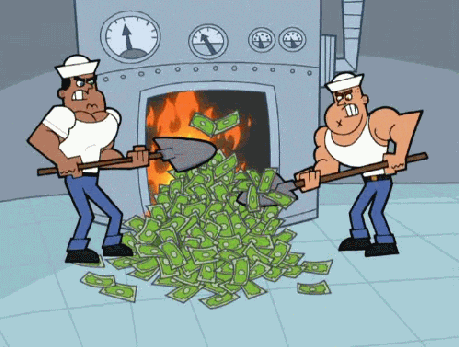
Eliminating waste means saving money—no matter the industry. Overproduction, having too many materials to store, overhiring, and production bottlenecks are expensive and wasteful. These wastes can be eliminated with better management of processes and systems, enabling companies to always have the right number of employees, amount of materials, and working hours at any given time.
Adopting the lean methodology means increasing efficiency, which benefits any company’s bottom line. Make sure every cost is accounted for and necessary to the production process by consistently reviewing your company’s work processes and eliminating any costs that don’t add value.
4. Systems can adapt better and faster 🌎
Businesses today must adapt faster than ever due to increasing customer demand, rapidly evolving technological advancements, and the COVID-19 pandemic.
The larger the size of the organization, the harder it is to adapt. Long-running business systems were not designed to be flexible, so when adjustments need to be made, it may take months or years before the entire organization is on the same page.
With lean, teams can better adapt. Lean systems aren’t as rigid, so it’s easier to make adjustments along the way, meaning teams will better adjust for unexpected circumstances. The lean methodology can help any business, no matter its size, adapt to changing times gracefully, as lean is the exact opposite of a set it and forget it process.
5. Stakeholder visibility and strong customer relationships 💞
The lean methodology leans into both stakeholder and customer needs, which results in a better end product. Progress in lean is measured based on the value delivered to the customer instead of the completion of tasks.
With lean, customer value is paramount. Every project and task begins with considering the point of view of customers and putting yourself in their shoes. Feedback is gathered alongside product development instead of at the end to ensure new information is considered and that the final product will be exactly what the customer needs or wants.
6. Continuous improvement mindset 🧠
Lean is the enemy of the status quo. Lean demands the constant fine-tuning and refinement of processes and enables a continuous improvement mindset. It’s not a “set it and forget it” process, as lean is all about consistent process improvement. No matter how successful or efficient the company is, there is always room for improvement and new, innovative ways to bring value to the customer.
This attitude instills a continuous improvement mindset in everyone involved on the team, whether it’s a small development team or an entire lean enterprise (SAFe). Teams can anticipate and expect regular feedback from leaders, managers, and stakeholders. With lean, innovations and iterations are less precious and more plentiful. The team continues to improve and fine-tune their skills and processes with each passing product.
7. Increased team engagement 🤝

Employee disengagement is expensive. Disengaged employees have higher absenteeism, lower productivity, and lower profitability — all of which can majorly drain a company’s resources. If a company’s culture doesn’t inspire employees to show up and do their best, that company is going to hemorrhage money every year until its bottom line bottoms out.
A lean organization, on the other hand, puts teams on the frontline of product development. Under lean management, employees have direct and regular contact with managers about how their work is going and how the process could be improved. Since teams are more involved in the process, they are more engaged and more likely to actively participate, provide feedback, and buy into their work.
Engaged employees are a company’s greatest asset. Bringing everyone into the process gives teams ownership over the outcomes, boosting their creativity as well as their accountability. Increased team engagement means enhanced efficiency, effectiveness, and team morale.
You can apply the lean methodology anywhere to reduce waste and improve efficiency. Let’s recap. The top benefits of adopting lean include:
1. Increased efficiency
2. Reduced bottlenecks
3. Fewer costs (and fewer surprises!)
4. Better and faster systemic adaptation
5. Stakeholder visibility and strong customer relationships
6. Continuous improvement mindset
7. Increased team engagement
Agile made easy
Easy Agile can help your agile team work better together to deliver for your customers. We have a suite of agile apps for Jira designed to put the customer first through every step of the product development process. From team agility with Easy Agile TeamRhythm, to scaled agility with Easy Agile Programs, our plugins work with multiple agile frameworks, including Kanban and Scrum.
If you work with Jira, you’ll find our lean tools especially helpful for improving the functionality of your workflows and enhancing team collaboration.
- Workflow
What’s the Difference Between Kanban vs. Scrum?
Kanban vs. Scrum — are they different, and can software and product development use them together? The answer to both questions is YES!
Both Kanban and Scrum are popular agile methodologies. They are different, but they can be used together. They are each part of agile, a better way of working that focuses on iteration and collaboration to reduce waste and maximize efficiency.
Agile is the antithesis of classical project management. Think of it like jazz vs classical music. Rather than one composer bringing an already composed and organized piece of music to an orchestra and dictating what happens where, jazz is collaborative, each band member feeds off of each other, creating music in an agile, iterative process.
This post will take a deep dive into both Kanban and Scrum methodologies. Continue reading to discover the differences and similarities between Kanban vs. Scrum, and learn how they can be effectively used together.
How is the agile methodology different from project management?
The traditional project management methodology is linear, meaning each project element is completed in sequential order. Only when each element is completed can you move onto the next one. Think of traditional project management as an assembly line. It has a strict succession of steps that are planned out by the project manager before any new work or iterations can begin.
The project manager is the person the entire team depends on for leadership. The flow of work remains the same from project to project, and the steps rarely evolve.
By contrast, agile is a non-linear way of working that focuses on flexibility and collaboration between team members. Agile project management focuses on getting something completed that stakeholders can see and evaluate on a regular basis, so value is continuously provided.
Each iteration yields new, actionable insights from both the team and the customer about what’s working, what isn’t, and what needs to change. It’s a multifaceted approach that eliminates the bottlenecks that can arise in the traditional method.
Kanban vs. Scrum
Kanban vs. Scrum is not a dichotomy. They are both agile methodologies designed to help teams work in an iterative process. They are both systems that are regularly used in the development process to ensure a value-driven approach. The goals and methodology are the same, but the steps are different.
A Kanban workflow is a way to visually organize tasks that ensures work items move forward while allowing changes and adjustments to be made along the way. A scrum works in 2-4 week sprints designed to complete a set amount of work or solve a specific problem. Throughout each sprint, teams check in daily to ensure progress and to identify any possible roadblocks.
Kanban vs. Scrum isn’t a one or the other choice. Both might be used at the same time, depending on what’s required of projects or user stories. Learn more about the differences and similarities of these two methods below.
Kanban vs. Scrum: Kanban methodology
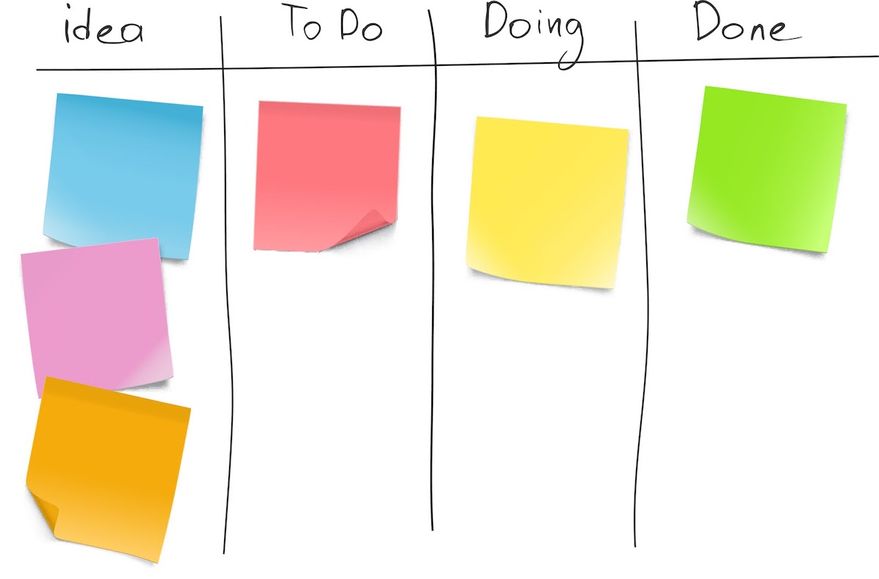
Kanban was originally utilized by Taiichi Ohno, an engineer at Toyota, as a lean manufacturing system that decreased waste and increased efficiency. The Kanban method is a task management tool designed to maximize efficiency by visualizing all of the required work and limiting works in progress.
Work items are represented visually on Kanban boards so that every team member can see the state of each piece of work at any given time. It enables real-time communication and full transparency between team members since each work item is intentionally assigned. A Trello board is a simple example of a Kanban.
How to use Kanban
With a Kanban, work flows visually through various stages of completion to promote cohesive collaboration and real-time communication across teams. In its simplest form, a Kanban is a To-Do, Doing, and Done board. Work moves from one section to the next on a physical or digital Kanban board, depending on how far along the specific task is.
To solve more complex problems, which is usually the case in software development, a Kanban can become more advanced with added layers for specific clients, products, or deliverables.
A key aspect of the Kanban methodology is that each person is only allowed to work on one task at a time. This ensures no aspect ever moves too far forward without working in unison with the rest of the tasks on deck. The one-at-a-time system identifies critical connections between tasks as well as potential roadblocks that could cause delays.
Encouraging cross-functional teams to intentionally identify work items ensures tasks are appropriately prioritized. It also combats the negative effects of multitasking, allowing developers to zero in on one task at a time.
Kanban vs. Scrum: Scrum methodology
Scrum, sometimes called a “scrumban,” is based on empiricism and lean thinking. Empiricism is the belief that knowledge comes from hands-on experience and objective, observable facts. Lean thinking focuses on the essentials, bringing value to individuals while eliminating waste. A scrum uses real-time collaboration over theorization to provide a lightweight framework for solving complex problems.
The Scrum process uses an interactive and incremental approach that manages risk and enhances predictability through set intervals of iteration called sprints. The sprints yield an imperfect but valuable version of a product the team can quickly bring to stakeholders, whose feedback is then integrated into the next sprint. The sprints continue until the desired outcome or product is achieved.
How to use Scrum
A Scrum takes place over a set amount of time called a sprint. Each sprint generally takes two weeks to a maximum of four weeks to complete. The important part is that the time frame is set before the Scrum begins.
There are three main components of a Scrum:
1. Roles: The people
- Product owner
- Scrum master
- Development team
2. Artifacts: What gets done
- Product backlog
- Sprint backlog
- Increments
3. Ceremonies: Recurring events
- Sprint planning
- Daily Scrum
- Sprint review
- Sprint retrospective
The product owner orders and prioritizes backlog items, which are the aspects of a product that need completion. At the beginning of a Scrum, the product owner designates which artifacts from the product backlog move to the sprint backlog. The sprint backlog represents the goals and the desired outcomes of the upcoming sprint.
💡 Use Easy Agile TeamRhythm to transform flat product backlogs into impactful, visual representations.

The Scrum master helps everyone understand Scrum theory and practice. They are responsible for the effectiveness of the Scrum team. Throughout the 2-4 week sprint, the team focuses on the backlog, checking in for daily scrums or daily stand-ups. During these Scrum meetings, team members share what story points they completed, what story points they will complete next, as well as any roadblocks that stand in the way.
Deliverables are produced on a regular basis, and adjustments are made along the way as needed. A Scrum board or Kanban board might be used to help teams visualize their progress throughout the sprint.
Ceremonies are the recurring events held by Scrum teams cycling through on a 2-4 week basis. A Scrum begins with a short planning phase, then the work begins. The Scrum team meets daily to review progress and make changes as needed.
At the end of each sprint, a sprint review is held with stakeholders or clients to ensure value is being met, and continuous improvements are pushed forward. Lastly, a retrospective meeting takes place with the project owner, scrum master, and development team to review the past two weeks, including successes, key metrics, and challenges to be addressed before the next sprint begins.
Using Kanban and Scrum together
It doesn't need to be Kanban vs. Scrum — they can work together. A development team might choose to use the Kanban system within a Scrum to provide a visual representation of work moving forward throughout each sprint.
They are both valuable systems in your agile toolkit that work together to provide prioritization, collaboration, and constant value delivery. So, you don’t ever have to choose between Kanban vs. Scrum. Save the decision-making for the real problems, like what to put on the pizzas you order for your team. 🍕
A Scrum framework provides designated blocks of time for teams to complete a specific deliverable or set of deliverables while providing daily Scrum meetings to ensure cohesion and advancement. The Kanban system will ensure tasks are taken on one at a time in an evolving, visual process.
Learn the ways of the Scrum with Easy Agile
Easy Agile crafts solutions to make every agile team more effective. We help teams build simple and collaborative user story maps in Jira for backlog grooming, version planning, and silky-smooth sprints.
We believe there is a better way to work, and we want to help teams just like yours. Learn more about our suite of agile apps and follow our blog for the latest agile trends, tips, and more.
- Jira
Step Up Your Jira Workflows With These 11 Best Practices
As an agile team, you’re likely well aware of Jira software and its supreme capabilities for creating agile workflows. Jira workflows are a staple for development teams (ours included! 🕺), and there’s no question why.
Jira takes a customer-first approach to design projects, and it’s highly customizable, making it extremely popular among agile teams working in software development. As the folks who developed Jira at Atlassian like to say, “The more agile your team is, the more Jira will be able to help.”
Our team has been using Jira workflows for years, and we’ve learned a thing or two along the way. Okay, we’ve learned a lot along the way. 😎
We’ve also dedicated our company to making products that work directly with the Jira software you use. While you probably already know how to use Jira workflows, you may not be getting the most out of them. In this post, we’ll share seven best practices for getting the absolute most out of your workflows.
Free workflow apps
Try our FREE Jira workflow apps available on the Atlassian Marketplace!
Easy Agile Scrum Workflow for Jira
Easy Agile Kanban Workflow for Jira
Why dev teams choose Jira workflows
Unlike traditional project management tools, Jira takes an agile approach to product development. Jira Software is a family of software platforms designed to help agile teams do what they do even better, so team members can plan, track, and release great software every time.
The Jira server allows for multiple frameworks, including both Scrum and Kanban processes, making it completely versatile, no matter what style you’re used to. It helps you manage all phases of your workflow with complete visibility, and you can continually improve your performance based on detailed real-time data.
🙋🏼 If you’re new to Jira, follow this how-to tutorial from Atlassian for developers joining an existing Jira cloud project.
Jira workflow best practices and lessons learned

We love its flexibility and how it helps development teams work to meet stakeholder and customer needs. Our two CEOs worked directly with the Atlassian Jira team for five years, where they got to know the product inside and out.
1. Make customer-focused decisions
Every decision you make should be customer-focused. Repeat that again and again — you can even record it on your phone and listen to it while you sleep every night! Agile methodologies are especially effective because they focus on this priority in every problem.
Keep this mantra top of mind through every step of your Jira project, such as when you add workflows, create new workflows, define specific issue fields, or resolve issue types. To continually bring value to the customer, you need to visualize their journey from start to finish.
User story maps are invaluable tools for keeping customers at the forefront of everything you do. They help teams prioritize based on customer needs, and they give a clear view of the customer journey. It’s their story, after all, so why not view your backlog from their perspective?
Easy Agile TeamRhythm transforms flat backlogs into impactful, visual representations of the customer journey. The app integrates seamlessly with your agile boards in Jira and is designed to help teams provide value to customers quickly and frequently.
2. Use personas to gain a deeper understanding of your audience
Personas are the ultimate tool for empathizing with customers. They ask important questions about users so development teams can gain a deep understanding of the people who will use the product they’re working on. If you aren’t using personas yet, move it to the top of your to-do list.
A persona asks important questions of the user to capture buying habits, pain points, behavioral patterns, demographics, and more. Using these directly with your user story maps or alongside your product roadmap will help you make the decisions that will bring the most value to the customer.
Easy Agile Personas for Jira configures directly with your current Jira projects. The app has the functionality to create and store customer personas natively in Jira software, so you can prioritize customer needs every step of the way.
3. Create a workflow for your team, not everyone else
Some teams create a one-size-fits-all workflow and duplicate it across issue types with only small changes on the way. Depending on the team, that might not work. A status and transition that works for one issue type, for example, might not work for another. Some issues may require specific statuses and transitions, or even restrictions and automations that only work for them. You can mold a template, but it’ll never be the most effective workflow for your team.
Still, the one-size-fits-all approach is tempting. It’s easier too. But ultimately, the people on your team will end up working with a tool not made for them, but for someone else. Remember, as an admin your job is to serve the people on your team. You want your team to work with joy and harmony. You want your workflows to be effective for the people working in them, not easy to create for the admin. Putting in the effort now will have a scaling effect, given that the people on your team have to work in Jira every day.
If not one-size-fits-all then, what do we recommend?
Start from scratch. Start from zero, from nothing. Clear your mind of all templates that exist and do the work of talking to your team. Figure out the steps your team goes through and translate them into Jira. Talk to a representative from each role on your team, and make sure their needs are met. The best workflow is the one that’s tailored to your team, not for everyone else. It’s not easy and it’s going to take time, but your teams will thank you for it.
4. Don’t add more detail than what’s needed
When working in Jira, there’s such a thing as too much detail. Although it can be tempting to include absolutely everything, this may not actually be the best move.
Overuse of custom fields can lead to a slower response time on Jira issues, and it may cause frustrating holdups. Don’t get in your own way by creating an overly complicated structure. Whenever adding to your Jira workflow, think back to your customer needs and OKRs. Simple is often the more effective choice.
5. Don’t over-customize or overcomplicate
Custom workflows offer dev teams a solution that can be adapted to meet their current needs. But customization can come at a price.
As your Jira workflows evolve, they will become more and more unrecognizable from one workflow to the next. In some cases, they may get to the point of becoming a completely different species that will have trouble working with original versions.
Add custom fields when you need to, but don’t overdo it on complex workflows. Set standard practices across your team for how and when different workflows are customized to minimize compatibility issues. Ensure that customization is approved by those who understand OKRs and have the entire big picture in mind. It may be prudent for larger teams to limit admin assignee access to prevent unnecessary and possibly harmful customizations.
6. Keep your workflow simple: limit statuses and transitions
Adding a status for every part of your team’s process may seem like a good idea, and Jira definitely supports it. But keep in mind that every status and transition adds more complexity for the team working in the workflow. If you want to move fast, keep your process lean.
After mapping how your team works, include only the statuses and transitions you need. A workflow with too many statuses and transitions can be confusing to understand. Remember that the team working in the workflow will have to understand and use it.
7. Iterate on your workflow
It’s great to plan out your workflow, but don’t worry about getting the perfect workflow on the first try. Teams change, and Jira can adapt to those changes. What’s important is creating the best workflow you can now and iterating based on changes and feedback from the team.
This may seem counterintuitive, especially if your team isn’t used to working agile and wants to set and forget the workflows. Keep in mind that Jira workflows are here to serve your team’s needs at the current time. They’re here to adapt to your needs right now. As you evolve, your workflows evolve with you.
8. Involve stakeholders when creating workflows
These include both internal and external stakeholders in the process to ensure their needs are consistently met. The product manager is just one person with one viewpoint — you need a variety of team perspectives.
Stakeholders need to be involved, and they need to have continual access to essential documents, such as your product roadmap or user story map. These living documents are a work in progress. They represent the overall vision at any given time, and since they’re always evolving, your stakeholders need to know how to access them and how to decipher them.
When admins don’t involve the team in creating workflows, the workflow may not be the best one for the team. Remember that when you’re building a workflow, you’re doing it for people. These people will be working with the workflow you build, so make it work for them.
To create effective workflows, involve a stakeholder from each role within your multidisciplinary team. Here are some key roles to consider:
- Product Manager: Understands the overall vision and roadmap.
- Software Engineer: Knows the technical intricacies and feasibility.
- Product Designer: Focuses on user experience and interface design.
- Content Designer: Ensures that content is clear and effective.
- Quality Assurance Engineer: Guarantees the product meets quality standards.
Get a representative from each of these roles, find out how they work, and once you’ve created your workflows, check that they’re happy with them. If you don’t, you might end up with statuses and transitions that people don’t use, and you might miss important workflow rules that can speed your team up.
Then take your team’s feedback and iterate. They’re the ones who are working in Jira.
9. Teach stakeholders about the iterative process
When it comes to agile and working in Jira, everything is iterative. The plan you set out with is bound to change with the needs of your customers.
This is really difficult for some stakeholders to understand, especially if they’re not used to working with agile. The ideas and methodologies that come naturally to you may be completely foreign to the stakeholders and key customers you involve in the process.
Take it slow and BE PATIENT. Teach stakeholders about the agile process, and ensure they understand that any plan is completely subject to change. Plans are “living documents” that represent what the team hopes to accomplish based on what will provide the most value to customers in that snapshot of time.
10. Test your workflow
If you don’t test enough, you’ll have a workflow with so many errors they’re hard to fix. If you test too much too early, you won’t be able to move quickly. Testing is a balancing act. There are no hard rules, but there are two stages where people usually test their workflows:
Stage 1 - Testing the new workflow in a separate project or instance
Before you get your team to use your workflow, you want to check that everything works properly. To do so you can copy your workflow to:
- A separate Jira project
- A separate Jira site, if you have one
Either way, you want a place in Jira that doesn’t impact people in the project for testing. There you can create sample issues and manually run through every step of the workflow. You can check for things like:
- Whether the statuses and transitions make sense
- If the issue ever gets stuck at particular steps in the workflows
- Whether workflow rules are working properly
- How a representative from each role in your team goes through the workflow
Stage 2 - Testing with your team in your actual project
Testing is a continuous process.
After getting your workflow into Jira, there are bound to be problems your team runs into that you didn’t consider. That’s why it’s important to get feedback from the people actually using the workflow.
It’s not something you have to do every day, or even every week, but keep in touch with your team every now and then. If you have meetings about the tools you use or about how you work, make sure to talk about how the workflows are working for them.
11. Make use of agile Jira apps
Jira is a fantastic platform with tons of features and development tools for agile teams that we can’t praise highly enough, but it doesn’t come with everything. Take advantage of plugins designed to help teams just like yours. The Atlassian marketplace offers a number of Jira apps that provide specific solutions, including Easy Agile’s four Jira plugins:
Each of our plugins seamlessly integrates with Jira to simplify your development and streamline your business process.
Try any of our apps free for 30 days — we’re sure you’ll love them. If you have questions, contact our team or watch the demos on each product page to learn more.