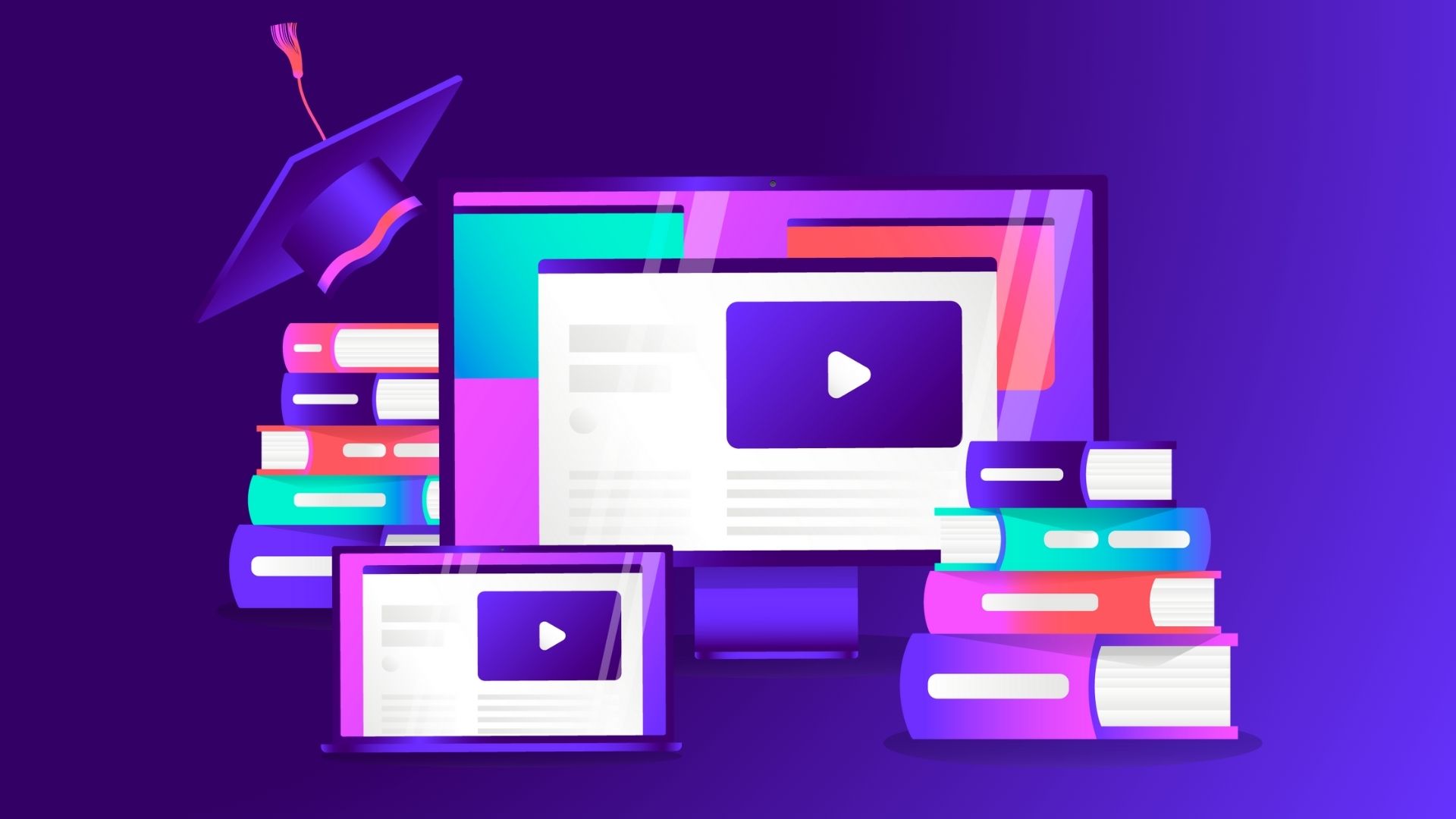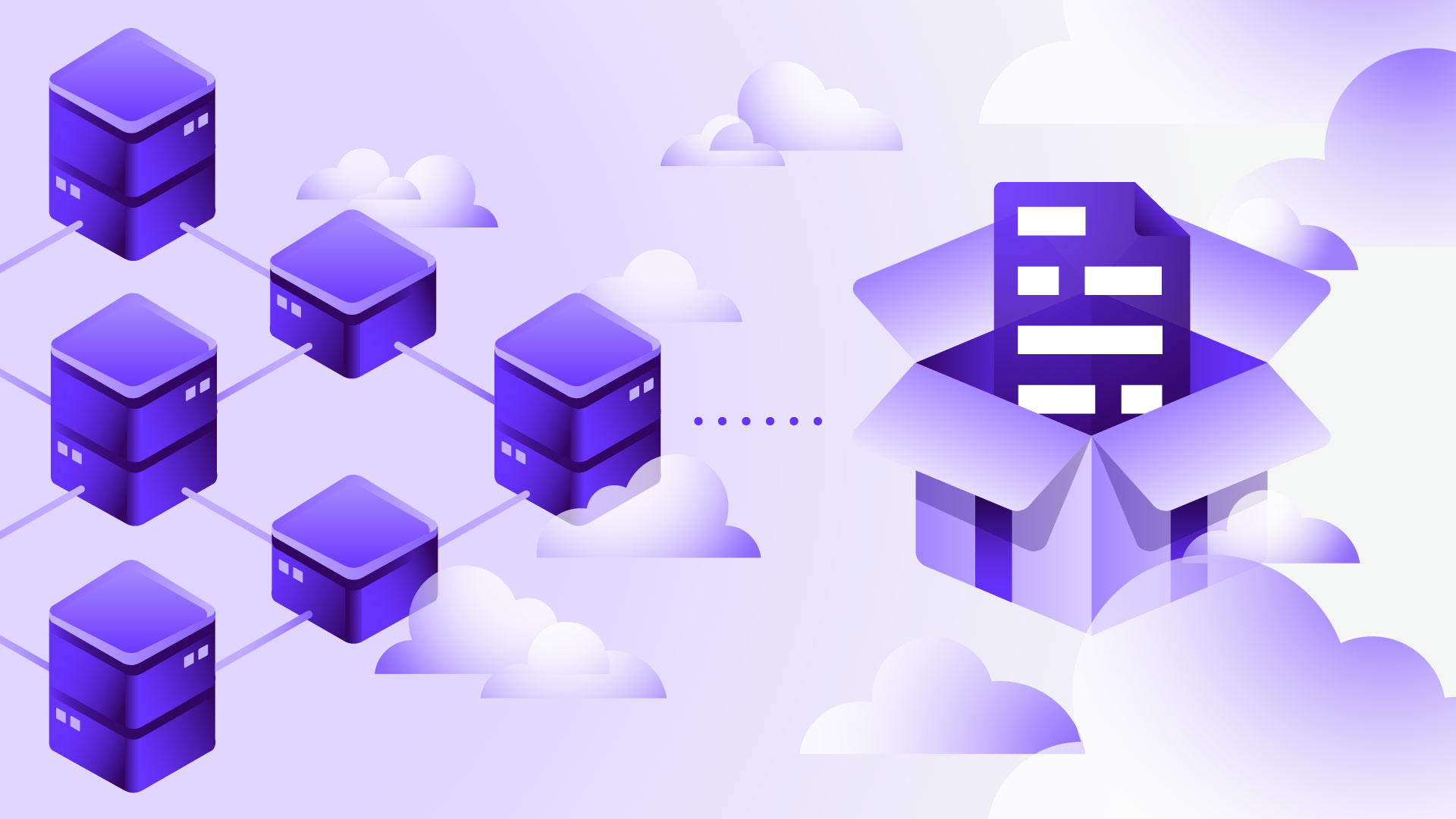Tag
Customer Experience
- Product
Learn together. Deliver more with the Easy Agile Learning Hub
Shared understanding lifts team performance. When people see the same picture, decisions get easier and delivery feels smoother. The Easy Agile Learning Hub gives you free, on demand courses that help your team run stronger ceremonies and get more value from your toolset.
Why shared learning matters
Most teams know the basics of agile. The challenge is turning that knowledge into simple routines that work in your context. Focused learning aligns product, delivery, design, and leadership on what good looks like in the next ceremony.
Shared learning also reduces time spent debating terms or tools. When everyone uses the same language, you avoid friction and protect time for real work. It is a small change with a big upside for planning, predictability, and morale.
Designed for busy teams
The Learning Hub is built for quick wins. Courses are short, friendly, and easy to follow for readers from any language background. Each lesson focuses on one idea, then shows how to apply it in a real setting. You can learn on any device, at any time, and you can repeat lessons when you need a refresher.
What is inside the Learning Hub
You’ll find streams of learning that help support teams and each other. First, courses on ceremonies and everyday practices. Second, guidance on getting more from Easy Agile apps inside your Atlassian stack. Together they help you turn good intentions into stable habits.
Goal setting: Clarity → Action → Alignment
Learn a method agnostic way to set goals across teams of teams. Define shared outcomes, make goals actionable, and keep alignment through delivery so effort drives real results, not rework. you'll practise inside Easy Agile Programs for Jira, which keeps your goals close to plans and progress. For product managers and programme leads, this is the best first step. Watch the 30 second preview, then start with the program planning path.
Build shared understanding of priorities: Easy Agile TeamRhythm
Use TeamRhythm's User Story Map inside Jira to align your team, prioritise visually, and plan by customer value. See the work as a story from the customer view, not a flat list of tickets. This helps everyone spot gaps, slice scope, and agree the next thin release. Designers, analysts, and product owners will feel at home here. Watch the 30 second preview, then follow the user story mapping path.
From retro to action: how Easy Agile TeamRhythm helps your team follow through
Capture feedback throughout the sprint, assign and track owned action items, spot recurring themes, fix root causes, and close the loop on team improvement. Improvements live where work lives, so they do not fade after the meeting. Delivery leads and engineers who want visible follow through should begin here. Watch the 30 second preview, then take the retrospectives path.
From learning to better outcomes: How teams get started
A simple entry point is to pair learning with an upcoming ceremony. For example, take the TeamRhythm story mapping course on Monday, then use the map to shape backlog items on Tuesday. Ask each person to call out the slice of customer value they think is most important, then compare what the map shows.
For programme level planning, book time with the goal setting course in Easy Agile Programs. Start by agreeing a few shared outcomes, then test them against real constraints and real teams. Use the course prompts to check if each goal is clear, actionable, and still aligned once you connect it to delivery plans.
To improve how you close the loop, schedule the retro to action course before your next review. Capture feedback during the sprint, assign owners in the session, and track progress in the same place you track work. In the next retro, look for themes, celebrate what improved, and decide on the next small change.
Built for every role
Product managers and owners will find ways to shape a clear backlog, tell the story behind priorities, and connect outcomes to customer value. Delivery leads and engineers will find tools to reduce carryover, improve estimation, and keep work visible. Designers and analysts will learn how to bring insights into ceremonies so decisions are well informed. Leaders will see how to sponsor healthy habits and remove blockers without micromanagement.
Inclusive and practical by design
The Hub avoids jargon and long lectures. It uses plain language and calm pacing so people can follow along with confidence. Examples reflect common team scenarios. You'll not be told that there is one right way. Instead, you get simple patterns you can adapt to your context.
Zero cost, real impact
Budget should never block better teamwork. The Learning Hub is free for the Easy Agile community. You do not need to be a power user of our apps to benefit. If you are exploring Easy Agile, it is a helpful way to see how our approach supports clear, collaborative planning in Jira. If you already use our apps, the Hub helps you get more from your investment by showing practical ways to apply features in real work.
Invite the whole team
Shared learning works best when everyone has access. Invite product, delivery, design, and leadership to join you. Even if some colleagues are not active in Easy Agile tools today, they'll benefit from the guidance on ceremonies and team practice. A common foundation pays off in every meeting and release.
Simple next steps
Registration takes a few minutes. Pick a course that matches your next ceremony or planning horizon. Share one tip in chat and agree to try it as a team. After the session, ask two quick questions. What felt better. What will we repeat next time. This steady rhythm turns ideas into lasting habits.
Ready when you are
The Easy Agile Learning Hub is here to help you learn, align, and deliver with confidence. It respects your time and your context. It turns shared learning into shared results.
Explore the Learning Hub today. If you prefer direct action, start learning for free and bring a colleague with you. Your next ceremony can be clearer, calmer, and more effective with a small step from the Hub.
- Company
Atlassian data centre EOL app guide: Moving with confidence
TL;DR
On 8 September 2025, Atlassian announced Atlassian Ascend and a firm end‑of‑life date for most Data Centre products: 28 March 2029 at 23:59 PST. Support winds down in phases from 30 March 2026. Migrate early to reduce cost and risk, and to unlock cloud‑only capabilities in scale, security and AI. Easy Agile has a 100% success rate helping customers move their apps from the Data Centre to Cloud, with apps that integrate seamlessly with the Jira Cloud Migration Assistant (JCMA).
What’s changing
On 8 September 2025, Atlassian introduced Atlassian Ascend, a programme to transition Data Centre customers to Atlassian Cloud. The change provides a three‑year runway, with continued technical support through to 28 March 2029. Jira Align (self‑hosted) follows a separate policy and is not included in this EOL.
Who’s affected
Organisations running Jira Software, Jira Service Management, Confluence, Bamboo, Crowd on Data Centre, along with their mobile and Marketplace apps. Bitbucket Data Centre customers use the hybrid licence path rather than EOL.
Most teams run several Marketplace apps alongside Jira and Confluence. These apps are in scope for the Data Centre timeline and will follow the same end dates as your host products. Planning early ensures there are no gaps in capability when the deadline approaches.
Key dates and decision points
- 30 March 2026 at 23:59 PST: New customers can no longer purchase new Data Centre subscriptions or new Marketplace Data Centre apps.
- 30 March 2028 at 23:59 PST: Existing customers’ last date to purchase new Data Centre subscriptions, Marketplace apps, or subscription expansions.
- 28 March 2029 at 23:59 PST: End of life for impacted Data Centre products and Marketplace apps. Licences expire and environments become read‑only.
Why act now
Waiting compresses timelines and increases risk, and reduces feature parity between cloud and data centre applications as organisations reduce ongoing investment in data centre apps.
Renewals cannot extend beyond 28 March 2029, which creates deadline pressure. Running in read‑only mode after EOL increases exposure because no new security fixes will be provided. App roadmaps may change as the EOL nears, so early assessment gives more options. Moving sooner lets teams adopt cloud‑only capabilities across Atlassian and Easy Agile apps.Risks of waiting include rising costs from prorated renewals, reduced supportability as fixes narrow to critical issues, and tighter windows to validate Marketplace app paths.
Access to new cloud benefits will be immediate in the cloud with:
- Increased feature richness for core Atlassian and Easy Agile Apps
- Atlassian Cloud Fortified standards combined with SOC2 for a stronger security posture across Easy Agile Apps
- Continuous performance improvements and faster innovation on the cloud
- Reduced admin overhead
Third‑party apps, zero surprises
Treat Marketplace apps as first‑class in your plan. Bring them with you so teams keep their rhythm. A short review up front removes most app uncertainty. Use the Jira Cloud Migration Assistant (JCMA) to see what you have, then make clear, simple calls.
Your app plan in six steps
- Check Cloud availability. Confirm a Cloud version exists and note any feature gaps that matter to your teams.
- Know the migration path. Record the path for each app: Automated, Install only, Vendor guide, Upgrade required, Contact vendor, or No path.
- Decide and document. Choose to keep, replace or retire. Prefer simple paths and strong security.
- Engage vendors early. Share your target window, ask for pre‑checks, data mapping and rollback advice.
- Test in a sandbox. Run a test migration. Validate data, permissions and integrations with app owners.
- Cut over with care. Pick a low‑risk window. Communicate the change and support channels. Outcome: calm teams and steady delivery.
Make your move to Atlassian Cloud drama free with Cloud Concierge
A seamless migration path with Easy Agile
Easy Agile has guided dozens of migrations by working closely with customers and Solution Partners, achieving a 100% success rate for customers using our apps. With years of proven experience, we understand the risks, common pitfalls, and best practices that lead to a smooth transition.
Our apps integrate with the Jira Cloud Migration Assistant (JCMA) to make migrations simpler, and when paired with early planning and partner expertise, customers can move to Cloud with confidence. By ensuring predictability, app continuity, and zero surprises, we help customers and partners focus on the broader aspects of migration while knowing Easy Agile apps will just work.:
- Discovery and alignment to set goals and metrics
- Engage with vendors to lock in resources to support migration dates and dive into the traps and planning pitfalls early
- Readiness and architecture to confirm identity, environments and data residency
- App assessment to audit Marketplace apps and document keep, replace or retire decisions - focusing on cloud security and migration simplicity to make the call
- Partner alignment to work with the customer’s Solution Partner, assessing how Easy Agile apps fit alongside others in use and ensuring alignment with the overall migration strategy
- Test migration into a sandbox to validate data, permissions and integrations
- Cut‑over in a low‑risk window with clear communications and vendor support
- Self-serve learning modules with training and success tracking. Where features differ, use guides to find practical workarounds or replacements so teams keep their rhythm flowing
“Today’s data centre end-of-life update may bring questions and uncertainty, and we understand. But the move is achievable just as it was with Server across core Atlassian tools and third-party apps, but it’s the teams who plan early that avoid the eleventh-hour rush and reduce risk.
We’re confident in our apps and support, with a 100% success rate migrating dozens of instances, which means our customers can maintain their ways of working without the stress many feel now.
Once on cloud, the benefits are significant across both core Atlassian tools and third-party apps like Easy Agile, with added functionality to make team work easier that’s not available on data centre.
It’s an exciting moment for teams who plan, engage their partners and vendors, and make the shift.”
- Mat Lawrence, CEO, Easy Agile

FAQs
Can we stay in the Data Centre with Easy Agile?
You can stay with us as long as your Atlassian environment remains, which means you can renew through to 28 March 2029. After that, your Atlassian instance becomes read‑only at which time our apps will be impacted. The later you leave it, the less time you have to remediate, test and train.
Can apps move at the same time as core Atlassian tools?
Absolutely, our apps move seamlessly. We’ve done dozens of migrations directly with end users and via our partner community with a 100% success rate. There’s no risk or reason not to move your apps and maintain your ways of working to reduce disruption to team productivity.
How is security and compliance handled in the Cloud?
Easy Agile on cloud offers certifications, including SOC 1 and SOC 2 and Cloud Fortified, so you know your new app is secure.
How about performance and latency?
Cloud scale limits and performance have increased, meaning Easy Agile apps perform perfectly on the Cloud.
What if we have had a failed migration before?
Easy Agile can’t support your overall Atlassian cloud migration. Your best bet for support is to contact one of our expert partners.
How does Easy Agile support after moving to the Cloud?
We provide office hours support and on-demand training to help teams adjust to the new UI, discover additional features, and realise the benefits of Easy Agile apps in the Cloud. We also offer facilitated re-onboarding sessions designed to accelerate adoption, build confidence, and keep teams delivering smoothly.
How do I get started?
Move early, move calmly, and get expert help. Reach out to us for a discussion on your migration strategy and timeline so you can set a confident path forward.
- Agile Best Practice
Foundations of Customer-Centric Agile
Picture this all-too-common scenario: Your teams have been working diligently across multiple departments. They've successfully developed an MVP following perfect agile practices. The burndown charts are beautiful. The collaboration was seamless. The code is clean, tested, and ready to ship.
There's just one small problem – when you release it to your users... crickets. No one uses it. No one cares.
Sound familiar? You're not alone.
The Build Trap: A Silent Killer of Agile Success
Many agile teams find themselves trapped in a cycle of building features that don't deliver real value to their customers. They've fallen into what product strategy expert Melissa Perri calls "the build trap" – focusing on outputs (like features shipped) rather than outcomes (like solving real customer problems).
As Charlie Hill, VP of Strategic Design at IBM, explains:
"The most important question for you to ask is, can you accomplish an outcome that a user would recognize as better than the other options available? And can you get it to that user before your competition does? Because if you can't, it's going to be a struggle. If you spend too much time measuring internal velocity, you risk falling in love with a very efficient process but losing sight of the market."
Understanding the Value Exchange System
At the heart of successful agile development lies a fundamental concept: the Value Exchange System.

It works like this:
- On one side, customers have specific problems, wants, and needs
- On the other side, businesses create products or services to resolve these problems
- Customers realize value only when their problems are genuinely solved
- Only then do they provide value back to the business through loyalty, revenue, and advocacy
This reciprocal relationship forms the foundation of customer-centric agile. When teams focus on solving real customer problems rather than just shipping features, they create a virtuous cycle benefiting both the customer and the business.
Why Traditional Agile Often Misses the Mark
Agile methodologies were born from a desire to be more responsive to change and deliver value faster. But somewhere along the way, many teams lost sight of the ultimate goal – delighting customers. They became more focused on:
- Sprint velocity over customer impact
- Story points over solved problems
- Feature completion over user satisfaction
- Process efficiency over market success
Jeff Bezos, founder of Amazon, puts it perfectly:
"There are many ways to center a business. You can be competitor focused, you can be product focused, you can be technology focused, you can be business model focused... But in my view, obsessive customer focus is by far the most protective of day one vitality."
The Six Pillars of Customer-Centric Agile
To embrace truly customer-centric agile development, teams need to adopt these fundamental principles:
1. Empathy First
- Get out from behind your desk and observe customers in their natural environment
- Listen to their frustrations and celebrate their wins
- See the world through their eyes before attempting solutions
2. Outcomes Over Outputs
- Focus on the impact your features create, not just their completion
- Measure success by customer problems solved
- Ask "How does this improve our users' lives?" before "How fast can we ship it?"
3. Continuous Discovery
- Make learning about customers an ongoing process, not a one-time event
- Regularly conduct user interviews and analyze usage data
- Keep testing assumptions and validating decisions
4. Experimentation Mindset
- Embrace uncertainty and be willing to test assumptions
- Use prototypes and MVPs to validate ideas before full commitment
- Learn from failures as much as successes
5. Cross-Functional Collaboration
- Ensure everyone on the team has access to customer insights
- Break down silos between product, development, and user research
- Make customer understanding everyone's responsibility
6. Rapid Iteration
- Be prepared to pivot quickly based on customer feedback
- Maintain technical practices that enable fast response to learning
- Value adaptation over following a plan
Getting Started with Customer-Centric Agile
While the principles are straightforward, implementing them requires careful thought and systematic approach.
Begin by assessing your current state. Take time to understand how your team currently gathers customer insights. Look at your feature adoption rates and usage patterns. Most importantly, examine how you measure success - are you tracking outputs like velocity, or outcomes like customer impact?
Next, focus on building customer empathy across your entire team. Schedule regular customer conversations - aim for at least one per sprint. Create opportunities for team members from all functions to observe customers using your product in their natural environment. Make sharing customer insights a regular part of your agile ceremonies, not just something that happens in product meetings.
Finally, start adjusting your metrics to reflect your customer-centric focus. While velocity and story points have their place, they shouldn't be your primary measures of success. Begin tracking customer outcomes and impact. Monitor feature adoption and engagement. Pay attention to how your work affects customer satisfaction and retention.
Want to dive deeper into implementing these principles?
We've written a comprehensive guide that does just that and provides detailed frameworks for implementation.
In "Understanding Customer Value in Agile," you'll find practical techniques, real-world case studies, and step-by-step guides for transforming your agile practice. Each chapter builds on these foundational principles to help you create truly customer-centric development processes.
- Product
Rethinking our UI: How Easy Agile innovates for a better user experience
At Easy Agile, we’re constantly looking for new ways to improve our products, and one of the ways we foster innovation is through Dash Days—a focused period where our team steps away from daily tasks to experiment, explore, and reimagine how our tools can better serve customers.
During our most recent Dash Days, we took a fresh look at the user interface of two of our flagship products, Easy Agile TeamRhythym and Easy Agile Programs. The goal was to enhance interaction and discoverability, so users can experience the full value of our tools without unnecessary complexity.
Here’s a glimpse into our thought process, challenges, and the exciting solutions we explored.
The challenge
As Easy Agile TeamRhythym and Easy Agile Programs have evolved, we’ve introduced powerful features designed to give users more control and flexibility. However, as new capabilities have been added, the interface has become more elaborate. For us, this presents an opportunity—an opportunity to take a step back, simplify the experience, and help users unlock more of what our products offer.
To address this, we brought people from across the business together to brainstorm how we could improve the experience in both products. Through these sessions, we identified a few core opportunities:

- Discoverability: How do we make it easier for users to find and use the powerful features built into our tools?
- Visibility: What’s the best way to surface the right information and features when users need them?
- Consistency: How do we create a more uniform experience within and across our products to make navigation intuitive?
Armed with these insights, we then set out to explore solutions tailored to each product’s unique challenges.
A more personalized experience with Easy Agile Programs
For Programs, we focused on three “how might we” questions to reframe our challenges into opportunities:
- How might we create more focus on the actions users are trying to complete?
- How might we make navigation more intuitive and easy?
- How might we help users with more context about where they are in the app at any given screen?
Out of the many solutions we explored, the one that got us the most excited was the idea of an Easy Agile Programs Home Screen—a personalized dashboard designed to guide users based on where they are in their planning cycle.

Conceptual sketch of the Easy Agile Programs home screen This home screen could adapt based on where users are in their journey, offering relevant guidance and actions.
- For new users, the home screen could provide clear onboarding steps and easy access to help, so they can get started quickly and confidently.
- For experienced users, it could offer insights and key actions related to their progress, so they can stay focused on what matters most. Users might even see data summarizing their accomplishments, which makes it easier to share successes with their teams.
Whether someone’s brand new to the product or deep into execution, the home screen could be a great way to guide and coach our users—helping them answer questions like, "What should I be doing next?" or "What extra value am I missing out on?".
A more focused interface for Easy Agile TeamRhythm
For TeamRhythym, our three key “how might we” questions were:
- How might we provide more focus within the User Story Map during sprint planning?
- How might we improve the discoverability of issues without epics?
- How might we enhance the layout to highlight key features and improve overall usability?
With these questions in mind, we explored a range of ideas to simplify sprint planning and make it easier for users to prep, plan, and review their work, whether they’re using Scrum or Kanban.

Three steps to simplify sprint planning on Easy Agile TeamRhythm Sprint planning can sometimes feel overwhelming when you have multiple sprints competing for attention. To help users focus, so we explored the idea of introducing a focused view during sprint planning.
- This would allow users to zoom in on a specific sprint and the backlog alone, while collapsing others.
- Each issue would have its own row in the detailed view, and users can drag and drop either an entire row or drag individual issues to quickly rank them based on priorities.
- The sprint view will also hide epics that don’t have linked issues in the current sprint, giving users a cleaner view of what’s relevant to their current work.

Conceptual UI of TeamRhythm User Story Map's focused view for sprint planning 
Conceptual UI of TeamRhythm User Story Map's detailed sprint view We also looked at ways to enhance the User Story Map interface to bring the most useful tools and features to the forefront. By improving how key functionality is presented, we’re helping teams quickly access what they need, when they need it, enabling them to stay productive without interruption.
.gif)
Conceptual UI of a more condensed top navigation for TeamRhythm User Story Map This way, we can create a smoother, more focused experience for teams using TeamRhythm, so they can focus on what’s in front of them without being distracted by everything else.
Your turn. What do you think?
At Easy Agile, we’re always thinking about what comes next.
These ideas aren’t on our official roadmap just yet, but they’re the kind of innovations we’re excited to explore.
If you think these changes would improve your experience with Easy Agile TeamRhythm and Easy Agile Programs, let us know! Your feedback helps us decide what to prioritize, so we can continue building tools that truly make a difference for your teams.

- Workflow
Get to Know Your Customers: A Field Guide to Creating Customer Personas
What is a customer persona?
Customer Personas are fictional generalizations of your most valuable customers.
They help teams understand their customers by bringing together demographic information like age, gender, location, and income, alongside psychographic information like interests, frustrations, and personal or professional motivations.

What are user personas?
Now It might seem trivial at first, to come together as a team, mocking up what seems like fake dating profiles for your most important customers.
However, this exercise sets the foundation for other agile practices down the track, and its benefits are often undervalued.Agile experts have called for more cross-functional teams, which means this knowledge of who the customer is, is no longer the sole responsibility of your Sales and Marketing team. Everyone is responsible for understanding who the customer is.
Teams that have a shared understanding and alignment around who is actually using the solution they are delivering are more likely to succeed.

Building customer personas helps teams to address the following questions:
- Who are our customers?
- What are their common behavioral patterns?
- What are their shared pain points (professional and personal)?
- What are their goals and objectives?
- What general demographic and psychographic information may influence their decisions?
- What drives them to make purchasing decisions?
- Is the customer the buyer or decision maker?

There are two steps you can take to answer these questions and start to identify who your customer personas are:Firstly, broadly define your personas
It’s not crazy to think that most companies will have some broad idea of who at least some of their customer personas are. This knowledge is accumulated over time and is based on customer feedback, support requests, conversations/interviews, and initial market research.
This knowledge is not to be underestimated and is a great starting point before looking towards analytics to flesh these personas out into more specific detail.
Secondly, look towards insights and analytics
Once you’ve come up with a few customer personas, it’s time to flesh them out with qualitative and quantitative data.
So where can we find this information?
Look at sources like:- Website Analytics
- Facebook Insights
- Customer Surveys & Polls
- Industry reports
- Customer Interviews or
- In-Product Analytics
After looking through all of this information you can map back the data against your original assumptions.By the end of the exercise, you and your team should have a pretty good idea of who your customers are, and how to best service them, communicate with them and build solutions for them.
Customer personas in Jira
Once these personas have been developed, the challenge is choosing where to store them.
Making the personas highly visible should encourage your team to consider them each time new work enters the backlog. You want them to think, “What would Sam the System Administrator think about this new feature? Would she use it? How would she communicate its benefits to her team? What are some of the problems Sam may encounter on first use?”
That’s why we created an app for Jira - Easy Agile Personas.

Easy Agile Personas enables you to create and keep your user personas in Jira alongside your work, so the entire team can keep the customer in mind.
Whether you choose to use Easy Agile Personas or not, the customer personas you develop are vital to building user story maps.

- Product
Easy Agile's getting onboard the Cloud Fortified train
What is Cloud Fortified?
The Atlassian ecosystem keeps growing, and today there are over 5,300 apps and more than 1,600 partners, with customers installing so many products that meet a multitude of needs.
Atlassian products set a strong foundation of security and reliability and it only makes sense that the apps that clip onto these products are just as safe and secure. This is particularly true for enterprise organizations pursuing cloud migration who want to ensure their apps meet cloud security standards.
Enter Cloud Fortified.
The Cloud Fortified program and badge makes it super simple for customers to identify enterprise-ready cloud apps with additional security, reliability, and support.
In November 2021, the Easy Agile team proudly said “Wooohooo!” as we became Cloud Fortified across our full product range 🙌 🙌
Easy Agile Trust Center: You have put your trust in us and our products. Maintaining this trust will continue to be our priority.
What Easy Agile apps are Cloud Fortified?
Easy Agile TeamRhythm
Support your team from planning through to release and retrospective, and deliver products that your customers value, with our intuitive, agile solution in Jira.
Try Easy Agile TeamRhythm for free here
Easy Agile Programs
The complete PI Planning solution for Jira. Ideal for distributed, remote or face-to-face Program Increment Planning.Try Easy Agile Programs for free here
Easy Agile Roadmaps
The simplest and most flexible roadmapping tool for Jira.
Try Easy Agile Roadmaps for free here
Easy Agile Personas
A customer centric approach to backlog refinement.
Try Easy Agile Personas for free here
Why is Cloud Fortified so important?
At Easy Agile, our customers are our highest priority. Cloud Fortified demonstrates our commitment to cloud security based on Atlassian’s programs and standards. It also is an easy way for our stakeholders to know that we meet Atlassian-aligned performance and reliability requirements and abide by strict support SLAs for an excellent cloud experience at scale.
Maximum security and continuous monitoring
Our Cloud Fortified apps are subject to the following four initiatives, which identify vulnerabilities at scale and shows our commitment to fixing these vulnerabilities and meeting Atlassian’s security baseline:
- Ecoscanner: Atlassian’s Ecoscanner platform continuously monitors all Marketplace cloud apps for common security vulnerabilities.
- Vulnerability Disclosure Program: Through this program, customers and security researchers can report cloud app vulnerabilities to Atlassian and Marketplace Partners. Atlassian runs this program and defines the parameters for all cloud apps.
- Cloud App Security Requirements: Atlassian has defined a minimum set of mandatory requirements that all Marketplace cloud apps must meet to ensure security best practices across our ecosystem.
- Security Bug Fix Policy: All Marketplace Partners are expected to meet Security Bug Fix SLAs to ensure cloud app vulnerabilities are addressed promptly.
Easy Agile also actively invests in two additional programs:
- Marketplace Bug Bounty Program: Through this program, we proactively combat security risks before they arise by incentivizing security researchers to find vulnerabilities
- Security Self-Assessment Program: Through this program, Easy Agile complete an annual security assessment that Atlassian reviews and approves.
Reliability at Scale
As Cloud Fortified apps, Easy Agile products undergo additional checks for service reliability and performance at scale, measured and monitored against service level indicators and objectives. We also proactively check to ensure future compatibility with Atlassian’s Jira to avoid disruptions. This means our Easy Agile apps are less likely to break in response to a Jira update.
As part of the Cloud Fortified certification, Easy Agile were also required to confirm our incident and change management process, that is integrated with Atlassian’s to allow for faster recovery time and continuous improvement. That means in the case of an incident there is a verified process to get back online fast.
Responsive Support
When you need help with one of our products, know that we will be there. Our Cloud Fortified apps abide by strict support SLAs. If one of our Easy Agile apps has a problem, we will get back to you within 24 hours, 5 days a week during local business hours.
Read more about our Service Level Agreement and commitment to you.
Learn more about our Security practices
The Easy Agile Trust Center has been created to help you and your team feel confident in our products security, reliability and privacy. If you want to learn more about how we are looking after your security needs, visit our Easy Agile Trust Center.
- Workflow
Buyer Personas: The Ultimate Guide
Whether you’re a marketer, a salesperson, a product manager, or even a developer, your work comes back to one thing: the customer.
When you understand who they are, what they want, how they talk, and how they get things done, you can make better products and promote them in the right way to the right people.
One of the most powerful ways to understand your customer better is to create buyer personas. That’s why we’ve put together a comprehensive guide that includes everything you need to know to create, refine, and use your buyer personas.
What are buyer personas?
Buyer personas lay out the typical characteristics of someone who is likely to buy your products - usually on a single page.
Personas aren’t profiles of real people. You shouldn’t use real names, photos, or personal information on your buyer personas. But they should reflect the general behavior and goals of your real customers
You might create a buyer persona for your ideal customer, or several types of ideal customers that regularly buy your product or service. For example, at Easy Agile, we have personas for the most common roles/titles of our ideal customers, like:- Release Train Engineer
- Product Manager
- Product Owner
- Scrum Master
- Developer
You might also create anti-personas for the types of customers you don’t want to attract.
What are some other names for buyer personas?
You might know “buyer personas” by a different name, depending on your industry, department, or how you plan to use the persona. For example:
- User persona (if your product is software and your user is also the buyer)
- Audience persona
- Customer persona
- Buyer avatar
- Customer avatar
- Ideal audience avatar
- Buyer profile
While there are some slight differences between some of these names and how they're used in marketing or product management, they are often used interchangeably with "buyer persona".What are buyer personas used for?
Buyer personas can be used in just about any role or department.

The main purpose of buyer personas is to gain a deeper understanding of your customers. This will help you:
- Improve targeting and reach
- Increase conversions
- Increase ROI and profitability
- Communicate more effectively
- Identify pain points
- Create products that solve problems
- Improve the user experience
- Improve customer loyalty
- Offer the best value to your best customers
- Help the customers who need your product or service the most
Why create buyer personas?
It’s clear that buyer personas are useful for a lot of different things. But let’s take a closer look at the top 6 benefits.
1. Increase revenue
One case study found ROI increased by 124% by using personas as part of a marketing strategy. Another case study found that personas have the potential to significantly increase time spent on a website and could boost marketing revenue by 171%. This makes sense when you consider that the insights from personas can allow you to use your marketing budget to better target and convert customers.
2. Make good decisions fast
Whether you’re a marketer, salesperson, or product manager, you won’t always have time to run a proper analysis, get consensus from your team, or survey your audience before you make a decision. Fortunately, with a clear picture of your audience always at your fingertips, you can make snap decisions with confidence. Buyer personas allow you to anticipate how a feature or change will impact the buyer (and therefore your conversions, retention, and bottomline) by seeing things from their perspective (goals, objectives, fears, and motivations).
3. Understand how people buy
Buyer personas can help you map out the customer journey, showing how your audience goes from the first point of contact with your brand to purchasing your product. Personas can reveal what issues matter to them, what content they’d like to consume, what platforms they prefer to consume it on, and what products they’re most likely to invest in first. When you understand how people prefer to buy from you, you can make this more streamlined by:
- Creating different funnels for different personas
- Showing people the right thing at the right time
- Tackling objections with your content
- Focusing on the most effective channels for your audience
4. Talk directly to your ideal audience
With clearly defined buyer personas, your team will have the data needed to target ads directly to your ideal audience. Not only that, but they’ll be able to use ad creative that talks to your audience pain points and uses language that they can understand. In turn, this should lead to more clicks, more conversions, and more customers that are the ideal fit for your product.
5. Be more consistent
Buyer personas can help your whole team get on the same page about who your customers are and how to target them. This can help you deliver more consistent messaging and support for customers, which will help build customers’ trust, confidence, and loyalty.
6. Stay focused on the customer
One of the top benefits of using buyer personas is that they help keep your team focused on what’s important: the customer. With so much data available these days, it can be easy to get lost in the numbers. And it’s just as easy to go down rabbit holes, chasing features you want to work on without fully considering what’s best for the customer. With customer personas, it’s much easier to remember that real people buy your product - and that your job is to deliver value to them above all else.
How to research your buyer personas

Don’t assume you know everything there is to know about your audience - real data should inform your buyer personas. Here are some ways you can research your buyer personas:
Survey customers
Customer surveys are one of the most powerful ways to gather data. You can create online surveys through tools like SurveyMonkey or Google Forms, then send these to your existing customers or prospects. Use these surveys to ask questions about audience demographics, habits, goals, challenges, fears, objections, platforms, technology, and preferences. This data will directly inform each section of your buyer persona, so make sure you ask questions that are most relevant to understanding your buyer and how they might find, purchase, or use your product.
Interview key customers
One-on-one customer interviews or focus groups are another powerful way to learn about your audience. Unlike an online survey, this format is more flexible. You could start with some questions to help start a discussion, and then dig further based on the answers that come up. It does, however, require more of a time commitment from you and your customers, so be sure to offer a fair incentive.
Review your database
If you already have a list of current or previous customers stored in your database, they can be a really valuable source of information. Look through the list and see what trends and categories emerge. For example, you might find buyers from small, medium, and large companies. Or you might find that most of your customers fit into one of 3-4 departments or roles, like marketing, sales, and project management. Once you can categorize your customer list, you’ll be able to see how different customer types use your product, consume your content, and other useful insights.
Check your analytics
Analytics can be a goldmine for researching your customers. You likely have access to analytics from your product, any social media pages, and your Google analytics. This data can reveal demographic information, typical usage patterns, preferred devices, preferred social media channels for different audience groups, what they search for, and more.
Do social listening
Social listening means monitoring your social media channels to see what your audience is saying. You might uncover valuable feedback, pain points, objections, and topics that your audience is interested in. You could also find this information by looking at competitors’ channels, searching for industry keywords, and even looking at online forums. Sometimes the best way to get to know your audience is when they’re asking for help or recommendations from their peers.
Talk to your team
Finally, ask your team members to share their audience insights. Especially those that regularly talk to customers, like salespeople and customer support. They’re probably familiar with the types of people who buy your product, their biggest challenges, and the questions they need answers to.
A simple buyer persona template
You don’t have to start your buyer personas from scratch. Most buyer personas follow roughly the same format, so find a buyer persona template that fits your needs and goals and start with that. Use the data you’ve collected from your research to fill out a profile for each of your ideal customers.

Let’s go through the above sections on your buyer persona template.
Title and name
The persona title helps you identify the buyer group you’re referring to. Depending on your product, this might be their industry, demographic, job title, aspiration, or something else that helps differentiate them from your other buyer groups.
But sometimes a title isn’t enough. Naming your buyer persona and giving them a photo helps to humanize your buyers. It can help you remember that while the profile is fictional, real people buy and use your products.
Bio
A short bio can help to tell your buyer’s story, summarizing their personality, fears, challenges, and their main goals. While you’ll have all these details listed elsewhere on the buyer persona, putting it in story form can also help to humanize your buyer and make this information more meaningful and memorable.
Personality
The personality section is usually based on one of the popular personality tests, like Myer Briggs, DISC, or Enneagram. This can be helpful to understand tendencies like introversion vs extraversion, decision making styles, and how much information your buyer is likely to need when choosing or using your product.
Motivations and goals
Under motivations, list the things that help move your buyers onto the next step in the buying process. You might include things like fears and goals, but also external triggers like ideas and anything that might help them trust your brand or product.
Your buyers’ goals or objectives might include their bigger vision for their career or life, but also the smaller goals that they want to accomplish by interacting with your brand or buying your product.
Challenges
Challenges should summarize any problems your buyer is experiencing that relate to your product - or the reason they might buy your product. You could also touch on fears and pain points, or create a separate section for these.
Tools and technology
Tools and technology are especially useful if your buyer needs specific skills or integrations to effectively use your product. Or it might just reveal how they prefer to communicate - whether via social media, email, or phone.
You can, of course, add other sections to your buyer persona. It all depends on how much information you need to get a clear understanding of your customer, target them, and have meaningful conversations with them. At the same time, keeping your persona short (a single page is ideal) and straight to the point will make it easier for your team to use.
How many buyer personas should you create?
Most organizations will need around 3-4 personas to cover most of their audience groups. But the right number of buyer personas will depend on how diverse your audience is.
The main point here is that your buyer personas shouldn’t cover every possible buyer - only your ideal prospects. Consider the 80/20 rule - it’s likely that 20% of your customers are responsible for 80% of your sales, so don’t be afraid to prioritize the 20%. Including personas that aren’t ideal customers will take the focus away from those that are.
Tip: If you’re struggling to categorize your audience into groups and narrow down your buyer personas, try a card sorting exercise. Create mini profiles for all your audience types on separate cards and then eliminate the audiences that aren’t profitable or ideal customers. Then group the remaining profiles together based on similar demographics, challenges, and goals. When you can’t easily combine any more cards to make groups, stop the exercise. These are your buyer personas.
Start using your buyer personas
Buyer personas are incredibly versatile - any part of your business that interacts with customers or impacts them can benefit from using buyer personas. So, don’t leave them sitting in a folder somewhere… start incorporating them into your teams’ processes right away.
Now that you know just about everything there is to know about buyer personas… now’s the time to create yours and (most importantly) incorporate them into your processes so that you can reach more of your best customers and build a better product for them.
Get a headstart with Easy Agile Personas for Jira
If you use Jira, you can add your buyer personas inside the platform by following this step-by-step guide. Sign up with Easy Agile Personas for Jira and link your personas to issues in your backlog and story map.
In the meantime, we’ve got more articles you might want to check out, like:
And tag us on Twitter @EasyAgile if you’d like to share how your teams create buyer personas and build them into your processes!