Tag
Retrospectives
- Workflow
Why Team Planning Will Feel Harder Than It Should in 2026 (and What To Do About It)
TL;DR
Sprint planning feels harder because distributed/async work, tool consolidation, and Atlassian AI expose priority noise, software estimation problems, and hidden dependencies. This guide shares three team planning best practices - set a clear order of work, estimate together to surface risk, and close the loop with action-driven retrospectives, so team alignment and team collaboration improve and plans hold up.
---
Sprint planning should not feel like a shouting match where the loudest voice wins. Yet for many teams it has become a long meeting that drains energy, creates a weak plan, and falls apart by Wednesday.
The problem is not that your team forgot how to plan. The world around the plan changed. People work across time zones. More decisions happen in comments and tickets than in rooms. And the plan lives in tools that other people (and AI‑powered search) will read later. When the audience shifts from "who was in the meeting" to "everyone who touches the work", the plan must be clearer and better organised.
On one hand, AI and asynchronous collaboration are on the rise. On the other, we have a direct link between strong delivery capabilities and better performance. And those two lines meet in planning - if inputs are unclear, you simply do the wrong things faster.
Want to dive deeper? Get our Guide to Building Predictable Delivery with Jira in 2026.
We believe planning feels harder because three foundational elements have broken down:
- How priorities turn into an order of work,
- How estimates show risk (not just numbers), and
- How suggestions for improvements turn into real work.
When these are weak, planning becomes an exercise in managing metal overload rather than building a clear path forward.
This piece examines why sprint planning has become so difficult, what changed in 2025 to make it worse, and most importantly, how teams can fix those three foundations so your plan still makes sense when someone who missed the meeting reads it two days later.
The mental load of modern planning
"Cognitive load" is simply the amount of mental effort a person can handle at once. Every team has a limit on how much information they can hold at any given moment, and planning meetings now push far past it.
At the same time, teams are asked to:
- Rank features against unclear goals,
- Estimate work they have not fully explored,
- Line up with platform teams whose time is uncertain,
- Balance different stakeholder requests,
- Figure out dependencies across systems they do not control, and
- Promise dates that others will track closely.
Plans are often made as if everyone is fully available and not also working on existing projects and tasks. And we all know quite well, that is never the case. When the mental load is too high, teams cannot safely own or change the software they're working on.
Planning then becomes a bottleneck where teams spend more time managing the complexity of coordination than actually coordinating. Decisions slip, assumptions go unchecked, and the plan that comes out is not a shared understanding but a weak compromise that satisfies no one.
Where priorities fail
In most planning sessions, "priority" has lost its meaning. Everything is P0. Everything is urgent. Everything needs to happen this sprint. If everything is top priority, nothing is.
Teams struggle to prioritise because there are too many moving parts at once: lots of stakeholders, long backlogs, and priorities that change week to week. Most prioritisation methods like MoSCoW, WSJF, and RICE, work for a small list and a small group, but they stop working when the list and the audience get big. Meetings get longer, scores become inconsistent, and re-ranking everything every time something changes isn’t practical. People also learn to “game” the numbers to push their item up.
There’s a second problem: these methods assume everyone agrees on what “value” means. In reality, sales, compliance, platform, design, and support often want different things. Numeric models (like simple scoring) miss those differences, because some trade-offs (like brand risk, customer trust, regulatory deadlines) are easier to discuss than to put into a single number.
A flat product backlog makes this worse. As Jeff Patton says, reading a backlog as one long list is like trying to understand a book by reading a list of sentences in random order - all the content is there, but the story is gone. Without the story, “priority” becomes a label people use to win arguments rather than a clear order of work.
Put simply, when the work and the number of voices grow, the usual techniques can’t keep up. If you don’t have a way to surface different perspectives and settle the trade-offs, decisions drift from strategy, plans keep shifting because they were never tied to outcomes, and engineers stop seeing why their work matters.
The estimation show
Teams are generally too optimistic about effort and too confident in their estimation numbers. On average, work takes about 30% longer than expected. Even when people say they’re 90% sure a range will cover the actual effort, it only does so 60–70% of the time.
Translation: confidence feels good, but it does not mean accuracy.
The deeper issue is how we estimate. It often becomes a solo guess instead of a shared check on risk.
Here's what actually happens - someone sees a work item called “Update API,” give it 5 points based on the title alone, and the team moves on. No one tests the assumptions behind the number.
Nobody talks about the auth layer changes implied by "update." Nobody brings up the database migration hiding in plain sight. Nobody checks whether the frontend team knows this change is coming.
And when those show up mid-sprint, the plan slips and trust drops.
After a few misses, behaviour shifts for the worse. People start padding their estimates - quietly rounding numbers up to feel safe. Product then starts pushing back. And estimation turns into negotiation, not learning.
A healthier signal to watch is the spread of estimates. A wide spread of estimates isn't a problem to smooth over, but rather a signal to discuss assumptions. Most likely, there will be some difference in the initial estimates, giving each team member a great opportunity to talk about why their estimates were either higher or lower than the others.
The coordination cost of dependencies
When different teams own connected parts of the system, one team’s work often can’t move until another team makes a change. If those teams aren’t lined up, the change gets stuck.
This is common when how the software is wired doesn’t match how the teams are organised.
For example, the code says “Service A must change before Service B,” but A and B live in different teams with different priorities, sprint dates, and intake rules. The code requires coordination, but the org chart doesn’t provide it.
In large organisations, these small, work item‑level links are a constant source of delay. And it has only gotten worse in recent times.
Platform engineering has grown, with most features now touching shared services - auth, data platforms, CI/CD, component libraries. But planning often happens without the platform team in the room. No one checks their capacity, no one tests the order of work, and theres no agreement on intake windows or what to do when something is blocked.
So the plan looks ready on paper. Stories are sized. The sprint is committed. Then, three days in, someone says at stand‑up: “That API won’t be ready until next Tuesday,” or “The platform team is tied up,” or “Friday’s deployment window isn’t available.” Work waits, people wait, and money burns while nothing moves forward.
Dependencies increase complexity in any system. More complexity means more idle time as work passes between people or teams. Developers, then, often end up waiting for other work to wrap up before they can begin, creating inefficiencies that add no value but still cost payroll and budget.
What changed in 2025
Three shifts in 2025 made planning even harder:
1. Distributed work reduced live coordination.
Hybrid days replaced being in the same room every day. More work happens asynchronously. That means your written plans and notes like sprint goals, story maps, dependency notes, must explain what real-time conversations used to cover: why this work matters, what comes first, what won’t fit, who’s involved, and what could block you. Vague goals that could be fixed in person now fall apart across time zones.
2. Fewer tools, one system.
Teams cut vendors to reduce spend. Planning, estimation, and retrospectives moved into one solution, whether they fit well or not. While that reduces context‑switching, it also means that teams would have to lose specialised tools and custom workflows. It also means that stakeholders can see the full line from strategy to stories in one place, so your sprint goals, estimation notes, and retro/improvement actions will be read more closely.
3. Atlassian AI raised expectations.
Atlassian expanded Rovo across Jira and Confluence. Search, governance, and automation now connect conversations to issues and speed discovery. And the thing about AI is that it accelerates whatever direction you're already pointed. If goals are fuzzy, if estimates are guesses, and if dependencies are hidden - the automation will just help you go faster in the wrong direction.
The combination of all these changes is brutal - more coordination required, less overlap to coordinate in real-time, and higher penalties when plans fail because stakeholders can now see more of the picture.
Fixing the foundations in 2026: sprint planning best practices
The teams that will make planning work in 2026 will rebuild their foundations with three planning best practices. They’re simple, written rules the whole team follows. They live on the planning board and the work items, so they still make sense after hand-offs and across time zones.
1. Turn priorities into a clear order of work
“Priority” breaks when people don’t share the same idea of value. The fix is to agree on a single, visible order - why this first, then that, and what won’t fit this sprint.
Teams that get this right:
- Turn goals and outcomes into backlog work on a steady rhythm, not ad-hoc.
Once a month, product and delivery confirm objectives and break them into epics and small slices for the next 6–8 weeks. This keeps meaningful work in the pipeline without crowding the backlog assumptions and wishes that will change anyway.
- Write testable sprint goals using a consistent template.
Objective, test, constraint. Set clearly defined goals, objectives, and metrics. What is the definition of done? How will the team know if they are successful? You should leave the sprint planning meeting with a clear idea of what needs to get done and what success looks like. For example, "Users can complete checkout using saved payment methods without re-entering card details" is much better than "improve checkout UX" every time. If you can't verify whether you hit it, it's a wish, not a goal.
- Run a 30-minute review before scheduling anything.
Agree the order of work before fixing the dates. In 30 minutes with engineering, design, and platform teams: walk through the dependency list, check the capacity, and identify top risks. Output: ordered path to done, clear boundary of what won't fit that sprint, and a simple rule for how you’ll handle blocked items. This surfaces cross-team friction before it becomes a mid-sprint crisis.
- Make dependencies visible where people actually plan.
Use one standard dependency field and two to three link types in Jira. Review the highest-risk links during planning - not when they block work on day three.
Easy Agile TeamRhythm's User Story Maps makes this process concrete - Build goals and outcomes at the top, work items that connect to those goals, and sprint or version swimlanes to clearly group them. Turn on dependency lines so blockers and cross-team links show up in planning. When epics ladder to outcomes, when the order of work explains itself, and when dependencies are visible on the same board - you stop rethinking priorities and start shipping.
2. Estimate together to find risk early
Estimation is not about hitting a perfect number. It is a fast way to identify risk while you can still change scope or order. Treat it as a short, focused conversation that makes hidden assumptions visible and records what you learned.
- Estimate together, live.
Run Planning Poker from the Jira issue view so everyone sees the same title, description, acceptance criteria, designs, and attachments. Keep first votes hidden and reveal them all together (so the first number doesn’t influence the rest).
Easy Agile TeamRhythm help you run the estimation process in Jira, right where work lives. Capture the key points from the discussion in comments in the issue view. Sync the final estimate number back to Jira so your plan is based on current reality, and not old guesses from two weeks ago.
- Record the reasoning, not just the number.
If a story moves from a 3 to an 8 after discussion, add two short notes on the work item:
- What changed in the conversation (the assumption you uncovered), and
- What’s still unknown (the risk you’re facing)
This helps the next person who picks it up and stops you repeating the same debate later.
- Stick to clear, simple scales.
Time estimates vary a lot by person. Story points help teams agree on the effort instead. If you ask each team member to estimate the amount of time involved in a task, chances are you'll get 5+ different answers. Timing depends on experience and understanding. But most team members will agree on the effort required to complete a work item, which means you can reach a consensus and move on with your story mapping or sprint planning much more quickly.
Maintain a small set of recent work items (easy/medium/hard) with estimates and actuals. When debates don't seem to end, point to this known work: "This looks like that auth refactor from June - that was an 8 and took six days including the migration script."
- Limit committed work at roughly 80-85% of average capacity.
The space makes room for one improvement item, for unavoidable interrupts, and for reality. Setting unachievable goals sets your whole team up for failure. Failing to meet your sprint goals sprint after sprint is damaging for team motivation and morale. Use estimates to set reasonable goals as best you can. Consider team capacity, based on your past knowledge of how long tasks take to complete, how the team works, and potential roadblocks that could arise along the way.
Protect honesty in the estimate numbers. An estimate is a shared view of scope and risk, not a target to enforce. If it needs to change, change it after a team conversation - don’t override it. Remember what we said earlier - when estimation turns into negotiation, people start “padding” (quietly inflating a number to feel safe), and accuracy gets worse.
3. Closed the loop on improvements
Teams often fall into the trap of writing retrospective items as good intentions and not clear actions. Broad notes like “improve communication” or “fix our process” sound fine on paper, but they don’t tell anyone what to do next.
Action items are often ignored during a retrospective. Everyone focuses on engaging people in getting their ideas out, and not as much time is spent on the action items and what's going to be done or changed as a result.
- Start every retro by checking last sprint’s actions.
Ten minutes. Did we close them? If closed, did they help? What did we learn? This way, the team acts on what they learned straight away and everyone can see what changed.
- Turn insights into Jira work items immediately.
Each action needs an owner, a due date, a link to the related work, and a clear definition of done. If you can’t assign it immediately, it’s not actionable, it’s a complaint.
Easy Agile TeamRhythm's Retrospective lives right inside Jira, attached to your board. Turn retrospective items into Jira issues with owners and dates, link them to an epic or backlog item, and slot at least one into the next sprint. Track incomplete action items and repeating themes on the same page as delivery work.
- Make space for one improvement item every sprint.
Pick one action item for a sprint and finish it before starting another, so it doesn't get pushed aside by feature work. Treat action items like a feature: estimate it, track it, and close it with a note about the result and impact.
- Write a short impact note when you close an action.
A retro should give people energy. It should help them see that we're improving, that their voice matters, that something got better because of something they said.
Write a one-line impact note for every closed action item, ideally with a small metric - for example, "Batched PR reviews into two daily slots - median review time dropped from six hours to 90 minutes." This teaches the next team, justifies the investment, and shows that retro action items increase the team's capacity to deliver, and are not admin overheads.
What changes when you follow the planning best practices
Teams with solid sprint planning foundations rarely talk about them. They’re not on stage explaining their process. They’re just shipping steady work while everyone else wonders what their secret is.
There is no secret. The best teams have simply stopped treating planning as a meeting to survive and started treating it as a system of best practices that compound over time.
The mental load of planning sessions does not go away. But it shifts. Instead of processing all of it live in a room under time pressure, these teams have recorded their answers into written plans and notes that do the thinking for them.
The user story map explains what matters and why. The order of work shows dependencies before they block work. The estimation scores and notes capture not just numbers but the assumptions behind them. Retro action items sit next to product work, so the next sprint benefits from what the last one learned.
Fix the best practices and your sprint planning challenges will reduce. Not perfectly. Not forever. But enough that planning stops feeling like a crisis and starts feeling like what it should be: a calm view of what is possible now, with simple ways to adjust as you learn.
The cost of unclear plans is rising. AI speeds up what you feed it. Stakeholders can see more details easily. Work happens across time zones. In that world, clarity isn't a nice-to-have - it's a basic requirement.
The teams that will do well in 2026 aren't the ones with better tools or smarter frameworks. They’ll be the ones with a few simple best practices written into the plan and the work items, so handovers are easy, others can check and understand them, and they still make sense after the meeting.
The Guide to Team Collaboration with Jira in 2026 examines how Atlassian's recent moves and other work trends in 2025 change the way team plan, and what you can do now to avoid falling behind.
- Product
Look Back, Leap Forward: Introducing Review by Easy Agile
Every team wants to do great work together. But in the rush to deliver and in the chaos of competing priorities, the simple act of pausing to reflect on what’s going well and what can be better, slips through the cracks or to the bottom of the list. Meetings come and go. Notes get scattered. Good intentions fade before they turn into change.
We built Review by Easy Agile to make reflection - and improvement - a habit that actually sticks. When teams can create a safe space for challenges, improvements and wins to be shared, change happens.
With over two decades leading creative and technical teams across Atlassian, Shippit, SafetyCulture, and now Easy Agile, our CEO Mat Lawrence has seen firsthand how reflection fuels alignment and growth.
“We are living in a period of massive change. Teams everywhere are being disrupted and I’ve seen the difference it makes when we go on the journey together. Creating space to chat about what’s working and what’s not is the best way to help each other find a future that’s genuinely better. When we look back with intent, we’re far more likely to move forward with confidence.”
Why this matters now
Retrospectives, reviews, and debriefs work because they give people space to share openly, learn from experience, and commit to clear, owned actions. But too often those conversations feel inconsistent, disconnected from real work, or hard to follow through on. That’s how lessons get lost and the same issues come back sprint after sprint.
We believe every team can improve when reflection is:
- Structured enough to stay focused
- Inclusive so every voice is heard
- Close to the work so insights turn into action.
Meet Review by Easy Agile
Review is a free, Jira-native app that helps teams run retros, reviews, or debriefs with less effort and more impact. Our objective is to make these as simple, purposeful and action-oriented as possible.
From our own experience as a growing company at Easy Agile, we’ve seen the value in creating this space within and outside of our software teams:
“Every improvement starts with reflection. I’d like to see teams of all types committing to make time for reflection and to honestly review how to make their work as enjoyable and impactful as possible. This is the critical starting point to then actively create change together,” says Mat.
That’s why Review has been designed for any team - software teams, marketing squads, project crews - anyone who wants to turn reflection into progress inside Jira.
It brings together the essentials so your time together as a team is always worth it:
- Built-in templates to guide useful, repeatable conversations - no blank-page prep required.
- Anonymous input, reactions, and mood checks so everyone can contribute honestly and feel safe doing it.
- Clear, owned actions captured alongside the discussion so nothing gets lost.
- Always-on board in Jira so reflections and follow-ups stay visible, in context.
What changes when teams reflect well
When reflection is easy and consistent, teams stop treating it as a ceremony to get through and start using it as a lever for real improvement:
- Sessions feel purposeful, not performative. Conversation stays on what matters, debates turn into decisions.
- Momentum builds. Actions are captured with ownership, so improvements don’t evaporate between meetings.
- Trust grows. It’s safer to speak up, quieter voices are heard, blind spots shrink.
- Small changes compound. Incremental improvements add up to meaningful outcomes over time.
Built for real teams (not just ideal ones)
With the newest addition to the Easy Agile family, we’ve kept the experience lightweight and practical. You’ll find the familiar Easy Agile feel: calm, clear, and helpful - focused on reducing overhead so facilitators can guide the conversation, not wrangle a tool. That means less time on setup and more time on outcomes.
And because Review lives in Jira, your reflections stay connected to the work - not scattered across docs or slides. You’ll spend less energy chasing context and more energy improving how you work.
So what can get in the way of a good retro or review?
“Positive change requires honest reflections. So embrace being curious with each other and keep asking why something went well or dig deeper to find the root cause of an issue so you can embed better practices in how you work together”, advises Mat.
Looking back is how teams move forward
Whether retros are already part of your rhythm or you’re ready to make them more purposeful, Review by Easy Agile helps your team reflect, learn, and act - together, in Jira.
Free to install. Easy to use. Built for real teams who want to keep improving.
- Product
The Small Habits that Build Better Teams
Big change starts with small habits
When teams seek improvement, the temptation is often to pursue big changes. A new framework, process, or tool feels exciting. But in daily work, it’s not usually these sweeping moves that make the biggest difference.
Progress often comes from something quieter. Small, consistent habits shape how a team collaborates, how trust grows, and how improvement is sustained. Like steady care in a garden, these everyday actions build strength over time. At first, they may seem invisible, but together they create a culture where growth is expected.
Many teams already run retrospectives or reviews. But they are often irregular, repetitive, or disconnected from real work. Actions get logged, but not acted on. Some voices dominate, while others go unheard. This is why retros can feel like gestures rather than habits. The ceremony exists, but the follow-through is fragile.
Why habits matter more than gestures
Planting once and walking away does not grow a garden. In the same way, a single retrospective or review will not create change. What matters is the regular rhythm of listening, reflecting, and acting.
Habits turn intentions into results. A team that reflects consistently, values every voice, and follows through on actions builds trust and resilience. Improvement stops being a rare event and becomes part of the workflow. Step by step, progress compounds.
Yet in many organisations, retrospectives and reviews are still treated as optional. They are the first thing cut when deadlines press. Without consistent care, insights fade, and the cycle breaks. The ceremony remains, but the habit that gives it power is missing.
The reality teams face
Teams want to get better, but reflection often falls short. Common challenges include:
- Sessions feel repetitive or lack focus.
- Outcomes are captured but not acted on, resurfacing repeatedly in future review cycles (adding to point one).
- Insights live outside workflows (think Jira for software teams or Confluence for marketing teams) and are forgotten as daily work requirements dominate.
- Louder voices dominate, quieter ones hold back.
- Retros are inconsistent, skipped, or rushed.
These challenges weaken trust. People disengage because they doubt reflection leads to change. The result is a cycle where time is spent in retros, but little improvement follows. Like the neglected soil in our garden analogy, the conditions for growth disappear.
What happens when reflection becomes a habit
When reflection is a habit, retrospectives and reviews shift from a chore to a valuable practice. Here is what changes:
- Teams pause regularly, not just in crisis.
- Every voice is heard and considered.
- Actions stay connected to work in Jira.
- Clear ownership ensures progress is visible.
- Sessions feel purposeful and safe, building trust.
The role of the ceremony
Retrospectives, reviews, and debriefs give teams space to pause and act. They are not solely about templates (which can help) or rituals. At their best, they create safety, learning, and ownership.
When run well, ceremonies create rhythm. They remind teams to step back and ask: How are we working together? This rhythm surfaces issues early, strengthens collaboration, and builds confidence that problems will be addressed.
But ceremonies only work when they are consistent and connected. A retro once in a while will not resolve recurring blockers. A review that loses actions will not improve delivery. Habits are what make the difference.
Small habits that build stronger teams
Here are the habits that matter most:
- Reflect regularly, not occasionally. Short, frequent retros uncover issues early.
- Keep preparation simple. Templates and light structure save time.
- Create a safe and inclusive space. Anonymous input helps every voice be heard.
- Connect actions to work. Capture them directly in Jira, where delivery happens.
- Focus on follow-through. Revisit actions, even small ones, to show progress.
- Build momentum with small wins. Fixing one blocker compounds over time.
- Celebrate progress. Recognition reinforces the value of reflection.
With these habits, retros and reviews shift from overhead to support. Tools help, too. A free retro tool can make it significantly easier to plant and protect these habits without the overhead.
Making it easier
This is where Review by Easy Agile helps. Review is a free retro tool inside Jira that makes retrospectives, reviews, and debriefs more structured, inclusive, and action-focused. It’s designed to make good habits simple to start and sustain.
With Review, teams can:
- Use built-in templates to cut prep time.
- Gather anonymous input to create safety.
- Prioritise ideas with voting and reactions.
- Capture owned actions directly in Jira boards and backlogs.
Because Review is Jira-native, there are no extra logins, no context switching, and no risk of insights disappearing. Reflection becomes part of the workflow, not an add-on. And because it is free, any team can start today.
Small steps, big outcomes
The biggest improvements rarely arrive in one leap. They grow from small, steady steps: fixing a blocker, simplifying a process, making space for every voice.
Consistent retros and reviews turn reflection into progress. Over time, these small habits create a culture of trust and improvement that sustains itself.
Healthy teams, like healthy gardens, are not built overnight. They grow because people return regularly to care for them. Each small act compounds into stronger collaboration, better delivery, and greater trust.
This applies beyond software. Any team that takes time to reflect and act can build habits that help them thrive.
Start planting the seeds of better teamwork with Review by Easy Agile, a free retro tool in Jira.
- Workflow
Practical ways to take the awkward out of your next retro
You know the retro. Two people do the talking, a few nod along, and the rest plan lunch in their heads. Someone types up actions, nobody owns them, and by the next sprint, you could copy and paste the same notes.
Beyond the repetition, many teams face the moment where a curly question is posed… the room tightens and the silence stretches. A facilitator asks for thoughts, the same voices speak, and the group moves on without alignment. That is not a failure of people as you might expect, but of process and preparation - the cultivation of the feeling of safety we all need to engage openly.
The good news is that small, practical changes can shift a retro from uncomfortable to constructive. With a few small tweaks and pragmatic use of a dedicated retro tool, you can remove friction and help every voice contribute.
Why retros get awkward
Psychological safety is a fragile thing, and many people don’t want their name next to a tough observation. When input is linked to identity, quieter contributors will censor themselves or stay silent. A free retro tool with optional anonymity makes it easier to share candour without fear, so the group can work with the full picture.
Repetition drains energy. If the format never changes, participants predict what will be said, and attention drifts. A facilitator can rotate formats, but a free retro tool that includes ready-made templates reduces prep and ensures the prompt matches the purpose.
Lack of follow-through is another culprit. Teams capture ideas, then lose momentum when actions live in slides, docs, or chat threads that no one revisits. When improvement work is not visible alongside delivery, it feels optional. A free retro tool inside Jira keeps actions close to the work, so progress is visible, owned, and reviewable next time.
Finally, the disconnect from the systems you use every day creates overhead. Copying outcomes from a whiteboard into a tracker wastes time and breaks context. A free retro tool that is Jira native removes that busywork and helps the group stay in one flow, from reflection to action.
Practical ways to ease the awkwardness in retros
You do not need to reinvent your ceremony. A handful of small shifts will create momentum quickly. Use the following as a simple starting point, then adapt to your context over the next few sprints.
- Mix up the format to keep focus and energy. Rotate simple templates that match your goal, such as start stop continue for clarity, sailboat for risk and blockers, or liked learned lacked and longed for when you want to widen perspective. Variety prevents deja vu and prompts fresher thinking. The tool with built-in templates makes that rotation effortless.
- Create safety so quieter voices can contribute. Offer anonymity for input, and add a quick mood survey at the start to take the temperature. Think of it as retro karaoke. It feels easier to sing when people cannot see your name on the screen. A free retro tool that supports anonymous posting and private voting invites honest input without the spotlight.
- Focus on follow-through so change is visible. During the retro, turn themes into clear actions with an owner and a next step. Close the loop in the next session by reviewing what moved, what stalled, and why. A free retro tool that captures owners and links actions to your board keeps accountability real, not performative.
- Keep it connected to your delivery flow. Run the retro in Jira, attach outcomes to the backlog, and make learning visible where everyone already works. When reflection and delivery sit together, improvement becomes part of the job, not an extra task. A free retro tool embedded in Jira keeps outcomes transparent and trackable.
How Review by Easy Agile helps
Review by Easy Agile is designed to make these practical steps easy to apply. It is a free retro tool, built to run inside Jira so teams do not have to juggle extra platforms or paste outcomes into new places.
Optional anonymity lowers the social risk, so people can share honestly without worrying about politics. Voting and reactions help the group surface priorities, and mood surveys reveal how the room is feeling before you dive into detail. A free retro tool should not replace facilitation. It should remove friction, help you stay inclusive, and keep the session moving with calm structure.
Actions belong where the work lives. In Review, you capture owners and next steps as part of the session, then keep them visible on the board or backlog. That visibility makes it natural to check in during stand-up or planning, rather than saving all accountability for the next review. A free retro tool that treats improvement as real work helps teams compound progress over time.
Because Review is Jira native, there is no overhead. You can run a session, gather input asynchronously if needed, and finish with clear outcomes. For busy teams, a tool that fits the flow is the difference between skipping a ceremony and running one that feels useful. If you prefer simple, choose a free retro tool that keeps your team in Jira.
A short facilitator script you can try next sprint
Open with purpose. State why you are meeting and what a useful outcome looks like. Invite people to contribute ideas silently for a few minutes. Enable anonymity if there is any risk of self-censorship. Reveal themes and ask the group to react and vote. Turn the top themes into clear actions with owners. Close by confirming how and where those actions will be tracked. Because it runs in Jira, a free retro tool makes each step lightweight and repeatable.
The final takeaway
Everyone has sat through an awkward retro. It does not have to stay that way. Practical tweaks build confidence and trust, and a free retro tool lowers barriers so the team can focus on learning and follow through. When reflection lives next to delivery, improvements aren’t wishful thinking. They become visible work.
If you are a delivery lead, a scrum master, or a team manager, consider what would make your next session feel calmer and more inclusive. Rotate a template, enable anonymity, add a mood check, and decide on owners in the room. Then keep those outcomes in front of the team during the next sprint. With support from a free retro tool that lives in Jira, small steps will add up.
Make your next retro feel less like pulling teeth and more like progress. Try Review by Easy Agile, a free retro tool that helps teams turn reflection into real change without extra overhead.
FAQ: Five quick answers for smoother retrospectives
1. How does anonymity work in Review?
Facilitators can enable anonymous input so names are hidden while ideas are captured and discussed. Voting is private. When you turn ideas into actions, you add an owner, so accountability is clear without exposing earlier comments.
2. Can we use Review outside of software delivery?
Yes. Any team that reflects on work can benefit. Marketing, operations, project groups, and cross-functional squads can pick a template that matches their purpose and keep outcomes visible.
3. How do we lift participation without putting people on the spot?
Open with a quick mood survey to take the temperature. Collect ideas silently and anonymously, then reveal themes and invite reactions. Ask simple, open prompts such as what helped, what held us back, and what will we try next.
4. What keeps actions from getting lost after the session?
Create actions during the retro with a clear owner and link them to your board or backlog. Start the next session by reviewing what moved and what stalled. Visibility in Jira helps the team organise follow-through between meetings.
5. Does Review replace facilitation or training?
No. Review reduces friction and lowers social risk, but a thoughtful facilitator still sets the tone, chooses the right template, and keeps the group focused. The tool makes it easier to go from reflection to progress without extra admin.
- Workflow
Facilitator tips: how to deal with common retro problems
Every facilitator has a story about the retro that went sideways. You arrive with a plan, the board is ready, and somehow the energy drops, a few voices carry the room, or good intentions dissolve the moment the meeting ends.
You’re not alone.
These (unfortunately) are normal patterns in team life, and they are all workable.
This post offers practical moves you can apply today, plus a simple way to keep outcomes visible and owned by running your session in a dedicated Jira retrospective app. When you host the conversation where the work already lives, you immediately reduce friction and make it easier to stick with what you decided. Using a dedicated retrospective app also creates a repeatable structure, increases safety through anonymity, and helps you close the loop when things get busy.
Problem #1: Awkward silence
Silence at the start is common when people are unsure what’s safe to share, when context is missing, or when the team is fatigued. Many teams also need a minute to switch from delivery to reflection. Your first job as the retro facilitator is to warm up the room and set a tone of psychological safety without forcing anyone to perform. A light, specific opening in your retrospective app helps you do that reliably.
Facilitator moves that help
- Open with a quick mood read. “On a scale of 1 to 5, how ready are you to talk about this sprint, and why?”
- Use a clear icebreaker template. “Share one small win and one friction point from this sprint.”
- Prime with context. “Here is what we shipped and what slipped. What feels most important to talk about first?”
- Offer a safe first step. “If you prefer, add one thought anonymously to get us started.”
A quick example: you open with a mood survey. Two people say 2 out of 5. You ask for one friction point. A quiet engineer adds an anonymous note about flaky tests. That becomes the first topic, and the ice breaks without calling on anyone.
Problem #2: The same voices dominate
Dominance is rarely ill-intended. Some people process out loud, others wait. Seniors feel responsible, juniors fear judgment, and remote calls magnify the gap. Without structure, airtime follows hierarchy and personality rather than insight. A Jira retrospective app with anonymity, timers, and voting helps you rebalance the floor so every voice shapes the picture.
Facilitator moves that help
- Set the expectation. “We are aiming for range over repetition. I will invite quiet voices in and timebox longer riffs.”
- Collect ideas silently first. “Take two minutes to add thoughts in the Jira retrospective app, anonymously if you like. We will read before we talk.”
- Use structured rounds and random order. “One sentence per person on what matters most, and I will draw names at random.”
- Vote before debate. “Please vote on the two items you think we should discuss first in the Jira retrospective app.”
- Redirect with appreciation. “I am going to pause you there to hear from Priya, then we will come back to decide the next step.”
A quick example: after silent capture, the top-voted item is from a new tester about test data resets. You start there. The architect still contributes, but you run one sentence rounds in random order, and the tester speaks early. The conversation is more balanced and the topic reflects team priorities, not volume.
Make it easier in Jira: Review by Easy Agile supports anonymous posting, timers, and voting, so the group sets the order, and the Jira retrospective app keeps airtime fair without you policing the room. And it's free, forever. Give it a spin now.
Repetitive discussions
When every retro sounds the same, you are likely seeing a mix of familiar prompts, unresolved root causes, and a human tendency to rehash what feels safe. People bring up the same issues because they do not see change, or because the problem is a symptom of something deeper that never gets addressed. Remote sessions can amplify this, as vague statements go unchallenged and discussions drift without evidence. Rotating the lens and tightening the evidence improves freshness and focus. The key - finding a way to make the rotation easy to repeat.
Facilitator moves that help
- Interrupt the pattern with a new frame. “Today we are doing sprint health, not Start Stop Continue. Pick one green, one amber, one red.”
- Anchor talk to specific evidence. “Add one example or metric beside your point, even if it’s rough.”
- Name the loop and set a decision. “We have circled this three times. Let us pick one experiment and a check date.”
- Timebox and summarise. “We have five minutes on this. I will summarise what I hear, then we will decide on one step.”
- Rotate voices and roles. “I am asking two quieter voices to go first, then someone new to scribe the action.”
A quick example: your team keeps revisiting flaky tests. You switch to a sprint health template in your Jira retrospective app. Under quality, three notes cluster on data resets. You timebox five minutes, summarise the pattern, and the team chooses a one-week experiment to seed fresh data nightly with a check date next retro.
Problem #3: No follow-through
Actions fade when they’re vague, ownerless, or lost in a separate tool. Improvement work also competes with delivery, so ambiguous items slip to the edges. When actions sit outside the Jira retrospective app, the team cannot see them during planning or standup, which erodes trust in the process. The fix is simple. Make actions concrete, owned, and visible where work happens.
Facilitator moves that help
- Limit improvement work in progress. “We will leave with no more than three actions so we can finish, not collect.”
- Write actions like tickets, not slogans. “Verb plus outcome, one owner, and a check date. Example: Reduce build time from 18 to 12 minutes by pruning steps. Owner Sam. Check next Friday.”
- Define the smallest visible step. “What can we show as progress by the next retro?”
- Tie actions to delivery. “If this belongs on the backlog, create or link the issue now from the Jira retrospective app.”
- Review previous actions first. “Open last retro’s actions. What is done, what is stuck, what did we learn?”
- Make blockers explicit. “What would stop this from happening, and how will we remove that?”
A quick example: the team decides to prune the pipeline. You capture the action during the session, assign Sam, and set a one-week check. You convert it to a ticket from the Jira retrospective app, link it to the right epic, and call it out at standup. Next retro, you review progress first, celebrate a 3-minute gain, and agree on one follow-up step.
Problem #4: Disconnected tools
When retros live in slides, spreadsheets, or whiteboards, insight drifts away from delivery. People struggle to find notes, context is lost, and good ideas die in document sprawl. Running the session where your issues, boards, and backlog already live keeps reflection part of the work, not an admin task. A Jira-native retro app solves this problem at the source by removing copy-paste effort and keeping the thread intact.
Facilitator moves that help
- Reduce context switching. “We will run today’s session in Jira so we can link ideas to work without leaving the room.”
- Show the board while you talk. “Let us open the board beside the notes to check assumptions.”
- Keep the thread alive. “We will revisit the same session page next time to see what changed.”
- Invite ownership in place. “If this action belongs to a squad, assign it now so it does not float.”
A quick example: you discuss release incidents while looking at the board. One note becomes a backlog item in the right epic. The team walks out knowing where to find it, and planning picks it up without extra ceremony.
How Review helps facilitators
Review by Easy Agile gives you helpful structure without ceremony. It provides templates for common formats, anonymous posting, reactions, voting, mood surveys, and an actions column that records clear next steps with ownership. Because it’s a Jira native, your session sits next to issues, boards, and epics, which means people can find it, act on it, and return to it without friction.
Remember, the biggest lift for facilitators isn’t collecting more thoughts. It’s reducing setup, improving psychological safety, and closing the loop on actions. For time-poor teams, a Jira retrospective app removes prep overhead, keeps the conversation structured, and ensures every session ends with owned actions in context. Even if a discussion gets messy, the guardrails are there so you can focus on guiding the room rather than managing the tool. Review by Easy Agile acts as a safety net that makes good practice the default.
Pre-retro checklist for smooth sessions
- Pick a template and write a two-sentence purpose for the session.
- Add a quick mood survey to your Jira retrospective app.
- Prepare a one-minute context recap with shipped items and known risks.
- Decide in advance how you will rebalance airtime if needed.
- Block five minutes at the end for action capture and owner assignment.
Quick facilitator micro-scripts across problems
- “Let us take two quiet minutes to add thoughts in the Jira retrospective app, then we will read before we talk.”
- “We will vote on the top two topics so the group, not the loudest voice, sets our order.”
- “What is the smallest visible step we can take by next retro, and who owns it in Jira?”
- “I am inviting two quiet voices first, then we will open it up.”
- “I hear we are looping. Let us change the frame and try a lessons learned angle.”
- “We will capture actions in the Jira retrospective app now so nothing gets lost.”
- “Before we start, here is the last set of actions in our Jira retrospective app. What is done, what is stuck?”
The point of facilitation is not about avoiding problems. It’s about steering through them with calm, practical moves that help people talk, decide, and act. When you combine good tactics with good tools that keep everything close to the work, tricky moments become turning points. Review by Easy Agile gives you the structure, safety, and follow-through to run the kind of sessions teams value.
Make facilitation easier with Review by Easy Agile, free in Jira.
- Agile Best Practice
The Hidden Costs of Agile Anti-Patterns in Team Collaboration
TL;DR
Anti-patterns in agile feel familiar, but often quietly undermine progress. In this guide, we explore five common collaboration traps: large user stories, forgotten retro actions, superficial estimation, premature "done" labels, and ceremonial agility. You'll learn how to recognise, understand, and experiment your way out of them.
The Comfort Trap: Why Familiar Agile Habits Hold Teams Back
In agile, anti-patterns don’t announce themselves. They slip in quietly, posing as good practice, often endorsed by experience or habit. Over time, they become the default - until velocity stalls, engagement dips, and retros feel like re-runs.
In our conversations with seasoned coaches and practitioners across finance, government, consumer tech, and consultancy, we realised one thing - anti-patterns aren’t just a team-level concern. They signal deeper structural misalignments in how organisations think about work, feedback, and change.
To protect the privacy of our interviewees, we’ve anonymised company names and individual identities.
Let’s unpack a few of the most pervasive anti-patterns hiding in plain sight, and how to shift them without disrupting momentum.
1. The Giant User Story Illusion
Large User Stories: Oversized tasks that delay feedback and blur team accountability.
"It felt faster to define everything up front. Until we got stuck." - Product Manager, global consumer organisation
Large user stories promise simplicity: one place, one discussion, a broad view stakeholders can get behind. But when delivery starts, the cracks widen:
- Estimations become guesswork.
- Feedback loops stretch.
- Individual contribution becomes unclear.
In many teams, the difficulty isn’t about size alone - it’s about uncertainty. Stories that span multiple behaviours or outcomes often hide assumptions, making them harder to discuss, estimate, or split.
Symptoms
- Stories span multiple sprints.
- Teams lose clarity on progress and ownership.
- Estimation sessions are vague or rushed.
Root Causes
- Pressure to satisfy stakeholder demands quickly.
- Overconfidence in early solution design.
- Lack of shared criteria for 'ready to build'.
Remedy
Break stories down by effort, known risks, or team confidence. One team created their own estimation matrix based on effort, complexity, and familiarity—grounding pointing in delivery, not abstraction.
See also: The Ultimate Guide to User Story Mapping
2. Retro Amnesia: Action Items with No Memory
Incomplete Retro Actions: Items raised in retrospectives that quietly disappear, losing learning and team trust.
"We come up with great ideas in retros, but they disappear." - Agility Lead, multinational financial institution
When teams can’t see which actions carried forward, improvement becomes accidental. One coach described manually collecting and prioritising past action items in a Notepad file - because nothing in their tooling surfaced incomplete actions by default.
Worse still, valuable decisions get revisited unnecessarily. Teams forget what they tried and why.
Symptoms
- Recurring issues in retros.
- Incomplete actions vanish from view.
- Team energy for change drops over time.
Root Causes
- Retros run out of time before reviewing past items.
- No tooling or habit for tracking open actions.
- Actions lack owners or timeframes.
Remedy
Surface incomplete actions in one place and track progress over time. Revisit context: what triggered the decision? What outcome did we expect?=
3. Estimation Theatre: When Story Points Become Currency
Story Point Anchoring: The habit of assigning consistent points to avoid conflict, not to clarify effort.
"The team got used to anchoring around threes. Everything became a three." - Agile Coach, public sector agency
Story points should guide shared understanding, and not become a measure of performance or predictability. But many teams fall into habits:
- Anchoring to previous estimates.
- Avoiding conflict by picking the middle.
- Gaming velocity for perceived consistency.
Symptoms
- Homogeneous story sizes regardless of work type.
- Few debates or questions during pointing sessions.
- Velocity becomes the focus, not team clarity.
Root Causes
- Misuse of velocity as a performance metric.
- Comfort with consistency over conflict.
- Absence of shared understanding of story complexity.
Remedy
Reframe estimation as shared learning. Encourage healthy debate, try effort/risk matrices, and use voting to explore perspective gaps.
4. The "Done Means Done" Shortcut
False Completion: Marking items “done” when no meaningful progress was made.
"We mark items as done, even if we didn’t act on them." - Scrum Master, insurance and data services firm
Marking something "done" in order to move forward can feel pragmatic. But it hides reality. Was the issue resolved? Deferred? Invalidated?
Without clear signals, teams lose the ability to reflect truthfully on what’s working. One team described starting every retro with a conversation about what "done" actually meant, and adjusted their practices based on whether action was taken or just abandoned.
Symptoms
- Completed items have no real impact.
- Teams disagree on whether actions were truly resolved.
- Follow-up problems recur with no reflection.
Root Causes
- Ambiguity in what "done" means.
- Lack of closure or accountability for actions.
- Reluctance to acknowledge when something was dropped.
Remedy
Introduce a "no longer relevant" tag for actions. Start every retro by reviewing outcomes of previous actions, even if abandoned.
5. Anti-Patterns in Disguise: Agile vs Agile-Like
Ceremonial Agility: Teams follow agile rituals but avoid meaningful feedback, adaptation, or empowerment.
"We're agile. But we also push work through to meet delivery at all costs." - Project Manager, large enterprise tech team
Many teams operate in agile-like environments: sprints, boards, and standups, but decision-making remains top-down, and trade-offs go unspoken.
This hybrid approach isn't inherently bad - context matters. But when teams inherit agile ceremonies without agile values, collaboration becomes box-ticking, not problem-solving.
Symptoms
- Teams follow agile ceremonies but avoid real collaboration.
- Delivery decisions made outside of sprint reviews.
- Retrospectives focus only on team morale, not system change.
Root Causes
- Agile adoption driven by compliance, not culture.
- Delivery commitments override learning and adaptation.
- Leadership sees agile as a process, not a mindset.
Remedy
Is your agile framework enabling change - or disguising command-and-control? Use retros and sprint reviews to discuss system constraints. Ask what’s driving the way work flows, and who has the power to adjust it. Make trade-offs visible and shared.
Spot the Signs, Shape the Shift
Anti-patterns don’t mean your team is failing. They mean your team is learning. The most resilient teams are the ones that catch unhelpful habits early, and have the safety and support to try something else.
Retrospectives are the perfect place to surface them - as long as they’re structured for memory, not just reflection.
In the end, anti-patterns aren’t the enemy. Silence is.
Want to take action?
Try this in your next retro:
- Surface 1 anti-pattern the team has noticed (e.g. big stories, unfinished actions, silent standups).
- Ask: Why might this have emerged? What need did it originally serve?
- Run a one-sprint experiment to shift it. Keep it small.
The cost of anti-patterns isn’t just inefficiency. It’s losing the opportunity to get better, together.
- Agile Best Practice
Retrospectives That Drive Change: How to Make Every Sprint Count
Retrospectives were meant to be agile’s secret weapon.
In theory, they’re a dedicated space for teams to pause, reflect, and course-correct. A recurring moment of clarity in the blur of sprints. But in practice?
“We show up, we talk about the same problems, we say we’ll fix them... and then we don’t.”
- Jaclyn Smith, Senior Product Manager, Easy AgileThis isn’t just dysfunction. It’s disillusionment. And it’s costing agile teams more than they realise.
In this post, we dive into the hard truths explored by Jaclyn Smith, Senior Product Manager at Easy Agile, and Shane Raubenheimer, Agile Technical Consultant at Adaptavist in:
- 🎙️ Easy Agile Podcast Ep. 32: Why Retrospectives Fail & How to Fix Them
- 🎥 Webinar: Retro Action – Stop Talking, Start Doing
- 📝 The Action-Driven Retrospective Template
Our goal is not just to fix retrospectives, but to reclaim them. If that resonates with you, keep reading.
TL;DR:
- Retrospectives often fail because teams repeat surface-level issues without resolving root causes.
- Action items from retros are rarely followed up, leading to distrust and disengagement.
- The Action-Driven Retrospective Template helps teams focus on fewer, more impactful changes.
- Trust is rebuilt through consistency, accountability, and small wins that compound.
- Real improvement happens not during the retro, but in what the team does afterward.
When we stop believing that change is possible
The quiet failure of retrospectives doesn’t happen in a moment. It happens gradually, invisibly, over the course of sprints where insights are voiced but not acted on. When teams invest time in talking about problems, only to see them persist, they don’t just lose momentum. They lose hope.
In the podcast, Jaclyn Smith, Senior PM at Easy Agile, reflected on retros where participation seemed high, yet nothing stuck:
“We’d have these beautiful, well-facilitated boards. But when we checked in a sprint later, people couldn’t remember what the actions were. Or worse, they remembered, and knew nothing had happened.”
That erosion of trust isn’t always visible. But it’s felt. It manifests as disengagement, short answers, vague observations. When a team feels like retros won’t lead anywhere, they stop offering anything worth leading with.
This is the paradox of failed retros: the form persists, even as its function evaporates. The team is technically “doing the retro.” But the retro no longer does anything for the team.
Normalising dysfunction and agile anti-patterns
In the webinar, Shane and Jaclyn dissect this disillusionment based on their experience of working with hundreds of real teams across industries. Most teams can relate to this problem - they're doing everything “right”: regular standups, retrospectives on the calendar, a backlog that moves. And yet, they somehow feel stuck in the same spot.
That's because of one or more of these anti-patterns, which have become dangerously common:
- Cargo cult agile: Following agile rituals without purpose
- Hero culture: Over-reliance on a few individuals rather than teamwork
- Water-Scrum-Fall: Mixing methodologies without clear boundaries
- Team velocity misuse: Tracking productivity by team velocity alone
- Backlog noise: Long lists of tasks lacking customer value
The issue isn’t awareness. Teams know these patterns exist. What’s missing is a structure that interrupts them - consistently, visibly, and meaningfully.
“The worst retros aren’t chaotic. They’re quiet. No conflict. No depth. Just a board full of things we’ve already said.”
- Shane Raubenheimer, Agile Technical Consultant, AdaptavistThis is why retros don’t just need better facilitation. They need a redesigned relationship with action.
Building action into the ritual
The most fundamental problem Jaclyn and Shane identify is that retros end with “next steps”, but those steps never reappear. Actions get lost in Jira, or exist solely in a facilitator’s notes. They’re rarely revisited. They aren’t owned. And without ownership, there’s no accountability.
That’s why they created the Action-Driven Retrospective Template. It’s not flashy. But it forces a shift in rhythm:
- Every retro begins with last sprint’s actions. Were they completed? What impact did they have?
- Themes are not just grouped - they’re challenged. Why do they keep showing up? What’s beneath them?
- One or two actions are selected - no more. And they are immediately assigned, tracked, and made visible.
“This is about restoring integrity to the retro. If we’re not checking what we did last time, what does it say about what we’ll do this time?”
- Jaclyn SmithThe brilliance here is in the restraint. Rather than generate more insight, the template helps teams create follow-through - the most precious and elusive outcome of any retrospective.
Why teams need fewer actions and more outcomes
In agile culture, it’s easy to mistake motion for progress. A retro that generates 15 sticky notes and 5 action items might feel productive. But it often leads to diffusion of focus and quiet inaction.
Shane is blunt about this:
“I’d rather a team act on one thing really well, than half-act on five.”
The Action-Driven approach discourages long lists. It nudges teams to choose actions that are both impactful and doable within a sprint. It acknowledges capacity. It invites discernment. And in doing so, it cultivates trust.
Because when teams start seeing change happen, even in small ways, they begin to believe again. And belief, more than any tool or process, is what fuels sustainable agility.
Retrospectives as emotional reset, not just process audit
Perhaps the most refreshing part of the conversation was how emotionally honest it was. Neither Shane nor Jaclyn treated retrospectives as an abstract exercise. For them, it’s about what people feel when they leave the room.
“A retro should give people energy. It should help them see that we’re improving, that their voice matters, that something got better because of something they said.”
- Jaclyn SmithThis is what most guides miss. Retros aren’t just functional. They’re relational. They tell a story about whether the team can learn, grow, and improve together. When that story breaks, when people stop feeling heard, or stop seeing results, the damage goes beyond a missed task.
It touches morale. Culture. Confidence.
Tooling and rituals are not the answers, but the amplifiers
In the webinar, Jaclyn goes on to show how Easy Agile TeamRhythm can help teams carry retro actions directly into Jira workflows. It’s not about selling a tool, but rather about shortening the distance between reflection and execution.
Jaclyn’s point is clear:
“The retro isn’t where change happens. It’s where it begins. The real test is whether your sprint backlog tells the same story.”
This is where tooling earns its place - not by replacing conversations, but by preserving context and sustaining visibility. When actions from a retro are visible in the planning session, on the board, and during standup, they don’t disappear. They become culture.
Start with mindset shift. Then build the habit.
What makes this approach so effective is its humility. It doesn’t promise transformation. It promises traction.
Start with one action. Make it visible. Talk about it next time. Build a habit. Trust the compounding effect of small, completed improvements.
“Agile isn’t about doing more. It’s about doing what matters - better, and more often.”
- Shane RaubenheimerIf your retrospectives feel tired, you don’t need a new format. You need a new relationship to action.
And that begins not with a workshop, but with a single, honest question:
“What did we change last sprint, and did it make anything better?”
If you don’t know the answer, start here:
📝 Download the Action-Driven Retrospective Template
🎧 Listen to the full podcast
🎥 Watch the full webinarYou don’t need to fix everything this sprint.
You just need to prove, to your team, and to yourself, that change is possible again.
- Agile Best Practice
Why Collaboration Gets Harder as Teams Scale
Collaboration in large-scale organisations often reveals friction in places teams expect to run smoothly. As product and development functions scale, the number of moving parts increases. So does the risk of misalignment.
At Easy Agile, conversations with our customers frequently surface familiar challenges. While each organisation is unique, the core struggles of collaboration are shared. To protect the privacy of the teams we spoke to, we’ve anonymised all quotes. But every insight is real, direct from the people doing the work.
This post is for anyone navigating the complexity of scaled collaboration, whether you're leading a team or working within one. Sometimes the hardest part is seeing the problem clearly. These are the patterns teams are running into, the questions they’re wrestling with, and the cracks that emerge when planning, alignment, and communication break down. Understanding and acknowledging these issues is the first step toward solving them.
Here’s what teams are experiencing and the key questions they’re grappling with as they scale collaboration.
TL;DR – Common collaboration challenges in scale-ups and enterprises:
- Teams struggle with communication and alignment, especially when working across multiple teams or departments
- Managing cross-team dependencies is a significant challenge, often causing delays and requiring frequent coordination
- Capacity planning and skill allocation are difficult, particularly when teams have to balance project work with ongoing operational tasks
- Teams face challenges in breaking down work effectively and maintaining visibility of progress across different teams
- Frequent changes in priorities and scope creep disrupt team planning and execution
- There are difficulties in translating high-level strategy into actionable team priorities and objectives
- Teams struggle with effective retrospectives and continuous improvement processes
What breaks down in cross-team communication?
Communication challenges tend to intensify with scale. As soon as multiple teams are involved, misalignment becomes more likely. A Senior Product Manager from a global HR tech firm described a pattern many teams will recognise:
"One of the main themes I heard in conversations with leadership was the lack of process, transparency, visibility, and dependency tracking. It’s always been manual across teams. We’ve done a really good job, but there’s an opportunity to do better."
Another team member highlighted how this disconnect tends to grow over time:
"At the start of each quarter, our conversations are strategic and cross-functional, involving sales and strategy teams. But as we dive deeper into execution, communication shrinks down to daily engineering huddles, and essential alignment details often get lost."
The problem isn't a lack of communication, but rather a shift in its focus. When delivery takes centre stage, strategic context gets sidelined. When teams move into execution mode, that shift in communication cadence creates blind spots across departments, leading to confusion, duplicated work, or misaligned outputs.
Why is managing dependencies across teams so difficult?
Dependencies create friction when they aren’t visible or clearly owned. Coordination across teams can be derailed by unclear sequencing, late handovers, or competing timelines. An Agile Coach at a financial institution shared:
"We had to run bi-weekly cross-program dependency calls just to stay on top of what was blocking who. We just list dependencies manually, there isn’t any unified visibility. At the ART level, it’s a mix of RTEs, Scrum Masters, and team members trying to link things, but beyond that, it falls apart"
A delivery leader at a global credit bureau reinforced the limitations of existing tools:
"I’ve never successfully been able to really tackle dependency visualization and put a process around that. It's always been manual. When I'm speaking to an executive, that means something... But when I'm speaking to someone on an agile team, it changes as it rolls up...Without proper plugins, even a robust tool like Jira struggles to provide clear dependency visuals. Planning becomes complicated quickly, leaving teams stuck."
Dependency risk increases when shared work isn’t tracked or visualised in a way that’s accessible to all stakeholders. Teams need to see not just their own work, but how it connects with others. Teams need more than awareness - they need shared visibility, clarity on ownership, and consistent ways to plan around dependencies.
How do teams manage capacity when demands keep shifting?
Planning team capacity isn’t just about headcount, but also about competing demands. Teams are often asked to deliver roadmap initiatives while supporting legacy systems, resolving production issues, or addressing technical debt. A product leader from a cybersecurity company shared:
"We’re always trying to achieve a lot with limited resources, and it makes roadmapping really difficult. We’ve made progress in estimating the team's bandwidth more accurately by looking at what they actually delivered last quarter. But we still hit the same issue - too many topics, too little time."
Another team shared how they introduced tighter prioritisation controls using a third-party tool, but even rigid structures have their limits:
"We use XXX as a source of truth for prioritisation. We have around 80 different initiatives prioritised from 1 to 80 of importance... no meeting can be scheduled if the project is not approved in the tool."
This helped formalise approvals and reduce noise, but it also revealed a deeper issue. Even with a strict gating process, the volume of initiatives stayed high, and prioritisation alone couldn’t solve for limited capacity. Clearer structures don’t automatically reduce the demand on teams or ease delivery expectations. That tension persists unless strategic scope is also narrowed.
What makes work breakdown and visibility so hard to maintain?
Breaking down initiatives into independent, testable stories is not always straightforward, especially when scope is uncertain or spans months. A software engineer working across multiple teams explained:
"Breaking work down is hard - some teams still think in layers. They say, ‘This only delivers value when the whole thing’s done.’ On top of that, we often run big planning in a five-hour day or stretch it awkwardly over two days. Third parties and shared services don’t get folded into teams, which makes breakdown and clarity harder."
Large epics often outlive the context in which they were created. As scope evolves, teams may struggle to maintain clear acceptance criteria and shared understanding.
An Agile Coach reinforced how hard it is to keep sight of progress:
"We break each story into smaller pieces as much as possible where it's testable by itself so the testing team can test it... But if it’s a lengthy project, spanning more than two months, it’s easy to lose clarity and effectiveness...Consistently tracking actions across multiple sprints involves endless toggling. It's difficult to quickly understand what's truly improving and what’s still stuck."
As work grows more complex, clarity suffers. Without reliable visibility, work risks stalling or repeating unnecessarily. Teams need tools, systems, and shared language to ensure breakdowns don’t get lost in the shuffle and progress remains meaningful.
Why do changing priorities and scope creep derail plans?
Frequent priority changes and scope creep disrupt planning discipline. They often signal deeper issues: vague goals, shifting leadership expectations, or unclear ownership. One product leader summed it up:
"Priorities used to switch constantly - sometimes halfway through a project, we’d have 30% done and then get pulled into something else. That context-switching really hurts. It demoralises engineers who were already deep into a feature. We had to raise it in a full engineering and product retrospective just to get some stability."
Another shared the toll it takes on delivery teams:
"We often found ourselves mid-quarter pivoting to newly emerging business needs, without fully aligning on what gets dropped. That lack of clarity meant engineers felt whiplash, and team goals kept shifting."
Without stable anchors in the form of clear goals and boundaries, even well-planned work can unravel. Work, then, expands to fill the available sprint, regardless of long-term impact, which brings us to the next challenge.
What stops teams from aligning strategy to daily work?
Teams need clear goals. But clarity breaks down when strategic objectives are too broad or when every team interprets them differently. A senior product manager explained:
"Prioritisation is only as good as your strategy, and ours wasn’t clear. The business goal was just ‘grow revenue,’ but what does that mean? Acquisition? Retention? Everyone wrote their own product objectives. It became a bit of a free-for-all. When goals are vague, it’s hard to prioritise work that ladders up to anything concrete."
Another added:
"We all set objectives tied to broad company goals, but when those goals lack precision, our objectives become misaligned, making prioritisation difficult and often inconsistent."
Without alignment between leadership priorities and team-level execution, valuable work can feel directionless. Objectives become outputs rather than outcomes.
What holds back meaningful retrospectives?
Retrospectives are intended to surface learning. But without consistent follow-through, they risk becoming routine. One Agile Coach shared how to keep them practical:
"We’ve tried tools where you just send a link and everyone rates how hard it was to get something done. But too often, it ends up with one person speaking and everyone else just agreeing. We’re trying to avoid the loudest voice dominating the retro. It’s still a challenge to get real, reflective conversations."
Another shared the risk of retro fatigue:
"To track action items consistently isn't easy... I have to toggle down and look at each one, which can make things cumbersome when ensuring certain behaviours have stuck...Effective retrospectives should surface recurring issues, not just review the recent past. Discussing ongoing challenges helps teams proactively tackle problems and move forward."
The barrier is rarely the ceremony - it’s the follow-up. Teams need lightweight ways to track retro actions, validate changes, and revisit unresolved pain points.
Where to focus
Improving collaboration means addressing the systems and habits that hold teams back:
- Keep strategic conversations active, not just at quarterly planning.
- Visualise and track cross-team dependencies clearly.
- Protect capacity for both roadmap work and operational stability.
- Break work into testable, clearly defined pieces.
- Reinforce the connection between business goals and delivery priorities.
- Make retrospective actions visible and measurable.
The teams we speak to aren’t struggling because they lack process. They’re navigating complexity. The opportunity lies in simplifying where it matters and supporting teams with the clarity to make progress, together.
The first step is recognising these patterns and giving them language. When teams can see and name the problem, they’re already on the path to solving it.
How Easy Agile can help
Whether you're dealing with blurred dependencies, vague objectives or sprint volatility, Easy Agile offers three purpose-built solutions to help teams stay aligned:
- Easy Agile Programs brings structure and visibility to cross-team planning in Jira. Perfect for managing dependencies and long-range planning across multiple teams and projects.
- Easy Agile Roadmaps gives every team a simple, shared timeline view, so they can prioritise and sequence work with strategic context.
- Easy Agile TeamRhythm makes sprint planning, story mapping, and retrospectives more engaging and purposeful, turning agile ceremonies into actionable, team-owned progress.
- Agile Best Practice
Agility Starts with People: Inclusion, Learning Styles, and Psychological Safety
High-performing agile teams thrive on adaptability, collaboration, and continuous improvement. But for learning to truly happen, teams need psychological safety—a culture where people feel comfortable speaking up, sharing ideas, and acknowledging failures without fear of judgment. One of the most overlooked aspects of team inclusion in agile team dynamics is how people learn. Not everyone processes information the same way, and understanding diverse learning styles can help create environments where all team members feel supported, engaged, and empowered to contribute.
Want to find out your specific learning preferences? Download your free Learning Style Quiz and Guide on how each learner type absorbs knowledge best.
Understanding Learning Styles and Learner Types
Think of a time you learned something quickly and effectively, and try to pinpoint what made it work for you. If it was a learning experience you enjoyed and found useful, the way the information was presented was probably well aligned with the way your brain likes to process new knowledge. For some people, that might look like videos, or a chance to practice and apply, or having time to read and take notes down.
Understanding your own learner type and how you best process information will improve your self-awareness at work, enabling you to learn more effectively and advocate for your learning needs.
But why is it important to understand the learner types of those around you?
- Team awareness → Adapt to others, improve team collaboration and inclusion
- Leaders & trainers → Support diverse learners, create accessible environments
- Inclusion → Recognizing and valuing different ways people process information and communicate
- Psychological safety → People learn best when they feel safe to ask, experiment and fail
Before we get into looking at the four learning styles, let’s take a moment to recognize that learning preferences aren’t one-size-fits-all—many people have a mix of preferences and may not fit neatly into just one category. Diverse learners—those who process, absorb, and express knowledge in different ways—benefit from flexible approaches, and may align with more than one learning style, parts of a few, or none at all. Neurodiversity in the workplace is an important consideration here—neurodivergent individuals often have unique information processing styles and may need additional support to ensure they can engage effectively. The key is to find what works best for you and create an environment where everyone can learn in their own way.
The VARK Learning Model: Four Learner Types
The VARK learning model categorizes learners into four main types:

Psychological Safety & Team Inclusion in Agile
Now that you understand your own learning style—and that others may learn very differently—let’s talk about how this contributes to team effectiveness.
Learning, growth, and innovation are cornerstones of high-performing agile teams, but these things don’t happen in isolation. They can really only happen in environments where people feel safe to ask questions, experiment, and share ideas. It is well known that a key factor of successful and effective agile teams is their positive, healthy culture, and this is where psychological safety and inclusion come in.
Psychological safety and inclusion are essential for agile teams because they:
- enable people to learn and grow
- help teams adapt and change quickly
- reduce fear of failure, leading to innovation
- prevent misalignment and financial loss due to fear of speaking up
Inclusion and psychological safety aren’t just ‘nice to have’ - they make agile work.
➡️ What is inclusion?
Ensuring that everyone, regardless of background, identity, or learning style, has equal opportunity to contribute, feel valued, and thrive in a team or workplace.
How to foster inclusion in the workplace:
- Adapt communication and learning approaches to support different learner types.
- Create accessible ways for everyone to engage e.g. visuals, discussions, written formats, hands-on activities.
- Actively seek out and respect different perspectives in meetings, planning, and decision-making.
- Ensure all voices are heard by structuring discussions to prevent dominant voices from taking over.
➡️ What is psychological safety?
A team environment where individuals feel safe to speak up, take risks, ask questions, and share ideas without fear of judgment, rejection, or punishment.
How to build psychological safety in the workplace:
- Normalize giving and receiving feedback in a constructive, blame-free way.
- Encourage curiosity—frame mistakes as learning opportunities rather than failures.
- Leaders should model vulnerability by admitting when they don’t have all the answers.
- Create a culture where all input is valued by acknowledging contributions, even if they aren’t implemented.
Agility is a learning process
The strongest agile teams learn, adapt, and have a culture of continuous improvement. Psychological safety enables teams to ask questions, challenge ideas, and experiment without fear - key to fast and effective feedback mechanisms.
Why psychological safety matters for all learners…
People process information differently—safe environments let all learners express needs, engage in their way, and contribute fully. Diverse learners, including neurodivergent team members, may not fit one learning type—psychological safety ensures they can ask for what they need without judgment, and feel valued for the way they engage with and process information.
The impact on agility?
- Align: Safety fosters open discussion → better decisions, clear priorities.
- Improve: Teams feel safe to experiment → faster learning, better solutions.
- Inform: Feedback flows freely → smarter investment decisions, stronger adaptability.
What does this look like in practice?
Retrospectives: The Ultimate Learning & Inclusion Space
Retrospectives are where Agile teams pause to reflect, learn, and improve. But for a retro to be effective, it must be psychologically safe and inclusive—because without trust, learning can’t happen.
So, what makes a retrospective psychologically safe and inclusive?
✅ All voices are heard → Everyone, regardless of communication or learning style, has a way to contribute.
✅ Blame-free reflection → The focus is on learning and improving, not pointing fingers.
✅ Actionable follow-through → The team sees real change as a result of their input, building trust.How to Create Inclusive & Safe Retros
To ensure your retrospectives work for all learning styles, consider:
- Use multiple ways to gather input → Anonymous feedback, written reflections, open discussion, or interactive boards.
- Encourage different communication styles → Some may prefer speaking up in the moment, while others need time to process and write.
- Follow through on feedback → If teams don’t see changes happen, engagement will drop.
A great retro is not just a meeting—it’s a space for learning, collaboration, and trust-building. And the right tools can help.
How Easy Agile TeamRhythm Helps Agile Teams Run Inclusive, Psychologically Safe Retros
While Easy Agile TeamRhythm is a Jira app built for creating, estimating, and sequencing work at a team level on an interactive user story map, it is also a platform for running engaging and effective agile retrospectives. The retrospectives feature of Easy Agile TeamRhythm allows uses to create and track action items from retros by group feedback, identifying themes, and converting them into Jira issues for each planning. You can use templates, mood surveys, and timers to keep your ceremonies focused and effective.
Build collaboration and improve team alignment
Easy Agile TeamRhythm makes team retrospectives boards the hub for learning and improvement, allowing teams to celebrate wins, share learnings, and improve their team alignment and workflow. The ability to set privacy and permissions ensures that team information is only available to those your team trusts.
How Easy Agile TeamRhythm features create psychological safety and inclusion

Final thoughts
Inclusion and psychological safety aren’t just concepts—they’re the foundation of high-performing Agile teams. By recognizing different learning styles, creating space for all voices, and fostering a culture where people feel safe to learn and experiment, teams can truly thrive. What’s one thing you’ll do to make your Agile team more inclusive, supportive, and effective? Small changes can have a big impact.
Start building more inclusive, collaborative teams
Download your free copy of the Learning Style Quiz. Use it to gain lasting insights into how your team learns and works best.
- Agile Best Practice
Why Your Retrospective Isn’t Broken - But Your Follow-Through Might Be
Across hundreds of teams, we saw the same pattern: retrospectives were happening regularly, thoughtfully - and yet, less than half the retrospective action items ever got completed. Teams kept identifying valuable improvements, but those improvements stalled in execution. Instead of driving change, the same issues resurfaced sprint after sprint.
When we spoke with customers, they weren’t unclear on what to improve - they were actually stuck on how to follow through. The lack of visibility, accountability, and prioritization made progress feel out of reach.
That frustration led us to rethink how we approach retrospectives. Not just in the room, but in the days and weeks that follow. Because while most teams know how to reflect, far fewer know how to move forward.
Want to dive straight into action? Grab our free Retrospective Action Template here - a clear, practical guide to help your team stop spinning in circles and start making progress that actually sticks.
Or if you're keen to understand the deeper why behind this challenge, keep reading.
The invisible graveyard of good ideas
Think back to your last few retros. You likely surfaced blockers, celebrated wins, maybe even explored a tough team dynamic. The discussion probably felt honest - valuable, even.
Now ask yourself: What actually changed as a result?
Too often, retrospective action items, even the well-intentioned ones, are lost to the shuffle of a new sprint. The Jira board fills up, the deadline looms, and those carefully considered ideas fade into the background.
It’s not that teams don’t care. It’s that we often lack a system for taking action from team retrospectives in a way that’s trackable and integrated with our actual work.
We’ve seen the pattern: teams revisit the same problems retro after retro. Over time, that repetition chips away at trust. "Didn’t we already talk about this?" becomes the refrain, and eventually, the retro starts to feel like a ritual with no reward.
The follow-through problem
Most retrospectives don’t fail during the session itself; they falter in the days and weeks afterward. According to a poll in PMI's community, nearly two-thirds of respondents implemented fewer than 25% of the ideas from their retros - none reported implementing more than 75%.
"If your team consistently creates action items during Retrospectives but rarely completes them, you’re not alone. Unfinished action items are a major productivity killer and lead to stalled progress. The key to real improvement isn’t in creating long lists—it’s in following through. By treating Retrospective action items with the same importance as other Sprint tasks, your team can finally break the cycle of unfinished improvements and see real, beneficial change, individually and at the team level." - Stefan Wolpers, Age of Product
Follow-throughs often break down because of:
- Lack of clear ownership
When an action item belongs to 'everyone', it ends up belonging to no one. Teams that don’t assign a specific owner are less likely to see the item through. Accountability is a critical lever for ensuring follow-through and it’s often overlooked, especially in team-wide retros.
- No deadlines:
Action items without a timebox drift into the background. Teams frequently delay or deprioritize tasks that aren’t linked to specific sprint milestones or review points. Time-bound goals make follow-up tangible and measurable.
- Vague outcomes:
Teams often fall into the trap of writing retrospective items as intentions rather than actions. Broad phrases like “improve communication” or “fix our process” lack specificity. Without a clear 'what' and 'how', nothing moves.
- Too many actions:
When every idea from the retro becomes an action item, focus disappears. Prioritization is vital. Teams need to pick one or two meaningful improvements that are realistic for the sprint ahead. Otherwise, everything feels equally important—and nothing gets done.
- Poor visibility:
Action items are often scattered - living in whiteboards, static docs, or someone's memory. If teams can’t see what they committed to, they won’t act on it. Integrating follow-up tasks into the team’s daily tooling (like Easy Agile TeamRhythm in Jira) makes accountability unavoidable.
All of these factors add up to the same end result: a wide gap between good intentions and real progress. In our own usage data of Easy Agile TeamRhythm, teams were completing only 40–50% of their retrospective action items. After releasing features to surface and track incomplete actions, that completion rate jumped to 65%. Better follow-throughs, not just better conversations, are needed to drive real progress.
Common retrospective anti-patterns and their solutions
nti-patterns are common but counterproductive approaches to recurring problems that initially appear helpful but ultimately lead to negative outcomes. Unlike simple mistakes, anti-patterns are deceptive - they feel like the right thing to do in the moment but create deeper issues over time.
Teams consistently struggle with follow-through due to a combination of anti-patterns that weaken accountability and momentum. Here are the most common retrospective anti-patterns we see and how to address them:
1. The groundhog day pattern
Anti-pattern: The retrospective never changes in format, venue, or length, leading to the same issues being discussed repeatedly without resolution.
Why it happens: Teams fall into comfortable routines that feel "safe" but become stale and ineffective over time.
Solution: Vary your retrospective format regularly. Use different techniques like Start-Stop-Continue, 5 Whys, or Timeline Retrospectives. Change venues when possible - even moving from a conference room to an open space can shift energy and perspective.
2. The UNSMART action trap
Anti-pattern: Teams create action items that are vague, unmeasurable, or unrealistic (e.g., "improve communication" or "be more agile").
Why it happens: In the moment, broad aspirations feel meaningful, but they lack the specificity needed for execution.
Solution: Apply the SMART criteria to every action item: Specific, Measurable, Achievable, Relevant, Time-boxed. Instead of "improve communication," try "implement daily 15-minute team check-ins for the next two weeks."
3. The blame game
Anti-pattern: Retrospectives become cycles of finger-pointing and complaints without constructive problem-solving.
Why it happens: Teams lack psychological safety or facilitation skills to move from problems to solutions.
Solution: Establish "Vegas rules" (what's said in the room stays in the room) and focus on systems rather than individuals. Use techniques like "How might we..." questions to shift from blame to solution-oriented thinking.
4. The accountability vacuum
Anti-pattern: Action items are assigned to "everyone" or "the team," meaning no one feels personally responsible.
Why it happens: Teams want to avoid singling people out or assume collective ownership will naturally emerge.
Solution: Assign every action item to a specific person, even if execution involves the whole team. That person becomes the "champion" responsible for driving progress and reporting back.
5. The external focus trap
Anti-pattern: Teams spend most of their retrospective time discussing issues completely outside their control (other departments, management decisions, external dependencies).
Why it happens: External frustrations are often more emotionally charged and easier to discuss than internal team dynamics.
Solution: Use the "Circle of Influence" technique. Acknowledge external constraints briefly, then redirect focus to what the team can directly control and improve.
6. The documentation desert
Anti-pattern: No one takes notes or tracks what was discussed, leading to forgotten insights and repeated conversations.
Why it happens: Teams underestimate the value of retrospective outcomes or assume everyone will remember key points.
Solution: Designate a rotating note-taker and create a simple tracking system for action items. Include photos of boards or flip charts to capture visual elements.
7. The participation paradox
Anti-pattern: Some team members dominate discussions while others remain silent or disengaged.
Why it happens: Personality differences, power dynamics, or lack of structured facilitation create unequal speaking opportunities.
Solution: Use structured techniques like silent brainstorming, dot voting, or time-boxed speaking turns. Actively invite quieter members to share and ensure psychological safety for all voices.
A 5-step system for retros that lead to progress
Here’s the rhythm we’ve seen work across resilient, high-performing teams:
- Prepare with purpose
- Revisit action items from the previous retro - not just to tick them off, but to understand what’s changed since they were raised.
- What moved forward? What didn’t? Why?
- Clear out what’s stale. Highlight what’s still relevant. Identify patterns that deserve deeper discussion.
- Focus the dialogue
- Get beyond symptoms. Dig into root causes.
- Use tools like “5 Whys” to sharpen your thinking.
- Anchor the discussion on: What’s urgent and worth solving now?
- Prioritize with intention
- Don’t try to fix everything. Use an Impact/Effort Matrix to filter.
- Choose 1–2 action items to commit to.
- Assign owners. Define success. Agree on timelines.
- Track where you work
- Use a retrospective action tracker that lives inside your workflow.
- In Easy Agile TeamRhythm, you can surface incomplete items, view their history, sort by relevance, and understand their context - all without switching tools.
- Close the loop - every time
- Review previous action items at the start of each retro.
- Celebrate what’s done, even if it's small.
- Reassess what to keep, modify, or drop.
- Measure progress
Start tracking your continuous improvement progress with simple, actionable metrics:Measuring these over time tells you whether you're improving how you improve.- Action Item Completion Rate – % of action items completed before the next retro (target: 80–100%)
- Recurring Issues Rate – How often the same topic resurfaces across retros
- Average Age of Open Action Items – How long improvement tasks stay unresolved
- Retro Participation Rate – % of team actively contributing to retro inputs or votes
Stop repeating the same conversations
A team retrospective that works isn’t one that just uncovers issues - it’s one that resolves them. Building a habit of follow-through transforms retros from a passive meeting into a lever for real change.
If your retros feel like déjà vu, the problem might not be how you talk. It might be what happens after.
🎁 Get the full framework
We’ve distilled all these lessons and more into a practical, field-tested Retrospective Action Template. Inside, you’ll find:
- A step-by-step worksheet
- Guidance for assigning and tracking scrum action items
- Examples of achievable retrospective action items
- Built-in strategies for how to make a retrospective meaningful
👉 Download the free template here.
You’re already talking about what matters. Let’s make sure you act on it.
- Agile Best Practice
Unlocking the Potential of Teams with People-Centered Retrospectives
When I first began working as a Scrum Master, I quickly became focused on the world of metrics. I believed that for my teams to succeed, they needed to have a continuously improving velocity, a stable cumulative flow diagram, or a perfect burn-down chart.
Sound familiar?
The problem with these metrics is that they are efficiency, not value focused.
It doesn't matter if a team builds one hundred new features rapidly if none of those actually deliver value to the customer. Efficiency metrics also have a habit of being misused and misunderstood, and this can breed malcontent.
Rather than focusing heavily on the data in retrospectives, I aim to focus on the people. The Agile Manifesto after all is about enabling people and their interactions.
Each of us are beating hearts behind our devices
Making time for human interaction...has resulted in far better outcomes than any beautifully constructed burndown chart.
Through embracing a human-first approach, a team I once worked with learned that they as a group were avid gamers. They'd been working together for years but hadn't known. This team was under a lot of pressure to deliver to difficult timescales and retros had fallen by the wayside.
This was the first thing I focused on; getting them believing in retrospectives again. Taking a human-centred approach, I melted the ice with some unfettered time to talk about non-work stuff “What was your favourite childhood video game”.
Just a few minutes of idle chatter about Sonic, Legend of Zelda, and Mario kicked off a chain of events that started with a few of them arranging to game together that evening, and before long, we had weekly video game-themed zoom backgrounds and retrospectives always had a gaming twist. Think Dungeons & Dragons, Tetris, Pokémon & Among Us.
Another great sign that a team is on the right track is how much they laugh together. This team was noticeably happier as a consequence, the change was drastic, almost tangible.
We aren't just avatars on our screens, each of us are beating hearts behind our devices, with passions, likes, dislikes, and aspirations. Making time for human interaction and building retrospectives that focus on our human side, has resulted in far better outcomes than any beautifully constructed burndown chart.
Why embrace a People-Centred approach?
Let’s delve a little into why you should focus on the human side. What’s in it for you?
- Increased Team Engagement and Participation: When retros are people-centered, team members will feel more connected to their colleagues, they’ll feel more comfortable actively participating, and have an increased sense of ownership of the team's successes and challenges.
- Improved psychological safety: With a people-centric approach, you can more easily create a safe and inclusive environment for team members to share their thoughts and experiences openly, without fear of judgement. This can foster a sense of belonging and increase the overall morale of the team.
- More enjoyment: We spend 8 of our waking hours working and half or more of our adult lives working. We owe it to ourselves to have a bit of fun in the process. A people-centric approach can result in people looking forwards to the next retro. More enjoyment, more engagement, and better outcomes. Simple.
- Better profitability: Oh, and it’s also better for the bottom line. A study by Gallup found a clear link between engagement and profitability in companies. Why are highly engaged teams more profitable? Teams that rank in the top 20% for engagement experience a 41% decrease in absenteeism and a 59% decrease in turnover. Engaged employees come to work with enthusiasm, focus, and energy.
The perfect conditions for continuous improvement.
Looking to get started with a few people-focused retrospectives?
Try a few of these free templates;





Psychological Safety Retro
The Aristotle project led by Google, found that the presence of psychological safety was the biggest factor in high performance for teams. Use this format to build the foundations of psychological safety with your teams, baseline the current levels and develop actions to improve.
Healthy Minds Retro
You wouldn’t let your car go without a service, and I bet your phone battery rarely goes below 10%. Why don’t we place the same focus on looking after our own needs, individually or collectively? Use this retro to narrow in on improvements that improve your team's health.
Spotify Health Check Retro
Famed for the agile framework that was never intended as a framework, some coaches at Spotify also released a team health check format which is great for measuring and visualising progress as a team. The simplicity of this format and its ability to highlight areas of focus as well as progress over time is particularly powerful. The best bit? It’s the team's perspective, not any external maturity model or arbitrary metric.
Autonomy, Mastery, Purpose Retro
Based upon the book ‘Drive’ by Dan Pink which highlighted the surprising things that motivate us, this retro helps teams to investigate the areas of their work which amplify or dampen our sense of autonomy, mastery & purpose. This book was a game changer for me and this retro could change the game for your teams.
5 Dysfunctions of a Team Retro
Another format based upon a highly acclaimed book, this retro builds upon the works of Patrick Lencioni and his 5 dysfunctions of a team. Using this retro, you can highlight the dysfunctional behaviours in your team and collectively solve those challenges together. One team, our problems, our solutions.
Let’s leave you with some things to think about
The key to unlocking the true potential of your teams lies in embracing a people-centered approach to retrospectives. By focusing on the human side of our teams, we can foster stronger connections, create a safe and inclusive environment, and ultimately drive better outcomes for both the team and the organization.
Remember, the Agile Manifesto is about enabling people and their interactions, and by placing people at the heart of our retrospectives, we can build stronger, happier, and more productive teams.
Forget about chasing the perfect metrics, and instead focus on building meaningful connections and fostering a culture of continuous improvement that is rooted in the human experience.
Retrospectives integrated with your work in Jira
Hoping to improve how your team is working together? Easy Agile TeamRhythm helps you turn insights into action, to improve how you’re working and make your next release better than the last.
TRY TEAMRHYTHM FREE FOR 30 DAYS
About Chris
For ten years now, Chris Stone has been fostering an environment of success for high-performing teams and organizations through the use of agility. He has worked across a wide range of industries and with some of the largest organizations in the world, as well as with smaller, lean enterprises.
As The Virtual Agile coach, Chris intends to enable frictionless innovation, regardless of location, and is a firm believer in enabling agility whilst working virtually. Find him online at Virtually Agile >>
- Product
Overcome common retrospective challenges with Easy Agile TeamRhythm
Retrospectives help create an environment where team members can freely share their wins and challenges. By encouraging this feedback, you get critical insights into what can be improved in the next iteration. But while it sounds straightforward in theory, many teams struggle to make agile retrospectives work in practice.
So if we know team retrospectives can be a great way to drive continuous improvement and deliver value – why do so many teams struggle to get it right?
The slippery slope to becoming a tick box exercise
According to Easy Agile team member Tenille Hoppo, the struggle with retrospectives often lies behind two key challenges. "If you’re having the same discussions week after week, and the team can’t see anything changing, then people can become fatigued, disengaged, and bored," said Tenille. "Over time, retrospectives become less respected and less effective as a process, and eventually become nothing more than a tick box exercise".
"Then there’s the challenge around capturing actions in real-time," said Tenille. "We’ve all been guilty of having great ideas while working on something, but by the time the next retrospective comes around, the idea is gone".
The challenges around keeping retrospectives fresh, productive, and integrated with the work in Jira are behind the development of Easy Agile TeamRhythm, an app designed to overcome these common issues and help teams deliver value to their customers more quickly.
Integrating user story maps and retrospectives
"We believed if we could integrate the retrospective process right alongside the work in Jira, teams would be better able to deal with the issues blocking their progress and work more effectively," said Tenille. "So, we mapped out the groundwork as part of an Inception Week project, and soon after that, Easy Agile TeamRhythm was born".
Easy Agile TeamRhythm replaces our first app, Easy Agile User Story Maps, and integrates team user story maps with team retrospective boards. The user story maps are used for planning and managing work (including sprint planning and backlog refinement), while retrospective boards help teams do that work better. "It made sense to build on the sprint planning and backlog refinement capabilities of Easy Agile User Story Maps and introduce retrospective boards to capture and collate ideas for improvement," said Tenille. "With retrospectives colocated where work is managed in Jira, you can turn action items into Jira issues and schedule work, ensuring retrospectives are effective and valuable".
Elevating retrospectives with Easy Agile TeamRhythm
Easy Agile TeamRhythm supports teams from planning through to release and retrospectives. It covers user story mapping, sprint planning, version planning, backlog refinement, and team retrospectives.
By featuring a team retrospective board integrated alongside your Jira boards, agile teams can use the app to:
Capture feedback in real-time
Team members can capture feedback quickly and easily as they do their work. As a result, feedback and ideas don’t get lost and, instead, are there waiting for you when you run the next retrospective.
Combat fatigue with templates
You can access different templates to help change the format of retrospectives, frame things differently, and keep team members interested. This can also help teams see things from different angles and come up with new ideas.
Current templates include:
- Foundation
A highly customizable template based on the Start, Stop, & Continue model. The team looks at looks at the actions they want to introduce, those that aren't working, and what can continue into the next cycle. - Get Rhythm
A music-themed template using the 4 L’s retrospective format, to understand what is “Loved, Learned, Loathed, and Longed for”. The team calls out what they appreciate, what the sprint taught them, what went wrong, and what they would’ve wanted more of. - Space Mission
A stellar-themed template based on the Sailboat retrospective format, examining the approaches that inhibit progress, or reap desirable outcomes, and establish a direction for planning the next iteration. - Rose Blossom
A rose-themed template based on the Starfish model, that involves rating the efficacy of action items to determine the methodologies they should keep, discard, and apply in the next round.
Improve the next iteration by applying insights
The ‘Actions’ column is where you turn feedback into tangible actions and create in-built accountability. In just two clicks, you can turn an action item into a Jira issue that is automatically added to your backlog. You can then assign an owner and schedule it into an upcoming sprint or release.
“We’ve improved our communication and team alignment, which has helped give us faster results”.
Casey Flynn, Adidas
Make your next release better
"Agile isn’t about wringing every ounce of work you can get from your team, and it’s also not about wasting time in unproductive meetings that don’t drive an outcome," said Tenille. "With Easy Agile TeamRhythm, we provide the framework and functionality to help share learnings, plan solutions, and take action. And as teams focus on incremental improvements, they can start working better together, feel happier in their role, and deliver better outcomes".
TRY EASY AGILE TEAMRHYTHM FREE FOR 30 DAYS
Like to hear more?
Tenille presented on this topic in a webinar with Atlassian Solution Partner Almarise. Watch the full presentation below.
- Foundation

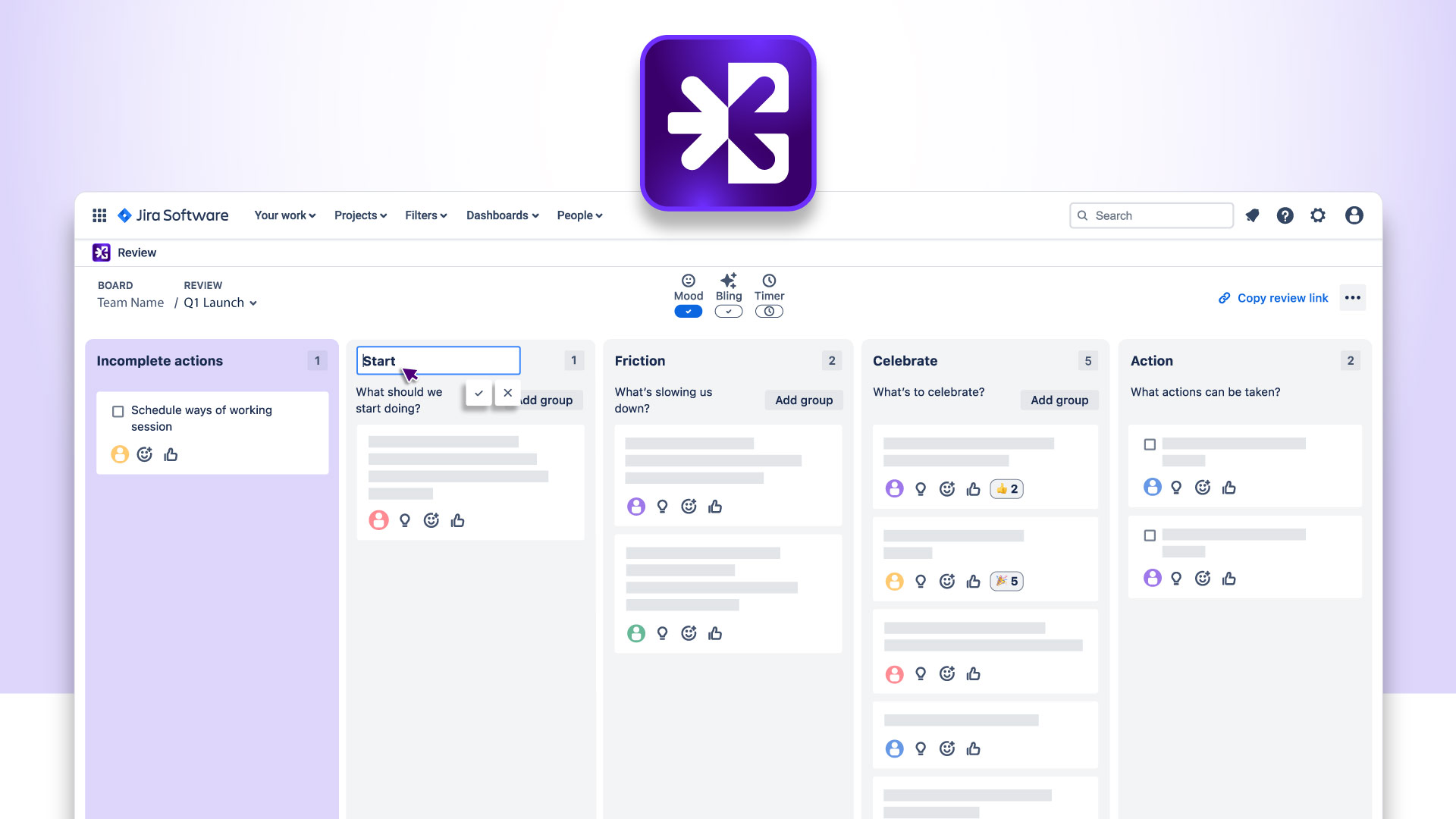
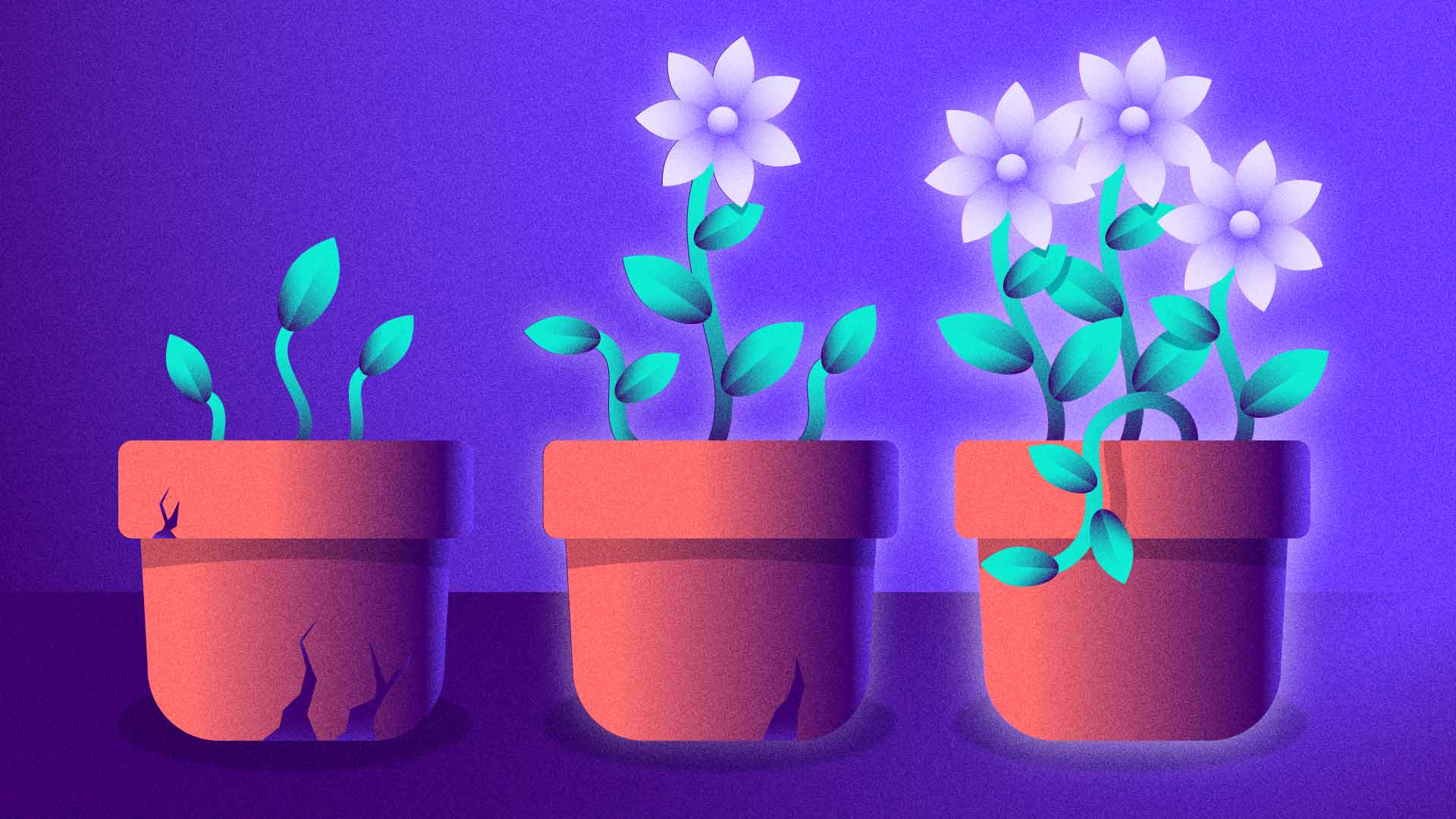
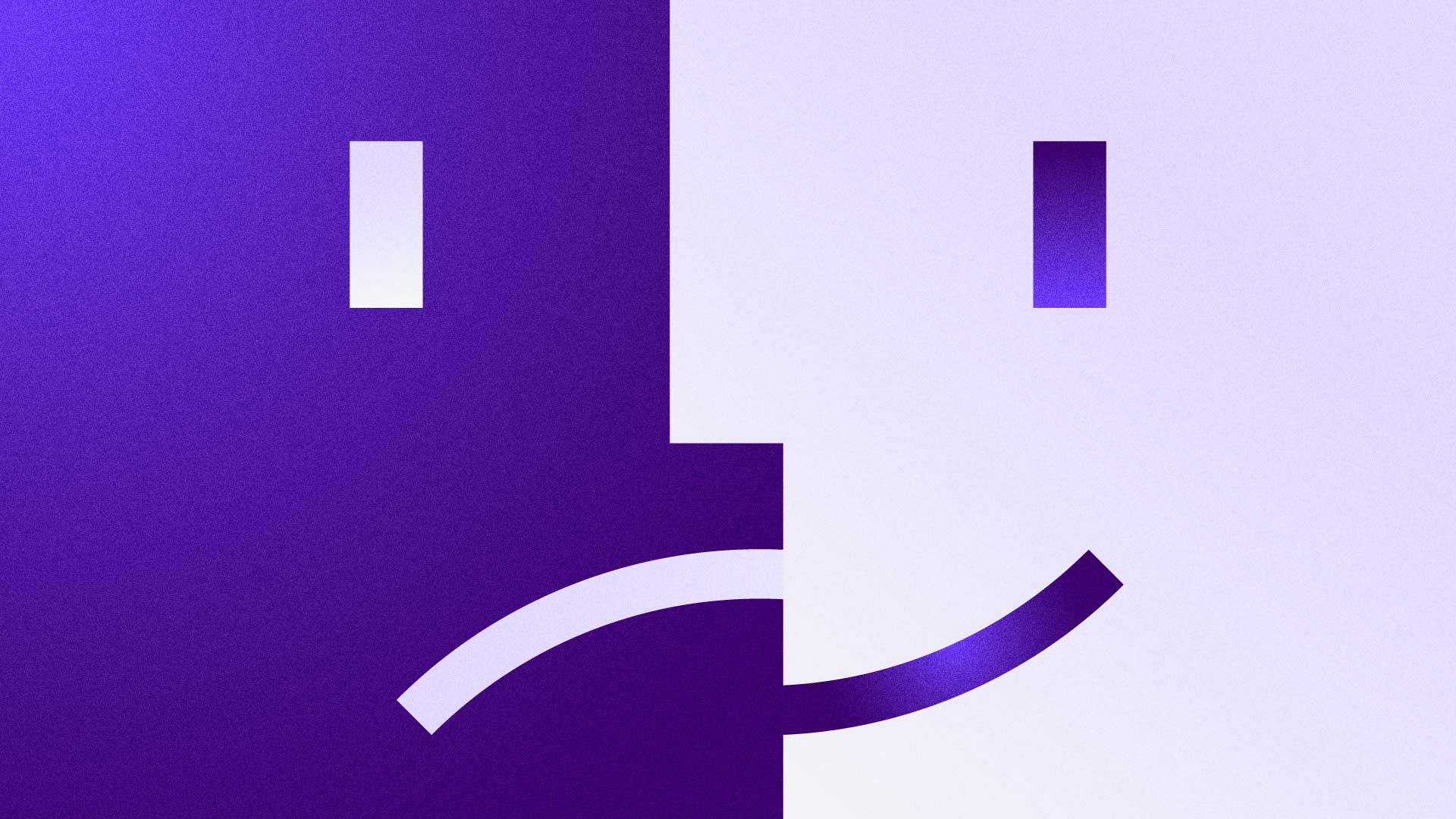
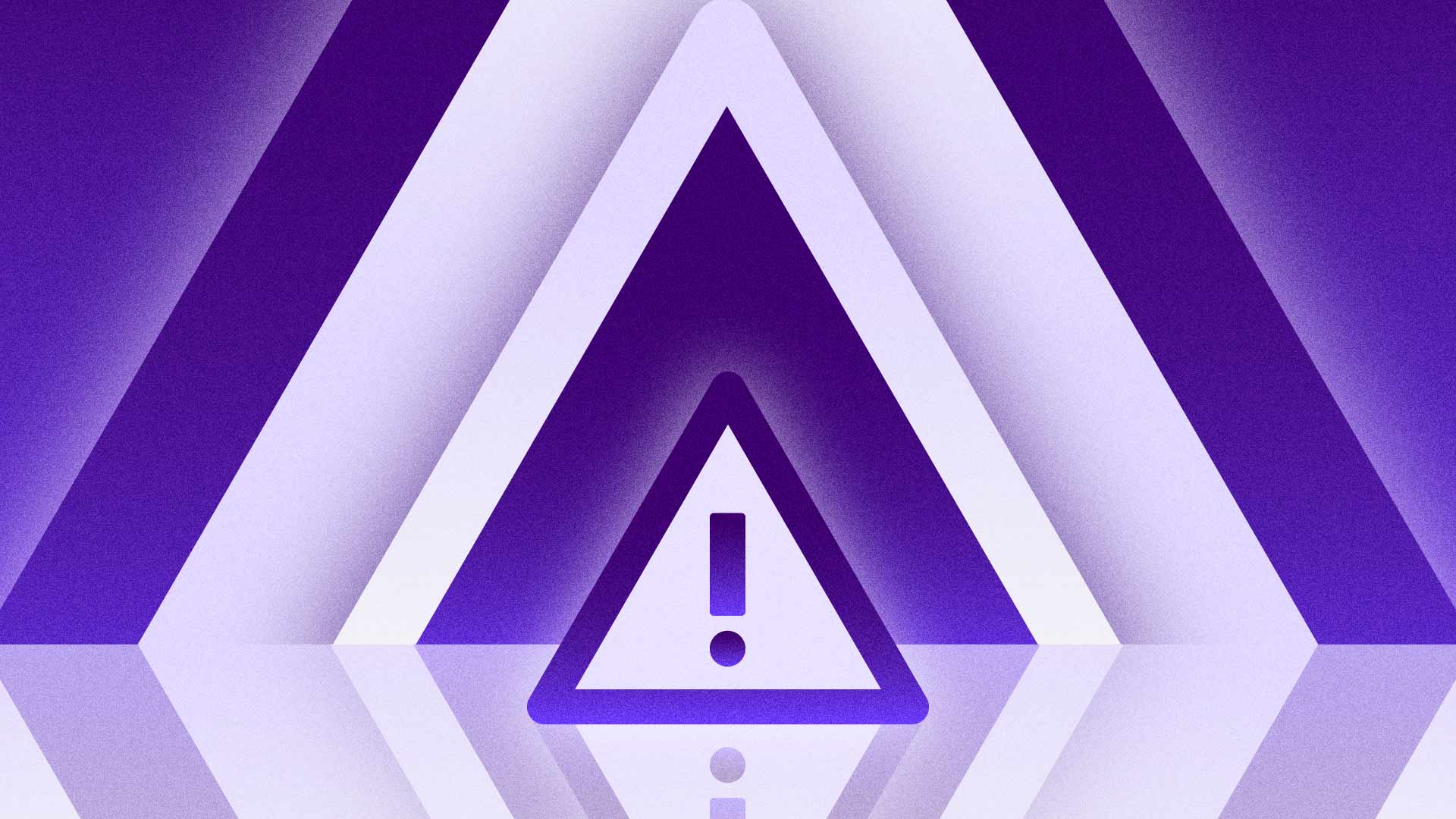

.png)




