Category
Agile Best Practice
- Agile Best Practice
Velocity Starts with Alignment
Velocity is a simple idea that’s often misunderstood. It measures how much work a team has completed in a sprint, and over time, it can show an average that helps teams plan what’s realistic for the next one. It’s a useful guide, but it isn't a goal in itself.
Some teams treat velocity like a target or a competition (and some are pushed to). They might fall into a trap of comparing their velocity to other teams, and try to push it higher, hoping it will prove that they’re getting faster. But velocity is not a budget, a forecast, or a speedometer and there isn't any benefit in looking at it that way. So rather than looking at velocity as a scoreboard of individual performance, we should consider it a reflection of progress made by a team working together.
Used well, velocity helps a team understand their delivery rhythm and make sustainable plans. Used poorly, it can create pressure, encourage over-commitment, and hide the very problems it’s meant to reveal.
That’s why alignment matters. When a team plans together, estimates together, and agrees on what success looks like, velocity becomes a sign of steady progress rather than a race for points.
Where real pressure comes in: leadership, metrics and expectations
Team velocity often becomes a target not because the team wants it that way, but because leadership or stakeholders push for higher numbers. Community threads and agile commentators repeatedly flag this.
1. Metric as performance tool rather than guide
In “Is Measuring Velocity in Scrum Good or Bad for Your Team?” our partners at CPrime warn of risks to team morale and performance when teams are compared based on velocity. When velocity is viewed as proof of output, pressures mount to inflate estimates or cram more work. More doesn't always equal better.
2. Unrealistic demands from above
Teams feel the squeeze when leaders look at velocity charts and ask “Why can’t we do more?”. Often, this shifts the burden to the team working faster, rather than ensuring there are clear goals to guide the planning process. In practice, these demands lead to corners being cut, assumptions going unchallenged, and real issues being hidden. After all, increasing velocity by 20% could be as simple as inflating estimates by 25%.
3. Misuse of comparisons and individual “velocity”
Some leaders want to pit teams against each other or measure individuals. According to the Agile Alliance, “only the aggregate velocity of the team matters, and the phrase ‘individual velocity’ is meaningless.” That misuse leads to resentment and burnout, where team members are more inclined to find ways to game the metrics, and retreat into a silo rather than collaborate.
4. Volatility triggers pressure, not insight
When velocity swings — up or down — poor leadership will respond with a mandate rather than inquiry. But those swings often signal real issues that prevent work from progressing: unclear user stories, poorly mapped dependencies, or overcommitment. All of these issues can be addressed with better planning; treating them as failures rather than clues can only make things worse.
What alignment really means
Alignment is a shared understanding that connects planning, estimation, and delivery. When a team is aligned, everyone sees the same goal, understands what it will take to achieve it, and recognises where the risks lie.
But if alignment were easy, misalignment wouldn’t show up so often. You can usually spot it when planning feels tense, with people talking past each other, or it goes completely quiet as no one feels confident to speak up. Estimates vary wildly, or work shifts mid-sprint because the team never agreed on what “done” really meant. All of this points to the same issue: the team doesn’t yet share a clear, common understanding of the work.
True alignment happens when planning and estimation happen together. Teams discuss what matters, how complex it is, and how confident they feel. Product owners bring the context, engineers share the technical view, and designers help surface dependencies. Together they build a realistic plan that connects the work to the outcome.
Once this shared view exists, estimates and velocity reflect understanding rather than guesswork. The team can plan with more confidence and adapt with less stress. Alignment is what yields the real progress.
How alignment is built in practice
Alignment doesn’t happen by accident. It’s shaped through open conversations, shared visibility, and habits that keep everyone working from the same plan. Tools support this, but alignment comes from how people use them together.
1. Start planning from shared priorities
Begin with what matters most. Sprint goals or high-level initiatives help anchor the discussion before you get into the detail of breaking down tasks. When everyone sees how each story connects to an outcome, decisions stay grounded in value and you reduce the opportunity for strong opinions to have undue influence.
2. Estimate as a team, not as individuals
The benefit of estimation comes from the conversation and the opportunity to share understanding. When people share their view of effort and complexity, hidden assumptions can surface early and be clarified. The Planning Poker feature in TeamRhythm makes this easy to run inside Jira, keeping the discussion focused on the work itself.
3. Keep priorities visible and current
Goals that can’t be seen are quickly forgotten, but a live view of the sprint in Jira helps everyone see what’s next, what’s at risk, and what’s already done.
With TeamRhythm, teams can set clear goals for each sprint or iteration and see how every story connects to those goals. User stories sit under epics, showing at a glance how work is grouped and how each piece contributes to the bigger picture. The story map view keeps this visible to everyone, without adding extra admin.
4. Revisit alignment often
Alignment isn’t something you agree on once and then take for granted; it needs small, regular check-ins. The daily stand-up is a great time to do this. Use stand-ups to confirm what still matters most, discuss any new dependencies that have surfaced, and make quick adjustments before things slow down.
When you keep alignment visible in this way, it becomes part of how you work rather than another meeting to run. The plan stays shared, delivery feels steadier, and progress is easier to trust.
Turning alignment into confidence
Alignment is about giving people the clarity and trust they need to work as a team with confidence. When the whole team understands what matters, what’s achievable, and how their work contributes, they can move forward with focus instead of hesitation.
That shared understanding encourages open conversations that offer an opportunity for early problem-solving, as well as flexibility when things change. People feel comfortable speaking up because they know their perspective helps shape the outcome. Those are the building blocks of steady progress.
With that kind of clarity, velocity becomes a reflection of how well the team works together rather than how quickly they move. The numbers stop creating pressure and start showing evidence of reliable delivery.
Confident teams make thoughtful decisions, adapt to change without losing direction, and keep delivering work that truly matters. That’s what alignment makes possible.
- Agile Best Practice
The Planning Emergency Room: Diagnosing and Treating 5 Critical Goal-Setting Pains
Code Red: Another quarter, another planning crisis
Every quarter, planning emergencies flood into organisations worldwide. Teams arrive with urgent symptoms: misaligned goals, scattered priorities, and mysterious dependencies that appear out of nowhere. The waiting room fills with Release Train Engineers clutching their heads, Product Managers buried under impossible wish lists, and Engineering Managers frantically trying to connect daily work to strategic outcomes.
After treating hundreds of these cases, we've identified five critical pains threatening team delivery.
The good news? Each has a proven cure.
Case File #1: Acute Goal Fragmentation Syndrome
.jpg)
Patient: Wilbur, Release Train Engineer
Presenting Symptoms: Two weeks before planning, his Checkout team talks about conversion, the Platform team focuses on reliability, and the Mobile team pushes for a sales feature. Work has started, but no one can articulate the single result they'll ship together.Clinical Assessment: This is a textbook case of Goal Fragmentation Syndrome. Like a family vacation where dad wants mountains, mom wants beaches, kids want Disneyland, and the dog just wants to stay home - without alignment, everyone ends up miserable.
Diagnosis: Multiple teams speaking entirely different success languages, creating organisational chaos despite individual competence.
Treatment Protocol: One-Line Outcome Therapy
Prescription:
- Write a single outcome statement: "By [due date], we will achieve [specific outcome] for [customer/segment]"
- Reduce KPIs to only those proving this particular outcome's success
- Share and pin the outcome statement in your planning view
- Conduct alignment verification: Ask three people from different teams to state the outcome in one sentence. If their answers differ, the dose wasn't strong enough - refine until crystal clear.
Recovery Note: As one practitioner puts it, "It's not difficult to explain something in a complicated way. The challenge is taking something complex and explaining it simply - that means you understand what you're talking about."
Case File #2: Chronic Priority Overload Disorder

Patient: Sabine, Product Manager
Presenting Symptoms: Drafting objectives with team leads has produced 12 "objectives." Some are tasks, some are hopes. No one wants to cut anything, and capacity reality is being actively ignored.Clinical Assessment: Classic Priority Overload Disorder complicated by people-pleasing syndrome. The patient is trying to make everyone happy simultaneously - a medical impossibility.
Diagnosis: Inability to distinguish between aspirational wishes and deliverable commitments, leading to chronic team burnout and delivery failure.
Treatment Protocol: 3-5 Objective Restriction Program
Prescription:
- Limit to 3-5 objectives per program/quarter (strict dosage - no exceptions)
- Make each objective specific and measurable
- Clearly mark committed vs. uncommitted (stretch) objectives
- Apply the red-pen stress test: "If we deliver only the committed objectives, will we still be proud?"
Recovery Note: Remember, the goal isn't to please everyone just for the sake of it, but to be realistic about what creates genuine value. Sometimes saying "no" is the kindest thing you can do for your organisation.
Case File #3: Value Measurement Confusion

Patient: Lea, Product Owner
Presenting Symptoms: During value discussions with product and engineering, everything becomes "top priority." Without a shared value scale, conflicts feel personal and political rather than objective.Clinical Assessment: The patient suffers from Value Measurement Confusion, where the absence of common criteria turns every decision into a battle of opinions rather than data.
Diagnosis: Everything-is-priority-one syndrome, caused by lack of shared evaluation framework.
Treatment Protocol: Business Value Scale Prescription
Prescription:
- Establish a shared 1-10 Business Value (BV) scale with business owners
- Assign planned BV during initial objective setting (where 10 = highest impact this cycle)
- Use planned BV to resolve conflicts during delivery - higher value wins
- Set actual BV at cycle end to learn and improve future assessments
How It Works: Business Value becomes the common denominator making different requests comparable. Whether you're improving performance, increasing automation, or launching new products, the BV scale creates objective prioritisation criteria.
Recovery Note: When work or priorities clash, let the higher-value objective win without drama. It's not personal - it's mathematics.
Case File #4: Work-Goal Disconnect Syndrome

Patient: Tomas, Engineering Manager
Presenting Symptoms: Planning the next sprint, but cannot demonstrate how team work connects to specific goals. The backlog overflows with tasks disconnected from what matters. Dependencies surface late, causing painful replanning.Clinical Assessment: Severe case of Work-Goal Disconnect Syndrome with dependency detection complications. The patient's team is working hard but can't prove they're working on the right things.
Diagnosis: Invisible connection pathways between daily execution and strategic objectives, leading to wasted effort and surprise conflicts.
Treatment Protocol: Objective Linking Therapy
Prescription:
- Link features and stories to related objectives during planning
- Keep objectives visible in planning view to guide work prioritisation
- Review dependencies early - resolve everything you can see now
- Conduct the two-minute drill: Pick five random work items and verify each owner can identify which objective it serves
Recovery Note: Think of it like engineering a machine - every gear must connect to the larger mechanism. If a team member can't explain how their work contributes to specific objectives, the connection needs repair.
Case File #5: Progress Visibility Deficiency (Return Patient)

Patient: Wilbur (Return Visit)
Presenting Symptoms: Mid-PI cycle, spending more time in update meetings than removing blockers. Risks emerge late. New requests constantly shift goals. The patient appears notably more stressed than first visit.Clinical Assessment: Progress Visibility Deficiency complicated by status-meeting addiction. The patient has developed unhealthy coping mechanisms that worsen the underlying condition.
Diagnosis: Information fragmentation causing reactive rather than proactive management.
Treatment Protocol: Single-Source Rehabilitation Program
Prescription:
- Use one common board for timing, milestones, and dependencies
- Implement simple objectives reporting for progress tracking by team/objective
- Keep objectives consistent - only change work order when necessary
- Run weekly 15-minute reviews using this script: "One minute per objective: status, risk, next unblock"
Recovery Note: Stay aligned from start to finish with one shared view. The goal is self-service information access, reducing meeting overhead while increasing visibility.
Discharge Instructions: Your 5-Step Recovery Plan
Before leaving our Planning Emergency Room, every patient receives these discharge instructions to prevent future episodes:
1. Define Common Outcomes
Create shared, outcome-focused pictures of success. Remember: outcomes matter more than outputs.
2. Create 3-5 Clear Objectives
Mark committed vs. uncommitted work. If you can't be proud of delivering just the committed objectives, your dosage is wrong.
3. Use Simple Business Value Scale
Make different requests comparable with planned and actual value tracking (1-10 scale recommended).
4. Link Daily Work to Objectives
Ensure every team member can explain how their work contributes to specific objectives.
5. Keep One Shared View
Run weekly 15-minute reviews with this proven script: "One minute per objective: status, risk, next unblock."
Take-Home Treatment Kit
Every patient also walks away with a comprehensive treatment kit to prevent future episodes. Our Goal-Setting and Tracking Template and 10-Day Team Alignment Sprint Checklist serve as their team's compact medical chart.
The template works with any planning tools they currently use - no additional software required. Think of it as their team's health monitoring system that transforms our 5-step treatment plan into a repeatable routine.
Bonus: The kit includes a quick-start guide showing how to use each section in under an hour, so the team can implement the treatment immediately.
You can grab a free copy too, if you'd like.
Follow-Up Care
Remember: alignment always beats activity. These treatments work with any planning tools you currently use. The key is consistent application and regular check-ups to prevent relapse.
If symptoms persist or worsen, consider consulting with planning specialists who can provide customised treatment plans for your organisation's specific conditions.
The Planning Emergency Room never closes - but with proper prevention, you'll rarely need our services.
- Agile Best Practice
How to Make Plans That Actually Ship
This article distils a joint webinar we ran with Hayley Rodd (Easy Agile) and Andreas Wengenmayer (catworkx): “Turn strategy into goals that get delivered.”
It also draws on our companion Easy Agile Podcast conversation with Andreas.
If you prefer to watch or listen first, here are the links:
- Easy Agile Podcast Ep.33 How to Align Teams Through Strategic Goal Setting
- Webinar recording - How to Make Plans That Ship: Prioritise, Fix Dependencies, and Deliver
To follow along hands‑on, we also recommend you grab free copies of the Goal‑Setting and Tracking Template and the 10-Day Team Alignment Sprint Checklist.
TL;DR Plans slip because four basics are left unresolved: the goal is unclear, the list is indulgent, value is implicit, and blockers surface late. Get those four right and you change the room. Fix the basics in one cycle: agree one clear outcome, choose three to five testable objectives, give each a quick Business Value, link real work to those objectives, and hold a short weekly review from one shared board.
Why plan slip in execution
The trouble starts before anyone opens Jira. Leaders announce goals that sound right in the all‑hands, and two weeks later, teams are busy shipping useful work that doesn’t add up to the thing that was promised. We see the same knots showing up in the many rooms we’ve sat in with customers: fuzzy outcomes, too many objectives, no fair way to compare value, hidden dependencies, and a steady drip of mid‑cycle requests that move the posts.
“Teams get bogged down discussing minor details… they’re frustrated about something deeper, but they’re not addressing the root cause.” - Andreas Wengenmayer
What’s underneath the noise
- Strategy that never touches the week’s work. Folks can recite “increase customer satisfaction,” but a developer can’t point to one story and say how it moves a real metric.
- Too much to be truly accountable. Twelve “objectives,” part tasks, part hopes. No one wants to cut; capacity is assumed rather than agreed.
- No shared way to compare value. Reliability vs growth turns political without a quick scale. “Story points are guidance for one team… you shouldn’t compare them across teams,” Andreas said on the podcast.
- Dependencies discovered late. The sequence is wrong, so even great local execution produces rework.
- Mid‑cycle interference. Goals wobble because new requests arrive without the cost being named.
Under all of it sits culture. Can people say the uncomfortable thing early? How does your organisation respond when goals aren’t met? Do people feel safe to ask the probing questions, or does the blame game begin?
What’s good looks like
On the flip side, you can spot a few signs to know it’s working:
- People repeat the outcome the same way.
- The list is shorter than anyone expected.
- Trade‑offs are named without drama.
- The dependencies are on the board before anyone presses start.
- The weekly review feels like a pit‑stop, not a status parade.
The rest of this piece breaks down how teams create that feeling on purpose.
1. Name the outcome so a stranger can test it
the tell is easy to spot: different teams use different nouns for "success" such as conversion, reliability, or a marquee feature, yet nobody can state the one result they’ll stand behind together. That points to an outcome problem rather than a tooling gap.
You need a single, testable sentence that names the customer, the result, and the proof so every stream can trace its work back to the same destination.
“The challenge is to take something complex and explain it in simple terms.”
Try the hallway test Andreas recommends. Ask three people from different teams to repeat the outcome back without notes. If you hear three versions, edit until the words land the same way for everyone. Avoid slogans. Keep two simple proofs that do not require a research project.
If you like a prompt while drafting, the one‑line outcome box in the Goal-Setting and Tracking template is a useful training wheel. Use it to get moving, then park it.
2. Make the honest cut (only three to five objectives)
When objective lists creep into double digits, it’s a sign the group hasn’t decided what matters now.
Rather than run another prioritisation workshop, have an honest conversation about capacity and pride. Say out loud what the teams can realistically deliver once support, incidents and leave are accounted for. Then choose the smallest set of objectives you’d still be proud to ship if nothing else landed.
“Be frank about capacity. Say no when you must.”
Three to five objectives tend to survive this scrutiny. Label which are truly committed and which are stretch. Everything else belongs on a visible “not now” list with a one‑line reason. The mood changes quickly when people can see the shape of the work and the trade‑offs are explicit.
There is a simple test for whether you have really chosen the right objectives. Ask yourself and your team - if you delivered only the committed set, would you still be proud of the cycle? If the answer is no, you are still collecting wishes.
3. Use a tiny Business Value scale to end circular debates
Value conversations stall because reliability, growth and platform health don’t share a common denominator.
And a light Business Value pass gives them one.
Bring the people who can speak for customers, revenue and delivery into the same room and assign each objective a simple 1–10 value with a single reason. Keep the process light - the aim is to avoid politics.
“Business value is a common denominator to make requests comparable.”
In practice, performance work that removes a clear churn risk often scores at the top end. And conversion features that help returning buyers may sit just below when seasonal or dependency risks are real.
The number breaks ties during the cycle, and comparing planned versus actual value at the end sharpens judgement without turning the process into theatre.
4. Connect daily work to the point of the work
Backlogs fill with sensible tasks that don’t add up because objectives live in slides while planning happens elsewhere.
Move the goal into the place where day-to-day work lives.
Add a lightweight field to each work item that names the objective it serves, and make it routine to ask, “Which objective does this advance, and how will we prove it?”
The first week might feels fussy, but by the second, orphaned work will dry up and reviewers will stop arguing about “busy” versus “useful.”
“Delivery depends on collaboration, everything’s an assembly line to some degree.”
A simple weekly spot‑check helps: pick a handful of items at random and trace the thread from story to objective to the proof you named on day one. If the thread breaks, you’ve found your next edit.
5. Treat dependencies like first‑class work
Teams used to tie red string between cards on a wall for a reason: sequencing is where plans fail.
Our advice - keep the spirit, modernise the practice.
Put dependencies on the same board as objectives and give them plain statuses everyone recognises. When the order is sound, call it healthy. When dates are tight or a predecessor looks shaky, say it’s at risk. When today’s order makes delivery impossible without a change, name it a conflict and resolve it before you leave the room.
A quick handshake comment that captures the interface, owners on both sides, and the earliest need date is often enough. Ten minutes spent there saves weeks of drift later.
6. Replace status theatre with a short weekly review
Mid‑cycle, the other failure mode appears: hours disappear into updates while blockers linger.
Swap sprawling status for a tight ritual from one shared board.
Start with the handful of big dependencies and agree the next owner and date. Then run one minute per objective - current status in a sentence, the risk in a sentence, and the next move with a name and a date.
If risk or dates change, reorder the work. Don’t rewrite goals mid‑cycle unless safety or security demands it. Close with a two‑line decision log people can forward instead of scheduling another call.
“Keep it time boxed - one minute per objective, status, risk, next, unblock.”
This way, leaders get a reliable picture without interrupting and teams get protection from thrash - a kind of waste most organisations never measure.
7. Keep KPIs as dials, not a leaderboard
Treat KPIs like instruments, not trophies.
“KPIs are like being on a boat in your control room. They help you see what the engine is doing. While your goals are the course you set.”
Comparing velocity across teams is the classic trap.
People game story points, estimates inflate, trust shrinks. Instead, pick a couple of proofs that actually show the outcome moving.
This way, teams can understand why those numbers matter, and stakeholders will stop asking for dashboards that look impressive but say little.
8. Plan for moving targets without moving the posts
Goals do move, but constant interference makes things worse. If you keep moving goals mid‑cycle, teams never get a clean shot.
“Stick to the goals you agreed. Only adjust them at the right time, during planning, unless there is a genuine security issue.”
When a change is real, write down the trade in the weekly review.
What drops or slips to make room, who owns the move, and how will we know it was worth it. Read it aloud once and add a two‑line note to the log. It is not fancy, but people stop learning about decisions by rumour and the plan stays honest.
Bringing it together
Plans slip for ordinary reasons: the goal is fuzzy, the list is too long, value is argued in circles, and blockers stay hidden until it is late. The counter‑measures are ordinary as well, but they work when they are applied together.
Start by agreeing on one clear outcome that a stranger could test. Choose three to five objectives that would still make you proud if nothing else shipped. Give each objective a simple Business Value so people can settle trade‑offs quickly. Link day‑to‑day work to those objectives so the plan and the backlog live in the same place. Put dependencies on the board with plain labels everyone understands, and meet briefly each week to confirm status, risks and next moves. Keep a couple of honest measures that prove the outcome, and save goal changes for the next planning moment unless you have a genuine safety or security issue.
None of this requires a new philosophy. It does require steady habits, clear language, and enough trust for people to say what is true. That is why Andreas’ advice keeps coming back to simple tests and short conversations that expose trade‑offs early. When a team does these things together, progress becomes visible and delivery becomes predictable.
If you want to go deeper, listen to the podcast with Andreas for the cultural patterns behind these moves, watch the webinar with Hayley and Andreas for how a working room applies them, and try the one‑page goal-setting and tracking template once to help easily implement all these lessons in your team. Use whatever mix helps your team start, then keep the parts you maintain without effort.
Keep goals, work, and dependencies in one Jira view

If your planning and delivery already live in Jira, Easy Agile Programs can hold all these pieces in one shared place. You can:
- Capture your objectives for the cycle, mark Committed vs Stretch, and set a Business Value (1–10) with an Actual score at the end.
- Link epics and stories to those objectives (live‑synced with Jira) so anyone can trace work → objective → outcome during grooming or review.
- Plan on a Program Roadmap with milestones at the top, and schedule work on a Team Planning board that pulls straight from each team’s Jira backlog.
- Map cross‑team dependencies on the Program Board, with clear states (Healthy / At risk / Conflict) and named owners on each side.
- See risks at a glance with risk bars on epics (for example, when issues are scheduled outside the epic’s timeframe) and resolve them in the same view.
- Use Dependency and Objectives reports to see who is blocked, track progress against each objective, and decide what needs attention next.
- Run the weekly review from one screen: a compact Objectives view shows status, linked work, and Business Value; export a PNG for stakeholders who need an update.
Easy Agile Programs doesn’t replace your process. It supports it, reduces “what’s the current picture?” time, and helps distributed teams stay aligned without extra meetings.
- Agile Best Practice
We Simplified Our OKRs - and Got Better Strategy, Alignment, and Execution
TL;DR
- Simplified OKRs to two levels for clarity and focus.
- Introduced monthly confidence scoring to catch issues early.
- Strengthened cross-team collaboration and ownership.
- Replaced rigid planning with flexible roadmaps.
- How Easy Agile Programs helps teams align daily work with strategic goals.
- FAQs to help you improve your own OKR process.
At Easy Agile, we’ve spent a lot of time thinking about how to structure, align, and apply Objectives and Key Results (OKRs) in a way that actually works.
When we first introduced OKRs, our goal was to bring more strategic clarity and better alignment. But as our company grew, so did the complexity. Teams found themselves trying to work through vague objectives, siloed collaboration, and a rigid process that made it hard to adapt quickly when things changed.
Over time, through reflection and continuous feedback, we realised that great OKRs don’t just need to be clear. They also need a process that’s flexible and practical enough to help teams focus and deliver in real time.
If your organisation is running into similar issues, our journey might help you find a better path to strategy alignment.
Why We Had to Rethink Our OKRs
Our original OKR setup had company, function, and team-level objectives. While this seemed like a thorough structure, it ended up creating more complexity than clarity.
Many teams told us they felt overwhelmed by how many objectives they had to manage. Often, these objectives didn’t feel clearly tied to the overall direction of the company, which made it hard to prioritise or stay motivated.
Collaboration between teams also suffered. Important dependencies weren’t always spotted early, which led to mid-quarter issues and a lot of reactive work. On top of that, our quarterly planning cycle was too rigid. It didn’t give us enough room to pause, learn from what was happening, or shift priorities when something changed.
One of the biggest challenges was the way we tracked progress. Without a shared approach to scoring, it was hard to tell how things were really going. Teams weren’t always sure whether they were on track or falling behind, and by the time we found out, it was often too late to course correct.
From our feedback sessions, we heard some consistent problems:
- OKRs became a checkbox activity. Teams felt like they had to create objectives every quarter, but didn’t see them as useful for real decision-making.
- High-level company OKRs felt too abstract. It wasn’t clear how day-to-day work connected to broader goals.
- Cross-team collaboration was difficult. Dependencies surfaced late, which made it harder to stay aligned and meet deadlines.
- The planning cadence was too inflexible. We weren’t creating space for reflection or change during the quarter.
- Scoring was inconsistent. With no shared method for reviewing progress, we often missed early signs that something wasn’t working.
All of this made it clear: we didn’t need to adjust our OKRs; we needed to completely rethink them.
Our New OKR System: Before and After
Rather than making small tweaks, we decided to completely redesign our OKR framework. We simplified it and built in more flexibility. We wanted fewer OKRs, better collaboration, and a stronger link between strategy and delivery.
Here’s a snapshot of what changed:
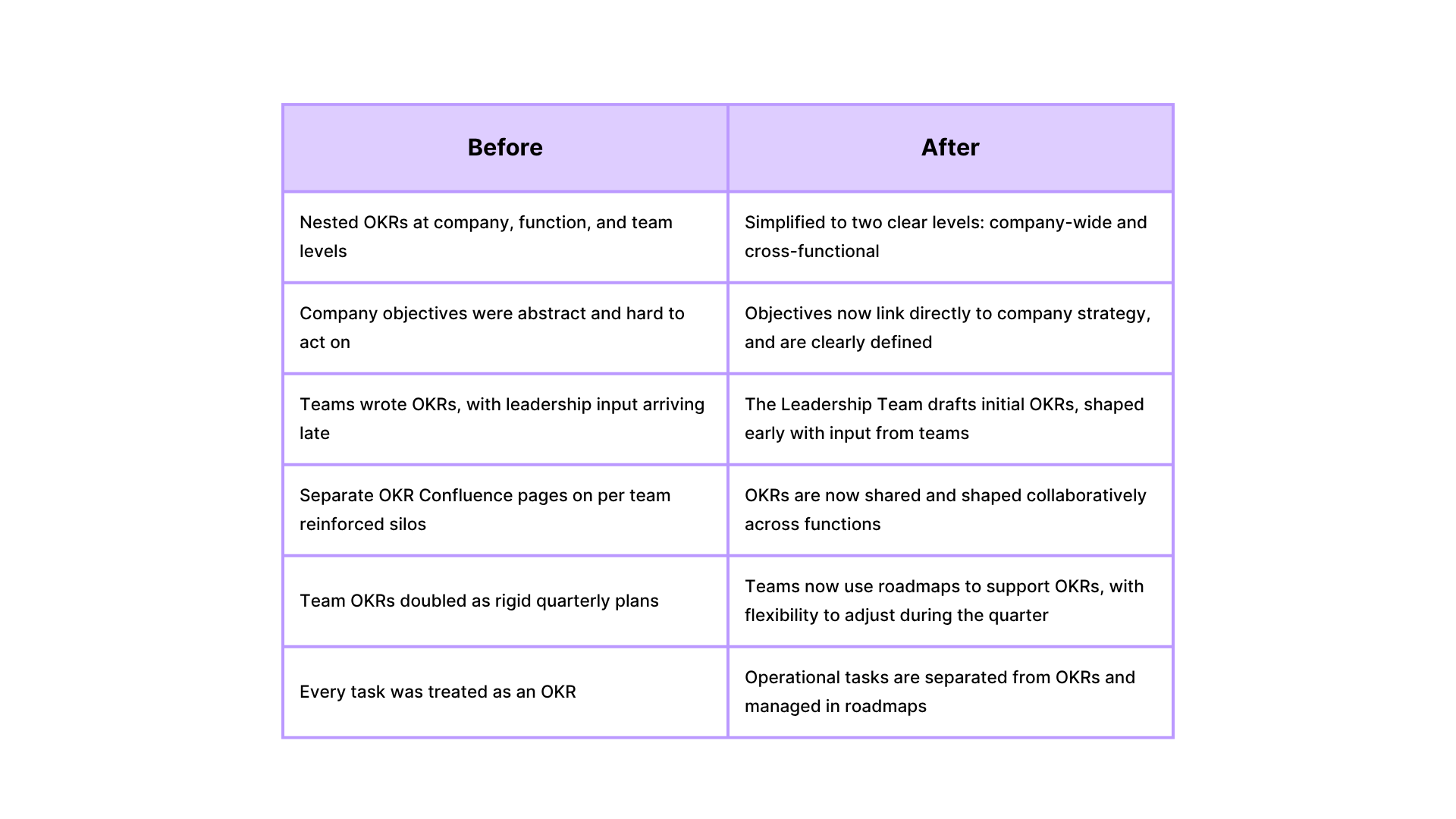
Core Principles Guiding Our New Framework
This wasn’t just a structural update. It was a mindset shift. We redefined the role OKRs should play in our company and focused on what our teams actually need to do their best work: alignment, focus, and the ability to learn and adapt.
Value Over Volume
We aim for fewer, more meaningful objectives. This helps teams stay focused on what really matters without feeling overwhelmed.
Strategic Alignment
Every objective now connects clearly to a company priority. This makes it easier for teams to see how their work contributes to broader goals.
Cross-Functional Collaboration
OKRs are designed to be shared across teams. We make sure that responsibilities and dependencies are visible and co-owned.
Learning and Adaptability
We use regular check-ins, not just end-of-quarter reviews, to reflect on what’s working, spot risks, and adjust as we go.
Scoring OKRs: A More Consistent Rhythm for Progress Tracking
To improve how we track progress, we introduced a unified 1–5 confidence scoring system across the company.
Every month, teams rate their confidence in each Key Result - not just whether it’s complete, but whether we’re on track to achieve the intended outcome by the end of the quarter.
Here’s how it works:
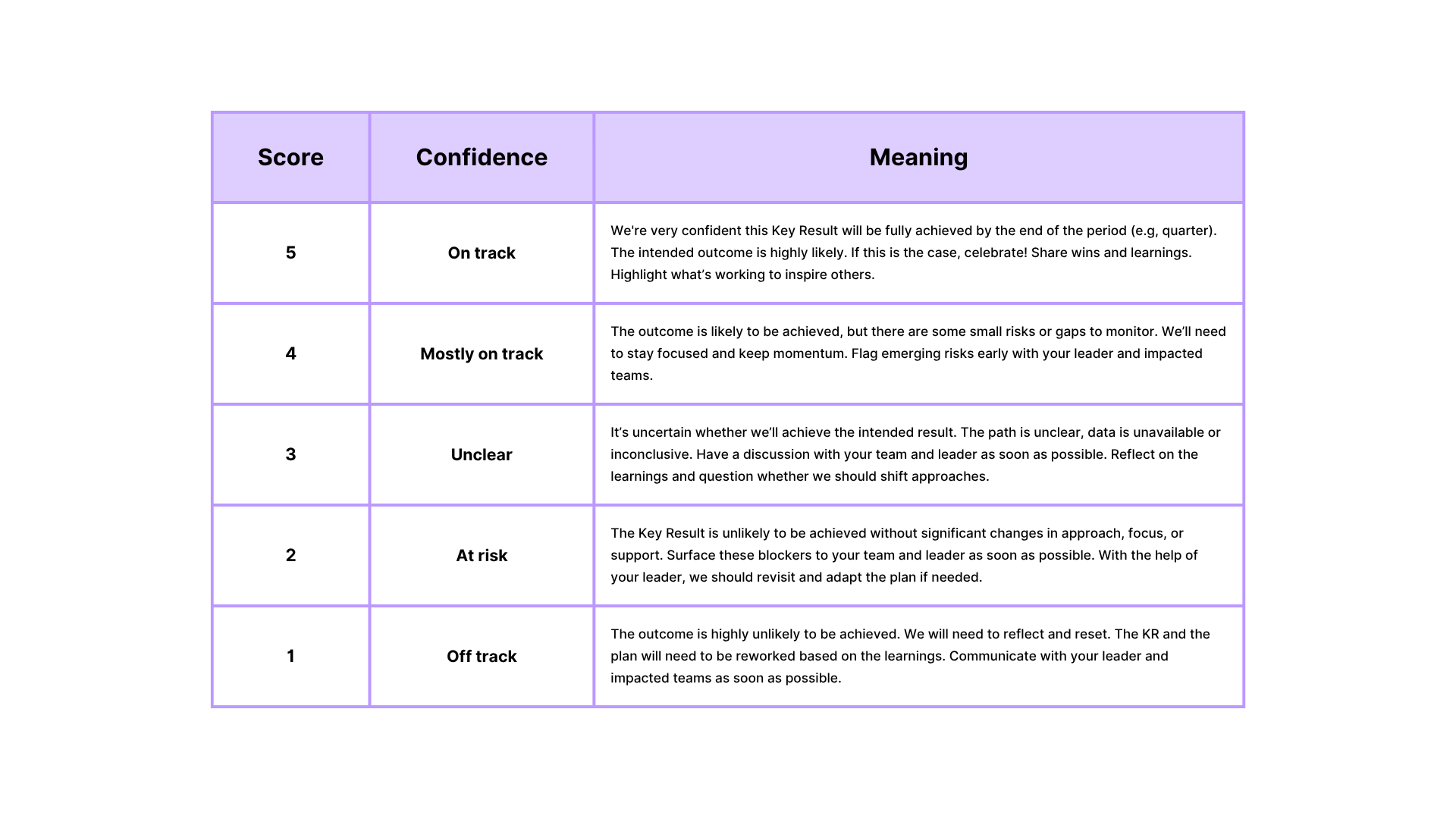
This shared model has helped create a common language for progress, better conversations in our check-ins about what’s really happening, and proactive course corrections.
Early Wins and What’s Next
We knew this shift would take time. But even in the early stages, we’re seeing positive changes across the business. These aren’t just surface-level changes; they’re shifts in how teams think about impact, alignment, and shared responsibility.
Here’s what has stood out so far:
- Stronger strategic clarity. Teams now see how their work links to broader goals. This clarity has unlocked better prioritisation and stronger engagement.
- Improved cross-functional planning. We’re catching dependencies earlier, which means fewer mid-quarter surprises and more consistent momentum across shared initiatives.
- More meaningful check-ins. Our monthly reviews are no longer just updates. They’re real opportunities to reflect, course-correct, and celebrate progress - especially when confidence scores trend upward.
Of course, we’re not done yet. The next iteration will focus on simplifying how dependencies are captured, giving teams better support in shaping roadmaps, and reinforcing consistent practices around scoring.
How Easy Agile Programs Can Help Teams Operationalise OKRs
Once we have a clearer OKR structure, we need the right tools to support it. Easy Agile Programs helps teams turn strategy into execution that keeps OKRs visible, flexible, and connected to delivery.
Visual Goal Alignment
Easy Agile Programs makes it easy to connect team roadmaps to strategic OKRs. This helps everyone understand how their work supports the big picture - without needing to cross-reference multiple tools.
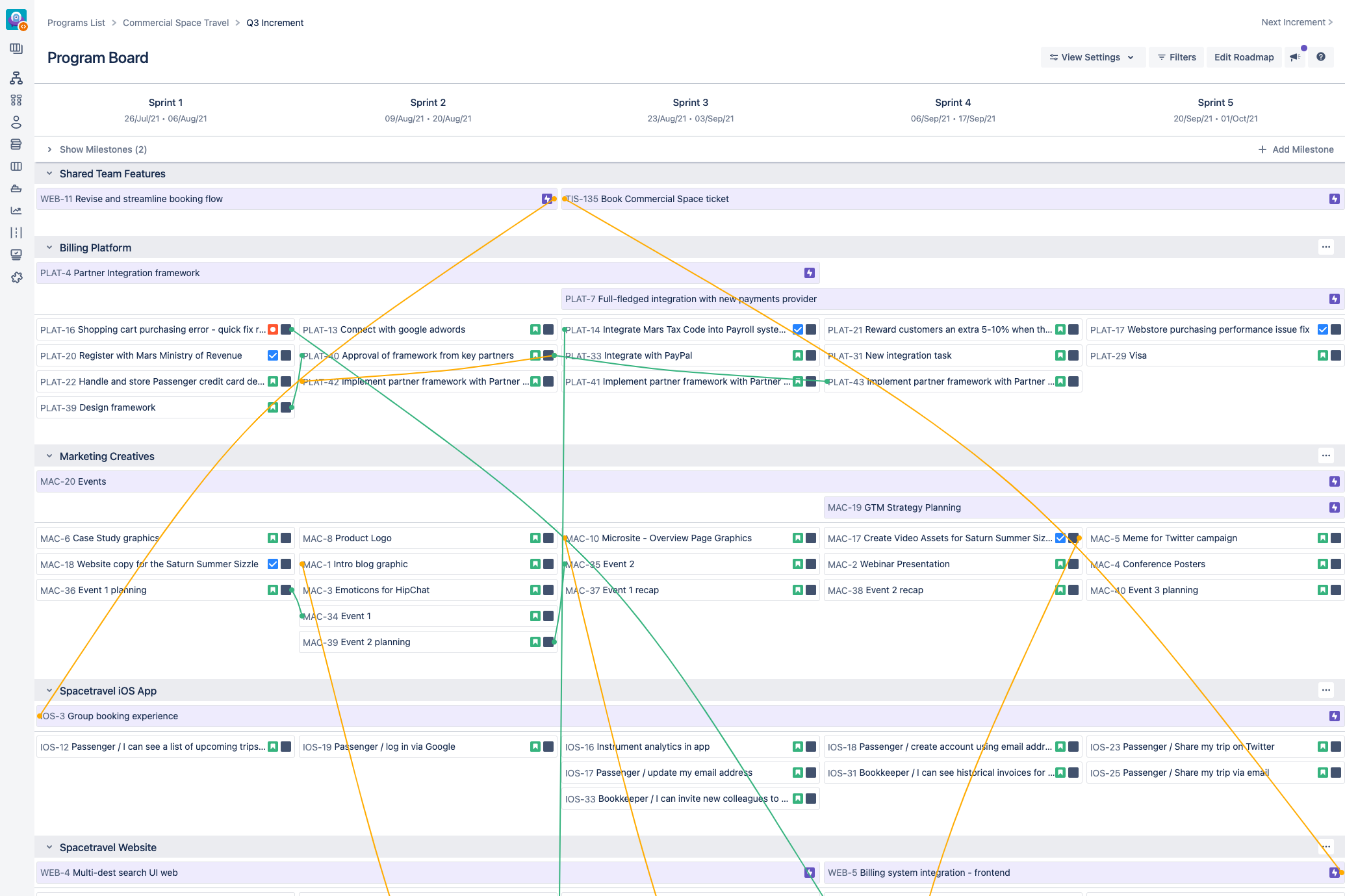
Better Collaboration and Transparency
With the Dependency Report in Easy Agile Programs, teams can visualise how their work intersects with others’ across the organisation. This early visibility helps surface potential blockers and makes it easier to coordinate shared timelines before risks turn into issues.
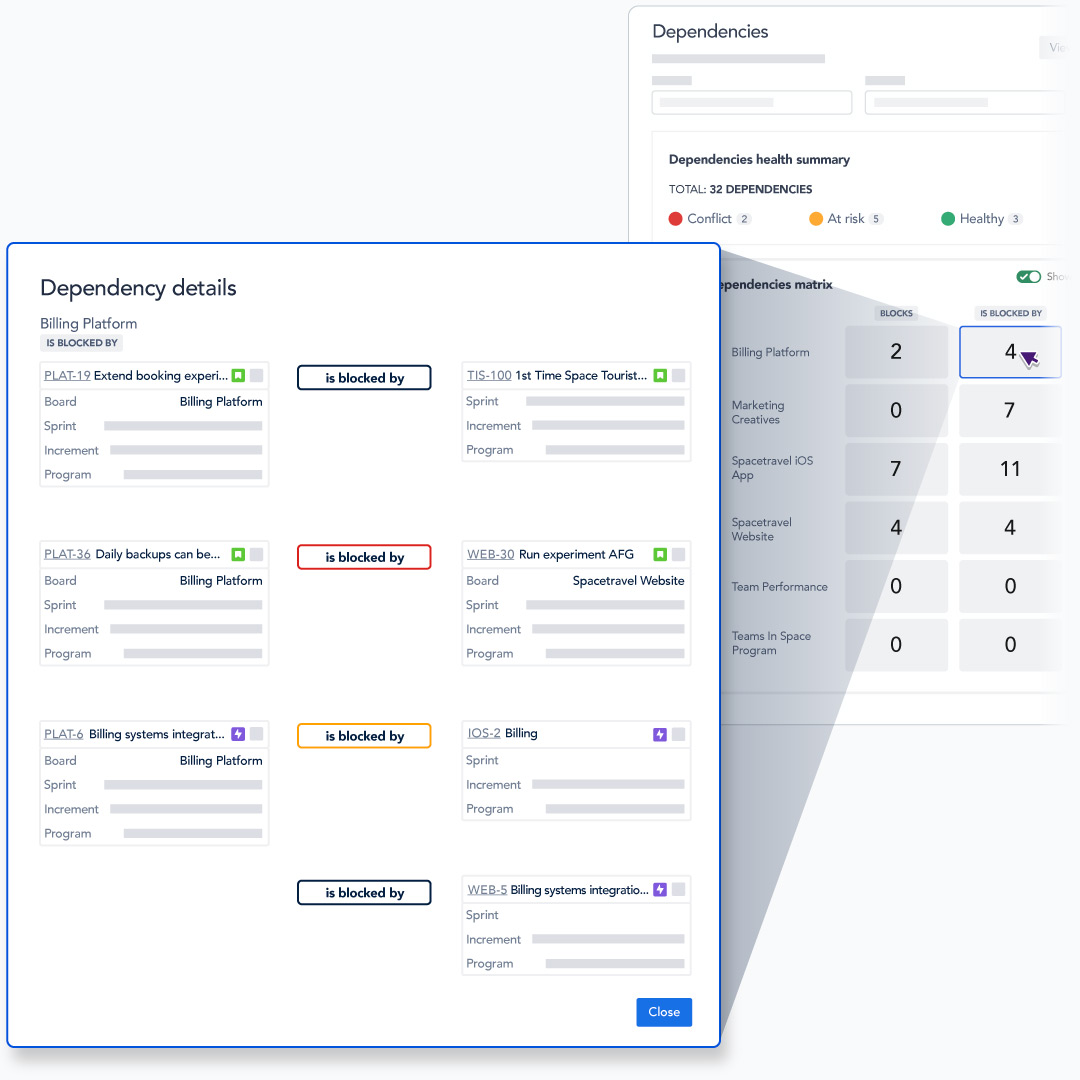
Strategic Prioritisation
The Objectives Report gives teams a real-time view of which objectives are in play, who’s contributing, and how much progress has been made. It helps teams stay focused on outcomes, not just activity - making it easier to course correct or re-align when needed.
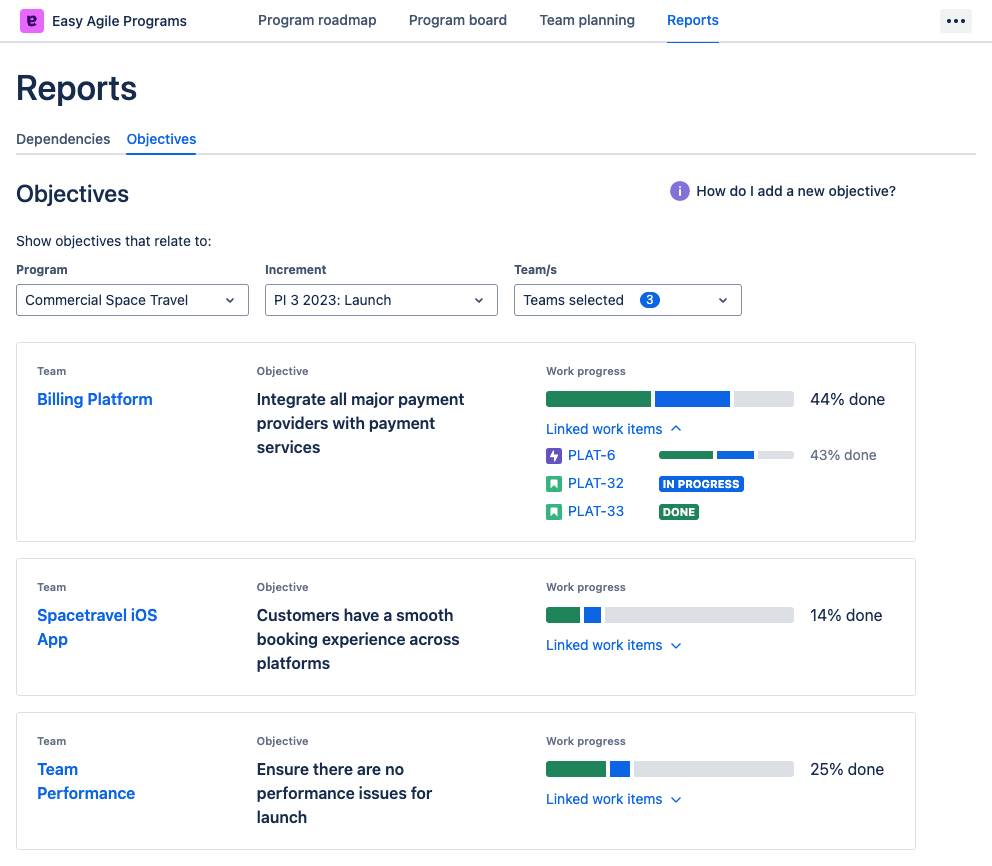
OKRs Are Only as Strong as the System Behind Them
We don’t believe in one-size-fits-all frameworks. What we’ve built is a system that works for our size, our rhythm, and our teams.
It’s not about having perfect OKRs. It’s about having the right environment around them - a rhythm of planning and reflection, a shared language of progress, and clear alignment between strategy and delivery.
And getting that environment right means using tools that could support the way we actually work.
Easy Agile Programs can help with that. It gives teams the structure and visibility to turn strategic goals into coordinated execution. It helps bring teams into the planning process earlier, surface risks sooner, and keep OKRs connected to real work throughout the quarter - not just at the start and end.
OKRs don’t live in documents. They live in decisions and in the day-to-day choices teams make about where to focus. Having a tool that keeps those choices visible, flexible, and aligned will make a real difference.
We’re still learning and refining. But this shift has already helped us work with more clarity, more collaboration, and more confidence in where we’re heading.
If you’re running into similar challenges with your OKRs, we’ve been there. We’d love to share more about what’s worked for us - and hear how others are building systems that turn goals into real progress.
FAQs: Implementing Effective OKRs
How does Easy Agile establish cross-functional OKRs?
The Leadership Team drafts initial cross-functional OKRs aligned to strategic priorities, actively incorporating detailed input from teams to ensure practicality and alignment.
Do teams maintain autonomy within this OKR framework?
Yes, teams have full autonomy in determining how they operationalise OKRs through their individual roadmaps, balancing clear strategic direction with operational flexibility.
How do teams understand their contributions to OKRs?
Easy Agile Programs explicitly highlights collaborating teams and relevant initiatives, providing clarity on responsibilities and proactively managing dependencies.
What does ownership of a cross-functional OKR entail?
Ownership involves strategic coordination, proactive communication, risk management, and progress tracking—not necessarily performing every task directly.
How are routine operational tasks managed?
Operational tasks (“Keep The Lights On” activities) are tracked separately within team roadmaps, ensuring clear strategic focus without operational disruption.
How does Easy Agile handle off-track OKRs?
Our simplified 1-5 scoring system proactively identifies risks, enabling teams to quickly intervene and make agile adjustments.
- Agile Best Practice
The Hidden Costs of Agile Anti-Patterns in Team Collaboration
TL;DR
Anti-patterns in agile feel familiar, but often quietly undermine progress. In this guide, we explore five common collaboration traps: large user stories, forgotten retro actions, superficial estimation, premature "done" labels, and ceremonial agility. You'll learn how to recognise, understand, and experiment your way out of them.
The Comfort Trap: Why Familiar Agile Habits Hold Teams Back
In agile, anti-patterns don’t announce themselves. They slip in quietly, posing as good practice, often endorsed by experience or habit. Over time, they become the default - until velocity stalls, engagement dips, and retros feel like re-runs.
In our conversations with seasoned coaches and practitioners across finance, government, consumer tech, and consultancy, we realised one thing - anti-patterns aren’t just a team-level concern. They signal deeper structural misalignments in how organisations think about work, feedback, and change.
To protect the privacy of our interviewees, we’ve anonymised company names and individual identities.
Let’s unpack a few of the most pervasive anti-patterns hiding in plain sight, and how to shift them without disrupting momentum.
1. The Giant User Story Illusion
Large User Stories: Oversized tasks that delay feedback and blur team accountability.
"It felt faster to define everything up front. Until we got stuck." - Product Manager, global consumer organisation
Large user stories promise simplicity: one place, one discussion, a broad view stakeholders can get behind. But when delivery starts, the cracks widen:
- Estimations become guesswork.
- Feedback loops stretch.
- Individual contribution becomes unclear.
In many teams, the difficulty isn’t about size alone - it’s about uncertainty. Stories that span multiple behaviours or outcomes often hide assumptions, making them harder to discuss, estimate, or split.
Symptoms
- Stories span multiple sprints.
- Teams lose clarity on progress and ownership.
- Estimation sessions are vague or rushed.
Root Causes
- Pressure to satisfy stakeholder demands quickly.
- Overconfidence in early solution design.
- Lack of shared criteria for 'ready to build'.
Remedy
Break stories down by effort, known risks, or team confidence. One team created their own estimation matrix based on effort, complexity, and familiarity—grounding pointing in delivery, not abstraction.
See also: The Ultimate Guide to User Story Mapping
2. Retro Amnesia: Action Items with No Memory
Incomplete Retro Actions: Items raised in retrospectives that quietly disappear, losing learning and team trust.
"We come up with great ideas in retros, but they disappear." - Agility Lead, multinational financial institution
When teams can’t see which actions carried forward, improvement becomes accidental. One coach described manually collecting and prioritising past action items in a Notepad file - because nothing in their tooling surfaced incomplete actions by default.
Worse still, valuable decisions get revisited unnecessarily. Teams forget what they tried and why.
Symptoms
- Recurring issues in retros.
- Incomplete actions vanish from view.
- Team energy for change drops over time.
Root Causes
- Retros run out of time before reviewing past items.
- No tooling or habit for tracking open actions.
- Actions lack owners or timeframes.
Remedy
Surface incomplete actions in one place and track progress over time. Revisit context: what triggered the decision? What outcome did we expect?=
3. Estimation Theatre: When Story Points Become Currency
Story Point Anchoring: The habit of assigning consistent points to avoid conflict, not to clarify effort.
"The team got used to anchoring around threes. Everything became a three." - Agile Coach, public sector agency
Story points should guide shared understanding, and not become a measure of performance or predictability. But many teams fall into habits:
- Anchoring to previous estimates.
- Avoiding conflict by picking the middle.
- Gaming velocity for perceived consistency.
Symptoms
- Homogeneous story sizes regardless of work type.
- Few debates or questions during pointing sessions.
- Velocity becomes the focus, not team clarity.
Root Causes
- Misuse of velocity as a performance metric.
- Comfort with consistency over conflict.
- Absence of shared understanding of story complexity.
Remedy
Reframe estimation as shared learning. Encourage healthy debate, try effort/risk matrices, and use voting to explore perspective gaps.
4. The "Done Means Done" Shortcut
False Completion: Marking items “done” when no meaningful progress was made.
"We mark items as done, even if we didn’t act on them." - Scrum Master, insurance and data services firm
Marking something "done" in order to move forward can feel pragmatic. But it hides reality. Was the issue resolved? Deferred? Invalidated?
Without clear signals, teams lose the ability to reflect truthfully on what’s working. One team described starting every retro with a conversation about what "done" actually meant, and adjusted their practices based on whether action was taken or just abandoned.
Symptoms
- Completed items have no real impact.
- Teams disagree on whether actions were truly resolved.
- Follow-up problems recur with no reflection.
Root Causes
- Ambiguity in what "done" means.
- Lack of closure or accountability for actions.
- Reluctance to acknowledge when something was dropped.
Remedy
Introduce a "no longer relevant" tag for actions. Start every retro by reviewing outcomes of previous actions, even if abandoned.
5. Anti-Patterns in Disguise: Agile vs Agile-Like
Ceremonial Agility: Teams follow agile rituals but avoid meaningful feedback, adaptation, or empowerment.
"We're agile. But we also push work through to meet delivery at all costs." - Project Manager, large enterprise tech team
Many teams operate in agile-like environments: sprints, boards, and standups, but decision-making remains top-down, and trade-offs go unspoken.
This hybrid approach isn't inherently bad - context matters. But when teams inherit agile ceremonies without agile values, collaboration becomes box-ticking, not problem-solving.
Symptoms
- Teams follow agile ceremonies but avoid real collaboration.
- Delivery decisions made outside of sprint reviews.
- Retrospectives focus only on team morale, not system change.
Root Causes
- Agile adoption driven by compliance, not culture.
- Delivery commitments override learning and adaptation.
- Leadership sees agile as a process, not a mindset.
Remedy
Is your agile framework enabling change - or disguising command-and-control? Use retros and sprint reviews to discuss system constraints. Ask what’s driving the way work flows, and who has the power to adjust it. Make trade-offs visible and shared.
Spot the Signs, Shape the Shift
Anti-patterns don’t mean your team is failing. They mean your team is learning. The most resilient teams are the ones that catch unhelpful habits early, and have the safety and support to try something else.
Retrospectives are the perfect place to surface them - as long as they’re structured for memory, not just reflection.
In the end, anti-patterns aren’t the enemy. Silence is.
Want to take action?
Try this in your next retro:
- Surface 1 anti-pattern the team has noticed (e.g. big stories, unfinished actions, silent standups).
- Ask: Why might this have emerged? What need did it originally serve?
- Run a one-sprint experiment to shift it. Keep it small.
The cost of anti-patterns isn’t just inefficiency. It’s losing the opportunity to get better, together.
- Agile Best Practice
Retrospectives That Drive Change: How to Make Every Sprint Count
Retrospectives were meant to be agile’s secret weapon.
In theory, they’re a dedicated space for teams to pause, reflect, and course-correct. A recurring moment of clarity in the blur of sprints. But in practice?
“We show up, we talk about the same problems, we say we’ll fix them... and then we don’t.”
- Jaclyn Smith, Senior Product Manager, Easy AgileThis isn’t just dysfunction. It’s disillusionment. And it’s costing agile teams more than they realise.
In this post, we dive into the hard truths explored by Jaclyn Smith, Senior Product Manager at Easy Agile, and Shane Raubenheimer, Agile Technical Consultant at Adaptavist in:
- 🎙️ Easy Agile Podcast Ep. 32: Why Retrospectives Fail & How to Fix Them
- 🎥 Webinar: Retro Action – Stop Talking, Start Doing
- 📝 The Action-Driven Retrospective Template
Our goal is not just to fix retrospectives, but to reclaim them. If that resonates with you, keep reading.
TL;DR:
- Retrospectives often fail because teams repeat surface-level issues without resolving root causes.
- Action items from retros are rarely followed up, leading to distrust and disengagement.
- The Action-Driven Retrospective Template helps teams focus on fewer, more impactful changes.
- Trust is rebuilt through consistency, accountability, and small wins that compound.
- Real improvement happens not during the retro, but in what the team does afterward.
When we stop believing that change is possible
The quiet failure of retrospectives doesn’t happen in a moment. It happens gradually, invisibly, over the course of sprints where insights are voiced but not acted on. When teams invest time in talking about problems, only to see them persist, they don’t just lose momentum. They lose hope.
In the podcast, Jaclyn Smith, Senior PM at Easy Agile, reflected on retros where participation seemed high, yet nothing stuck:
“We’d have these beautiful, well-facilitated boards. But when we checked in a sprint later, people couldn’t remember what the actions were. Or worse, they remembered, and knew nothing had happened.”
That erosion of trust isn’t always visible. But it’s felt. It manifests as disengagement, short answers, vague observations. When a team feels like retros won’t lead anywhere, they stop offering anything worth leading with.
This is the paradox of failed retros: the form persists, even as its function evaporates. The team is technically “doing the retro.” But the retro no longer does anything for the team.
Normalising dysfunction and agile anti-patterns
In the webinar, Shane and Jaclyn dissect this disillusionment based on their experience of working with hundreds of real teams across industries. Most teams can relate to this problem - they're doing everything “right”: regular standups, retrospectives on the calendar, a backlog that moves. And yet, they somehow feel stuck in the same spot.
That's because of one or more of these anti-patterns, which have become dangerously common:
- Cargo cult agile: Following agile rituals without purpose
- Hero culture: Over-reliance on a few individuals rather than teamwork
- Water-Scrum-Fall: Mixing methodologies without clear boundaries
- Team velocity misuse: Tracking productivity by team velocity alone
- Backlog noise: Long lists of tasks lacking customer value
The issue isn’t awareness. Teams know these patterns exist. What’s missing is a structure that interrupts them - consistently, visibly, and meaningfully.
“The worst retros aren’t chaotic. They’re quiet. No conflict. No depth. Just a board full of things we’ve already said.”
- Shane Raubenheimer, Agile Technical Consultant, AdaptavistThis is why retros don’t just need better facilitation. They need a redesigned relationship with action.
Building action into the ritual
The most fundamental problem Jaclyn and Shane identify is that retros end with “next steps”, but those steps never reappear. Actions get lost in Jira, or exist solely in a facilitator’s notes. They’re rarely revisited. They aren’t owned. And without ownership, there’s no accountability.
That’s why they created the Action-Driven Retrospective Template. It’s not flashy. But it forces a shift in rhythm:
- Every retro begins with last sprint’s actions. Were they completed? What impact did they have?
- Themes are not just grouped - they’re challenged. Why do they keep showing up? What’s beneath them?
- One or two actions are selected - no more. And they are immediately assigned, tracked, and made visible.
“This is about restoring integrity to the retro. If we’re not checking what we did last time, what does it say about what we’ll do this time?”
- Jaclyn SmithThe brilliance here is in the restraint. Rather than generate more insight, the template helps teams create follow-through - the most precious and elusive outcome of any retrospective.
Why teams need fewer actions and more outcomes
In agile culture, it’s easy to mistake motion for progress. A retro that generates 15 sticky notes and 5 action items might feel productive. But it often leads to diffusion of focus and quiet inaction.
Shane is blunt about this:
“I’d rather a team act on one thing really well, than half-act on five.”
The Action-Driven approach discourages long lists. It nudges teams to choose actions that are both impactful and doable within a sprint. It acknowledges capacity. It invites discernment. And in doing so, it cultivates trust.
Because when teams start seeing change happen, even in small ways, they begin to believe again. And belief, more than any tool or process, is what fuels sustainable agility.
Retrospectives as emotional reset, not just process audit
Perhaps the most refreshing part of the conversation was how emotionally honest it was. Neither Shane nor Jaclyn treated retrospectives as an abstract exercise. For them, it’s about what people feel when they leave the room.
“A retro should give people energy. It should help them see that we’re improving, that their voice matters, that something got better because of something they said.”
- Jaclyn SmithThis is what most guides miss. Retros aren’t just functional. They’re relational. They tell a story about whether the team can learn, grow, and improve together. When that story breaks, when people stop feeling heard, or stop seeing results, the damage goes beyond a missed task.
It touches morale. Culture. Confidence.
Tooling and rituals are not the answers, but the amplifiers
In the webinar, Jaclyn goes on to show how Easy Agile TeamRhythm can help teams carry retro actions directly into Jira workflows. It’s not about selling a tool, but rather about shortening the distance between reflection and execution.
Jaclyn’s point is clear:
“The retro isn’t where change happens. It’s where it begins. The real test is whether your sprint backlog tells the same story.”
This is where tooling earns its place - not by replacing conversations, but by preserving context and sustaining visibility. When actions from a retro are visible in the planning session, on the board, and during standup, they don’t disappear. They become culture.
Start with mindset shift. Then build the habit.
What makes this approach so effective is its humility. It doesn’t promise transformation. It promises traction.
Start with one action. Make it visible. Talk about it next time. Build a habit. Trust the compounding effect of small, completed improvements.
“Agile isn’t about doing more. It’s about doing what matters - better, and more often.”
- Shane RaubenheimerIf your retrospectives feel tired, you don’t need a new format. You need a new relationship to action.
And that begins not with a workshop, but with a single, honest question:
“What did we change last sprint, and did it make anything better?”
If you don’t know the answer, start here:
📝 Download the Action-Driven Retrospective Template
🎧 Listen to the full podcast
🎥 Watch the full webinarYou don’t need to fix everything this sprint.
You just need to prove, to your team, and to yourself, that change is possible again.
- Agile Best Practice
How to Create a Team Charter: Template and Guide for Engineering and Product Teams
High-performing teams don't happen by accident. They're built through intentional conversations about how to work together effectively.
Creating alignment isn't about one-off workshops. It's about clarity that sticks. A team charter gives agile teams the shared understanding they need to work better together, especially as teams grow, change, and evolve how they work. Without one, ambiguity creeps in, especially in remote or distributed environments where body language and hallway conversations aren't an option.
TL;DR
- A team charter is a shared agreement that defines how a team works together.
- It helps build trust, align expectations, and reduce friction.
- Creating one involves four stages: define purpose, agree on behaviours, map workflows, and embed the document.
- It evolves with the team and supports onboarding, retros, and continuous improvement.
What is a Team Charter?
A team charter is a living document co-created by the team. It outlines the team's shared understanding around purpose, values, responsibilities, and ways of working. It sets the tone for how people communicate, collaborate, and make decisions.
Think of it as a blueprint for a high-performing team: aspirational, but grounded in the daily realities of team life, and aligned with agile ceremonies like stand-ups, sprint reviews, and retrospectives that reinforce shared understanding. It reduces duplication, limits confusion, and gives structure to how we operate - even when the unexpected shows up.
Benefits of a Team Charter for Agile Teams
At its core, a team charter addresses the fundamental questions that cause most team dysfunction:
- What is our purpose as a team? Why do we exist?
- What is within the scope of our team?
- What outcomes are we accountable for?
- How do we treat each other as team members?
- How do we make decisions and communicate?
- What are our individual roles and responsibilities?
- How do we celebrate success?
What a Well-Crafted Team Charter Can Unlock
1. Clarity and Alignment
A team charter serves as a clear roadmap that defines the team's mission, goals, roles, and responsibilities. It ensures everyone understands how their work contributes to team success.
2. Better Decision-Making
When responsibilities and communication protocols are clear, decisions are made faster and more consistently.
3. Improved Communication
Establishing communication norms upfront ensures smoother knowledge sharing and transparency.
4. Accountability and Ownership
Team members know what they're responsible for, fostering commitment and initiative.
5. Trust and Team Cohesion
The collaborative process of creating a charter builds trust and empathy, and strengthens team dynamics.
6. Continuous Improvement
Team charters encourage feedback and reflection, evolving with your team over time.
7. Streamlined Onboarding
Team charter serves as a vital guide for new team members, offering clear insight into the team's norms, values, and workflows, accelerating their integration and boosting early productivity.
8. Living Reference Document
The charter acts as a reference tool that keeps everyone grounded and aligned as the team changes.
Four Practical Steps to Build a Team Charter
The team charter process is typically split into four interactive sessions. Each phase builds on the last and creates the trust, clarity, and psychological safety needed for the next.
Phase 1: Define Purpose and People
The team's mission refers to the objective or goal that a team is set to achieve. It is a clear and concise statement that defines the team's purpose and the value it aims to deliver.
Start by co-creating the team's mission statement. Team members contribute by answering: "What value do we deliver? What impact do we want to have?"
Everyone shares their input, then the team votes on the mission statements that resonate most. You can even combine parts from several to create the final version.
Once established, the mission should be displayed publicly where everyone can see it and team members can reference it.

Then we go deeper, with Personal Operating Instructions (POIs). This phase focuses on understanding team members as individuals. Each person answers questions like:
- What do you love about your job?
- What motivates you?
- How do you like to work?
- When do you work best?
- What do you want help to look like?
This helps us build empathy and challenge assumptions. It makes team members understand behaviours and uncover ways to support one another.

Phase 2: Create a Working Agreement
A working agreement is a team-designed agreement for an aspirational set of values, behaviours and social norms. Think of it as a vision for how it would be to work in an incredibly safe and powerful team.
This is where the real power lies, where you get specific about operations. Through a mix of guided reflection and group synthesis, the team explores questions like:
- What makes a great team vs. a terrible team?
- How do we communicate?
- How do we make decisions?
- What are our top responsibilities?
- What are our daily rhythms (e.g., stand-ups, reviews)?

And don’t stop at logistics, go deeper:
- How do we give feedback?
- What do we do when someone’s stuck?
- How do we balance collaboration and deep work?
- How do we share knowledge?
- How do we run meetings?
- How do we support remote or hybrid work?
- How do we protect focus time?
- How do we resolve disagreements?


From this, draft short, memorable working agreement statements. For example: "We default to asynchronous communication whenever possible," or "We commit to reviewing pull requests within 24 hours." Themes like "Diverse opinions welcome" or "Refactoring is a first-class citizen" should emerge.
💡 Tip: If your team uses Easy Agile TeamRhythm, you can incorporate these agreements into planning and retro directly.
Here are two examples of working agreements:

Image Source 
Image Source Phase 3: Map an Operational Agreement
Next, turn principles into rituals. Visualise your delivery flow using tools like Kanban boards, swimlanes, or service blueprints, whatever format helps your team see the full picture clearly:
- Who leads each stage?
- What’s working?
- What’s broken?
- What needs to be true for work to move forward?
Capture frictions around unclear ownership or ambiguous definitions. This surfaces hidden blockers and leads to better alignment.
💡 Tip: Consider using a collaborative tool like Miro, Easy Agile Programs, or whiteboarding sessions to map your current process together.


Phase 4: Make It Stick
A charter only works if it lives in your team’s daily rhythm. Otherwise, it risks becoming 'shelfware' that gets created once and forgotten. Keep it active, visible, and revisited to maintain its impact.
- Share and communicate: Make it accessible and visible.
- Live by the charter: Role model the behaviours you agreed on.
- Review and update regularly: Revisit and evolve it as your team changes.
- Use as a reference: Ground retrospectives and decisions in it.
- Reflect often: Use it to discuss what’s working and what’s not.
💡 Tip: Add your charter as a living page in your team workspace (like Confluence) and link to it in your planning tools.
Onboarding New Team Members with a Charter
When someone new joins the team, it's time to review the charter. Here’s a step-by-step onboarding process:
- Initial walkthrough: A team lead introduces the charter and context.
- Time to absorb: The new member reads and reflects.
- Team review: The team invites their feedback and updates the charter together.
This creates buy-in and strengthens psychological safety.
💡 Tip: Schedule a 30-minute team check-in with each new hire after their first two weeks to revisit the charter together.
The Foundation of High Performance
A team charter isn’t just a document. It’s a shared commitment to how you work together. It evolves as your team does, helping you navigate change and stay aligned.
If there’s one thing we’ve learned, it’s that culture isn’t declared. It’s designed, together.
Whether forming a new team or elevating an existing one, your charter is a powerful first step toward intentional, aligned collaboration.
Suggested Next Step
If you're looking to embed your team charter into your team's everyday rhythm, Easy Agile apps like TeamRhythm and Programs help teams turn working agreements into action by aligning daily rituals such as sprint planning, stand-ups, retrospectives, and PI planning.
- Agile Best Practice
Why Collaboration Gets Harder as Teams Scale
Collaboration in large-scale organisations often reveals friction in places teams expect to run smoothly. As product and development functions scale, the number of moving parts increases. So does the risk of misalignment.
At Easy Agile, conversations with our customers frequently surface familiar challenges. While each organisation is unique, the core struggles of collaboration are shared. To protect the privacy of the teams we spoke to, we’ve anonymised all quotes. But every insight is real, direct from the people doing the work.
This post is for anyone navigating the complexity of scaled collaboration, whether you're leading a team or working within one. Sometimes the hardest part is seeing the problem clearly. These are the patterns teams are running into, the questions they’re wrestling with, and the cracks that emerge when planning, alignment, and communication break down. Understanding and acknowledging these issues is the first step toward solving them.
Here’s what teams are experiencing and the key questions they’re grappling with as they scale collaboration.
TL;DR – Common collaboration challenges in scale-ups and enterprises:
- Teams struggle with communication and alignment, especially when working across multiple teams or departments
- Managing cross-team dependencies is a significant challenge, often causing delays and requiring frequent coordination
- Capacity planning and skill allocation are difficult, particularly when teams have to balance project work with ongoing operational tasks
- Teams face challenges in breaking down work effectively and maintaining visibility of progress across different teams
- Frequent changes in priorities and scope creep disrupt team planning and execution
- There are difficulties in translating high-level strategy into actionable team priorities and objectives
- Teams struggle with effective retrospectives and continuous improvement processes
What breaks down in cross-team communication?
Communication challenges tend to intensify with scale. As soon as multiple teams are involved, misalignment becomes more likely. A Senior Product Manager from a global HR tech firm described a pattern many teams will recognise:
"One of the main themes I heard in conversations with leadership was the lack of process, transparency, visibility, and dependency tracking. It’s always been manual across teams. We’ve done a really good job, but there’s an opportunity to do better."
Another team member highlighted how this disconnect tends to grow over time:
"At the start of each quarter, our conversations are strategic and cross-functional, involving sales and strategy teams. But as we dive deeper into execution, communication shrinks down to daily engineering huddles, and essential alignment details often get lost."
The problem isn't a lack of communication, but rather a shift in its focus. When delivery takes centre stage, strategic context gets sidelined. When teams move into execution mode, that shift in communication cadence creates blind spots across departments, leading to confusion, duplicated work, or misaligned outputs.
Why is managing dependencies across teams so difficult?
Dependencies create friction when they aren’t visible or clearly owned. Coordination across teams can be derailed by unclear sequencing, late handovers, or competing timelines. An Agile Coach at a financial institution shared:
"We had to run bi-weekly cross-program dependency calls just to stay on top of what was blocking who. We just list dependencies manually, there isn’t any unified visibility. At the ART level, it’s a mix of RTEs, Scrum Masters, and team members trying to link things, but beyond that, it falls apart"
A delivery leader at a global credit bureau reinforced the limitations of existing tools:
"I’ve never successfully been able to really tackle dependency visualization and put a process around that. It's always been manual. When I'm speaking to an executive, that means something... But when I'm speaking to someone on an agile team, it changes as it rolls up...Without proper plugins, even a robust tool like Jira struggles to provide clear dependency visuals. Planning becomes complicated quickly, leaving teams stuck."
Dependency risk increases when shared work isn’t tracked or visualised in a way that’s accessible to all stakeholders. Teams need to see not just their own work, but how it connects with others. Teams need more than awareness - they need shared visibility, clarity on ownership, and consistent ways to plan around dependencies.
How do teams manage capacity when demands keep shifting?
Planning team capacity isn’t just about headcount, but also about competing demands. Teams are often asked to deliver roadmap initiatives while supporting legacy systems, resolving production issues, or addressing technical debt. A product leader from a cybersecurity company shared:
"We’re always trying to achieve a lot with limited resources, and it makes roadmapping really difficult. We’ve made progress in estimating the team's bandwidth more accurately by looking at what they actually delivered last quarter. But we still hit the same issue - too many topics, too little time."
Another team shared how they introduced tighter prioritisation controls using a third-party tool, but even rigid structures have their limits:
"We use XXX as a source of truth for prioritisation. We have around 80 different initiatives prioritised from 1 to 80 of importance... no meeting can be scheduled if the project is not approved in the tool."
This helped formalise approvals and reduce noise, but it also revealed a deeper issue. Even with a strict gating process, the volume of initiatives stayed high, and prioritisation alone couldn’t solve for limited capacity. Clearer structures don’t automatically reduce the demand on teams or ease delivery expectations. That tension persists unless strategic scope is also narrowed.
What makes work breakdown and visibility so hard to maintain?
Breaking down initiatives into independent, testable stories is not always straightforward, especially when scope is uncertain or spans months. A software engineer working across multiple teams explained:
"Breaking work down is hard - some teams still think in layers. They say, ‘This only delivers value when the whole thing’s done.’ On top of that, we often run big planning in a five-hour day or stretch it awkwardly over two days. Third parties and shared services don’t get folded into teams, which makes breakdown and clarity harder."
Large epics often outlive the context in which they were created. As scope evolves, teams may struggle to maintain clear acceptance criteria and shared understanding.
An Agile Coach reinforced how hard it is to keep sight of progress:
"We break each story into smaller pieces as much as possible where it's testable by itself so the testing team can test it... But if it’s a lengthy project, spanning more than two months, it’s easy to lose clarity and effectiveness...Consistently tracking actions across multiple sprints involves endless toggling. It's difficult to quickly understand what's truly improving and what’s still stuck."
As work grows more complex, clarity suffers. Without reliable visibility, work risks stalling or repeating unnecessarily. Teams need tools, systems, and shared language to ensure breakdowns don’t get lost in the shuffle and progress remains meaningful.
Why do changing priorities and scope creep derail plans?
Frequent priority changes and scope creep disrupt planning discipline. They often signal deeper issues: vague goals, shifting leadership expectations, or unclear ownership. One product leader summed it up:
"Priorities used to switch constantly - sometimes halfway through a project, we’d have 30% done and then get pulled into something else. That context-switching really hurts. It demoralises engineers who were already deep into a feature. We had to raise it in a full engineering and product retrospective just to get some stability."
Another shared the toll it takes on delivery teams:
"We often found ourselves mid-quarter pivoting to newly emerging business needs, without fully aligning on what gets dropped. That lack of clarity meant engineers felt whiplash, and team goals kept shifting."
Without stable anchors in the form of clear goals and boundaries, even well-planned work can unravel. Work, then, expands to fill the available sprint, regardless of long-term impact, which brings us to the next challenge.
What stops teams from aligning strategy to daily work?
Teams need clear goals. But clarity breaks down when strategic objectives are too broad or when every team interprets them differently. A senior product manager explained:
"Prioritisation is only as good as your strategy, and ours wasn’t clear. The business goal was just ‘grow revenue,’ but what does that mean? Acquisition? Retention? Everyone wrote their own product objectives. It became a bit of a free-for-all. When goals are vague, it’s hard to prioritise work that ladders up to anything concrete."
Another added:
"We all set objectives tied to broad company goals, but when those goals lack precision, our objectives become misaligned, making prioritisation difficult and often inconsistent."
Without alignment between leadership priorities and team-level execution, valuable work can feel directionless. Objectives become outputs rather than outcomes.
What holds back meaningful retrospectives?
Retrospectives are intended to surface learning. But without consistent follow-through, they risk becoming routine. One Agile Coach shared how to keep them practical:
"We’ve tried tools where you just send a link and everyone rates how hard it was to get something done. But too often, it ends up with one person speaking and everyone else just agreeing. We’re trying to avoid the loudest voice dominating the retro. It’s still a challenge to get real, reflective conversations."
Another shared the risk of retro fatigue:
"To track action items consistently isn't easy... I have to toggle down and look at each one, which can make things cumbersome when ensuring certain behaviours have stuck...Effective retrospectives should surface recurring issues, not just review the recent past. Discussing ongoing challenges helps teams proactively tackle problems and move forward."
The barrier is rarely the ceremony - it’s the follow-up. Teams need lightweight ways to track retro actions, validate changes, and revisit unresolved pain points.
Where to focus
Improving collaboration means addressing the systems and habits that hold teams back:
- Keep strategic conversations active, not just at quarterly planning.
- Visualise and track cross-team dependencies clearly.
- Protect capacity for both roadmap work and operational stability.
- Break work into testable, clearly defined pieces.
- Reinforce the connection between business goals and delivery priorities.
- Make retrospective actions visible and measurable.
The teams we speak to aren’t struggling because they lack process. They’re navigating complexity. The opportunity lies in simplifying where it matters and supporting teams with the clarity to make progress, together.
The first step is recognising these patterns and giving them language. When teams can see and name the problem, they’re already on the path to solving it.
How Easy Agile can help
Whether you're dealing with blurred dependencies, vague objectives or sprint volatility, Easy Agile offers three purpose-built solutions to help teams stay aligned:
- Easy Agile Programs brings structure and visibility to cross-team planning in Jira. Perfect for managing dependencies and long-range planning across multiple teams and projects.
- Easy Agile Roadmaps gives every team a simple, shared timeline view, so they can prioritise and sequence work with strategic context.
- Easy Agile TeamRhythm makes sprint planning, story mapping, and retrospectives more engaging and purposeful, turning agile ceremonies into actionable, team-owned progress.
- Agile Best Practice
Agility Starts with People: Inclusion, Learning Styles, and Psychological Safety
High-performing agile teams thrive on adaptability, collaboration, and continuous improvement. But for learning to truly happen, teams need psychological safety—a culture where people feel comfortable speaking up, sharing ideas, and acknowledging failures without fear of judgment. One of the most overlooked aspects of team inclusion in agile team dynamics is how people learn. Not everyone processes information the same way, and understanding diverse learning styles can help create environments where all team members feel supported, engaged, and empowered to contribute.
Want to find out your specific learning preferences? Download your free Learning Style Quiz and Guide on how each learner type absorbs knowledge best.
Understanding Learning Styles and Learner Types
Think of a time you learned something quickly and effectively, and try to pinpoint what made it work for you. If it was a learning experience you enjoyed and found useful, the way the information was presented was probably well aligned with the way your brain likes to process new knowledge. For some people, that might look like videos, or a chance to practice and apply, or having time to read and take notes down.
Understanding your own learner type and how you best process information will improve your self-awareness at work, enabling you to learn more effectively and advocate for your learning needs.
But why is it important to understand the learner types of those around you?
- Team awareness → Adapt to others, improve team collaboration and inclusion
- Leaders & trainers → Support diverse learners, create accessible environments
- Inclusion → Recognizing and valuing different ways people process information and communicate
- Psychological safety → People learn best when they feel safe to ask, experiment and fail
Before we get into looking at the four learning styles, let’s take a moment to recognize that learning preferences aren’t one-size-fits-all—many people have a mix of preferences and may not fit neatly into just one category. Diverse learners—those who process, absorb, and express knowledge in different ways—benefit from flexible approaches, and may align with more than one learning style, parts of a few, or none at all. Neurodiversity in the workplace is an important consideration here—neurodivergent individuals often have unique information processing styles and may need additional support to ensure they can engage effectively. The key is to find what works best for you and create an environment where everyone can learn in their own way.
The VARK Learning Model: Four Learner Types
The VARK learning model categorizes learners into four main types:

Psychological Safety & Team Inclusion in Agile
Now that you understand your own learning style—and that others may learn very differently—let’s talk about how this contributes to team effectiveness.
Learning, growth, and innovation are cornerstones of high-performing agile teams, but these things don’t happen in isolation. They can really only happen in environments where people feel safe to ask questions, experiment, and share ideas. It is well known that a key factor of successful and effective agile teams is their positive, healthy culture, and this is where psychological safety and inclusion come in.
Psychological safety and inclusion are essential for agile teams because they:
- enable people to learn and grow
- help teams adapt and change quickly
- reduce fear of failure, leading to innovation
- prevent misalignment and financial loss due to fear of speaking up
Inclusion and psychological safety aren’t just ‘nice to have’ - they make agile work.
➡️ What is inclusion?
Ensuring that everyone, regardless of background, identity, or learning style, has equal opportunity to contribute, feel valued, and thrive in a team or workplace.
How to foster inclusion in the workplace:
- Adapt communication and learning approaches to support different learner types.
- Create accessible ways for everyone to engage e.g. visuals, discussions, written formats, hands-on activities.
- Actively seek out and respect different perspectives in meetings, planning, and decision-making.
- Ensure all voices are heard by structuring discussions to prevent dominant voices from taking over.
➡️ What is psychological safety?
A team environment where individuals feel safe to speak up, take risks, ask questions, and share ideas without fear of judgment, rejection, or punishment.
How to build psychological safety in the workplace:
- Normalize giving and receiving feedback in a constructive, blame-free way.
- Encourage curiosity—frame mistakes as learning opportunities rather than failures.
- Leaders should model vulnerability by admitting when they don’t have all the answers.
- Create a culture where all input is valued by acknowledging contributions, even if they aren’t implemented.
Agility is a learning process
The strongest agile teams learn, adapt, and have a culture of continuous improvement. Psychological safety enables teams to ask questions, challenge ideas, and experiment without fear - key to fast and effective feedback mechanisms.
Why psychological safety matters for all learners…
People process information differently—safe environments let all learners express needs, engage in their way, and contribute fully. Diverse learners, including neurodivergent team members, may not fit one learning type—psychological safety ensures they can ask for what they need without judgment, and feel valued for the way they engage with and process information.
The impact on agility?
- Align: Safety fosters open discussion → better decisions, clear priorities.
- Improve: Teams feel safe to experiment → faster learning, better solutions.
- Inform: Feedback flows freely → smarter investment decisions, stronger adaptability.
What does this look like in practice?
Retrospectives: The Ultimate Learning & Inclusion Space
Retrospectives are where Agile teams pause to reflect, learn, and improve. But for a retro to be effective, it must be psychologically safe and inclusive—because without trust, learning can’t happen.
So, what makes a retrospective psychologically safe and inclusive?
✅ All voices are heard → Everyone, regardless of communication or learning style, has a way to contribute.
✅ Blame-free reflection → The focus is on learning and improving, not pointing fingers.
✅ Actionable follow-through → The team sees real change as a result of their input, building trust.How to Create Inclusive & Safe Retros
To ensure your retrospectives work for all learning styles, consider:
- Use multiple ways to gather input → Anonymous feedback, written reflections, open discussion, or interactive boards.
- Encourage different communication styles → Some may prefer speaking up in the moment, while others need time to process and write.
- Follow through on feedback → If teams don’t see changes happen, engagement will drop.
A great retro is not just a meeting—it’s a space for learning, collaboration, and trust-building. And the right tools can help.
How Easy Agile TeamRhythm Helps Agile Teams Run Inclusive, Psychologically Safe Retros
While Easy Agile TeamRhythm is a Jira app built for creating, estimating, and sequencing work at a team level on an interactive user story map, it is also a platform for running engaging and effective agile retrospectives. The retrospectives feature of Easy Agile TeamRhythm allows uses to create and track action items from retros by group feedback, identifying themes, and converting them into Jira issues for each planning. You can use templates, mood surveys, and timers to keep your ceremonies focused and effective.
Build collaboration and improve team alignment
Easy Agile TeamRhythm makes team retrospectives boards the hub for learning and improvement, allowing teams to celebrate wins, share learnings, and improve their team alignment and workflow. The ability to set privacy and permissions ensures that team information is only available to those your team trusts.
How Easy Agile TeamRhythm features create psychological safety and inclusion

Final thoughts
Inclusion and psychological safety aren’t just concepts—they’re the foundation of high-performing Agile teams. By recognizing different learning styles, creating space for all voices, and fostering a culture where people feel safe to learn and experiment, teams can truly thrive. What’s one thing you’ll do to make your Agile team more inclusive, supportive, and effective? Small changes can have a big impact.
Start building more inclusive, collaborative teams
Download your free copy of the Learning Style Quiz. Use it to gain lasting insights into how your team learns and works best.
- Agile Best Practice
Why Your Retrospective Isn’t Broken - But Your Follow-Through Might Be
Across hundreds of teams, we saw the same pattern: retrospectives were happening regularly, thoughtfully - and yet, less than half the retrospective action items ever got completed. Teams kept identifying valuable improvements, but those improvements stalled in execution. Instead of driving change, the same issues resurfaced sprint after sprint.
When we spoke with customers, they weren’t unclear on what to improve - they were actually stuck on how to follow through. The lack of visibility, accountability, and prioritization made progress feel out of reach.
That frustration led us to rethink how we approach retrospectives. Not just in the room, but in the days and weeks that follow. Because while most teams know how to reflect, far fewer know how to move forward.
Want to dive straight into action? Grab our free Retrospective Action Template here - a clear, practical guide to help your team stop spinning in circles and start making progress that actually sticks.
Or if you're keen to understand the deeper why behind this challenge, keep reading.
The invisible graveyard of good ideas
Think back to your last few retros. You likely surfaced blockers, celebrated wins, maybe even explored a tough team dynamic. The discussion probably felt honest - valuable, even.
Now ask yourself: What actually changed as a result?
Too often, retrospective action items, even the well-intentioned ones, are lost to the shuffle of a new sprint. The Jira board fills up, the deadline looms, and those carefully considered ideas fade into the background.
It’s not that teams don’t care. It’s that we often lack a system for taking action from team retrospectives in a way that’s trackable and integrated with our actual work.
We’ve seen the pattern: teams revisit the same problems retro after retro. Over time, that repetition chips away at trust. "Didn’t we already talk about this?" becomes the refrain, and eventually, the retro starts to feel like a ritual with no reward.
The follow-through problem
Most retrospectives don’t fail during the session itself; they falter in the days and weeks afterward. According to a poll in PMI's community, nearly two-thirds of respondents implemented fewer than 25% of the ideas from their retros - none reported implementing more than 75%.
"If your team consistently creates action items during Retrospectives but rarely completes them, you’re not alone. Unfinished action items are a major productivity killer and lead to stalled progress. The key to real improvement isn’t in creating long lists—it’s in following through. By treating Retrospective action items with the same importance as other Sprint tasks, your team can finally break the cycle of unfinished improvements and see real, beneficial change, individually and at the team level." - Stefan Wolpers, Age of Product
Follow-throughs often break down because of:
- Lack of clear ownership
When an action item belongs to 'everyone', it ends up belonging to no one. Teams that don’t assign a specific owner are less likely to see the item through. Accountability is a critical lever for ensuring follow-through and it’s often overlooked, especially in team-wide retros.
- No deadlines:
Action items without a timebox drift into the background. Teams frequently delay or deprioritize tasks that aren’t linked to specific sprint milestones or review points. Time-bound goals make follow-up tangible and measurable.
- Vague outcomes:
Teams often fall into the trap of writing retrospective items as intentions rather than actions. Broad phrases like “improve communication” or “fix our process” lack specificity. Without a clear 'what' and 'how', nothing moves.
- Too many actions:
When every idea from the retro becomes an action item, focus disappears. Prioritization is vital. Teams need to pick one or two meaningful improvements that are realistic for the sprint ahead. Otherwise, everything feels equally important—and nothing gets done.
- Poor visibility:
Action items are often scattered - living in whiteboards, static docs, or someone's memory. If teams can’t see what they committed to, they won’t act on it. Integrating follow-up tasks into the team’s daily tooling (like Easy Agile TeamRhythm in Jira) makes accountability unavoidable.
All of these factors add up to the same end result: a wide gap between good intentions and real progress. In our own usage data of Easy Agile TeamRhythm, teams were completing only 40–50% of their retrospective action items. After releasing features to surface and track incomplete actions, that completion rate jumped to 65%. Better follow-throughs, not just better conversations, are needed to drive real progress.
Common retrospective anti-patterns and their solutions
nti-patterns are common but counterproductive approaches to recurring problems that initially appear helpful but ultimately lead to negative outcomes. Unlike simple mistakes, anti-patterns are deceptive - they feel like the right thing to do in the moment but create deeper issues over time.
Teams consistently struggle with follow-through due to a combination of anti-patterns that weaken accountability and momentum. Here are the most common retrospective anti-patterns we see and how to address them:
1. The groundhog day pattern
Anti-pattern: The retrospective never changes in format, venue, or length, leading to the same issues being discussed repeatedly without resolution.
Why it happens: Teams fall into comfortable routines that feel "safe" but become stale and ineffective over time.
Solution: Vary your retrospective format regularly. Use different techniques like Start-Stop-Continue, 5 Whys, or Timeline Retrospectives. Change venues when possible - even moving from a conference room to an open space can shift energy and perspective.
2. The UNSMART action trap
Anti-pattern: Teams create action items that are vague, unmeasurable, or unrealistic (e.g., "improve communication" or "be more agile").
Why it happens: In the moment, broad aspirations feel meaningful, but they lack the specificity needed for execution.
Solution: Apply the SMART criteria to every action item: Specific, Measurable, Achievable, Relevant, Time-boxed. Instead of "improve communication," try "implement daily 15-minute team check-ins for the next two weeks."
3. The blame game
Anti-pattern: Retrospectives become cycles of finger-pointing and complaints without constructive problem-solving.
Why it happens: Teams lack psychological safety or facilitation skills to move from problems to solutions.
Solution: Establish "Vegas rules" (what's said in the room stays in the room) and focus on systems rather than individuals. Use techniques like "How might we..." questions to shift from blame to solution-oriented thinking.
4. The accountability vacuum
Anti-pattern: Action items are assigned to "everyone" or "the team," meaning no one feels personally responsible.
Why it happens: Teams want to avoid singling people out or assume collective ownership will naturally emerge.
Solution: Assign every action item to a specific person, even if execution involves the whole team. That person becomes the "champion" responsible for driving progress and reporting back.
5. The external focus trap
Anti-pattern: Teams spend most of their retrospective time discussing issues completely outside their control (other departments, management decisions, external dependencies).
Why it happens: External frustrations are often more emotionally charged and easier to discuss than internal team dynamics.
Solution: Use the "Circle of Influence" technique. Acknowledge external constraints briefly, then redirect focus to what the team can directly control and improve.
6. The documentation desert
Anti-pattern: No one takes notes or tracks what was discussed, leading to forgotten insights and repeated conversations.
Why it happens: Teams underestimate the value of retrospective outcomes or assume everyone will remember key points.
Solution: Designate a rotating note-taker and create a simple tracking system for action items. Include photos of boards or flip charts to capture visual elements.
7. The participation paradox
Anti-pattern: Some team members dominate discussions while others remain silent or disengaged.
Why it happens: Personality differences, power dynamics, or lack of structured facilitation create unequal speaking opportunities.
Solution: Use structured techniques like silent brainstorming, dot voting, or time-boxed speaking turns. Actively invite quieter members to share and ensure psychological safety for all voices.
A 5-step system for retros that lead to progress
Here’s the rhythm we’ve seen work across resilient, high-performing teams:
- Prepare with purpose
- Revisit action items from the previous retro - not just to tick them off, but to understand what’s changed since they were raised.
- What moved forward? What didn’t? Why?
- Clear out what’s stale. Highlight what’s still relevant. Identify patterns that deserve deeper discussion.
- Focus the dialogue
- Get beyond symptoms. Dig into root causes.
- Use tools like “5 Whys” to sharpen your thinking.
- Anchor the discussion on: What’s urgent and worth solving now?
- Prioritize with intention
- Don’t try to fix everything. Use an Impact/Effort Matrix to filter.
- Choose 1–2 action items to commit to.
- Assign owners. Define success. Agree on timelines.
- Track where you work
- Use a retrospective action tracker that lives inside your workflow.
- In Easy Agile TeamRhythm, you can surface incomplete items, view their history, sort by relevance, and understand their context - all without switching tools.
- Close the loop - every time
- Review previous action items at the start of each retro.
- Celebrate what’s done, even if it's small.
- Reassess what to keep, modify, or drop.
- Measure progress
Start tracking your continuous improvement progress with simple, actionable metrics:Measuring these over time tells you whether you're improving how you improve.- Action Item Completion Rate – % of action items completed before the next retro (target: 80–100%)
- Recurring Issues Rate – How often the same topic resurfaces across retros
- Average Age of Open Action Items – How long improvement tasks stay unresolved
- Retro Participation Rate – % of team actively contributing to retro inputs or votes
Stop repeating the same conversations
A team retrospective that works isn’t one that just uncovers issues - it’s one that resolves them. Building a habit of follow-through transforms retros from a passive meeting into a lever for real change.
If your retros feel like déjà vu, the problem might not be how you talk. It might be what happens after.
🎁 Get the full framework
We’ve distilled all these lessons and more into a practical, field-tested Retrospective Action Template. Inside, you’ll find:
- A step-by-step worksheet
- Guidance for assigning and tracking scrum action items
- Examples of achievable retrospective action items
- Built-in strategies for how to make a retrospective meaningful
👉 Download the free template here.
You’re already talking about what matters. Let’s make sure you act on it.
- Agile Best Practice
Agile in 2025: Expert Predictions and Industry Trends
The days of 'doing Agile' are over. As we enter 2025, organisations’ relationship with agility continues to evolve.
Economic pressures, technological advances, and hard-learned lessons are pushing organizations to rethink their approach to agility. While many companies still struggle with meaningful transformation, clear patterns are emerging that signal where agile practices are headed this year.
Drawing on insights from Agile experts and practitioners, here are eight key trends that we see defining how we work this year.
New updated guide for 2026: We just published our complete Guide to Team Collaboration with Jira in 2026 that examines how Atlassian's recent moves and other work trends in 2025 change the way team plan, and what you can do now to avoid falling behind.
1. The Return to Agile Fundamentals
Key Highlights:
- Movement away from heavyweight frameworks back to core Agile principles and values
- Emphasis on simplicity and delivering customer value rather than ceremonial processes
- Integration of Agile practices into daily work without drawing attention to them
While large organisations continue to rely on structured frameworks to drive consistency across teams, we're seeing a growing groundswell of support for getting back to basics. This isn't about abandoning structure entirely - it's about finding the right balance.
Teams are increasingly focused on streamlining processes, embracing continuous improvement, and maintaining an unwavering focus on delivering real customer value.
The pendulum is swinging back from scaled frameworks to fundamental engineering practices. Teams are incorporating agile practices into their daily workflows without the overhead of excessive ceremonies. Delivering with feature toggles, continuous integration, and trunk-based development are becoming more important than analysing burndown charts and a calendar full of unproductive ceremonies.
Expert take:
“Rather than telling people how to do their jobs, work with them to set the goals for a process that would make them and the company more successful. Measure success based on improved team behavior rather than adherence to a set of rules. Instead of Agile, push for agility. In that sense, Agile is never really over. It’s just transforming into what it should have always been.”
- Jeff Gothelf, Product Management Author, Speaker, Trainer, and Coach
2. The Evolution of Agile Roles
Key Highlights:
- More emphasis on technical leadership within teams rather than process-focused roles
- Shift from dedicated Scrum Master positions to embedded agile leadership
- Product management roles evolving to incorporate stronger business analysis capabilities
The job market for Agile roles is undergoing a significant transformation. Pure Scrum Master positions are evolving into hybrid roles that combine technical expertise with process leadership. This isn't just semantics - it reflects a deeper understanding that effective agile leadership requires both technical context and facilitation skills.
Engineering managers are expected to understand both system architecture and team dynamics. Instead of relying on external agile coaches, they're building these capabilities within their technical leadership. The focus has shifted from process adherence to technical mentorship and delivery optimisation.
Product managers are also adapting to this new reality. They're becoming what some call "super ICs" - professionals who blend product thinking with solid business analysis skills. It's no longer enough to just manage a backlog; today's product leaders need to speak the language of both business and technology.
Expert take:
“First of all, I think it needs to be said, we should not panic. You do not need to abandon your career as a Scrum Master, Agile Coach, or Agilist of any kind. But we do need to think about it differently. Some suggest broadening your skills, which can certainly make you more valuable. Become a ‘technologist who is a Scrum Master’ or a ‘manager with agile coaching skills’.
Keep in mind, this also may not require you to actually learn new skills, but to be smarter about how you position yourself and your existing capabilities. Know that organizations are looking for agile to be ‘baked in’ to the people they hire. You should broaden the scope of the types of roles you are searching for as well, because you might be surprised. I like to find companies that mention agile skills on job boards, then go and scour all of their open postings to see where else I might be able to apply.”
- Brian Link, Business Agility Coach, Author, and Speaker
3. Cross-Functional Teams Become Truly Cross-Functional
Key Highlights:
- Teams capable of handling end-to-end delivery from discovery to implementation
- Breaking down traditional specialisations in favour of full-stack capabilities
- Reducing dependencies between teams through better cross-functional team structure
The definition of "cross-functional" has evolved significantly. Modern engineering teams aren't just mixing developers and testers - they're creating truly autonomous units capable of handling the entire software lifecycle.
In effect, forward-thinking organizations are breaking down the remaining silos between frontend, backend, and DevOps specialists in favor of truly full-stack capabilities. Teams are increasingly taking ownership of the entire delivery pipeline, from initial discovery through to production deployment.
The most exciting part? Teams that embrace this approach are discovering they can deliver features faster and with better quality than ever before. When you own the entire process, you naturally make better decisions at every step. Plus, this approach not only avoids handovers and dependencies but also helps those teams develop into Product teams over time - armed with both domain knowledge as well as technical expertise.
Expert take:
“The nature of work is evolving. As challenges grow more complex and the pace of innovation accelerates, cross-functional collaboration is no longer a luxury — it’s a necessity. By embracing fluid roles, shared ownership, and open input, teams can unlock their full potential and deliver solutions that stand out in an increasingly competitive landscape.
So, the next time you hear someone talk about cross-functional collaboration, challenge them to think beyond meetings and updates. True collaboration means breaking down walls, embracing diverse contributions, and working together in ways that transcend traditional boundaries. Only then can we tap into the collective intelligence of our teams and achieve greatness together.”
- Shubham Sharma, Senior Software Quality Engineer, Qantas
4. Lean Takes Center Stage
Key Highlights:
- Growing adoption of "NoEstimates" and forecasting approaches over traditional estimation
- Emphasis on smaller, more frequent releases with clear business context
- Increased focus on flow efficiency and waste reduction in processes
The shift toward leaner practices is revolutionising how teams approach delivery. Organizations are moving beyond story points and velocity metrics to focus on flow efficiency and cycle time. The "NoEstimates" movement isn't about abandoning predictability - it's about finding more reliable ways to forecast and deliver value with less overhead.
This shift toward leaner practices is complemented by a focus on smaller, frequent releases that tie directly to business outcomes.
Organizations are getting better at lean principles to identify and eliminate unnecessary steps in their processes, with a singular focus on value delivery.
Expert take:
“Asking whether Lean is still relevant in 2025 is akin to questioning the relevance of continuous improvement itself. The answer is, of course, a resounding "YES!" However, the challenge lies not in Lean’s principles but in how effectively organisations implement and sustain their improvement efforts.
While many organizations adopt Lean methodologies, a significant gap remains between intention and execution. Common pitfalls include inadequate leadership commitment, failure to integrate Lean with organizational strategy, and lack of workforce engagement. Lean’s relevance hinges on addressing these challenges head-on by embedding continuous improvement into the DNA of an organisation.”
- Patrick Adams, CEO and Executive Lean Coach, Lean Solutions
5. Quality and Technical Excellence Make A Resurgence
Key Highlights:
- Renewed emphasis on XP practices and technical craftsmanship
- Greater focus on sustainable testing strategies combining automated and human testing
- Continuous refactoring and technical excellence becoming primary concerns
Technical excellence is back in focus. While the past decade saw many organizations chase velocity at the expense of quality, engineering teams are rediscovering that there's no sustainable agility without solid technical practices.
Extreme Programming (XP) practices, once considered too rigorous for many organizations, are seeing renewed adoption. And modern tooling has made these practices more accessible, but they still require disciplined engineering culture to implement effectively.
Testing strategies are evolving too, blending automated and manual strategies to ensure robust and adaptive systems. Advancements in testing technology—including AI-assisted tools—are enabling faster and more accurate testing processes, so quality remains a priority even in accelerated delivery cycles.
Continuous refactoring has become a primary concern, especially as organizations deal with the technical debt accumulated during rapid pandemic-era digital transformations. Teams are finding that regular system evolution isn't just about clean code - it's about maintaining the ability to respond quickly to business needs without sacrificing stability.
Expert take:
“For me, XP is at the core of Continuous Delivery, which is also the foundation on which DevOps is built.
I don't think that you can achieve Continuous Delivery without the kind of polyglot collaboration between all of the parties involved in creating software. How can you Continuously Deliver if the Ops team, security team, testing team, dev team, or product team is in a silo? You can't.
I think that both of those approaches represent a genuine paradigm shift - it's a complete change in focus, not only about how to practice software development but really what software development is. I think of it much more in terms of it being this exploratory process of discovery and part of the way in which we organize our work is to enable that - to allow ourselves the freedom to discover things, learn new things, change direction, and discard the bad things.”
- Dave Farley, Independent Software Developer and Consultant, Founder and Director of Continuous Delivery Ltd.
6. Business Agility Extends Beyond IT
Key Highlights:
- Expansion of Agile principles beyond software development into broader business operations
- Integration of product-oriented thinking across organizations
- Focus on measurable business outcomes and value metrics
The walls between IT and business are finally crumbling. While software teams have been practicing Agile for years, we're now seeing these principles take root across entire organizations. A significant milestone in this evolution is the recent acquisition of Agile Alliance by Product Management Institute - a clear signal of the broadening demand for agile skills and expertise across different business functions.
Teams are adopting product-oriented thinking throughout the organisation and focusing on measurable business outcomes rather than just project deliverables.
The data backs this up: while IT teams lead with 70% Agile adoption, product and R&D teams aren't far behind. Even traditional business operations and marketing teams are embracing agile practices, with adoption rates of 28% and 20% respectively. This shift is driven by necessity - in a world where market conditions change rapidly, no department can afford to operate in quarterly planning cycles anymore.
Consider Unilever's experience: By applying agile practices beyond their tech departments into marketing and product development teams, they've reduced time-to-market for new products by nearly 30%. This agility has enabled them to respond more effectively to changing consumer demands, particularly during times of economic uncertainty.
Expert take:
“Agile innovation has revolutionized the software industry, which has arguably undergone more rapid and profound change than any other area of business over the past 30 years. Now it is poised to transform nearly every other function in every industry. At this point, the greatest impediment is not the need for better methodologies, empirical evidence of significant benefits, or proof that agile can work outside IT. It is the behavior of executives. Those who learn to lead agile’s extension into a broader range of business activities will accelerate profitable growth.”
- Darrell Rigby, Jeff Sutherland, Hirotaka Takeuchi for Harvard Business Review.
7. Agile Adapts to Remote and Hybrid Work
Key Highlights:
- Evolution of Agile practices to better support distributed and hybrid teams
- Development of new collaboration patterns for remote work
- Focus on asynchronous communication and documentation
Remote work has forced a fundamental rethinking of agile practices. The tools have evolved - Jira, Trello, and Slack are table stakes now - but the real innovation is happening in how teams structure their work and communication patterns to maintain the same level of engagement, communication, and velocity as in-person teams.
Distributed teams are developing new approaches to traditional ceremonies. Asynchronous standup updates combined with focused synchronous discussion time. Sprint planning split into async preparation and live refinement sessions. Retrospectives that blend individual reflection time with group synthesis.
Documentation, once seen as anti-agile, has found its place in the remote world. But it's not your grandfather's documentation - teams are using tools like Notion and Confluence to create living documents that evolve with their products. Architecture decision records (ADRs) and technical RFCs have become crucial tools for maintaining alignment across distributed teams.
Expert take:
“At one point, in-person face-to-face communication was the most effective way to communicate. This was still very true back in 2001 when Agile was defined, and this is why it was essential to document that in the Agile principles. However, the state of technology back then lacked the conductivity or capabilities to make remote possible, leaving workers desk-bound. The hardwired phone, desktop system, and limited email were what we had. So Agile worked to collocate teams and promoted in-person face-to-face meetings whenever possible in its first decade of existence. But that was 20 years ago.
For Agile, with today’s technology, we are not going against the intent of how we framed effective communications. On the contrary, the technology has helped remove the impediment that most large multinational and distributed teams were dealing with when adopting Agile — we can now have everybody face-to-face regardless of where they are in the world. Furthermore, Agile helps to give the hybrid workplace a set of values and principles to help the hybrid work environment prosper.”
- Ray Arell, Founder and Executive Director, nuAgility
8. Economic Influences Shape Practice
Key Highlights:
- Greater emphasis on cost-effectiveness and demonstrable ROI
- Focus on π-shaped people and efficient team structures
- Renewed attention to productivity and outcome-based metrics
Economic realities are pushing organisations to rethink their agile implementations. The focus has shifted from process purity to practical outcomes. Teams are being asked not just to deliver features, but to demonstrate their impact on business metrics - aka cost-effectiveness and return on investment.
Value stream mapping has moved from theory to practice, as organisations work to understand and optimise their delivery pipelines. The most effective teams are those that can connect their technical metrics (lead time, deployment frequency, MTTR) to business outcomes (revenue impact, customer satisfaction, market share).
The investment in T-shaped individuals - those who combine deep expertise with broad capabilities - is proving particularly valuable in this environment. These team members can adapt to changing needs and help reduce the coordination overhead that often plagues specialised teams.
Expert take:
"Looking ahead, I anticipate a renewed emphasis on certainty, optimisation, and individual performance metrics. This shift seems likely because developing self-management is challenging—it's a slow process for many and often tempting to fall back into familiar command-and-control habits. Unfortunately, such a trend risks diverting focus from user-centric goals and outcome-based measures, potentially undermining the core principles that have made Agile so impactful. To address this, I believe the Agile community must strengthen its foundation, focusing on creating working products and by leveraging tools like Evidence-Based Management to help measure the right metrics and progress indicators that some organisations require."
- Simon Bourk, Professional Scrum Trainer, Master Integral Coach TM
Looking Ahead
As we move into 2025, we're seeing the emergence of a more mature, nuanced approach to agility. Organizations are moving beyond the framework debates and certification chases to focus on what truly matters: building high-quality software that delivers business value efficiently.
The most successful teams will be those that can:
- Maintain technical excellence while adapting to changing business needs
- Balance autonomy with accountability through clear outcome metrics
- Leverage automation and AI without losing sight of craftsmanship
- Scale agile practices through organisation-wide adoption
- Adapt their practices to support distributed, async-first work patterns
The future of Agile isn't about choosing between SAFe and Scrum, or debating the merits of estimation. It's about building engineering organisations that can consistently deliver value while maintaining the technical excellence needed for long-term sustainability. The teams that get this right won't just survive the next wave of change - they'll lead it.
Exciting times indeed.
- Agile Best Practice
Foundations of Customer-Centric Agile
Picture this all-too-common scenario: Your teams have been working diligently across multiple departments. They've successfully developed an MVP following perfect agile practices. The burndown charts are beautiful. The collaboration was seamless. The code is clean, tested, and ready to ship.
There's just one small problem – when you release it to your users... crickets. No one uses it. No one cares.
Sound familiar? You're not alone.
The Build Trap: A Silent Killer of Agile Success
Many agile teams find themselves trapped in a cycle of building features that don't deliver real value to their customers. They've fallen into what product strategy expert Melissa Perri calls "the build trap" – focusing on outputs (like features shipped) rather than outcomes (like solving real customer problems).
As Charlie Hill, VP of Strategic Design at IBM, explains:
"The most important question for you to ask is, can you accomplish an outcome that a user would recognize as better than the other options available? And can you get it to that user before your competition does? Because if you can't, it's going to be a struggle. If you spend too much time measuring internal velocity, you risk falling in love with a very efficient process but losing sight of the market."
Understanding the Value Exchange System
At the heart of successful agile development lies a fundamental concept: the Value Exchange System.

It works like this:
- On one side, customers have specific problems, wants, and needs
- On the other side, businesses create products or services to resolve these problems
- Customers realize value only when their problems are genuinely solved
- Only then do they provide value back to the business through loyalty, revenue, and advocacy
This reciprocal relationship forms the foundation of customer-centric agile. When teams focus on solving real customer problems rather than just shipping features, they create a virtuous cycle benefiting both the customer and the business.
Why Traditional Agile Often Misses the Mark
Agile methodologies were born from a desire to be more responsive to change and deliver value faster. But somewhere along the way, many teams lost sight of the ultimate goal – delighting customers. They became more focused on:
- Sprint velocity over customer impact
- Story points over solved problems
- Feature completion over user satisfaction
- Process efficiency over market success
Jeff Bezos, founder of Amazon, puts it perfectly:
"There are many ways to center a business. You can be competitor focused, you can be product focused, you can be technology focused, you can be business model focused... But in my view, obsessive customer focus is by far the most protective of day one vitality."
The Six Pillars of Customer-Centric Agile
To embrace truly customer-centric agile development, teams need to adopt these fundamental principles:
1. Empathy First
- Get out from behind your desk and observe customers in their natural environment
- Listen to their frustrations and celebrate their wins
- See the world through their eyes before attempting solutions
2. Outcomes Over Outputs
- Focus on the impact your features create, not just their completion
- Measure success by customer problems solved
- Ask "How does this improve our users' lives?" before "How fast can we ship it?"
3. Continuous Discovery
- Make learning about customers an ongoing process, not a one-time event
- Regularly conduct user interviews and analyze usage data
- Keep testing assumptions and validating decisions
4. Experimentation Mindset
- Embrace uncertainty and be willing to test assumptions
- Use prototypes and MVPs to validate ideas before full commitment
- Learn from failures as much as successes
5. Cross-Functional Collaboration
- Ensure everyone on the team has access to customer insights
- Break down silos between product, development, and user research
- Make customer understanding everyone's responsibility
6. Rapid Iteration
- Be prepared to pivot quickly based on customer feedback
- Maintain technical practices that enable fast response to learning
- Value adaptation over following a plan
Getting Started with Customer-Centric Agile
While the principles are straightforward, implementing them requires careful thought and systematic approach.
Begin by assessing your current state. Take time to understand how your team currently gathers customer insights. Look at your feature adoption rates and usage patterns. Most importantly, examine how you measure success - are you tracking outputs like velocity, or outcomes like customer impact?
Next, focus on building customer empathy across your entire team. Schedule regular customer conversations - aim for at least one per sprint. Create opportunities for team members from all functions to observe customers using your product in their natural environment. Make sharing customer insights a regular part of your agile ceremonies, not just something that happens in product meetings.
Finally, start adjusting your metrics to reflect your customer-centric focus. While velocity and story points have their place, they shouldn't be your primary measures of success. Begin tracking customer outcomes and impact. Monitor feature adoption and engagement. Pay attention to how your work affects customer satisfaction and retention.
Want to dive deeper into implementing these principles?
We've written a comprehensive guide that does just that and provides detailed frameworks for implementation.
In "Understanding Customer Value in Agile," you'll find practical techniques, real-world case studies, and step-by-step guides for transforming your agile practice. Each chapter builds on these foundational principles to help you create truly customer-centric development processes.
- Agile Best Practice
Mastering User Story Mapping for Customer-Centric Product Development
Picture yourself trying to assemble a complex piece of furniture without the visual instruction manual - just a long list of steps. Frustrating, right? That's exactly how many teams feel when working from a flat product backlog. They have lists of features and requirements, but they've lost sight of the complete customer journey.
That's where user story mapping comes in. It helps us see the forest before getting lost in the trees.
The Power of Narrative Flow in Product Discovery

User story mapping transforms how teams approach product discovery. Rather than diving straight into features, it helps you visualize the complete journey a customer takes with your product, from beginning to end. This focus on customer centricity ensures you're building features that truly matter.
As Jeff Patton, who pioneered user story mapping, explains, traditional flat backlogs are like trying to understand a book by reading a list of sentences in random order. Sure, all the content is there, but the story—the user's journey—gets lost.
"User story mapping is a facilitated, curated conversation that brings everyone along for the journey. It's an opportunity for the product manager to brain dump their insights (who is deep in this stuff day in, day out) and get it into the minds of the team who are about to deliver on it." - Nicholas Muldoon, Co-Founder and CEO, Easy Agile
Creating Your First User Story Map
Let's walk through creating a user story map for a streaming service like Netflix or Apple TV. We'll see how their teams might map out the user experience of watching a movie.
Step 1 - Start with the Big Picture
Begin by identifying the major activities your users go through - what Jeff Patton calls the "backbone" or "narrative flow" of your story map. Think of these as the chapter titles in your user's story.
For our streaming service example, the backbone might look like this:
- Select movie
- Purchase movie
- Watch movie
- Review/recommend movie

🎯 Team Exercise: Gather your team and ask, "What are the major steps our users take to accomplish their goal?" Write each step on a card or sticky note, arranging them left to right in chronological order.
Step 2 - Add User Tasks
Now comes the rich detail. Under each major activity, add the specific tasks users need to complete. These become your user stories. The key is to maintain focus on user value rather than technical implementation.
In the above example, these could be your user stories for the "Select movie" activity:
- Free text search
- Browse by genre
- Browse by recent addition
- Browse by most popular
- Browse by most popular by genre
- Browse by recent addition by genre

💡 Pro Tip: Write these tasks from the user's perspective. Instead of "implement search functionality," write "search for specific movies."
Step 3 - Master Backlog Prioritization
Here's where user story mapping truly shines compared to flat backlogs. You'll organize your stories both horizontally (in sequence) and vertically (by priority). This approach helps with both feature prioritization and sprint planning.
Horizontal: Organize stories left to right in the sequence users would naturally perform them.
Vertical: Arrange stories from top to bottom in order of priority, by value to the user. You can identify the value through conversations with users, analytics on usage patterns, or another form of insight appropriate for your product.


Think of it like building a house. The foundation (must-haves) comes first, then the walls (should-haves), and finally the decorative touches (nice-to-haves).
Priority Framework:
HIGH (Must have)
- Core functionality essential for basic user journey
- Critical user needs identified from research
- Example: Basic search, Movie playback, Payment processing
MEDIUM (Should have)
- Important features that enhance user experience
- Validated user desires from feedback
- Example: Genre filtering, Recommendations, Ratings display
LOW (Nice to have)
- Additional features for delight
- Potential future enhancements
- Example: Social sharing, Advanced recommendations, Multiple watch lists
Step 4 - Identify Your Releases
With your map laid out, draw horizontal lines to slice your map into releases. Each slice should represent a complete, valuable user experience.

Facilitating User Story Mapping Sessions
Running an effective user story mapping session requires more than just following the steps above. Whether your team is co-located or distributed across time zones, here's how to make these sessions productive and engaging:
Pre-Session Checklist
- Invite the right people (product owner, developers, designers, subject matter experts)
- Prepare customer research insights and data
- Set up physical or digital collaboration space
- Define clear session objectives
- Schedule adequate time (typically 2-4 hours for initial mapping)
During-the-Session Checklist
- Start with customer context (share research findings, personas)
- Keep focus on user's perspective
- Document questions and assumptions
- Take photos/screenshots of work in progress
- Capture action items and decisions
User Story Mapping For Co-Located Teams
Make sure the physical space is well-equipped for the perfect user story mapping session.
- Large wall space or whiteboard
- Plenty of sticky notes in different colors
- Markers for everyone
- Space for team movement and discussion
User Story Mapping For Remote Teams
Many teams often need to conduct user story mapping sessions remotely. While the principles remain the same, the execution requires some additional consideration:
- Digital Workspace:
- Choose collaborative tools like Easy Agile TeamRhythm
- Set up template beforehand
- Ensure everyone has access and basic tool familiarity
- Engagement Techniques:
- Use smaller breakout rooms for detailed discussions
- Leverage digital voting for prioritization
- Use timer-based activities to maintain energy
- Schedule shorter sessions with clear breaks
- Record sessions for team members in different time zones
Making Remote User Story Mapping Work for You
During the pandemic, Lyft turned to Easy Agile TeamRhythm’s remote user story mapping to keep their teams connected and focused while working from home. This tool made it easy for their distributed teams to collaborate, visualize customer journeys, and stay on top of priorities—even with everyone apart.The result? A 20% boost in efficiency and smoother, more aligned teamwork. It’s a great example of how the right tool can make remote work feel a lot less remote.
Ready to try it? Let’s map your team’s success with Easy Agile TeamRhythm!
Common Pitfalls to Avoid
- "We're losing the big picture"
Solution: Keep your backbone visible at all times. Regularly step back and walk through the complete user journey.
- "Technical discussions are derailing us"
Solution: Create a "parking lot" for technical discussions. Focus first on the user's journey, then tackle implementation details in separate sessions.
- "Remote participants aren't engaging"
Solution: Use round-robin techniques to ensure everyone contributes. Create explicit opportunities for input from remote team members.
- "Our map is becoming outdated"
Solution: Schedule regular review sessions. Make updating the map part of your sprint ceremonies.
Keeping Your Story Map Alive
Your user story map shouldn't be a one-time exercise that gets filed away. It should evolve as your understanding of users deepens. Keep it alive and relevant by:
1. Making it visible
- Display it prominently in your team space
- Keep it accessible in your digital tools
- Reference it in planning sessions
2. Updating regularly
- Add new insights from customer feedback
- Adjust priorities based on learnings
- Mark completed items
- Note changes in user needs or behavior
3. Using it for alignment
- Reference during sprint planning
- Share with stakeholders
- Use for onboarding new team members
Measuring Success
Finally, look for these indicators to know if your story mapping is effective. Special props to you and the team if you nail them all.
✓ Team members naturally reference the map during discussions
✓ Customer feedback aligns with your prioritization
✓ Releases deliver coherent user experiences
✓ Reduced scope creep and feature bloat
✓ Improved team alignment on priorities
✓ Better sprint planning sessions
Remember, user story mapping isn't about creating a perfect document - it's about fostering better conversations about user needs and ensuring we're building the right things in the right order.
Want to dive deeper into building customer-centric products? Download our free ebook "Understanding Customer Value in Agile" to learn:
- How to escape the "build trap" and focus on real customer outcomes
- Practical techniques for understanding your customers deeply
- Frameworks for capturing and acting on customer insights
- Step-by-step guidance for creating meaningful personas and journey maps
- A concrete 30-60-90 day plan to transform how your team understands and delivers customer value
Download your free copy here and start your journey toward truly customer-centric agile development.
- Agile Best Practice
Powering Alignment and Empathy in Agile Teams
Weaving alignment and empathy into team dynamics can revolutionize software delivery. So why aren't we all doing that?
It's a real challenge for organizations with numerous teams contributing to complex software, to achieve real alignment and consensus on user needs. But it's one well worth pursuing. Striking a balance between alignment on business goals and customer empathy ensures that the software your teams are developing truly resonates with users and fulfills those business goals.
Why Alignment Matters in Agile Programs
Alignment is more than just goal setting across teams. It's about connecting workflows, acknowledging challenges, and crafting solutions that encompass everyone’s perspectives, including the needs of your users. As Tony Camacho shared on the Easy Agile Podcast:
"Alignment isn’t just about goals—it’s about understanding each other’s workflows, needs, and challenges to create solutions that work for everyone."
This comprehensive strategic alignment is crucial for steering teams in the same direction. In large enterprises, team alignment means that agile release trains can function cohesively, and strategic business goals are successfully translated across diverse teams and departments. Strong alignment empowers cross-functional teams to sustain momentum and unity at scale, even as the product roadmap evolves. For agile release trains, effective alignment means that everyone is doing their part, pulling in the same direction, and delivering successful software.
Customer Empathy and User-Centric Development
Customer empathy is the cornerstone of aligning business goals with user needs and developing software that delivers a seamless user experience. It's about getting to know your users, their needs, and their experience with your product so that you can create better solutions for them.
"The key to meeting user needs is empathy. When teams deeply understand their users, every product decision naturally aligns with providing value."
Tony Comacho
This ethos fuels decision-making and design that prioritizes user needs and values over functional deliverables. It's great to build and release something, but not-so-great if nobody uses it. Agile leaders who embed empathy within their teams cultivate a customer-driven culture, resulting in software solutions that address genuine challenges and delight their audience.Empathy enhances the process of gathering requirements, conducting user testing, and embracing iterative design. Combined with effective agile program management, empathy aligns business goals with user expectations, and is a great way to improve engagement with your software and reduce churn, paving the way for successful software delivery and user retention.
Building Clarity for Effective Collaboration
Building impactful software at scale demands effective collaboration and clarity.
"Effective collaboration is rooted in clarity. Teams need to feel supported by having a shared vision and understanding of the product journey."
Cross-team alignment revolves around establishing a unified vision and setting clear goals and expectations across the agile release train. For enterprise agile solutions that support PI Planning and Product Roadmapping, upholding this clarity allows large teams to work independently yet cohesively, ensuring a targeted approach to addressing both business and user needs.
How to Achieve Agile Alignment at Scale
To encourage team alignment around user needs in your organization:
- Invest in User Research & Design: Start talking to your users; and keep talking to them. Implement user-focused design practices, gathering insights from users throughout the development stages to effectively align user needs and business goals.
- Share Vision and Goals: Regularly communicate with your teams about business objectives and user needs, ensuring they are central to your agile program.
- Use Alignment Tools and Frameworks: Leverage agile tools that help you track objectives and development milestones to ensure team alignment and cross-team collaboration. Make goals and priorities easily accessible for all your teams.
- Encourage Transparent Communication: Cultivate an environment where feedback crosses team boundaries, maintaining cross-team alignment and empathy.
The Benefits of Alignment and Empathy in Software Delivery
Better outcomes for your software start when business goals are aligned with user needs. Programs that place strategic agile alignment and customer empathy at the forefront, not only meet user expectations but improve the value they offer to their customers. With good agile program management, the outcome is a streamlined, effective agile release train that consistently delivers exceptional software solutions. Which is what we all want, right?
As you work towards better alignment in your agile program, nurturing empathy and clarity can unlock significant gains in satisfaction for your users and for your teams, which is great news for the overall success of your program.
🎧 Want to hear more from Tony? Listen to The power of team alignment on the Easy Agile Podcast.
- Agile Best Practice
Six Tips for Improving Team Collaboration
The 17th State of Agile Report shared that 93% of executives thought that their teams could do the same amount of work in half the time, if their teams collaborated better.
That's quite a statistic. We’ll leave it up to you to decide whether this reflects a lack of efficiency due to poor collaboration, or a disconnect between leadership expectations and the realities faced by development teams.
What we do know is that improving team collaboration has benefits and that improved collaboration is a key benefit of effective agile practices.
So if you think your team could work more effectively, here are six tips for improving team collaboration that we think will make your working life better, and help you deliver for your customers.
1. Agile Teams Are Cross-Functional
Cross-functional teams are the backbone of agile collaboration. It's Agile 101:
The best architectures, requirements, and designs emerge from self-organizing teams.
Manifesto for Agile Software Development
Ideally, your agile team should be able to deliver work independently. The skills and expertise of your team should allow you to handle diverse tasks without creating dependencies on other teams. You can take ownership of the software you're delivering.
The benefit of organizing into cross-functional teams is a greater shared understanding of your project, where you can each see how the pieces fit together. This type of collaboration supports the efficient flow of work and ensures that knowledge and skills are consistently shared.
2. Take an Iterative Approach
Or to put it another way, make it easier to fail fast, so your team can learn why, and correct your course. By breaking down large projects into manageable increments, your team can focus on delivering small, functional parts of working software at regular intervals. This approach goes hand-in-hand with continual feedback from users, ensuring that issues are uncovered quickly and dealt with just as fast. This shared team focus on user feedback, and the shared purpose and collaboration that comes with it, is a key benefit of agile development.
3. Maintain Regular and Transparent Communication
Daily stand-ups, sprint reviews, and planning meetings are all designed to foster regular and clear communication. You and your team should see these meetings as an opportunity to share ideas, discuss progress and blockers, and collaborate. If your daily stand-up is nothing more than a shopping list of tasks, then you're doing it wrong.
If your daily stand-up is nothing more than a shopping list of tasks, then you're doing it wrong.
Someone who has wasted too much time in shopping-list meetings.
Beyond team meetings, clear communication is important anywhere the details of your work are shared. Agile tools like Easy Agile TeamRhythm provide a central platform for prioritizing work and tracking progress. With a central source of truth that everyone can access to understand goals, priorities, and team commitment, collaboration can be more effective, keeping the team aligned and focused.
4. Conduct Team Retrospectives
Hot take: regular retrospectives are the most important agile practice your team can adopt.
Team retrospectives provide a structured opportunity to reflect on your work and discuss how it can be done better next time. This is team-led improvement because you and your team are in the driver's seat. Encouraging honest and open discussions during retrospectives helps build trust among team members and fosters a collaborative mindset. By continuing to work on processes and behaviors, you and your team can improve your performance over time and make your working life better.
5. Use Collaboration Tools
The right tools can make a big difference in team collaboration. The best tools provide a reliable source of truth that the whole team can access, in a place where the whole team will access it. It's a simple concept; a shared understanding of the work is supported by shared and willing access to the same information.
Choose a tool that makes it easy for you and your team to access information and keep it updated. If you're already working in Jira, an integration like Easy Agile TeamRhythm provides a better view of your work in a story map format, with goals, objectives, and team commitment all made clear. Team retrospective boards are attached to each sprint (or spun up as required for Kanban teams) so you have your team-led ideas for improvement tightly connected to the work in Jira.
No matter which tool you choose, make sure it will facilitate better alignment, streamline your workflows, and provide a clear picture of roadblocks and progress. By using collaboration tools effectively, your team stays organized, focused, and connected, no matter where each member is located.
6. Build a Positive Team Culture
It may sound obvious, but a positive team culture is essential for effective collaboration. Creating an environment where team members feel valued, respected, and motivated, encourages the psychological safety they need to share their great ideas, learn from missteps, and collaborate more effectively with their colleagues.
High-performing teams recognize the achievements of others, share constructive feedback, and support practices that lead to a healthy work-life balance. Make it regular, and keep it authentic. A positive culture not only improves team dynamics but also boosts overall productivity and job satisfaction.
Successful Team Collaboration
Effective collaboration can be the difference between your team achieving their goals, or falling short. By embracing agile practices like the regular communication that comes from agile planning meetings, to the learnings that come from taking an interactive approach to development, and creating time for team-led improvement with retrospectives, you can seriously boost your team dynamics.
Easy Agile TeamRhythm Supports Team Collaboration
Easy Agile TeamRhythm is designed to make your agile practices more accessible and effective, helping your team plan, prioritize, and deliver work with better alignment and clarity.
Built around a story map for visualizing work and retrospective boards that encourage team-led improvement, TeamRhythm facilitates sprint and release planning, dependency management, backlog management, user story mapping, and retrospectives.
Tight integration with Jira makes Easy Agile TeamRhythm a reliable source of truth, no matter where you and your team members are located.
Watch a demo, learn about pricing, and try for yourself in our sandbox. Visit the Easy Agile TeamRhythm Features and Pricing page for more.
Easy Agile TeamRhythm
- Agile Best Practice
Top 3 challenges of agile PI Planning (and how to overcome them)
What is agile PI planning?
PI Planning is a critical event for agile teams to set a clear direction for the upcoming Program Increment or Planning Interval (SAFe 6.0). It helps teams to identify potential risks, assess impact and effort, and benefit from coordination and alignment around priorities and milestones
PI Planning at its core promotes agility. By fostering closer alignment between stakeholders and development teams, it enables effective decision-making, promotes transparency, and encourages adaptive planning. This iterative approach empowers teams to continuously refine their strategies, ensuring successful outcomes and delivering value to stakeholders.
As a result it is necessarily a collaborative process - that ultimately optimizes the delivery of value by blending predictability and agility, while maximizing team efficiency and productivity. But we often overlook how to make the PI Planning event itself more agile.
While an important ceremony for any organization aiming to stay ahead of the competition in today's market - it can also be daunting. From figuring out the right approach to creating feedback loops that keep individuals focused and motivated, there are plenty of complexities when it comes to mastering agile PI Planning.
Additionally in today's distributed landscape, agile teams face unique challenges when it comes to effective collaboration and planning. The key to agile PI Planning agile requires a shift towards more flexible, collaborative and efficient processes and environments.
The key to agile PI Planning requires a shift towards more flexible, collaborative and efficient processes and environments.
This blog post will provide an overview on what challenges there are to agile PI Planning in Jira, and how you can overcome them using Jira together with Easy Agile programs.Top 3 challenges of agile PI Planning in Jira
1. Collaborating across tools and timezones
Real-time collaboration is essential for agile PI planning, but it is challenging to implement in a remote or distributed environment. The pandemic accelerated the shift to a remote workforce, creating new challenges for PI planning.
Agile teams in Jira striving to effectively plan often face a version of these challenges. One of the most common obstacles teams face is the lack of a visual, intuitive platform that can accommodate the dynamic nature of agile planning. Teams end up using physical boards or switching tools, requiring manual work to implement back into Jira, which can disrupt the flow of work and lead to inefficiencies.2. Misalignment and miscommunication
PI planning aims to break down silos and bring together multiple teams working on the same sprint. However, with so many teams involved in the planning process, it is common for teams to prioritize their specific goals or issues, leading to inefficient communication. The challenge lies in getting everyone to speak the same language, work to a shared understanding of priorities and ensuring they are all on the same page.
Another hurdle is accommodating cross-team dependencies. Agile teams often work closely with other teams across their organization, and their workstreams are often intertwined. Teams need a straightforward way to visualize these dependencies, to anticipate blockers and plan effectively. What’s more, the process of creating and managing dependencies across multiple teams can become complex and time-consuming.
3. Not being able to see the bigger picture
Lastly, long-term or bigger picture planning can be a struggle. It is easy for PI planning to become too focused on processes and lose sight of the bigger picture where we need to align our goals, objectives and capabilities. In short, it is crucial to align PI planning with the business and customer needs. The planning process should aim to deliver value to customers, build on existing success, and address new challenges. Achieving this requires collaboration, discipline, and creativity.
Teams need to be able to see the big picture and plan work in alignment with the business’ goals and strategy. to Without it, the disconnect can make it challenging for teams to align their day-to-day tasks with their long term goals. The lack of a dedicated space for capturing objectives and their business value can also lead to misalignment and missed opportunities.
So what is needed for agile PI Planning?
When looking for an add-on or additional solution to work with Jira to solve for agile PI Planning, it is key to find one that provides:
- A shared view and understanding to maintain transparency and alignment for the ART, especially program-level visibility
- Connection between business priorities and the work of delivery teams
- Dependency management
- Real-time collaboration
- A tool that everyone can use and access to continue collaboration
Agile PI Planning with Jira and Easy Agile Programs
By using Jira and Easy Agile Programs for your PI planning, you can ensure that your agile workflows are streamlined, collaborative, and in line with your strategic objectives. Easy Agile Programs empowers teams to adapt quickly to changes, manage risks better, and deliver value more efficiently. What’s more, it is a native app embedded in Jira, meaning there is little to no configuration as the tool is set up using your underlying Jira data.
Read on to find out how it helps solve the challenges of agile PI Planning specifically.
1. A shared space to collaborate and iterate
The Program Board (ART Planning Board)
Remember, the key to agile planning is flexibility and collaboration, and the ability to adjust plans as necessary. At the same time, it is important to make the process as easy and intuitive as possible and to avoid wasting time on administrative tasks.
If your teams are in Jira, the first place to start is by creating an environment in Jira so there’s less manual overhead and cognitive load for everybody to be able to participate and for planning to translate into delivering. Easy Agile Programs digitises the SAFe Program Board (ART Planning Board for SAFe 6.0) which provides transparency to all members of the ART.
It is built using native Jira issuse and boards, and acts as a single source of truth during and beyond planning. It’s here we have a holistic view of the work we’ve committed to as an ART and an indication of whether we’re on track to achieve it, with the flexibility of making adjustments without leaving the tool should we need to.

The digitised Program Board in Easy Agile Programs is highly visual and also filterable, allowing you to focus in on specific teams, status of issues, or features/epics for focussed ART, PO and coach syncs during the Program Increment/Planning Interview.

The Team Planning Board
Unlike other tools, teams have a dedicated Team Planning Board for team breakout sessions. Here teams can break down features into stories and schedule them within sprints, estimate capacity and plan work collaboratively within and across teams. Given that teams have access to their own backlog and are scheduling work onto their own board in Jira, there is no downtime or double handling.2. Anticipating and visualizing dependencies
Visualizing and managing program risks and dependencies is not only crucial for effective Planning - but it is also a clear indicator of how well we stay aligned as teams within the ART. Easy Agile Programs is a powerful way to visualize dependencies, enabling teams not only to create, identify, and understand the health of dependencies, but also to resolve dependencies across multiple teams. This fosters collaboration, breaks down siloes and mitigates potential roadblocks to progressing the work.
On the Team Planning BoardWhen teams are at the stage of breaking down features into stories or epics, they can easily create and understand dependencies within and across teams.This means that work is never created without understanding how it aligns or conflicts with other teams in the ART to maintain alignment. Creating dependencies is easily done through drag and drop:
On the Program Board
Identifying dependencies and potential risks to scheduling work is a critical part of PI Planning. Aside from visible dependency lines, Easy Agile Programs also visualises the health of those dependencies. Green means the dependency is healthy, orange means it is at risk, and red indicates a conflict. Black dependency lines indicate dependencies external the PI or Program - critical for the Release Train Engineers to address between ARTs.This is all visible on the Program Board where we can also filter by dependencies:
Want to learn more about Easy Agile Programs?
On demand demo
3. Bigger picture planning and alignment
Third level hierarchyConnecting the work of the teams to what the business cares about is instrumental in the delivery of value. Easy Agile Programs provides the connective tissue between higher level business priorities and initiatives with third level hierarchy, making it easy to understand what is scheduled to deliver against business priorities and how it is progressing.
PI Objectives
From the Team Planning Board can easily create draft PI Objectives and link them to Jira issues, ensuring alignment and transparency with business value. This is a critical part of linking what the team is working on to broader business objectives, and Easy Agile Programs literally links the issues to these objectives so that we can filter the work by objective.
Agile planning is iterative, and plans often require adjustments.
Can I still use Easy Agile Programs for planning if I'm not practising SAFe?
Absolutely. Easy Agile Programs is not just for teams practising the SAFe methodology.
The tool is flexible and adaptable, making it equally beneficial for any agile team that values interactive, visual planning. Regardless of the specific framework you use, Easy Agile Programs facilitates clear communication, makes it easier to manage dependencies, provides a shared view of team capacities and progress, and aligns teams with overarching business objectives.
This way, whether you're practicing Scrum, Kanban, or your own unique blend of agile methodologies, you can still leverage the power of Easy Agile Programs to foster a more collaborative and efficient planning process.
- Agile Best Practice
How SAFe & Visualization of Dependencies Empower Businesses at Scale
Many organizations, especially those in highly regulated industries, struggle to manage large-scale projects. SAFe, or the Scaled Agile Framework, can provide a solution. (OR That's where SAFe, or the Scaled Agile Framework, comes into play.)
SAFe is a framework designed to help businesses make sustainable changes on a large scale. It offers training and guidance for implementing agile practices across the enterprise, whether it's at a small team level, department level, or throughout the entire organization.
In this blog post, we will delve deeper into the benefits of implementing SAFe, focusing specifically on how it can be utilized within the financial services industry to create a lean enterprise.
Benefits of SAFe for financial services
SAFe (Scaled Agile Framework) is an incredibly valuable approach for organizations looking to enhance their operations. By adopting SAFe, financial services firms can achieve numerous benefits that are specific to their industry.
- Business Agility: SAFe enables financial services firms to become more adaptable and responsive to market dynamics. By adopting SAFe practices at an enterprise level, organizations can foster a culture of continuous improvement, allowing them to quickly adapt to changing customer demands, regulatory requirements, and emerging technologies.
- Enhanced Customer Experience: In today's competitive financial services landscape, providing exceptional customer experiences is paramount. SAFe promotes customer-centricity by encouraging regular feedback loops with customers throughout the development process. This allows financial institutions to gather insights, identify pain points, and rapidly iterate on their products and services, ensuring they meet the evolving needs and expectations of their customers.
- Accelerated Time-to-Market: Time is of the essence in the financial industry. SAFe empowers organizations to speed up their time-to-market by breaking down silos and fostering collaboration between departments. By leveraging agile practices, financial services firms can respond quickly to market opportunities, launch innovative solutions faster ensuring they are first to seize market opportunities
- Risk Mitigation: Compliance and risk management are critical considerations for financial services organizations. SAFe provides a structured governance framework that incorporates compliance requirements into the development process. This ensures that products and services adhere to regulatory standards.
- Improved Operational Efficiency: Financial services firms deal with significant complexity, from managing intricate financial systems to addressing regulatory demands. SAFe helps optimize operational efficiency by promoting transparency, communication, and continuous improvement. By implementing Lean principles and agile practices, organizations can eliminate waste, optimize processes, and enhance overall operational performance.
- Employee Engagement and Empowerment: SAFe emphasizes the empowerment of teams, fostering a culture of collaboration, innovation, and continuous learning. This approach leads to increased employee engagement, as team members feel more involved in decision-making processes and have a sense of ownership over their work. The result is a motivated and empowered workforce that drives organizational success.
Visualizing Dependencies for Seamless Collaboration and Timely Delivery
In the intricate world of SAFe, covering every aspect can be overwhelming. For the purpose of this blog, let's focus on a specific use case.
The financial services industry often deals with complex projects involving multiple teams and stakeholders. In such scenarios, visualizing and understanding dependencies among teams becomes critical. This is where the SAFe program board comes in. It acts as a centralized space for teams to effectively visualize, manage dependencies, and progress transparently.
Consider the example of Easy Agile Bank, preparing to launch its self-service banking platform. Various teams, including software, marketing, and customer success, collaborate to make this launch successful. To ensure a seamless rollout, understanding team dependencies and efficient work scheduling are paramount. The goal is to prevent bottlenecks that could delay the launch of the new self-service banking app.
Let’s take a closer look at what this might look like. Below you can see the Team Planning board in Easy Agile Programs for the Software team. The red, yellow, green and black lines indicate dependencies. Some dependencies exist within the software team, while others are cross-team dependencies with the marketing team.
The color of the dependency lines reflects their health status. A red dependency represents a conflict, yellow indicates at risk, green signifies a healthy state and black indicates external dependencies outside the current view, such as work in the backlog or in an other Program Increments. To avoid bottlenecks, you need to address the red dependencies and the yellow where possible.
With Easy Agile Programs, visualizing dependencies becomes effortless. Teams can act swiftly and adjust plans accordingly to prevent delays in the app launch. For instance, the software team identifies a red dependency with the marketing team regarding the live chat system. While the software team plans to set it up in Sprint 2, the marketing team don’t plan on mapping out the live chat experience and messaging until Sprint 3. The dependency line serves as a visual indicator, prompting teams to discuss and reschedule work.
After a brief discussion, the software team decides to reschedule the live chat setup to Sprint 4. As a result, the dependency line turns green, indicating a smooth progress and successful avoidance of a potential bottleneck.
“When I would ask colleagues how long it would take to untangle and understand dependencies, they would suggest a week. With Easy Agile Programs, it took us three minutes”.
Stefan Höhn, NFON
Harness the Power of the SAFe Program Board
Overall, the program board can help teams prioritize their work and make informed decisions about resource allocation. By visualizing dependencies, teams can identify critical path items and focus their efforts on the most important tasks that need to be completed first. This ensures that teams are working in a coordinated, transparent manner and reduces the risk of unnecessary delays or conflicts.
The SAFe program board acts as a valuable tool for teams to effectively manage dependencies, promote collaboration, and achieve alignment in large-scale agile projects.
Easy Agile Programs allows teams to identify and create dependencies effortlessly, empowering teams to navigate the complex financial services landscape with ease.
- Agile Best Practice
Unlocking the Potential of Teams with People-Centered Retrospectives
When I first began working as a Scrum Master, I quickly became focused on the world of metrics. I believed that for my teams to succeed, they needed to have a continuously improving velocity, a stable cumulative flow diagram, or a perfect burn-down chart.
Sound familiar?
The problem with these metrics is that they are efficiency, not value focused.
It doesn't matter if a team builds one hundred new features rapidly if none of those actually deliver value to the customer. Efficiency metrics also have a habit of being misused and misunderstood, and this can breed malcontent.
Rather than focusing heavily on the data in retrospectives, I aim to focus on the people. The Agile Manifesto after all is about enabling people and their interactions.
Each of us are beating hearts behind our devices
Making time for human interaction...has resulted in far better outcomes than any beautifully constructed burndown chart.
Through embracing a human-first approach, a team I once worked with learned that they as a group were avid gamers. They'd been working together for years but hadn't known. This team was under a lot of pressure to deliver to difficult timescales and retros had fallen by the wayside.
This was the first thing I focused on; getting them believing in retrospectives again. Taking a human-centred approach, I melted the ice with some unfettered time to talk about non-work stuff “What was your favourite childhood video game”.
Just a few minutes of idle chatter about Sonic, Legend of Zelda, and Mario kicked off a chain of events that started with a few of them arranging to game together that evening, and before long, we had weekly video game-themed zoom backgrounds and retrospectives always had a gaming twist. Think Dungeons & Dragons, Tetris, Pokémon & Among Us.
Another great sign that a team is on the right track is how much they laugh together. This team was noticeably happier as a consequence, the change was drastic, almost tangible.
We aren't just avatars on our screens, each of us are beating hearts behind our devices, with passions, likes, dislikes, and aspirations. Making time for human interaction and building retrospectives that focus on our human side, has resulted in far better outcomes than any beautifully constructed burndown chart.
Why embrace a People-Centred approach?
Let’s delve a little into why you should focus on the human side. What’s in it for you?
- Increased Team Engagement and Participation: When retros are people-centered, team members will feel more connected to their colleagues, they’ll feel more comfortable actively participating, and have an increased sense of ownership of the team's successes and challenges.
- Improved psychological safety: With a people-centric approach, you can more easily create a safe and inclusive environment for team members to share their thoughts and experiences openly, without fear of judgement. This can foster a sense of belonging and increase the overall morale of the team.
- More enjoyment: We spend 8 of our waking hours working and half or more of our adult lives working. We owe it to ourselves to have a bit of fun in the process. A people-centric approach can result in people looking forwards to the next retro. More enjoyment, more engagement, and better outcomes. Simple.
- Better profitability: Oh, and it’s also better for the bottom line. A study by Gallup found a clear link between engagement and profitability in companies. Why are highly engaged teams more profitable? Teams that rank in the top 20% for engagement experience a 41% decrease in absenteeism and a 59% decrease in turnover. Engaged employees come to work with enthusiasm, focus, and energy.
The perfect conditions for continuous improvement.
Looking to get started with a few people-focused retrospectives?
Try a few of these free templates;





Psychological Safety Retro
The Aristotle project led by Google, found that the presence of psychological safety was the biggest factor in high performance for teams. Use this format to build the foundations of psychological safety with your teams, baseline the current levels and develop actions to improve.
Healthy Minds Retro
You wouldn’t let your car go without a service, and I bet your phone battery rarely goes below 10%. Why don’t we place the same focus on looking after our own needs, individually or collectively? Use this retro to narrow in on improvements that improve your team's health.
Spotify Health Check Retro
Famed for the agile framework that was never intended as a framework, some coaches at Spotify also released a team health check format which is great for measuring and visualising progress as a team. The simplicity of this format and its ability to highlight areas of focus as well as progress over time is particularly powerful. The best bit? It’s the team's perspective, not any external maturity model or arbitrary metric.
Autonomy, Mastery, Purpose Retro
Based upon the book ‘Drive’ by Dan Pink which highlighted the surprising things that motivate us, this retro helps teams to investigate the areas of their work which amplify or dampen our sense of autonomy, mastery & purpose. This book was a game changer for me and this retro could change the game for your teams.
5 Dysfunctions of a Team Retro
Another format based upon a highly acclaimed book, this retro builds upon the works of Patrick Lencioni and his 5 dysfunctions of a team. Using this retro, you can highlight the dysfunctional behaviours in your team and collectively solve those challenges together. One team, our problems, our solutions.
Let’s leave you with some things to think about
The key to unlocking the true potential of your teams lies in embracing a people-centered approach to retrospectives. By focusing on the human side of our teams, we can foster stronger connections, create a safe and inclusive environment, and ultimately drive better outcomes for both the team and the organization.
Remember, the Agile Manifesto is about enabling people and their interactions, and by placing people at the heart of our retrospectives, we can build stronger, happier, and more productive teams.
Forget about chasing the perfect metrics, and instead focus on building meaningful connections and fostering a culture of continuous improvement that is rooted in the human experience.
Retrospectives integrated with your work in Jira
Hoping to improve how your team is working together? Easy Agile TeamRhythm helps you turn insights into action, to improve how you’re working and make your next release better than the last.
TRY TEAMRHYTHM FREE FOR 30 DAYS
About Chris
For ten years now, Chris Stone has been fostering an environment of success for high-performing teams and organizations through the use of agility. He has worked across a wide range of industries and with some of the largest organizations in the world, as well as with smaller, lean enterprises.
As The Virtual Agile coach, Chris intends to enable frictionless innovation, regardless of location, and is a firm believer in enabling agility whilst working virtually. Find him online at Virtually Agile >>
- Agile Best Practice
The Problem with Agile Estimation
The seventh principle of the Manifesto for Agile Software Development is:
Working software is the primary measure of progress.
Not story points, not velocity, not estimates: working software.Jason Godesky, Better Programming
Estimation is a common challenge for agile software development teams. The anticipated size and complexity of a task is anything but objective; what is simple for one person may not be for another. Story points have become the go-to measure to estimate the effort involved in completing a task, and are often used to gauge performance. But is there real value in that, and what are the risks of relying too heavily on velocity as a guide?
Agile estimation
As humans, we are generally terrible at accurately measuring big things in units like time, distance, or in this case, complexity. However, we are great at making relative comparisons - we can tell if something is bigger, smaller, or the same size as something else. This is where story points come in. Story points are a way to estimate relative effort for a task. They are not objective and can fluctuate depending on the team's experience and shared reference points. However, the longer a team works together, the more effective they become at relative sizing.
The teams that I coach have all experienced challenges with user story estimation. The historical data tells us that once a story exceeds 5 story-points, the variability in delivery expands. Typically, the more the estimate exceeds 5 points, the more the delivery varies from the estimate.
Robin D Bailey, Agile Coach, GoSourcing
Scale of reference
While story points are useful as an abstraction for planning and estimating, they should not be over-analyzed. In a newly formed team, story points are likely to fluctuate significantly, but there can be more confidence in the reliability of estimations in a long-running team who have completed many releases together. Two different teams, however, will have different scales of reference.
At a company level, the main value I used to seek with story points was to understand any systemic problems. For example, back when Atlassian released to Server quarterly, the sprints before a release would blow out and fail to meet the usual level of story point completion. The root cause turned out to be a massive spike in critical bugs uncovered by quality blitz testing. By performing better testing earlier and more regularly we spread the load and also helped to de-risk the releases. It sounds simple looking back but it was new knowledge for our teams at the time that needed to be uncovered.
Mat Lawrence, COO, Easy Agile
Even with well-established teams, velocity can be affected by factors like heightened complexity with dependencies scheduled together, or even just the average number of story points per ticket. If a team has scheduled a lot of low-complexity tickets, their process might not handle the throughput required. Alternatively having fewer high-complexity tickets could drastically increase the effort required by other team members to review the work. Either situation could affect velocity, but both represent bottlenecks.
Any measured change in velocity could be due to a number of other factors, like capacity shifting through changes in headcount with team members being absent due to illness or planned leave. The reality is that the environment is rarely sterile and controlled.
Relative velocity
Many organizations may feel tempted to report on story points, and velocity reports are readily available in Jira. Still, they should be viewed with caution if they’re being used in a ‘team of teams’ context such as across an Agile Release Train. The different scales of reference across teams can make story points meaningless; what one team considers to be a 8-point task may be a 3-point task for another.
To many managers, the existence of an estimate implies the existence of an “actual”, and means that you should compare estimates to actuals, and make sure that estimates and actuals match up. When they don’t, that means people should learn to estimate better.
So if the existence of an estimate causes management to take their eye off the ball of value and instead focus on improving estimates, it takes attention from the central purpose, which is to deliver real value quickly.Ron Jefferies
Co-Author of the Manifesto for Agile Software Development
Story Points RevisitedSeeking value
However, story points are still a valuable tool when used appropriately. Reporting story points to the team using them and providing insights into their unique trends could help them gain more self-awareness and avoid common pitfalls. Teams who are seeking to improve how they’re working may wish to monitor their velocity over time as they implement new strategies.
Certainly, teams working together over an extended period will come to a shared understanding of what a 3 story point task feels like to them. And there is value in the discussion and exploration that is needed to get to that point of shared understanding. The case for 8 story points as opposed to 3 may reveal a complexity that had not been considered, or it may reveal a new perspective that helps the work be broken down more effectively. It could also question whether the work is worth pursuing at all, and highlight that a new approach is needed.
The value of story points for me (as a Developer and a Founder) is the conversations where the issue is discussed by people with diverse perspectives. Velocity is only relatively accurate in long-run teams with high retention.
Dave Elkan, Co-CEO, Easy Agile
At a company level, story points can be used to understand systemic problems by monitoring trends over time. While this reporting might not provide an objective measure, it can provide insights into progress across an Agile Release Train. However, using story point completion as a measure of individual or team performance should be viewed with considerable caution.
Story points are a useful estimation tool for comparing relative effort, but they depend on shared points of reference, and different teams will have different scales. Even established teams may notice velocity changes over time. For this reason, and while velocity reporting can provide insights into the team's progress, it must be remembered that story points were designed for an estimation of effort, rather than a measure. And at the end of the day, we’re in the business of producing great software, not great estimates.
Looking to focus your team on improvement? Easy Agile TeamRhythm helps you turn insights into action with team retrospectives linked to your agile board in Jira, to improve your ways of working and make your next release better than the last. Turn an action item into a Jira issue in just a few clicks, then schedule the work on the user story map to ensure your ideas aren’t lost at the end of the retrospective.
Many thanks to Satvik Sharma, John Folder, Mat Lawrence, Dave Elkan, Henri Seymour, and Robin D Bailey for contributing their expertise and experience to this article.
- Agile Best Practice
Why Leading Agile Teams Focus on Customer Value
How well do you know your customers?
🧐 Well, you know they use your product…
🧑💻 You sometimes write user stories for them, but not based an any particular persona…
🕵️ You did talk to a customer once; it was interesting, but now you aren’t sure where those notes went…
So that you can provide value to your customers, you really do need to get to know them well. What are the goals, motivations, and pain points that bring them to your product?
This is pretty important stuff, so let’s take a look at 7 reasons why it’s good to have a healthy level of customer obsession in your agile teams...
1. Agile and customer value go hand-in-hand
Agile is all about the customer. At least, it should be.
It’s right there in the first two agile principles:
(1) Our highest priority is to satisfy the customer through early and continuous delivery of valuable software.
(2) Welcome changing requirements, even late in development. Agile processes harness change for the customer’s competitive advantage.Manifesto For Agile Software Development
If you want to take an agile approach, you’ll definitely be putting your users at the heart of your development.
2. Each sprint should deliver a better product, and more value, for your customers
One reason why agile should (in theory - we’ll expand on this shortly) benefit your customers is that every two to four weeks, you’ll ship something new. It may not be a whole new feature each time, but every update, UI improvement, and even every bug fix is delivery of incremental improvement.
This is kind of a big deal when you compare it to traditional project management approaches.
With a waterfall approach, customers could be waiting months or even years before seeing any changes. In many cases, by the time updates were released, customers, technologies, and requirements had moved on.
But by taking an agile approach, you:
- Consider and incorporate user requested updates, features, and changes at any time
- Regularly add new features to a roadmap and incrementally roll them out in weeks or months, rather than years
- Can see early on if something’s not working, because you invite your users to report issues and provide feedback right away
- Show your users how the product is developing and growing
- Keep your product moving forward, and the customer is moving forward with it
- Grow the value your product provides to your customers over time.
However, it’s important to note that all of these really awesome benefits only apply if you’re prioritising your backlog and choosing features with your customers’ best interests at heart.
3. Agile teams need to know what’s valuable to their customers
“There is a chasm between the output of a team and successful outcomes for their customers. And the success of a team is measured by outcomes, not code.”
Nick Muldoon, CEO and Co-Founder, Easy Agile
Your customers have their own priorities, and they won’t align with the priorities of your business unless you make your customers the primary concern of your business.
Your developers likely want to work on projects that they find exciting or fulfilling, so the best way to motivate your agile teams is by building empathy with the people they’re building for. The most successful teams get a kick out of delivering the features that matter most to their customers. Because if you’re not solving their most important problems, your customers will find someone else who will solve them.
4. Customer focus leads to better quality products
When you’re obsessed with your customers, you deliver products that actually matter.
Your whole business, from leadership, to engineering, to HR and Marketing; all need to stay focussed on the people that your business is aiming to attract. When your development teams understand your customers and develop with them in mind, there’s a much better chance that they’ll build the right things at the right time for the right people. And this is critical to the success of your product and organisation.
It’s also a great way to avoid building bloated products with unnecessary features.
5. An agile customer focus is better for planning and prioritising
The worst backlogs are huge ‘to-do’ lists; task focussed and likely to be out of date. The best backlogs however, align with the customer journey, are informed by feedback from your customers, and attempt to tackle their greatest pain points.
Without a solid understanding of your customers to inform your backlog, you could end up planning sprints, versions or even entire increments that don’t deliver anything useful or move the product forward for users. And that’s a pretty costly risk.
6. Customer feedback makes agile teams better
Teams who are obsessed with customers love getting customer feedback, whether it’s via customer interviews, surveys or just having a chat about their experience.
Customer feedback is incredibly powerful because it can help you:
- Understand your customers - Know what their biggest problems are and what they care about most
- Motivate your agile team - Help your team understand the problems they’re solving, the difference they’re making, and that their work is meaningful
- Spot trends and patterns - Ensure your product adapts to what’s in demand right now and what your customers will need in the future
- Make better products - Find out what’s not working so you can fix it
- Track your progress - See whether customers are happier with your product over time
- Stay relevant - Because products and companies that solve problems stick around long-term
- Get buy in - When your customers are involved in the process, they’ll feel more committed to the product, which can reduce churn
- Improve retention - Reduce churn and keep your customers for longer when you incorporate their feedback and ideas into your product
- Make data-informed decisions - Stop relying on your assumptions and let the data drive your strategy
So customer feedback is obviously awesome, but what do you actually DO with it? How do you share it with the team and turn it into actions? Well, that’s where user story mapping comes in.
7. Agile user story mapping is all about the customer
Most agile teams run user story mapping sessions to discuss what functions and features are needed in the product. User stories maps are a visual tool for customer focused development, ensuring your customer journey stays front and center throughout development.
This is where customer feedback comes into play. When your team can access a wealth of feedback from users, they can write user stories informed by real data. This gives them a much better chance of prioritizing features that will add value to users right away. Faster time-to-value. Sounds great right?
This makes backlog prioritization and sprint or version planning so much simpler, because the whole team shares a picture of what is important to the people who use what they are building. The team knows what they should prioritise next.
Improving your customer-focus is a solid strategy.
If your team isn’t exactly obsessed with your customers, maybe it’s time to change that?
Because if you’re focusing on your customers, you’ll make more of the right decisions about what products, features, and requirements you need to work on. You may not get it right every time, but if you’re involving your customers, you’ll soon learn what doesn’t work. Your team will find it easier to make decisions, you’ll waste less time, and you’ll build a better product, that keeps getting better.
Win win.
---
Ready to take your customer focus to the next level?
Get our comprehensive playbook, "Understanding Customer Value in Agile." This practical guide shows you exactly how to:
- Conduct effective customer research through proven techniques like Gemba walks
- Create actionable personas that drive daily decisions
- Build feedback loops that inform your product strategy
- Implement a 90-day plan to transform your team's approach
Download the Customer Value Playbook.
Whether you're a Product Owner looking to improve prioritization or a developer wanting to make better implementation decisions, this guide provides the frameworks and techniques you need to put customer value at the heart of your Agile practice.
- Agile Best Practice
What Is a Scrum Master, and How Do You Become One?
What is a Scrum Master? The Scrum Master guides the daily Scrum in projects or software development to streamline processes as much as possible. This person applies agile methodologies to guide successful project outcomes.
If you want to become a Scrum Master, learn what defines this role. Explore its duties and how the servant leadership style supports carrying out the various responsibilities it involves.
Find out how the Scrum Master's role benefits product or project development. Finally, discover what qualifications you need to become a Scrum Master and what job types you can apply to complete your studies.
What is a Scrum Master’s role?
A Scrum Master's role is dynamic. They must be flexible and adapt to various circumstances, because the Scrum Master serves a vital role in managing projects.
Every product development project needs a different approach. The Scrum Master must adapt their approach to each position and even play the role of an agile coach at times.
Whatever role the Scrum Master takes on, they play a servant leader role (we’ll review what this is later). So, their responsibilities vary when guiding the team's progress.
Some ways that the Scrum Master works with team members and product owners include:
- Sprint planning with team members and product owners to check that everyone understands what needs to be done
- Solving issues such as work estimation, scope creep and over-committing to work volumes
- Holding daily standup meetings to discuss product issues, backlogs, and any other team member concerns
- Acting as a facilitator to limit blockers that hold the team back from completing iterations on time. The Scrum Master also handles any roadblocks by improving workflows
- Having sprint reviews that ensure team collaboration and helpful feedback
- Holding retrospectives to see how team members can improve
- Monitoring the Scrum board to ensure that all cards are current and that Jira and other software works properly
- Hosting individual meetings to get to know and help team members one-on-one
- Handling portfolio planning tools such as analyzing burndown charts. They use burndown charts and other tools as inputs into what the team needs to build and the cadence levels for their work.
- Making sure that the team members use agile guidelines in their projects. These guidelines help team members meet stakeholder needs.
At the end of the day, the Scrum Master champions the Scrum process for successful project outcomes.
Servant leadership
Part of answering the question, “What is a Scrum Master”? involves looking at leadership styles. These styles include bureaucratic, democratic, transactional, and many others. One style that fits well with the role of the Scrum Master is to be a servant leader, an approach that works well with small teams.
Servant leaders:
- Support a team spirit
- Share responsibility
- Share decision-making
- Focus on achievements instead of faults
Servant leaders find solutions which promote workflows and stakeholder satisfaction.
Scrum Master according to Scrum methodology
The Scrum Guide, written by Ken Schwaber, provides an excellent outline of the diverse responsibilities of the Scrum Master. Here are some of this person’s roles:
- Adopting the role of an agile coach to lead organizational transformation using the Scrum methodology
- Planning Scrum applications to help the organization understand how the new iterative workflow process works and adapt to changes
- Guiding leaders, managers, and other stakeholders in understanding the benefits and applications of the Scrum product development methodology
- Helping increase the Scrum team's productivity
- Collaborating with other organizational Scrum Masters within the organization to help team members adopt agile principles
- Promoting positive working relationships between team members, product owners, and other stakeholders
- Guiding sprint planning, daily stand-up meetings, sprint reviews, and product backlog items
Scrum Master challenges
While the Scrum Master supports a streamlined workflow, their job is not always as simple as it sounds. Here are some challenges they may encounter:
1. Change resistance
Scrum Masters’ concepts may be new to employees, so Scrum Masters can encounter resistance. Either way, the Scrum Master must create solutions to dealing with any resistance to change.
2. Lack of understanding
Not everyone will understand or even like agile processes. A good Scrum Master must overcome this and to help teams connect principles with practical implementation to assimilate agile practices.
3. Gaining leadership support
Scrum Masters can only do their work effectively if they have the full support of leadership. Scrum processes can be pretty challenging, which initially disrupts old processes, making transformation difficult.
Managers may be afraid that the Scrum Master will usurp their authority. Departments may not want to adapt their processes, but the Scrum Master must use agile coach techniques to overcome fears and unwillingness to adapt.
Unless the Scrum Master has the full buy-in of leadership, any change initiative will derail before it even starts.
How Scrum Master positions can work
Role rotation. Agile teams rotate the responsibility of this role between members. For example, each team member does admin tasks for each Scrum meeting.
Part-time role. The Scrum Master takes on additional responsibilities.
Full-time role. The Scrum Master takes on a dedicated, full-time role. They must have the experience to do this work and skillfully show the team how to apply agile practices.
Guiding many teams. A Scrum Master guides several development teams. They monitor the work progress for several teams.
Agile coach. This Scrum Master role involves coaching teams or other Scrum Masters.
If the Scrum Master role interests you, you should know that Scrum Master jobs are common, partly due to the popularity of the agile method.
Organizations often look for ways to improve product development. They want Scrum Masters to help guide the process to get products to the market quicker.
You can look on LinkedIn for positions for good Scrum Masters. Their research shows that these positions are in high demand, so you can improve your skills with Scrum Master certifications. Your prospects are diverse as you can work in manufacturing, health, government, education, and many others.
Scrum Masters can get a Certified Scrum Master (CSM) qualification. They can also be a Professional Scrum Master.
How to become a certified Scrum Master
Scrum.org offers various resources, including Scrum certifications and training. So, if you want to follow a career in agile methodologies and lead a Scrum team, you can become a CSM or a PSM. You can also opt to train through the Scrum Alliance, which has been operating since 2001.
Hundreds of thousands of Scrum Masters have attained qualifications through these organizations. Both provide recognizable certifications at various Scrum Master levels, so perhaps it's time to boost your career.
You can achieve a Professional Scrum Master (PSM) certificate from scrum.org. This is available at three different levels, including:
- The PSM I certificate. This certificate shows that students understand Scrum and its applications as per the Scrum Guide.
- The PSM II certificate is proof that you can apply the Scrum principles and practices in a complex real-work situation.
- PSM III certificate. This certificate shows that students have an in-depth understanding of Scrum Values and can apply Scrum principles and practices in complex environments and situations.
Anyone who wants to improve their career opportunities can sign up with Scrum Alliance to get their CSM certification. You can become a:
- Certified ScrumMaster (SCM). This certificate focuses on servant leaders and how to help the Scrum team work together to enact the Scrum framework.
- Certified Scrum Product Owner (CSPO). This certificate is for anyone involved in the business aspect of projects. If you want to know more about product development, productivity, and meeting stakeholder needs, this one is ideal.
- Certified Scrum Developer (CSD). This certificate is good when you want to know how to apply techniques and tools to build great software products. You will learn how to apply iterative Scrum methods in this certification process.
- The Certified Scrum Professional (CSP) learns how to improve Agile methodology implementation in each project they guide.
Take your career up a notch.
Easy Agile provides a range of resources to help Scrum Masters achieve their agile methodology goals. In addition, you can access resources such as our learning hub and webinars to improve your skills.
Scrum Masters can also explore Easy Agile Programs for Jira to enhance the software development team’s experience. Another excellent resource is Easy Agile Scrum Workflow for Jira.
Enhance your Scrum Master role with resources that make your work easier by overcoming resistance to new learning curves.
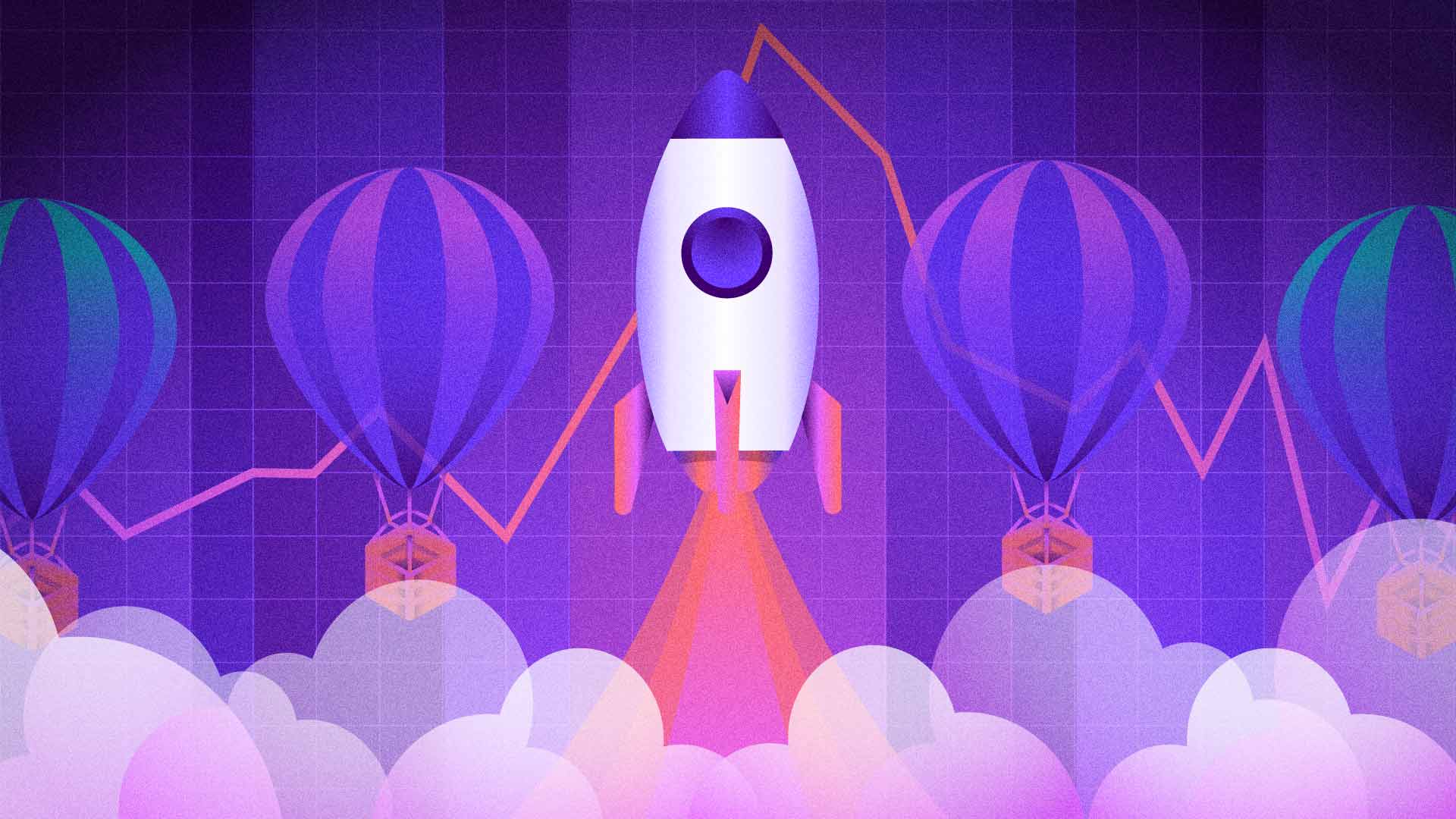

.png)


.png)














